Today we released an update to the ACR plug-in and DNG Converter to support the new Nikon D850 proprietary format and a handful of Nikon lenses. We plan to have an equivalent Lightroom update soon. In the meantime, we understand that this represents a significant inconvenience for Lightroom customers with a Nikon D850 and ask for your patience while we work to deliver a high-quality update. In the interim, you can use the free DNG Converter on Nikon D850 raw images prior to Lightroom import.
DNG Converter
Download and Install DNG Converter:
Double click on the downloaded file and follow the screen prompts to install.
The DNG Converter Workflow
Please visit https://helpx.adobe.com/photoshop/using/adobe-dng-converter.html for more information on DNG Converter.
ACR v 9.1.1 is the last supported version for CS6 customers, and is available here.
Join the Creative Cloud
For more information on joining the Creative Cloud, please visit Creative Cloud Photography plan or Creative Cloud complete.
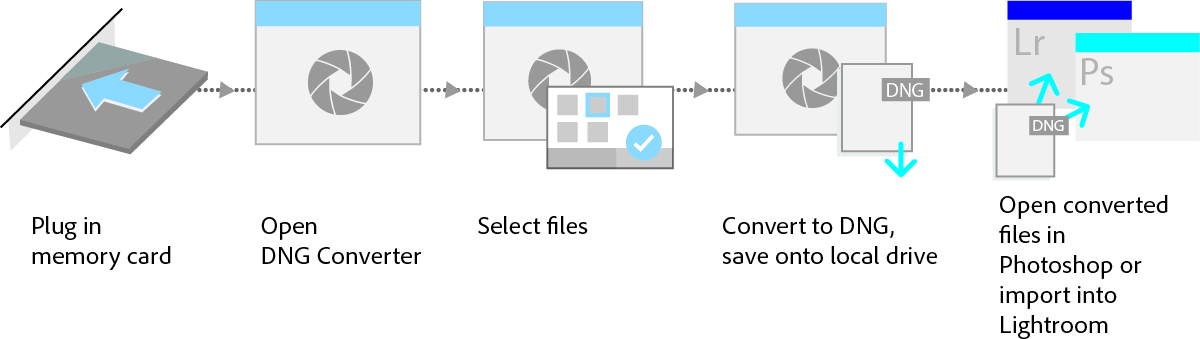
there ia a great inconvinience because LR is so &/%&%& slow.. when will you fix that?
you know it´s 2017 and people buying 16 core systems.. and LR still runs like sh**t.
The wording is a bit hard, but yes, Lightroom is very slow, no matter what kind of system you have (several cores, SSD’ s). I am very, very much looking forward to the Lightroom update regarding speed.
There are faster and better options (e.g. On1, Picktorial) that work all the way with the GPU and multi-core CPU.
They also get significant updates more often.
I don’t wait for Adobe anymore.
Yeap, I have a rocket system here, but LR still is Slow !
it’s 2017 and the computers only have 2 cores and 3 or 4 threads….or at last that is what LR thinks…if a pc has more than 4 threads lr performance actuly slows down in some areas. so buy dual core or quad core it will work best on the 2017 of the software,LR will run on a 2007 procesor almost the same as on a 2017 procesor
Seriously. It’s the bane of my life, sitting on the fastest machine money can buy, and LR is still struggling to keep up.
Hi all,
if you’ve already tried all of our performance optimization solutions that we currently have published here: https://helpx.adobe.com/lightroom/kb/optimize-performance-lightroom.html, can you please share your feedback in the survey linked at this blog post: http://blogs.adobe.com/lightroomjournal/2017/07/on-lightroom-performance.html
Thanks,
Melissa
Best advice in the “performance optimization solutions” is this:
“Keep Lightroom up to date”
😀
This is exactly what everyone here wants to do – but can’t. Cause there is no freaking update coming from Adobe… 😀
Yeah. Of course we all like to use this fancy-pants DNG-Converter, just because Adobe can’t get Lightroom to be up to date. I mean: NOT. Don’t give us such a lousy advice. Release the update!
I can’t believe I’m having to do this!!
You’re such a big company, we pay you for the services and you’re NOT on top of this??!!
Nikon didn’t tell you about the D850 last night on your way home from work— This has been out there for MONTHS!!
Get it together Abobe, you’re embarrassing yourself
I don’t know how you guys do it. Trying to keep up with all the new cameras and lenses. But I’m glad you do. I will confess that I am super anxious to see the RAW files from my new camera and am very grateful to see this message and know that you are working on it.
Thanks…I’ve been using ACR instead of Lightroom for my D850 Raw processing and it works great. I’m glad Adobe updated the ACR so quickly and provided a DNG converter as well.
Dear, when will the LR update be launched so we can open NEF files from a D850 nikon in LR?
Kind Regards,
Arthur Los
I’m happy with the way Lightroom CC handles NEF -> DNG files from my Nikon D850. No significant slowdown even though the files are really big (Mac OS X 10.11.6). Still, I’ll be happy when Lightroom can open the NEF files directly. Any word on when the upgrade will be out?
Thank you.
Adobe, you MUST BE KIDING !!! This is such a lousy non-solution. Move your asses guys and update LR, this is SO ridiculous.
Here’s another Lightroom customer waiting on the D850 raw update…
I love LR yep it’s slows when opening Dev panel with me, but that’s due to other apps running in the OS. Advice for some here Look at your OS start up apps Disable all the ones with high marked, this seriously helps LR work much better, All programmes are subject to Conflicions, that’s a word that’s disappeared in Pc language but it’s still a problem sometimes
I can not imagine that Adobe has not yet made an update.
I pay a lot for a subscription, much more than for other software services, and Adobe can not deliver any good service, like an updated RAW converter.
Shame on you, Adobe!
I just came back from a Nikon hands-on demo where I managed to take 40+ photos or so on D850. The camera is out of stock everywhere here in Singapore so this is the closest thing I can come to handling a D850 stopping short of owning one.
I still run LR 5.4 on my i7-6700K 16GB system (previous generation’s CPU basically) and the DNG converter works wonderfully well, 40+ NEF files all converted within minutes. No downtime on my usual workflow.
I just want to say thanks to Adobe for looking after LR users by launching this converter while they are fixing an more permanent update, and really prompt in getting the converter out and it’s been a godsend to be able to start getting down to work on these NEFs in LR.
Still noting after 2.5 weeks! This is awful!
Yep, quite annoying… Can you give us at least some estimate of the release date? tnx
Dear LR team
Any firm dates / updates for the Nikon D850? Please advise. Thank you.
Adobe have just announced nearly $2B revenue this last quarter.
I cant believe that this rinly tinky company cant hire a few extra staff so that the LR 6.12.x or 6.13 relase can be made.
Yes I know LR7 is in testing but I will not be buying it as it will probably be CC only and I do NOT buy subscription software.
Wake up Adobe. You may be a giant but a lumbering sleeping one!
Its Friday September 22, and still no update!
Amazing…
The things people complain about. There are much bigger problems in the world than not having your 2 week old D850 files open in lightroom.
Adobe, any timeline as to when the plugin will be available in Lightroom. I’m shooting thousands of photos with the new camera and the .DNG, while a work around does not allow me to edit all the aspects as the RAW file does. Can anyone please give us some sense of when it will be available? Thank you.
Yes, its really time now, Adobe seems to hide. They really should split file/import handling and their
applications. I mean its hard to understand that they have camera raw but lightroom can not import them directly.
Yes, I can picture that this is also due to the camera picture profiles, though most would be more happy
to skip that for now and at least be able to import them directly and not via DNG (which anyhow also does not have them, …)
Btw, I could even live with DNG and converting them if the converter would be better to handle and mainly if Lightroom would use XMP sidecar files for them.
By today each small change will cause the big D850 converted into DNG files to change. Which then causes a full backup of these files after each change. This is stupid.
ALL imported files into lightroom (also JPEG) should never be altered in any way and just the
internal DB should be used with the option to keep these in the XMP file as well.
100% agree.
LR is basically only still in my workflow because of the library features.. everything else is better in capture one.
Got the D850 for just over 2 weeks. When will LR be ready?
I have to agree with most of the comments here. We, the users, were forced into your service / subscription model and promised better support yet we are still running Lightroom 2015 (hint: it is almost 2018 according to my calendar).
Lightroom is painfully slow, even on my Very high end custom built system (and yes, I’ve tried the things suggested on your site)
This is the final insult. Everyone was expressing concern about when their cameras would arrive while the big problem is when will Adobe support them fully.
Still no update. Really?
Any idea of when your update may be available so I can open NEF files from my D850 in Lightroom?
What is the point of CC when one of the most wide appeal, wide audience tool in CC’s collection (Lightroom) … is still Lightroom 20015???? It’s almost 2018!!! CC has tons of niche wizbang programs/tools for things like making action scripts for an Ipad which is like .0001% of your CC subscribers, and yet you guys can’t be bothered to update a three year old Bread and Butter PHOTO editor that many people use????
remember.. UPDATES are coming faster with subscription.
that was a big seeling point in teh adobe PR.
adobe is lying to our face.
other software is updated faster then LR.
Beyond the obvious inconvenience, I need to know – Does the Adobe DNG converted file properly manage D-850 14bit RAW file made with Nikon’s in-camera lossless compression?
Das ist aber nicht euer Ernst? 24.9.2017 und noch immer keine D850 Unterstützung?! Aber den Cloud-Sch**** müssen wir dann schon mitmachen. Zuerst zwingt ihr uns zu eurem Abo-Terror und jetzt liefert ihr quasi im selben Intervall wie vor 10 Jahren? Die D850 kam ja auch völlig überraschend auf den Markt, keine Frage. Ach noch was: Das DNG Format werde ich ganz bestimmt nicht benutzen. Wer weiss: Vielleicht habt ihr ja im nächsten Update keinen Bock mehr euer eigenes Format zu unterstützen und wir hocken wieder ohne brauchbare Software da. Die monatliche Abo-Rate ist zwar bezahlt, aber nutzen können wir den Cloud-Sch**** trotzdem nicht.
Das schert Adobe doch inzwischen gar nicht mehr. Die bekommen Monat für Monat für Monat ihr Geld … und sind dann nicht mal in er Lage, zumindest einen Ausblick für die D850-Unterstützung (die ACR 9.12.1 ja bereits hat!) zu geben. Traurig … ich wette, niemand von uns hier kann so mit seinen Kunden umgehen.
Capture One 10 Pro supports the D850 files, and IMHO it processes Nikon NEF files much more accurately than Photoshop or Lightroom. I use all three for different reasons, but it’s irritating that LR still doesn’t support the D850.
LR is a mess.. and adobe does not care at all. the only thing adobe is good in lately is collecting subscription money. 🙁
I have been feeling that way lately, too. It’s now been a month, seems a little ridiculous. The workaround (in my opinion) is really only realistic for someone shooting a couple files. Anybody who has been tasked with shooting, culling, importing and editing several hundred photos in a day can probably attest to the fact that even one extra step is a BIG waste of time that most people don’t have to spare.
Can someone please explain the difference between the .dng and the .nef Formosa the D850). I will convert my photos, for now, so that I can have them in my LR catalog, but I am keeping my .NEF files too to edit in Photoshop. This is sick a waste of storage space and the entire process is getting old already.
Sorry fo the typo.
Just tried loading my first batch of RAW images in CC LR from my Nikon D850 & it still does not work. I am on an extended fall color photo road trip in Colorado and this really is major bummer! I can load a jpeg from the SD card but whats the point when you shoot in RAW. Updates to when it will be ready? Apparently I am not alone
It is 9/25 and still no D850 support in Lightroom. Also, I tried using the DNG batch converter and after a handfiul of images, it said it was out of memory. I am running on a 128GB system with terabytes of HDD space so this is clearly another issue that is on you. Seriously, I thought all these issues were supposed to be a thing of the past once we moved to a subscription based system. Yet I’m still on the 2015 version of the program with 2018 in the not too distant future.
Release the update for NIKON D850. We all pay Adobe and wish us fast support.
update soon.. wtf does soon mean in adobe terms?
it´s the 26. september now
This is craziness. Adobe, September 26… really? Let’s get it together.
tick tock
Dudes, you are loosing your customers. Get a new version that has the speed of Camera One or DXO Optics 😉
All that os a bit amazing because – propriety format of the D850 or not – I have no problem opening the files in PhotoShop. Are you one company or not? Should you not get the guys that worked on the PhotoShop solution for the D850 in your team? Thanks in Advance
Conversion via DNG is not the same. Files were downgraded from 14bit to 8bit which means loss of much information. We can wait but we need a firm commitment from Adobe as to when LR will be ready for the upgrade. It is taking too long
Conversion to DNG via Adobe’s free DNG Converter does not ‘downgrade your file’ in bit-depth. It does however add a JPEG preview that is 8 bit. Perhaps that is what you are seeing. You always have the option to embed your full NEF file within the DNG for extrication later if you are concerned about it.
hey Adobe, what’s the ETA for normal LR support?
There was some CC cloud App updarte for my Mac, which actually does
not look good at all.
You should have saved your time and invested that in the D850 Lightroom NEF handling.
Strongly Disappointed! 🙁
Because they just don’t care. No answer from Adobe for almost 3 weeks now. Not a single word about the support for the Nikon-Guys and -Girls out there. Know what? They don’t have to. Because they are getting our money … month for month for month…
I was Adobe free until Apple canceled Apeture. Now I use Lightroom but I have purchased onOne Photo Raw and it is a very fast RAW converter. The company seems to be driven by input from photographers and the program is ready for prime time. Adobe will soon be in the past again. Give onOne Photo Raw 2018 a look see.
Still no update and no one from Adobe has courtesy to provide an update or ETA for getting this done. What an utter shambles.
At this point I am thinking about switching away from LightRoom!!!
Seriously Adobe, this is a very, very bad customer support.
Mark
I’ve got a few thousand wedding photos I need to edit and I’m getting more frustrated with Adobe each day. I own OnOne Photo Raw. Until now I was just playing with it as it only costs $100. This week
I discovered that it opens my D850 raw files nicely, has most of the features of LR, with more added every couple of months, does not require import to a catalog and does not require any monthly fees. Adobe has created a nice opportunity for OnOne and Affinity Photo. Better fix this problem soon.
Perché non fate una previsione? Siete molto vicini oppure ancora troppo lontani?
Frustrating slow reaction !!
When can we suppose to have the up-date we need for our new gear????
I fully agree with the previous comments that this way Adobe LR loose their clients…
I’m seriously considering the switch to Capture software based on this issue. LR has been sub-par for some time and to drop the ball this big on this much anticipated camera is unreal to me.
It is getting annoying. I can understand that it might take time to make a full support. But DNG converter is not a good solution.. An intermediate step to directly use NEF in LR and add special things like camera profiles later on would have been better than waiting for so long.
I can also not understand that a cloud software is still titled 2015, this shouts: outdated and not supported.
As we see now, …
I agree with all the comments above…I would love an update to natively edit my D850 files 😉
With a subscription based service I expect a lot more and that includes at a minimum that Adobe would work with Nikon to provide an update for a new camera on the day of release. I’m going to purchase Capture One as they seem to have their act more together.
Most of the earlier posts regarding Adobe’s tardy response to it’s customers desires and needs have made the case for me too. PLEASE RESPOND ADOBE!!
September 30th and no update!
Let’s get it together over there guys!
Adobe Reports Record Revenue (Sept. 19, 2017)
Adobe achieved record quarterly revenue of $1.84 billion in its third quarter of fiscal year 2017.
“Adobe delivered another record quarter with stellar year-over-year revenue growth of 26 percent,” said Shantanu Narayen, president and CEO, Adobe. “We spent our money on stock buy-backs instead of investing it in our products and innovation. And we shifted product problems to our customers with things like ‘DNG Converter’. Our strategy is to take our customers for granted, and it’s paying off big time. I mean, who else would they use?”
Good one!
Several readers have already received their Nikon D850 cameras. Adobe has not yet updated their software with D850 support. You can use a free binary editor like HHDsoftware and change one byte of the string “D850” to “D810”. This will allow both Lightroom and Photoshop to open the D850 RAW files.
So Adobe could do that too. Does that mean that Adobe waits because they want to release Lightroom 2017 ?
here is some further information on how to modify the strings with a hex editor:
https://forums.adobe.com/message/9871230#9871230
Thanks, this temporary solution works fine for me.
I have to agree with the majority of these comments that are not too supportive of you Adobe. After all, you are still charging the full price for my Compulsory Complexity photographer subscription. It has been almost a month since the D850 became available yet there is no ability to do the normal Lightroom workflow because you can’t be bothered to update it.
I know you’re working to make Lightroom faster. But here’s the deal. I received my camera on September 8, 2017, and here it is October, 2017 and I still can’t do the normal workflow. Yep. That’s slow.
Pretty pathetic, Adobe.
I have four weddings and several events to deliver, it has been almost a month. This is getting problematic for my business. Adobe, at least comment on the topic.
The main application I use im my Photoshop and lightroom subscription is definitely lightroom.
I am not unhappy with the idea of subscription / cloud services, especially to be agile and dynamic to
adjust to changes.
But at the moment I only see the disadvantages of not owning the software and continually paying without
having benefits. Just the naming Lightroom 2015 shows how sad the situation is.
It was ok to have this blog post, a workaround is better than nothing, but hey its now close to 4 weeks without a final solution or any status update (at least I did not see any) on why it takes so long or when it will come.
As others wrote before, maybe its time to look into other software like phase one.
October 3rd… i guess there are worse things in life huh?
Did any of you solve it? I would like to buy the Nikon D850, but this is a problem!
Buy it! It’s an amazing camera. Adobe will get it together eventually. I’m using the DNG converter for now and it works fine. For those shooting a lot of pictures and weddings, I’d be more concerned. I’m a prosumer and not running a business. For those people, this is a much bigger issue and I feel for them for sure.
Are Adobe and Nikon fighting? It is hard to understand this long a delay. Other raw processors have already responded with updates.
Is Adobe waiting for LR7? So the customers of perpetual licence will have to pay again for the support of the D850 …
Yeah. Just my thought… the “big update” they will make us pay for is the fact that our freaking cameras will work with it… 😀
I have had my 850 for close to month and I got tired of waiting for Lightroom update. I will be dropping adobe. Purchased capture one pro – learning curve again but will be worth it.
After so much time without another message from Adobe I’m pretty sure they are waiting for Adobe Max in mid October. They did it in the past and most probably will do it again this year. Preparing a “big” release aka Lightroom 7… 2017 or whatever they might call it.
I’m more than dissatisfied with the subscription I’m paying for. After adding some nice, but rather small features to the first few releases and releasing a totally broken “new import dialogue” version the development more or less stopped.
Instead we got many updates with bugfixes and often new rather obvious bugs. The performance decreased in general (navigation, development).
The following subscription only features are not much to justify a subscription.
2015.8 Reference View
2015.6 Guided Upright
2015.4 Boundary Warp
2015.2 Broken Import, lots of crashes (for all)
2015.1 Dehaze, local White and Black Adjustment Sliders
April 21st, 2015 Initial Version
Hi Kai!
I fully agree with you, not many changes, even adobe sees that and still calls it “2015” (which I think is stupid anyhow for a cloud software, at least they are honest about how outdated their product is, … 🙁
I barely use photoshop, but with the handling I should consider just to buy a new lightroom version when its out (possibly on the +18th @max). But possibly Adobe is “nice” enough to only offer it as a cloud version, I guess they know their issues, ….
What they should have done is to separate the raw handing into a module so they can easy upgrade that, in general they have their camera raw, I can not really understand why this is not simply the base of the import for all applications.
If they release the d850 upgrade with the max conference, then they most likely could have released it earlier but hold it back for that event, which I guess does not make users happy neither, …
Yo Adobe, I am paying for your damn software, the least you can do is make sure it functions in less than a month after a new camera is released. I just got my D850 today, a month after launch and i bloody can not open the files in lightroom import still.
What gives? My subscription always goes up in cost but you never deliver updates on time.
Makes me wonder why i pay for a subscription, i should just go back to how i used to use LR and PS.
I posted a comment yesterday that stated that I have given up on Lightroom and adobe after paying them $$$ for last 10 years or more.
I’ve purchased capture pro and am in the process of working through a new process.
The post was deleted I assume as not anywhere today
Adobe might as well post “Go buy Capture One, you’ll have learned it and migrated your existing catalog before we get around to updating LR.”
It is now the 6th October. When will Lightroom Support the D850 RAW files? A month ago Adobe specifically said the Lightroom update would be “coming soon” but a month later nothing has been released. When is this going to happen please? Perhaps some communication with your customers regarding timing would help to reduce frustration levels…..
Adobe get your work done!
Is that what you meant with better support through the Cloud, this is ridiculous.
Or do you want to force not suscriptors into the next version?
Tell you what, Capture One already supports the D850 perfectly and sharp as hell.
With the lame updates (for PS and LR) you force suscriptors to look for alternatives and they will not be back.
STILL waiting for the Nikon d850 profile for Lightroom. Converting manually, after a 2000+ image shoot is a real pain in the ass and really, quite frankly, unacceptable at this point.
just bought Capture1, ya snooze ya lose
The workaround is useles. Either you double your storage space, or throw away all your work and reimport the real files when they get their act together, DNG was a nice idea, but it died in the real world. We want our original files for long term storage, not adobieized conversions, and there no point in storing both,
Your photoshop team is on the ball that the Lightroom team dropped. Well, at this point, dropped, and accidentally kicked through the opposing teams goal.
I wasn’t looking for a cc alternative, but between this and the high Sierra debacle, I’m now evaluating alternatives to ALL your products. I can do a whole lot for $50/month/forever.
Sorry, but why do you think you have to double your storage? It’s a good idea to convert to DNG as a final archive step because the DNG is a lossless compression that results in a raw file that’s about 20% smaller than a .nef typically, and no sidecar files. That’s a win win. But even if you don’t want to do that for some reason, you can still save your .nefs if you want and then sync the .nefs with the DNGs once Lightroom supports the D850 more directly. Then you can toss out the DNGs. So there’s no permanent doubling of storage or throwing away your work nonsense. Also, DNG is far from dead. Not sure why you think that.
Obviously, it would be great if the D850 support was here now, but you can still edit D850 files in LR right now. There’s nothing stopping you.
Ir will be interesting to see if Lightroom support the camera colour profiles on the current converted NEF2DNG files.
Anyhow, the biggest issue I see is the time you need to convert files, rather importing them directly. Also the handling of the forced metadata storage within the DNG is bad, if it would at least be optional to freeze the DNG and store all info in the LR-DB + optional XMP sidecar.
Currently all small change changes the DNG file and also its date so a small adjustment causes a xx-MB file to be backed up again where it should just be some kb.
Because I want to keep the original unaltered files. That requires embedding the nef in the dng. I’m not sure what you man about syncing changes between thousands of nef’s and dngs.
Until I see a camera maker produce dng natively, it remains an adobe focused format.
No, I do not want to embed something (if I just want to keep the file I could also just keep the file, …)
Most backup work that if a file is changed (like some just look at the change date, others look into the size or content of the file or whatever).
If you have a NEF or other RAW file lightroom will not change that file and you can if you want to handle it with something different say you want XMP files which are quite compact.
Also remember that many backup tools do a time history function.
so lets you work on 100 files for 10 days (and some backups even do hourly backups, ….)
Example 10 days x 100 NEF files x 100MB + 10x 100x 10kb XMP
If you change one small thing in all these files a backup would only require
10x 100x10kb= 10MB
If I have to backup DNG files, they might be smaller, lets even say 50mb.
But they change every time:
10 days x 100 DNG files x 50 MB = 50 GB
50GB vs 10MB, …
In short, Lightroom shall not touch any original files and just store changes in its DB and optional XMP files. Can not be so hard.
They could also offer it as an option so people can choose.
It would solve lots of problems if we didn’t have this proprietary RAW madness in the first place and Nikon added .DNG output in a FW update.
Adobe bears tons of responsibility for not accomodating how bad the world of digital photography is due to the various RAW formats, but the manufacturers are the core of the problem for having developed so many formats in the first place.
Very hard to believe that Adobe hasn’t updated LR for one month since they said “soon”.
This is not a minor camera of a minor brand.
This is D850, one of the major DSLR products of Nikon.
Are there any issues?
well, after reading all the comments, I am glad my D850 is still on backorder. I belong to a couple of camera clubs and lately there has been a lot of discussion on alternatives to Lightroom. I hope Adobe gets their act together soon. The bigger they are, the harder they fall.
It is unacceptable that after more than a month there is no native support for the D850 yet.
I’m really fed up with this ridiculous behavior by Adobe. I’ve just deleted my subscription.
Ok, so I think I figured out what’s going on. I suspect they’re only going to provide D850 support in LR7, and rather than release it now, they’re holding it off until the Max conference in two weeks so they can make a splashy announcement. That may be because it’s not gold code yet, but I suspect it’s much more marketing controlling things than anyone with any customer sat focus – both the timing and the strategy.
After all the problems with the last couple of releases, forcing people to upgrade to a brand-new, untested, untrusted, dot-zero release to get support for a new camera is a pretty lousy thing to do. A whole lot of users – particularly ones who make their whole living using these tools – simply don’t trust the LR team to get new releases right anymore.
This is a hugely risky strategy, and if there’s a stumble (like the dumbing-down of the import function they had to backtrack on), it’s a disaster in the making – for everyone. What they’re counting on is that LR7 will be so amazing that the customer-hostile artificial delay is quickly forgotten. But they’d better hope they don’t have another dud on their hands.
Really starting to look at alternative options to LR. I mean with every camera it takes a while to get the raw conversion, but this is getting ridiculous. Its been over a month now since the release of the camera and Adobe hasn’t even bothered to inform what’s taking so long. The speed LR opens these dng file is abysmal. mRaw files are pretty much identical size to D750 files and the open up quick yet these dng conversions from D850 are insanely slow. Wasting an incredible amount of time working with the files and making every single work day a tad longer.
Really hope a solution is coming out darn quick or I guess capture one is getting a new customer.
I love that my wedding clients are having to wait 2 and 3 days for the RAW files from my D850 to convert to DNG before I can even post a single sneak-peek for them. I don’t understand how a company like Adobe didn’t prepare for one of the two largest camera manufacturers to release their most anticipated camera yet and get LR ready long before the August release date. And I really don’t get it not being ready now, nearly a month and a half after that release date. And why oh why oh why is LR so so slow?? Please make it worth it for me to keep paying $9.95/month, or give me a refund while your product still continues to underwhelm.
Need D850 Support for Lightroom now, or my monthly payments are for nothing.
Anyone here some suggestions for an alternative procuct / productline?
Check out Capture One Pro
The straw that broke the subscription’s back…. like most of us out there, paying my subscription… getting less and less features, support, and software for more and more monthly payments. So now, I think I’m done…. moving to Capture One for my post processing. Reviews seem to agree, Capture One has a better RAW engine than Adobe, and they are certainly more communicative and more responsive to customer needs. Asking Adobe about D850 update and their response is “do the wonky DNG workaround, trust us, everything will be fine”. what BS!!! The files look awful coming out of ACR. It’s appalling given the amount of money Adobe takes from us…. how long since any meaningful updates??? And, as has been said here…. LR is still the slowest, most inefficient, most arcane architecture of any software on the market. Doesn’t make use of the multi-cores, multi-threading architectures, doesn’t make use of the GPU processing power, and is still dog-shit slow on SSD machines. Time to stop funding this mess and move to a company that cares.
It is very disrespectful to subscribers not to mention anticipated release date for LR supporting D850.
Does adobe think that we can wait indefinitely ?
I am seriously considering capture one only to break the Adobe monopoly.
This is absolutely ridiculous!
11th October…….
LR still doesn’t read D850 RAW files.
I’ve been conned!!!!
I’m extremely disappointed with Adobe’s lack of service
I’ve read a lot of the comments here on this post, but the fact of the matter is Adobe knows most photographers here complaining are basically married to LR/PS and don’t want to learn new software, so they are in no hurry to offer support for the D850 b/c they know you’re not going anywhere. You will cuss and fuss and throw temper tantrums and just sit and pout until they decided to release true support for the D850. It’s just too bad that Adobe takes this approach to it’s customers, but they know you’ll keep waiting and paying. However, for me, since I don’t really use Photoshop and I am really fed up with Adobe’s tactics and/or their incompetence, AND the fact that Capture One offered a free trial, I’ve decided to move on from Adobe. Yes its different learning a new piece of software, but there are several Youtube tutorials out there that helps and in the long run, after practicing with it more and more each day, it’s becoming easier to use. Much like when I was leaning LR.
I am on board with you. Enough is enough. Capture one seems more capable than LR and has more than the the basic functions I use in PS. 1 month free trial on C1 is the way to go.
Total agree. At first I was angry about it, but now … I’m just sad. Adobe just flipping’ the bird in our faces and we just keep sending money to them. I mean, come on … I’m sure they are working on some kind of update, may it be 7.0 or 6.12.1 or whatever … but it’s so, so offensive to all of us that Adobe said just … nothing. This is not any Blog anywhere on the internet … this is an Adobe Blog on an Adobe Server. They will read all of our comments. And still they just don’t give a poop. I don’t expect an update “soon” … but Adobe, come on … say something. Talk to us – don’t let us down like this.
Just got an email from adobe saying my subscription is due for renewal — yeah right.
Purchased Capture One Pro and learning curve going well.
I purchased Adobe CC full dealyo… only needed the photo package for lightroom/photoshop but i am regretting going all in when i only needed two components. And only one of them uses direct RAW support for my D850…
I refuse to use an additional converter to waste more space on my system.
Lightroom CC, please update ASAP for RAW D850 support. If not I will be finding other solutions by next billing cycle.
~ 250gb of photos per few days (raw only), its no good making me waste another 250gb just for the conversion, and for the time to convert…. you obviously just flipped the switch on photoshop… LR should be no different.
C’mon Adobe !!! I have owned this camera (Nikon D850) for a month now…really wish I could use Lightroom to download. I shoot wildlife and travel, and changing them to DNG first takes hours of extra time!
I hate learning new programs but on1 and capture one is looking mighty inviting right now
Aaaand I am gone. Canceled my subscription and purchased Capture One. Seriously, not fixing something in month that could be fixed in days is a no go.
Capture One it is then… Oh well.
I shoot a lot of commercial and product photography and need an easy way to remove backgrounds. Does C1 work with PS well? Or some other similar program that would allow me to work in layers? I want to ditch LR now after this ridiculous delay. I have had the camera since October 5th and have had 4 different shoots of 1000 images or more, and the process of using the converter is laborious at best.
Especially when you have to convert back and re-do all your edits.
I too cancelled my subscription today.
Reasons:
SPEED –> No REAL updates to Lightroom in many years (still runs on 1 Core in Develope module – doesn’t really use GPU)
UI –> If I work 20 hours a week with an app’ I would be pleased to look at something “up to date” UI wise.
ALTERNATIVES –>Photoshop has been replaced by Pixelmator and Affinity Photo.
See you out there.
Adobe supports D850 in CameraRaw, but not LR?
Adobe asking for customer feedback about performance on an app which has been slow for years?
Adobe making billions of $$$ in profit, but not putting a trace of that back into their customers’ experience?
No significant update to LR since April 21, 2015?
Despicable…
Okay, there is still no update? Why can’t adobe get this one together? Are you telling me that smaller companies with far fewer staff can get this done? This makes me wonder if Adobe is committed to photographers. I’ll give it until the end of the month, then I think I’ll abandon this ship too.
The big issue with Adobe is that they don’t recognise they are in crisis mode and should communicate to their customers (especially those that pay a subscription fee every month for an up to date product) when the RAW update will be released. The product and marketing department is failing by not communicating properly, this is what you learn in business school on how not to address customer complaints. Your clients are walking away because you have not addressed their complaints properly. Just glad that I have the standalone version of LR, but it is so bad in terms of performance that I am also looking for alternatives, already using Affinity Photo instead of PS. Being one of the first to have the Nikon D850 it is quite an anti climax to discover that it can not be used in LR for at least one month, mind you this is Nikon’s flagship camera. Adobe please communicate to us your customers who are waiting for an answer
more than 45 days and still no LR support for D850 files! Absolutely pathetic. DNG works at snail speed. Why should one BUY Adobe products?
Circa 5,000 images down on my D850. The dng workaround isnt do-able for a professional workflow. Im keeping clients waiting which is unacceptable. I used a D750 on a recent job to assist a fast turnaround. Competing software have support so this delay is unwarranted. Started my free trail of Capture One and the learning curve begins to get tackled. Once I have established a new workflow my CC subscription will be canceled. BTW I am a fast learner !
Hallo Abobe,
auch in Deutschland warten sehr viele auf das UpDate von Lightroom für die D850. Zahle pro Monat € 59,- an Adobe und erwarte das jetzt was gemacht wird. Bei Photoshop kam das UpDate sehr schnell. Ist das Team von Lightroom nicht fähig das PlugIn einzuspielen ???
”
Sollen wir alle mal bei #Facebook, #Twitter u.s.w auf Adobe posten das die Lightroom-Entwickler es nicht schaffen das bestehende Nikon D850 PlugIn von Photoshop in Lightroom implementieren können?
Ich glaube dann geht es doch schneller 🙂
”
Should we all times with #Facebook, #Twitter post on Adobe that the Lightroom developers can not create the existing Nikon D850 plugin of Photoshop in Lightroom can implement?
“
Adobe, do you realize what an incredible pain in the butt this workaround is? It is now taking longer for me to import and convert the files than it does to actually edit them, adding hours and hours to my workflow unnecessarily. Please, please, please hurry with this update — you are affecting my business and many other photographer’s business. And will you be crediting my monthly fee for the 2 months you’ve been behind the times?
I recently purchased the Creative Cloud subscription, and I regret my decision. I own D850, I love to use Lightroom instead of photoshop. Every day I am hoping that Abobe will release an update to support D850 and Lightroom. Highly disappointing!
ADOBE know full well what a pain this workaround is and it is a long-standing one. ADOBE have never updated any old versions of any ADOBE program as they want you to buy the new one. Look at their massive profits.
How is this relevant here as Lightroom CC is still current? Ah, yes Lightroom CC v6 is current but as you and I know well it ceased having fixes some time ago.
The new kid on the block will be Lightroom CC v7 and it is this that ADOBE have ignored all requests for fixes as developers cannot be in two places at once!
Why Lightroom CC v7? Well ADOBE messed up implementing GPU acceleration (clear for us all to see) in Lightroom CC v6 (indeed when Lightroom was v5 so-called ADOBE experts were stating openly in the official ADOBE forums that GPU acceleration was impossible in LR!
Guess they got GPU into v6 but messed up badly as drivers were updated and their heath-Robinson implementation started to crumble?
Also ADOBE can finally abandon the fools that purchased Lightroom v6 standalone (as opposed to v6 CC). Indeed the parallel release of Lightroom v6 standalone and CC was another almighty ADOBE debacle as it was found that a customer could not have v6 ADOBE programs under the same ADOBE account as CC programs!!!
I know I have ADOBE Production Premium v6, Lightroom v6 Standalone as well as a CC sub to Photoshop CC and Lightroom CC (v6).
I believe the ADOBE development teams to be different between Photoshop and Lightroom with the ‘A’ team working on Photoshop which still appears to be robust. Lightroom is just becoming plain unusable.
I wish someone in USA would start a class action as ADOBE are responsible here and I am not happy about it.
I’m a pro commercial photographer and have had a D850 since day one (6 weeks now?) and am extemely disappointed that I have had to continue to shoot with my old cameras just because Adobe can’t get it together with Lightroom. Even more disappointing is lack of communication on Adobe’s part. Its as if they don’t understand they are working with professionals. Communication is crucial in business at any leve and it is mind boggling a company like Adobe doesn’t get this.. Anyways, I finally gave up and have been experimenting with Capture One. However I do rely on Lightroom’s “open as layers in PS” ability so I am going to hold out for LR7, but it better be revolutionary in terms of speed for me to let my Capture One trial expire.
I am counting on Adobe rolling in the patch for the Nikon D850 to Lightroom when they make their new announcements / software releases tomorrow (October 18) at Adobe Max. At least that’s what I’m hoping (for all of our sakes)! Counting on a new update because like everyone here, there’s no way I’m converting all of my NEFs to DNGs and holding on to them both. I want my NEF files intact.
I think Adobe really did bad here:
* no communication at all
* no info about an update or fix timeframe
* no update or comment or participation in this thread or in general
* they could have offered beta access to the users complaining here (they did not at least not to me)
* even if its not much they could have offered the time where its not working for free for the users who proof they have a d850
but what did we get, nothing.
The reason for me to buy Lightroom was because I trusted Adobe team and believed they would release the support for D850 ASAP…. but it seems I have extremely wrong expectation…..
It’s a really shame that Adobe earn my money by this kind of shitty support
For what it’s worth, Adobe uses Command R [Mac OS] within Bridge to edit in ACE. That gets you most of Lightroom’s functionality but is a pain in the butt because Bridge doesn’t create tbe same sort of database as Lightroom and it is a pain to do any kind of batch work.
Here’s my point. If you can access ACR and used to edit from bridge why in hell can’t you use it to do the same thing through Lightroom?
Come on Adobe get off your butts and make this work. .
idge to access
Decidedly, I said that 15 days ago could realize this … the support of the D850 will be without any doubt for the next version and maybe even the perpetual license will disappear! 🙁
An update for the D850 is forthcoming for Lightroom 6. New camera support will continue to be added through the end of the year for Lightroom 6.
My English isn’t this good, so I would like to verify this: is it certain that the Nikon D850 will be supported by Lightroom 6 (standalone application)? Is there a timeline for this?
Thanks!
As per my prediction from yesterday, Lightroom is now updated to Lightroom Classic CC, and the Nikon 850 is now supported! Time to get working…
P.S. LOVE to new Luminosity Range Masking tools.
After seeing what Adobe has done (not) I am so glad that Capture One Pro is now my editor.
I have been used captureOne pro along side with Lightroom 6 for almost a year now. Since it is a different setup so it does require some time to get use to it. The conversion straight out of the raw is very nice. The difference is like Kodak Ektachrome (LR) vs. FujiChrome Velvia 50 (captureOne) If you has shot film, the velvia 50 is an excellent film with high dynamics range and vivid colors. I believe they are still in production. I like them both, but ektachrome is no longer being offered. Oh, same as LR7.
Hi!
Should it work now do upload directly to lighroom, I did the latest update yesterday and I can’t get it to work?
Hope to hear from someone very soon!
Thank you for the UpDate Lightroom 🙂
Thanks for updating support for the D850 & the range mask is great.
d850 can’t connect??
That was a big update! I feel for those developers that must have been burning the midnight oil. Thanks for the update.
Finally able to use my new D850, bought 45 days ago, with Adobe Lightroom CC. Very disappointed for the long wait.
I was able to update Lightroom 6 perpetual to 6.13 today and now the D850 raw files are supported.
After spending hours working LR classic and D850 files, and trying to working with chat support etc, I’m finally told by phone support (After waiting 60 min to get connected), that Adobe knows that LR classic can’t import D850 files. WTF. This is what I’
m paying for? I’m a full tike pro and time is money. what a joke adobe.
Is there an update for Lightroom 5 for processing D850 raw files?
I have LR 5.7.1 and it says it is up to date. I am heading out on a Las Vegas area shoot on Tuesday 11-7 for 3 days. Should I wait for support to provide an update for 5.7.1 or buy version 6 and do an update as Mike suggested worked for him. I hate to spend the $150, but I will if I have to. I know I can shoot RAW/Jpeg and view the Jpeg version on my laptop while I’m in the field and wait to process the RAW files when I get home.
Comments?
Still waiting for the D850 update…. How hard could it be?
Hang in there Dave. I ordered mine on September 24th, the day it was announced and I finally got it last Tuesday.