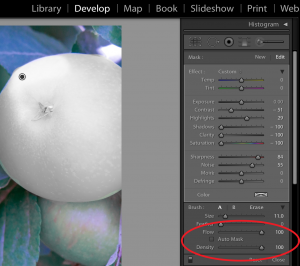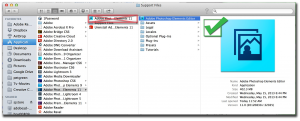I’ve put together a list of some of the most frequently asked questions about Lightroom.
- If you have suggestions for an additional question, please leave a comment.
- Don’t see your question answered?
Frequently Asked Questions
How can I speed up performance in Lightroom?
Converting Lightroom CC trial into serialized Lightroom 6
Why isn’t my adjustment brush working?
Where do I save the changes I make to my images?
Why is there a question mark on some of my images (or why are they grayed out when importing?)
What is a preset? How do I get that same effect?
Why doesn’t my version of Lightroom support my camera?
Why use Lightroom instead of Bridge?
Which is better, single or multiple catalogs?
How do I combine my catalogs into a master catalog?
How do I set up Photoshop Elements as an External Editor?
Why has the Edit In Photoshop command stopped working?
How to I use the copyright © symbol in Lightroom?
Can I use Adobe Revel with Lightroom 5?
Can’t see Lightroom 5 update from your CreativeCloud account?
How do I fix SmugMug errors?
What are some extra Lightroom 5 resources?
How can I speed up performance in Lightroom?
Try these suggestions that can help you optimize Lightroom on your computer.
- Optimize LR performance
- Performance Hints
- 10 Lightroom performance tips from Digital Photography School
- 5 Speedier workflow tips from Digital Photography School
Converting Lightroom CC trial into serialized Lightroom 6
All Lightroom 6 or Lightroom CC trials are branded with Adobe Photoshop Lightroom CC.
Why isn’t my adjustment brush working?
Make sure the Brush Flow and Density are NOT set at very low values.
Where do I save the changes I make to my images?
With Lightroom’s parametric non-destructive editing, the changes you’ve made while processing your images are automatically saved in the Catalog. You do not need to save the changes for them to stick within Lightroom. If you want to share the image with the adjustments applied you can export a copy directly from Lightroom.
Why is there a question mark on some of my images (or why are they grayed out when importing?)
You probably have reorganized (by moving or renaming) your images from the specific locations Lightroom is looking for them in, and this is the cause for the missing link icon.
What is a preset? How do I get that same effect?
Brett Nemecek has created a great resource for working with presets and Lightroom
Why doesn’t my version of Lightroom support my camera?
Jeffrey Tranberry’s article answers a number of questions, including how often we update for new cameras, and how to get the latest camera support in older versions of Lightroom.
Why use Lightroom instead of Bridge?
In this episode of the Complete Picture, Julieanne Kost helps you decide which application is right for your workflow by explaining the differences between Lightroom and Bridge for managing images and assets.
Which is better, single or multiple catalogs?
In this episode of the Complete Picture, Julieanne answers one of the most commonly asked questions “If should you use a single catalog for all of your photographs or if you should you use multiple catalogs?”.
As a general rule, she recommends that you use as few as possible, but discusses when using multiple could be beneficial.
How do I combine my catalogs into a master catalog?
In this episode of the Complete Picture, Julieanne demonstrates how to combine individual Lightroom catalogs into a single, “Master” Lightroom catalog to simplify a photographers workflow and enable multi-shoot searching.
How do I set up Photoshop Elements as an External Editor?
If you’ve selected Photoshop Elements as Lightroom’s external editor, make sure you choose the “Photoshop Elements Editor” NOT the alias for Photoshop Elements (which launches the Welcome Screen).
Why has the Edit In Photoshop command stopped working?
If the Edit In Photoshop command has stopped working, resetting Lightroom’s preferences will likely resolve the issue.
Follow these steps to reset Lightroom’s preferences:
- Quit Lightroom
- Reset Lightroom’s preferences
- Start Lightroom and select your catalog
- Try the Edit In Photoshop command again
How to I use the copyright © symbol in Lightroom?
Windows: Hold Alt and press 0169 on the numpad
Mac: Hold Option and press G
Can I use Adobe Revel with Lightroom 5?
The plug-in required to publish directly from Lightroom to Adobe Revel is no longer available. To see how to quickly import your photos into adoberevel.com from a web browser, read the following FAQ: How do I add (upload) files to Revel?
Can’t see Lightroom 5 update from your CreativeCloud account?
- Launch Adobe Application Manager.
- Click in the upper left-hand corner on your name
- Choose Sign-Out, then sign back in
If there is a “Download” link next to Lightroom, that download should be Lightroom 5.
If you have already downloaded and installed but still Lightroom 4.x continues to open up. Make sure that you are starting the Lightroom 5 application and not the Lightroom 4.x version.
How do I fix SmugMug errors?
SmugMug recently released an update to their Lightroom plug-in which addresses the, “Can’t update this collection” error seen when exporting.
The updated plugin (v. 2.0.1.13), is available here: http://help.smugmug.com/customer/portal/articles/121321
What are some extra Lightroom 5 resources?
- Lightroom 5 resource by Sharad Mangalick
- What’s new in Lightroom 5
- Anthony Morganti’s helpful Learn Lightroom 5 videos
- Lightroom 5 Quick Start Guide by Victoria Bampton