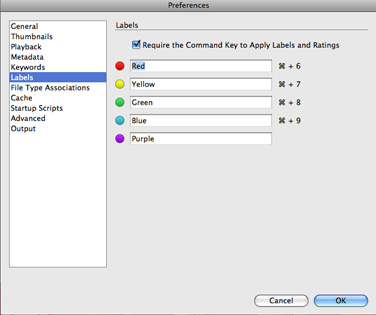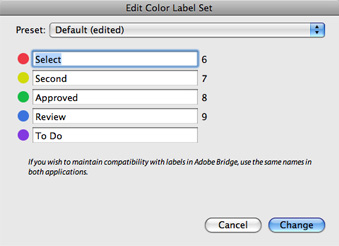Prolific developer Jeffrey Friedl has released yet another tasty ‘export filter’ called “Run Any Command”. Jeffrey writes on his blog:
‘This plugin provides an “export filter” (but in the official Lightroom vernacular, it’s a “post-process action”). The point is that unlike a full export plugin (such as my “Export to Flickr” plugin), this filter (post-process action) can be used with any export from Lightroom. It can be used in conjunction with the standard “Files on Disk” export, in conjunction with one of my other plugins (e.g. “Export to Zenfolio”, “Export to PicasaWeb”), and/or in parallel with other third-party export filters (such as my “Metadata Wrangler” Metadata Wrangler or Tim Armes’ “LR2/Mogrify” for watermarking).’
Sean McCormack has released “LRB Dragan,” a set of free grunge type presets.