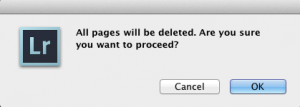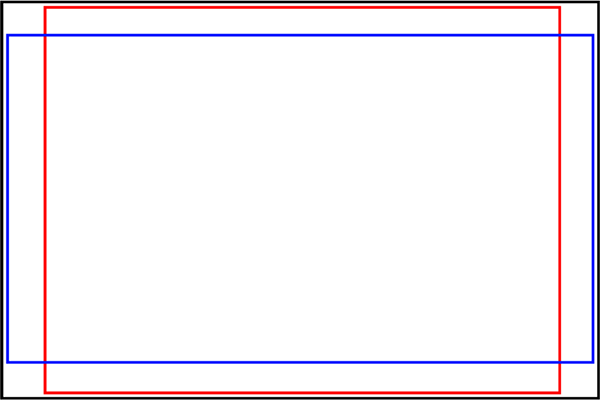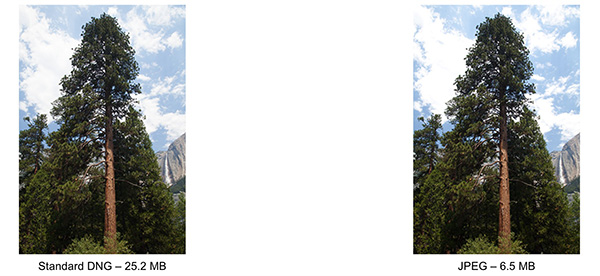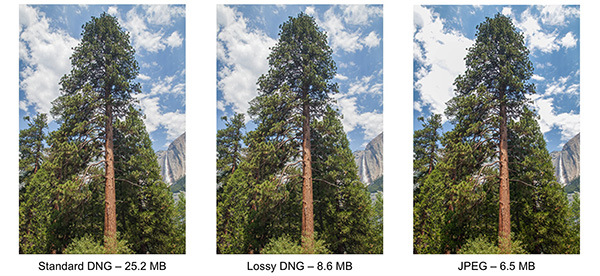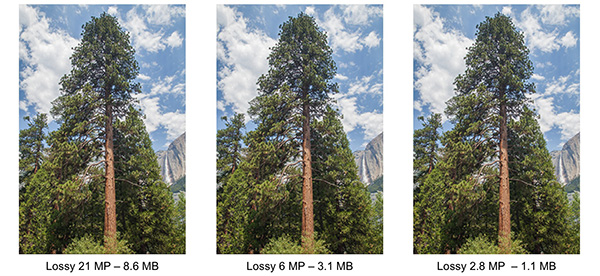Lightroom 4 includes the ability to easily create and publish photo books. While many Lightroom customers have enjoyed creating photo books inside Lightroom, some have reported a disturbing bug about which I’d like to provide additional information.
The Issue
While working on a page spread that contains a caption with multiple colored text, the book can disappear.
To Avoid the Issue
- Update to Lightroom 4.2 immediately. Lightroom 4.2 contains safeguards that may aid in the recovery of a lost book. To update, please either use the Help-> “Check for Updates” menu option within Lightroom or download the update here [Windows, Mac]
- Avoid using multiple text colors within the same text box
Recovering a lost book
- If you are using Lightroom 4.2*, this warning will appear.
- Click “Cancel”.
- Quit Lightroom 4.2.
- The warning will appear again. Click “Cancel” again.
- Restart Lightroom.
- In the Book module, your book will be there.
*We are not aware of any methods to recover a lost book in either Lightroom 4 or Lightroom 4.1. Please update to Lightroom 4.2 through the Help->”Check for Updates” menu option within Lightroom or download the update here [Windows, Mac]
Next Steps
The Lightroom team is currently researching and evaluating this bug to ensure that there are no other ways that it can be triggered. Our aim is to include a fix in a future update to Lightroom 4. In addition to the feedback we received from the Lightroom community and feedback forums, I’d like to also personally thank two Lightroom customers who played a critical role in helping us isolate and better understand the bug. Alan Shapiro and Marko Nara, thank you for all of your help in getting to the root of this issue.