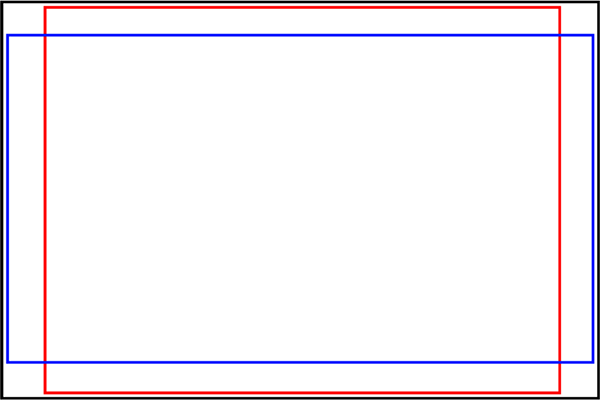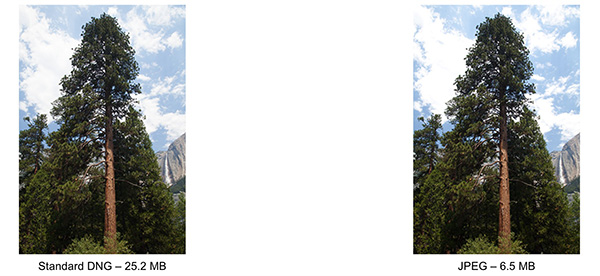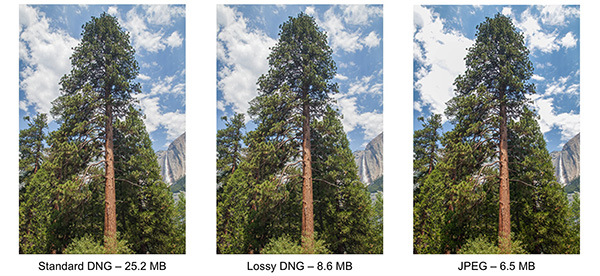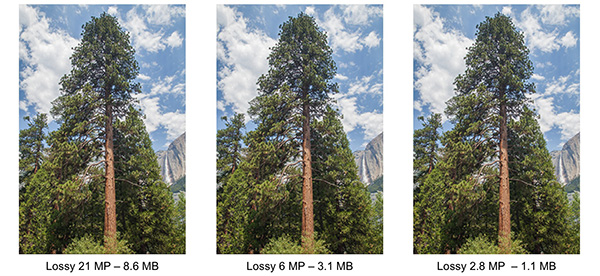I’ve received a number of questions about what’s new in the DNG 1.4 specification that we posted earlier this week. If you’re not comfortable diving into the 101 page document, here’s a quick summary with a few of the potential implications of the new enhancements to the file format. [Please note that this content is an adaptation of a presentation created by Thomas Knoll, co-creator of Photoshop and creator of Adobe Camera Raw and the DNG file format.] Before we dig into the new changes I think it’s worth looking at the history of DNG format innovations:
DNG Revision History
DNG Version 1.0 – September 2004
- Initial Release
DNG Version 1.1 – February 2005
- Preserving Masked Pixels
DNG Version 1.2 – April 2008
- Camera Profiles (See also, DNG Profile Editor)
DNG Version 1.3 – June 2009
- Opcodes (e.g. Lens Corrections)
DNG Version 1.4 – October 2012
- Default User Crop
- Transparency
- Floating Point (HDR)
- Lossy Compression
- Proxies
Default User Crop
Many cameras have aspect ratio crop modes, e.g. 4:3 or 16:9, yet still save the entire sensor image to the raw file. In the image below you can see that the raw file contains the entire black area within both of the camera’s crop modes. The new tags allows the crop setting to be respected but to also allow the customer to “un-crop” the image to see the entire sensor area. (See the new DNG Recover Edges Plug-in for Lightroom on Adobe Labs to “un-crop” a DNG file: http://labs.adobe.com/technologies/lightroomplugins/)
Transparency
When images are “stitched together” in an alignment process or panorama process the resulting image could have “undefined” pixels around the edges. The new specification update now allows for those undefined areas to exist in a raw file format.
Floating Point (HDR)
HDR images have a high dynamic range that will not fit into a 16-bit linear integer encoding. Floating point storage of information allows for a larger amount of dynamic range to be stored within a file:
- 16-bit integer data can only store 16 f-stops of image detail.
- 16-bit floating point data can store over 30 f-stops of image detail.
- 32-bit floating point data can store hundreds of f-stops of image detail.
Lossy Compression
The current tradeoff in image quality and file size between a DNG and JPEG file:
A lossy compressed DNG file is much smaller but maintains the flexibility of raw data:
DNG Proxies combine the ability to utilize lossy compression with downsampling.
Summary
These new features to the DNG file format are exciting imaging advances that enable numerous workflow opportunities.