In order to pursue further innovations in image processing and workflow technology, the next release of Adobe Camera Raw (v 9.1.1) will be the final version available for use with CS6. Customers can utilize the free Adobe DNG Converter utility to receive the very latest camera support for CS6 and older versions of our software going all the way back to Photoshop CS1 and Lightroom 1.0.
DNG Converter
Download and Install DNG Converter:
Double click on the downloaded file and follow the screen prompts to install.
The DNG Converter Workflow
Please visit https://helpx.adobe.com/photoshop/using/adobe-dng-converter.html for more information on DNG Converter.
ACR v 9.1.1 is the last supported version for CS6 customers, and is available here.
Join the Creative Cloud
For more information on joining the Creative Cloud, please visit Creative Cloud Photography plan or Creative Cloud complete.
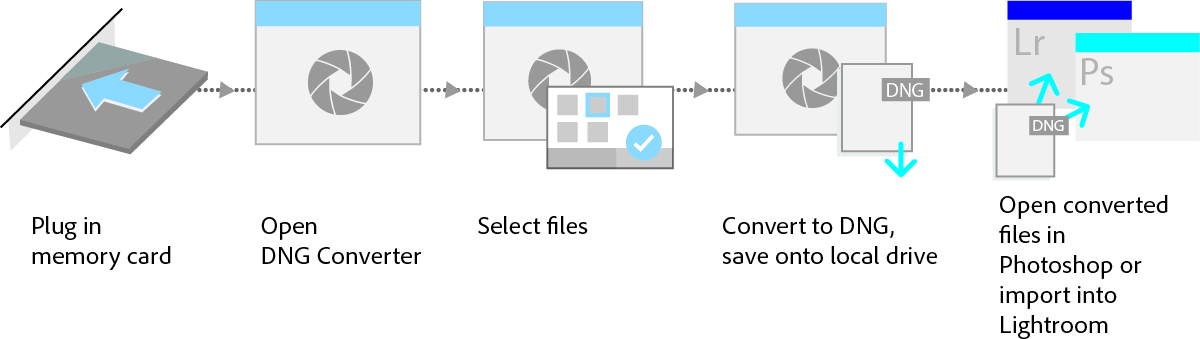
Does this apply to Lightroom 6 or just Photoshop CS6? I’m just confused because it seems to be about Photoshop but it’s in the Lightroom blog…
Hi Tony,
this does not impact Lightroom 6. Lightroom CC and Lightroom 6 customers will continue to receive camera support.
This news is about Photoshop CS6. We typically post Adobe photography specific news on this blog, so that’s why this news is posted here. Sorry for any confusion.
Thanks
Sharad
I’m confused too. The diagram at the top clearly shows using the DNG converter first and then import into Lightroom (i.e. 2 steps instead of 1). Which implies that we can no longer import DNG files straight from the card into Lightroom. Does this only apply if you convert to DNG? What if I am importing Canon camera raw files directly?
Will camera specific raw files continue to be supported in Lightroom and photoshop without converting to DNG first?
I don’t understand why you would remove camera raw support from photoshop but retain it in Lightroom.
Colin, the post speaks to Photoshop CS6 only. It does not pertain to any version of Lightroom. The example workflow for the DNG conversion is just that, an example. It does not represent a change in how the DNG converter works. You should be able to continue using Raw and DNG conversions with Lightroom as you have done in the past.
I’m now very happy that I have gone Adobe free.
I am very disappointed that Adobe has apparently abandoned those of us that have no need to use CC. I’ve been a Photoshop user going back to version 4, IIRC and I’ve also been using LR since it was introduced. Until the CC versions came out, I’ve always purchased every upgrade to both programs to keep current. I also own a couple of other Adobe products. I think that would qualify me as a loyal Adobe customer, but apparently Adobe doesn’t care about people like me. Using the DNG converter is a real PITB when you have a lot of files, from more than 1 unsupported camera.
So, is this just a way to force me to use the CC versions? That makes me quite unhappy. It would be easy and harmless for Adobe to continue to provide ACR until such a time as it would no longer be compatible, ie a completely different product, than is used in CC. I have no need for the cloud and I like to keep my photo editing system disconnected from the internet, for security reasons.
Kerry Pierce
Whilst I can see few cases where the CC model is a disadvantage, if you are a regular upgrader that always gets the latest versions, you save quite a lot of money with CC model.
Hi Richard,
I’m not concerned about the upgrade costs, which is why I’ve always gotten the upgrades when they were released. I’m not at all comfortable with CC. It’s really that simple. So, I’ve begun using other raw converters and other editors to lessen the impact of the loss of ACR and to eventually replace it, if necessary, because the possible disruption of my workflow is not appreciated.
Kerry
Hi @Kerry –
“It would be easy and harmless for Adobe to continue to provide ACR until such a time as it would no longer be compatible, ie a completely different product, than is used in CC.”
It sounds like Adobe is saying exactly what you stated, that ACR will no longer be compatible with CS6 due to evolution of the technology it will use for CC.
Also, regarding your comment about “the cloud” – note that with Creative Cloud you don’t have to keep your photo system connected to the Internet in order for it to work. The “cloud” functions are completely optional, and you can continue to work offline with LR and PS as you have before (except for a quick software revalidation check every 99 days).
Hi ProdDesignTools,
For clarification, when I say I go back to PS version 4, I meant before CS and it’s numbering scheme. IIRC, there were 2 or 3 Photoshop versions between PS4 and PS CS.
As for ACR being incompatible, it’s hard for me to understand how that could be so. It’s basically a plugin or even a standalone program. It can be used in the same manner as using Capture One or Aftershot Pro, prior to passing the image on to LR or PS.
I’ve been keeping a lazy eye on CC and I see too many issues with it updating and other issues with the Cloud. I like stable software that doesn’t have to phone home all of the time. I’ve never liked the internet authentication thing, since it started many years ago. CC is just an amplification of that. Validation every 99 days? I’m not a thief, but that’s what it makes me feel like.
Kerry
this is terrible news. And means anyone who bought a full copy of cs6 is being forced to move to monthly payments of creative cloud. if you charge a premium for software licenses you should support it longer
We’ve never forced anyone to update for new camera support. You can use the free Adobe DNG converter for the latest camera support.
Should that not say “way back to Photoshop CS” instead of “way back to Photoshop CS2” because as we all know photoshop cs with the 2.4 camera raw update can open dng files.
Good catch.
This is very disappointing. Adobe doesn’t care about their customers… they only care about money. Photoshop is such a mature product that each new version offers little real improvement and little real motivation to upgrade. So instead of bringing us innovative new features worth upgrading for, they instead are trying to force us to rent the software so they make more money. Ending Camera Raw support for PS CS6 is a move designed simply to make this last version of PS (that you can own) less functional so more people are forced into subscription. Profit before people, simple as that. The $10/ month subscription fee will rise once enough people have taken the bait, you watch and see. I vote NO to Adobe and will never rent my software.
You are totally correct. Once enough suckers have bought into the scam, Adobe will start raising the rates. Also, as far as “improvements”–I have seen nothing from CC I wish I had in PS6. I’m good with Lightroom 5 and PS6. What Adobe has done really has saved me $$$ since I no longer feel drawn like a bug to the upgrade flame.
Adobe is more than free to determine their business strategy. After all, they are in business to make a profit. I, too, am free to decide which software I’ll use, and I’m coming to the conclusion that Adobe is not the way to go.
It’s not the quality of their product; it is about trust. And I’ve lost mine in Adobe. There was a commonly held understanding that users would have needed to upgrade to CS6 if they wanted future upgrades to their perpetually licensed suites. This was followed by the cloud and no CS7. There is the recent addition of dehaze to the CC version of LR which is not being offered to perpetual licensed users. There was an understanding that CC was going to have incremental upgrades, although it seems as though the upgrades are showing up in what seems like major releases. It was very difficult to find LR 6 perpetual on their web site compared to all the CC offerings. All of these actions make me wonder what Adobe is going to do next. They don’t have to have nefarious motives. I still don’t trust them.
I’m doing my best to move away from LR because I don’t know when it, too, will become a subscription-only offering. I won’t do CC because I don’t know if Adobe will increase the price to please their stockholders, particularly when there is no CS6 or (possibly) no perpetual LR alternative.
Although other workflow solutions are not nearly as convenient, although aftermarket training is far less available, and although other products do not have the maturity or functionality as the Adobe suite, I am willing to move to other vendors. I don’t want to continue to invest further in Adobe…in using the LR catalog or buying plugins, for example…if the rug is going to be pulled out from under me.
Sad day bringing to an end a long relationship with Adobe (Photoshop v2 was my first version of PS a few years ago now), I shall not be using Adobe products for Raw conversion when this update bites (i.e. probably next camera update?).
See Thom Hogan for why DNG cannot be relied upon and why it’s problematic. Sigh. First losing Nikon Capture, now losing Adobe Camera Raw – am so glad ACR isn’t the best-in-class at least that makes it worthwhile changing for image quality as well as non-cloudy-ness reasons (the most SPAM/UCE I get is from the unique-to-Adobe email address I registered PS with a few years back, which presumably was stolen from Adobe when Adobe were breached (as Adobe claim they don’t share email address with third parties – the only other explanation fro spammers to have a unique-to-adobe address) this is another reason why I cannot trust Adobe with a valid credit-card so Cloudy (CC) subscriptions are a no-no for anyone who values their financial C-C details.
Am still quite annoyed and rather upset with Adobe (can you tell?) though, so I may have already bought my last Adobe software product. Ever. Not even sure why I bother writing this, except it’s somewhat cathartic to actually share the reason for leaving Adobe products in future.
Will this affect Photoshop Elements users with Pentax DSLRs who select DNG as the camera body’s RAW capture format?
It shouldn’t. As long as you capture in DNG in-camera you should be fine.
This makes me sad too. They are adding an extra step that will definitely slow down my work flow. Adobe seems to be in love with their cloud app with no apparent understanding that there are many of us who work with no internet connection in the professional photography world. Some of us travel, are on the road away from any high speed connection. Many of us are freelancers without the big bucks behind us of a larger corporation. I have been using Photoshop since the first version came out waaay before CS was even thought of. It was not much to shout about by today’s standards, but I have been a staunch Adobe customer since that first edition and with many other Adobe products as well. But they seem convinced that the future is today’s reality for everyone. Perhaps it is for them and they are judging the rest of the world through their rose colored glasses. But I agree with another post above, perhaps the time has come to cut my ties with the arrogance of Adobe and try some other products that allow users to have the software on their computers without that internet umbilical cord. Sad after all these decades. But I have a feeling I am probably one of the few and too few to care about. I do not remember being asked my opinion. So clearly it does not matter.
We understand that customers need to work offline. After you install and activate, you can work offline for over 3 month stretches of time (99 days) before having to connect for brief moment to reactivate.
A question to Adobe…
Why did you take my money a few month ago for Desktop LR6 upgrade when you knew you were winding back features and support for the product????
Very very sneaky to be polite!
Adobe has the right to stop supporting old products. And Lightroom 6 is very old! Adobe supported it for, geez, almost three months before they dropped it. This has to be a record not just for adobe but for any software company! Even for Adobe’s monomaniacal push to CC, it’s kind of shocking to drop support after just a few months.
Traditionally, the companies that lose the surveys for the worst customer service/opinion are oligopolies/monopolies like e.g. Comcast and/or ATT/Verizon and sometimes an airline will lose. These companies in oligopoly markets offer terrible customer service because they can– because of lack of competition. Adobe knows people are very unhappy. They don’t care. They are counting on enough people having no choice in the matter to have to move to CC so they will make more money– even if it means doing unsavory things like dropping ACR updates to LR 6 a few months after it was initially released. That is just wrong.
And my experience to upgrade to LR 6 was nothing short of hilarious. It was a combination of three-card monte and mini-golf where the target keeps moving. Blogs that had found the link to upgrade now had links to pages that had been changed to be inactive. So I muddled around and I got online help from Adobe– who grilled me about why I wasn’t using CC. Finally the person agreed to help me get an LR6 upgrade. Then . . . gave me a link to buy CC after all that! It was hilarious. Give that customer service person a raise!
In the end, Adobe may win with me. But not for a while. I’m looking at Capture One though I’m quite used to LR. Photoshop is tough to replace admittedly so I will have to have a clunky raw conversion process with C1 and then use my desktop photoshop. And I moved to Premiere Pro when Apple came out with FCP X. Now FCP X has matured and I’m going back to FCP this week to give it a shot and will abandon Premiere Pro. Again, After Effects is tough to replace.
Yay Adobe!
Any word on whether the issue with the adobe photo downloader and bridge cs6 on mac os x is going to be fixed?
see these posts for details:
https://forums.adobe.com/message/7477507#7477507
https://forums.adobe.com/thread/1831210
Unfortunately, bug fixes are no longer being provided to the Bridge CS6 product (and by extension the downloader).
Yes, but adobe caused the issue, so should adobe not fix it?
Okay, so Adobe are still selling PS CS6 (and thus Bridge CS6) new, but they’re no longer supporting it? That’s kinda, ehm, strange IMHO.
My biggest beef with this is that I can no longer seamlessly edit from Lightroom to PS CS6 because of the Camera Raw version difference. Adobe keeps getting to be a worse and worse solution for me.
Keeping Photoshop in sync with Lightroom was an issue going back to Lightroom 1. The Creative Cloud Photography plan solves this problem by keeping the versions in lock step as part of the membership.
I’m extremely upset that ACR 9.2 does not support CS6. What’s even more upsetting is Adobe’s attempts to force people into the subscription based model that they don’t want. I absolutely do NOT and will not move to a subscription based model. There are 2 possible outcomes to this situation.
1. Adobe will give users the option to purchase the latest version of Photoshop CC or use the subscription model. This will make all your customers happy and provide you with additional income.
2. I will move to another product.
I really REALLY hope Adobe will work with their customers and implement option 1.
Chris
I understand that everything is going in the cloud direction. I have no needs for CC programs, cause they will cause me more problem than anything else. DNG converter is still a good program anyway, that can make asy to work on programs that I’ve bought. I always hope that you’ll re-think this way of developing. Thanks.
Now that I have two new cameras whose RAW files are not supported by Adobe in CS6 and no standalone options from Adobe it is time after 15 years with this company to part ways and go to CaptureOne. I have no intention of continuing to have my company support the Adobe monopoly on graphics software applications.
There is an option which allows you to continue using your software with new cameras.
Adobe provides a Free DNG Converter to allow old versions of software (Lightroom back to 1.x and Photoshop back to CS2) to access raw files from newer cameras.
You can download the Win Version here: https://www.adobe.com/support/downloads/product.jsp?product=106&platform=Windows
You can download the Mac Version here: https://www.adobe.com/support/downloads/product.jsp?product=106&platform=Mac
I have trouble downloading the trial version of Photoshop Elements 14
So….before I would decide to buy it……..I have the following question:
I am using a new Nikon D500 camera…..I shoot in RAW. Can Elements 14 open up my RAW photos in the Adobe Camera Raw window….. for processing ?
Thanks !
Photoshop Elements is compatible with Adobe Camera Raw versions 9.x. ACR. Support for the D500 was added in ACR 9.5. Ergo: Elements 14 should be able to process the D500 files just fine – only you may have to do an update after install to make sure you are on the current version of Camera Raw.
Thanks so much….I’ve just ordered Elements 14
Chuck.
I can not for the love of me understand the dissent toward using Adobe DNG Converter. At one time there were some who hoped DNG would be the standard of all camera manufactures. So much for that story.
It satisfies objectives that other raw image formats do not. The US Library of Congress states that DNG is a recommended alternative to other raw image formats. What is the big deal? Especially since Adobe offers the converter for free.
Some of us don’t like the fact that the DNG convertor strips the maker notes section of the EXIF info. Or that it doesn’t preserve the data from masked pixels.
While these are non-issues when using Adobe products (because they ignore them anyway), if we ever want to process those raw files with other products that do take advantage of that information we have to preserve the raw file in its original format anyway. So why bother using the time. processign power, and storage space to create DNG files if we still need to preserve the original raw file? (Either that or create bloated DNG files that also contain the original raw file as well as the DNG conversion.)