Lightroom CC 2015.4 and Lightroom 6.4 are now available on Adobe.com. The goal of this release is to provide additional camera raw support, lens profile support and address bugs that were introduced in previous releases of Lightroom. This release also includes a new Boundary Warp feature for Creative Cloud members.
Thank you for all your feedback and passion for Lightroom.
Introducing Boundary Warp
Stitched panoramas often have non-rectangular boundaries. There are several ways to handle irregular boundaries. The most common approach is to apply a rectangular crop. This is straightforward, but important image details near the boundary may be lost due to cropping. Another approach is to use Content Aware Fill (in Photoshop) to fill in the transparent areas outside the boundary. This can be effective, but may require multiple attempts to obtain a satisfying (smooth, artifact-free) result. It can also be expensive and requires rendering out the panorama to an output-referred(non-raw) format. Boundary Warp is a feature that provides another approach to handling the irregular boundary of panoramas. The feature analyzes the boundary and warps the image so that its edges fit a rectangular frame. Here’s a visual example of the feature:
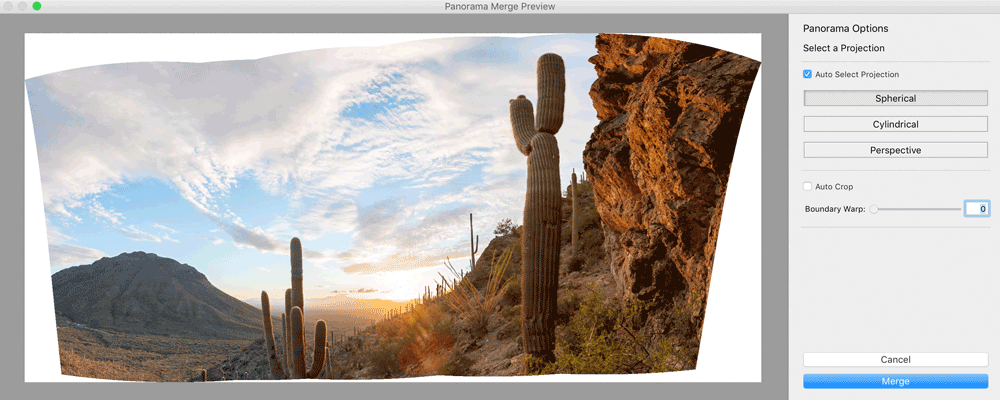
New Camera Support in Lightroom CC 2015.4 / 6.4
- Fujifilm X70
- Fujifilm X-E2S
- Fujifilm X-Pro2
- Leica M (Typ 262)
- Leica X-U (Typ 113)
- Panasonic DMC-ZS60 (DMC-TZ80, DMC-TZ81, DMC-TZ85)
- Phase One IQ150
- Sony ILCA-68 (A68)
Additional Updates in Lightroom CC 2015.4 / 6.4
- Nikon 1 J4 Camera Matching Profile added
- The panorama merging process should complete roughly twice as fast as Lightroom 6.3
- Improved quality when applying Auto Straighten and Upright “Level” mode
- A preference was added to the Mac to prevent accidental “speed swiping”
- Metadata is added to merged panoramas to support Photoshop’s Adaptive Wide Angle filter
- Customers can now set the location of where photos are stored when downloaded from Lightroom mobile or Lightroom web in the preference panel or contextually in the folder panel
- Thumbnails update much quicker when copying and pasting settings in the grid view
- Images load faster in the Library module when you are zoomed in and navigating images
- Tethered support added for the Nikon D5500 and Nikon D7200
New Lens Profile Support in Lightroom CC 2015.4 / 6.4
| Mount | Name |
| Canon EF | Bower 14mm f/2.8 ED AS IF UMC |
| Canon EF | Bower 16mm f/2 ED AS UMC CS |
| Canon EF | Bower 24mm f/1.4 ED AS IF UMC |
| Canon EF | Bower 35mm f/1.4 AS IF UMC |
| Canon EF | Bower 85mm f/1.4 AS IF UMC |
| Canon EF | Rokinon 10mm f/2.8 ED AS NCS CS |
| Canon EF | Rokinon 14mm f/2.8 ED AS IF UMC |
| Canon EF | Rokinon 16mm f/2 ED AS UMC CS |
| Canon EF | Rokinon 24mm f/1.4 ED AS IF UMC |
| Canon EF | Rokinon 35mm f/1.4 AS IF UMC |
| Canon EF | Rokinon 85mm f/1.4 AS IF UMC |
| Canon EF | Samyang 10mm f/2.8 ED AS NCS CS |
| Canon EF | Samyang 14mm f/2.8 ED AS IF UMC |
| Canon EF | Samyang 16mm f/2 ED AS UMC CS |
| Canon EF | Samyang 24mm f/1.4 ED AS IF UMC |
| Canon EF | Samyang 35mm f/1.4 AS IF UMC |
| Canon EF | Samyang 85mm f/1.4 AS IF UMC |
| Canon EF-M | Canon EF-M 55-200mm f/4.5-6.3 IS STM |
| Canon EF-M | Rokinon 8mm f/2.8 UMC Fisheye |
| Canon EF-M | Rokinon 8mm f/2.8 UMC Fisheye II |
| Canon EF-M | Rokinon 12mm f/2 NCS CS |
| Canon EF-M | Rokinon 50mm f/1.2 AS UMC CS |
| Canon EF-M | Samyang 8mm f/2.8 UMC Fisheye |
| Canon EF-M | Samyang 8mm f/2.8 UMC Fisheye II |
| Canon EF-M | Samyang 12mm f/2 NCS CS |
| Canon EF-M | Samyang 12mm f/2.8 ED AS NCS Fisheye |
| Canon EF-M | Samyang 14mm f/2.8 ED AS IF UMC |
| Canon EF-M | Samyang 35mm f/1.4 AS IF UMC |
| Canon EF-M | Samyang 50mm f/1.2 AS UMC CS |
| Canon EF-M | Samyang 50mm f/1.4 AS UMC |
| Fujifilm X | Bower 8mm f/2.8 UMC Fisheye |
| Fujifilm X | Rokinon 8mm f/2.8 UMC Fisheye |
| Fujifilm X | Rokinon 8mm f/2.8 UMC Fisheye II |
| Fujifilm X | Rokinon 12mm f/2 NCS CS |
| Fujifilm X | Rokinon 14mm f/2.8 ED AS IF UMC |
| Fujifilm X | Rokinon 50mm f/1.2 AS UMC CS |
| Fujifilm X | Samyang 8mm f/2.8 UMC Fisheye |
| Fujifilm X | Samyang 8mm f/2.8 UMC Fisheye II |
| Fujifilm X | Samyang 12mm f/2 NCS CS |
| Fujifilm X | Samyang 12mm f/2.8 ED AS NCS Fisheye |
| Fujifilm X | Samyang 14mm f/2.8 ED AS IF UMC |
| Fujifilm X | Samyang 50mm f/1.2 AS UMC CS |
| Fujifilm X | Samyang 50mm f/1.4 AS UMC |
| Leica M | MS Optical Perar 28mm f/4 Super Triplet |
| Leica M | MS Optical Sonnetar 50mm f/1.1 MC |
| Nikon F | Bower 14mm f/2.8 ED AS IF UMC |
| Nikon F | Bower 16mm f/2 ED AS UMC CS |
| Nikon F | Bower 24mm f/1.4 ED AS IF UMC |
| Nikon F | Bower 35mm f/1.4 AS IF UMC |
| Nikon F | Bower 85mm f/1.4 AS IF UMC |
| Nikon F | Nikon AF-S NIKKOR 200mm f/2G ED VR II |
| Nikon F | Rokinon 10mm f/2.8 ED AS NCS CS |
| Nikon F | Rokinon 14mm f/2.8 ED AS IF UMC |
| Nikon F | Rokinon 16mm f/2 ED AS UMC CS |
| Nikon F | Rokinon 24mm f/1.4 ED AS IF UMC |
| Nikon F | Rokinon 35mm f/1.4 AS IF UMC |
| Nikon F | Rokinon 85mm f/1.4 AS IF UMC |
| Nikon F | Samyang 10mm f/2.8 ED AS NCS CS |
| Nikon F | Samyang 14mm f/2.8 ED AS IF UMC |
| Nikon F | Samyang 16mm f/2 ED AS UMC CS |
| Nikon F | Samyang 24mm f/1.4 ED AS IF UMC |
| Nikon F | Samyang 35mm f/1.4 AS IF UMC |
| Nikon F | Samyang 85mm f/1.4 AS IF UMC |
| Olympus | Bower 14mm f/2.8 ED AS IF UMC |
| Olympus | Bower 35mm f/1.4 AS IF UMC |
| Olympus | Rokinon 12mm f/2 NCS CS |
| Olympus | Rokinon 14mm f/2.8 ED AS IF UMC |
| Olympus | Rokinon 35mm f/1.4 AS IF UMC |
| Olympus | Rokinon 50mm f/1.2 AS UMC CS |
| Olympus | Samyang 12mm f/2 NCS CS |
| Olympus | Samyang 12mm f/2.8 ED AS NCS Fisheye |
| Olympus | Samyang 14mm f/2.8 ED AS IF UMC |
| Olympus | Samyang 35mm f/1.4 AS IF UMC |
| Olympus | Samyang 50mm f/1.2 AS UMC CS |
| Olympus | Samyang 50mm f/1.4 AS UMC |
| Panasonic | Rokinon 12mm f/2 NCS CS |
| Panasonic | Rokinon 14mm f/2.8 ED AS IF UMC |
| Panasonic | Rokinon 35mm f/1.4 AS IF UMC |
| Panasonic | Rokinon 50mm f/1.2 AS UMC CS |
| Panasonic | Samyang 12mm f/2 NCS CS |
| Panasonic | Samyang 12mm f/2.8 ED AS NCS Fisheye |
| Panasonic | Samyang 14mm f/2.8 ED AS IF UMC |
| Panasonic | Samyang 35mm f1.4 AS IF UMC |
| Panasonic | Samyang 50mm f/1.2 AS UMC CS |
| Panasonic | Samyang 50mm f/1.4 AS UMC |
| Pentax K | Bower 14mm f/2.8 ED AS IF UMC |
| Pentax K | Bower 16mm f/2 ED AS UMC CS |
| Pentax K | Bower 24mm f/1.4 ED AS IF UMC |
| Pentax K | Bower 35mm f/1.4 AS IF UMC |
| Pentax K | Bower 85mm f/1.4 AS IF UMC |
| Pentax K | Rokinon 10mm f/2.8 ED AS NCS CS |
| Pentax K | Rokinon 14mm f/2.8 ED AS IF UMC |
| Pentax K | Rokinon 16mm f/2 ED AS UMC CS |
| Pentax K | Rokinon 24mm f/1.4 ED AS IF UMC |
| Pentax K | Rokinon 35mm f/1.4 AS IF UMC |
| Pentax K | Rokinon 85mm f/1.4 AS IF UMC |
| Pentax K | Samyang 10mm f/2.8 ED AS NCS CS |
| Pentax K | Samyang 14mm f/2.8 ED AS IF UMC |
| Pentax K | Samyang 16mm f/2 ED AS UMC CS |
| Pentax K | Samyang 24mm f/1.4 ED AS IF UMC |
| Pentax K | Samyang 35mm f/1.4 AS IF UMC |
| Pentax K | Samyang 85mm f/1.4 AS IF UMC |
| Pentax K | smc PENTAX-DA 18-270mm F3.5-6.3 ED SM |
| Pentax 645 | HD PENTAX-D FA645 35mm F3.5 AL [IF] |
| Samsung NX | Bower 8mm f/2.8 UMC Fisheye |
| Samsung NX | Bower 14mm f/2.8 ED AS IF UMC |
| Samsung NX | Bower 35mm f/1.4 AS IF UMC |
| Samsung NX | Rokinon 8mm f/2.8 UMC Fisheye |
| Samsung NX | Rokinon 8mm f/2.8 UMC Fisheye II |
| Samsung NX | Rokinon 12mm f/2 NCS CS |
| Samsung NX | Rokinon 14mm f/2.8 ED AS IF UMC |
| Samsung NX | Rokinon 35mm f/1.4 AS IF UMC |
| Samsung NX | Samyang 8mm f/2.8 UMC Fisheye |
| Samsung NX | Samyang 8mm f/2.8 UMC Fisheye II |
| Samsung NX | Samyang 12mm f/2 NCS CS |
| Samsung NX | Samyang 14mm f/2.8 ED AS IF UMC |
| Samsung NX | Samyang 35mm f/1.4 AS IF UMC |
| Samsung NX | Samyang 50mm f/1.4 AS UMC |
| Sony A | Bower 14mm f/2.8 ED AS IF UMC |
| Sony A | Bower 16mm f/2 ED AS UMC CS |
| Sony A | Bower 24mm f/1.4 ED AS IF UMC |
| Sony A | Bower 35mm f/1.4 AS IF UMC |
| Sony A | Bower 85mm f/1.4 AS IF UMC |
| Sony A | Rokinon 10mm f/2.8 ED AS NCS CS |
| Sony A | Rokinon 14mm f/2.8 ED AS IF UMC |
| Sony A | Rokinon 16mm f/2 ED AS UMC CS |
| Sony A | Rokinon 24mm f/1.4 ED AS IF UMC |
| Sony A | Rokinon 35mm f/1.4 AS IF UMC |
| Sony A | Rokinon 85mm f/1.4 AS IF UMC |
| Sony A | Samyang 10mm f/2.8 ED AS NCS CS |
| Sony A | Samyang 14mm f/2.8 ED AS IF UMC |
| Sony A | Samyang 16mm f/2 ED AS UMC CS |
| Sony A | Samyang 24mm f/1.4 ED AS IF UMC |
| Sony A | Samyang 35mm f/1.4 AS IF UMC |
| Sony A | Samyang 85mm f/1.4 AS IF UMC |
| Sony E | Bower 8mm f/2.8 UMC Fisheye |
| Sony E | Rokinon 8mm f/2.8 UMC Fisheye |
| Sony E | Rokinon 8mm f/2.8 UMC Fisheye II |
| Sony E | Rokinon 12mm f/2 NCS CS |
| Sony E | Rokinon 50mm f/1.2 AS UMC CS |
| Sony E | Samyang 8mm f/2.8 UMC Fisheye |
| Sony E | Samyang 8mm f/2.8 UMC Fisheye II |
| Sony E | Samyang 12mm f/2 NCS CS |
| Sony E | Samyang 50mm f/1.2 AS UMC CS |
| Sony FE | Rokinon 12mm f/2.8 ED AS NCS Fisheye |
| Sony FE | Rokinon 14mm f/2.8 ED AS IF UMC |
| Sony FE | Rokinon 35mm f/1.4 AS IF UMC |
| Sony FE | Rokinon 50mm f/1.4 AS UMC |
| Sony FE | Samyang 12mm f/2.8 ED AS NCS Fisheye |
| Sony FE | Samyang 14mm f/2.8 ED AS IF UMC |
| Sony FE | Samyang 35mm f/1.4 AS IF UMC |
| Sony FE | Samyang 50mm f/1.4 AS UMC |
Fixed Bugs
- Auto Sync of some settings failed when using smart previews
- Lightroom would ignore model-specific custom default settings for some cameras, including some Leica and Sony models.
- Crop resets to image bounds when adjusting rotation via slider
- In Lights Out mode, an image would “disappear” if a customer uses the Undo functionality
- SIGMA 50mm f1.4 ART lens was incorrectly identified as Zeiss Milvus 50mm f1.4
- Soft Proofing RGB readout values differed for same file between 5.7.1 and 6.x
- Import from iPhoto would result in all photos receiving a “pick” flag
- Comments from Lightroom web come in to Lightroom on the desktop as already “read.”
- Lightroom would not display the correct EXIF metadata for some video files generated by Canon, Fuji and Panasonic cameras
- Vertical panoramas created using Merge could appear with the wrong orientation
- The video cache did not respect the maximum size specified in the preferences
- Customers experienced issues importing video files in some scenarios
- Tethering Nikon cameras on Mac OS X 10.11(El Capitan) did not work properly
Installation Instructions
Please select Help > Updates to use the update mechanism in the Creative Cloud app.
Give us feedback
Once you’ve updated to the latest version of Lightroom, don’t forget to leave us feedback about your experiences. Lightroom wouldn’t be what it is today without our passionate and loyal customers around the world. Giving us regular feedback helps us to find and fix issues that we may otherwise not know about. We are listening.
Here are a few ways that you can send us feedback:
Report bugs and suggest features
Discuss workflow and get help with how-to questions or basic troubleshooting
Thanks!
the metadata status is not updated when you do face tagging.
LR does not notice that an image has change when doing face tagging.
so images will not appear in a smart collection that filters for images that have their status changed.
I can’t believe you actually left out Sony rx100 m4. I pay a membership fee so that you can provide me with the most cuttin edge image editing software for all cameras. It’s been fun, but it’s obviously time for me to switch.
Where are the updates for better Fuji X-trans support?
Here is my question on the list of the lenses there is Rokinon 12mm fisheye for Sony FE, which I do use, but how is lightroom supposed to pick it up when it is a manual lens when i look at my raw file, lens field is blank, when i go to developer module and try to manually pick the lens it is not listed, what am i missing? thanks
Thank you Adobe for the LR update. Just tried tethering my Nikon D810 to my MackBook Pro and it’s working fine.
dom..
please improve multi-core support. spawn more threads when more processors are available for example during export.
an option to render a panorama in complete auto mode without preview would be nice. preferably by having the option to queue them up and have set simple presets, like 10% boundary wrap, spherical.
click path would be
– select photos
– right click – merge panorama – queue spherical, 10% boundary
– repeat
– one finished: file – start queue processing
thanks for your consideration!
After installing the update, I can no longer scroll through images in Loupe view with the mouse. Keyboard scrolling via arrows works, mouse does not, to go from one image to another. This has never happened in any of the previous versions on the same computer.
Any ideas?
Thanks
Sure is a pity you force people to update the entire app in order for users to get access to new lens profiles.
I tried to install 6.4 and got the error message U44M1P7.
Then lightroom 6.3 jumped back to 6.0 and i can’t install 6.1 or 6.3 anymore.
How can i fix this? I read somewhere that i have to uninstall lightroom but then i’m afraid that i’m losing all my settings.
I tried the update on my other laptop and found the same problem. It seems that LR jumps back to 6.0 after trying to update to 6.4.
Something in 6.4. is occurring the problem to my experience.
I’m using a macbook pro with the latest updates 10.11.3
Many thanks for your help!
You can uninstall Lightroom by putting the application in the trash. Then reinstall Lightroom 6 (see http://blogs.adobe.com/lightroomjournal/2013/06/keeping-lightroom-up-to-date.html#lrcc2015 if you don’t have the 6.0 installer on hand). Then you can run the updates. Try updating to 6.4 directly without using the previous versions. This process will not touch your Lightroom catalog(s), preferences or settings, which are not stored in the app. Download the updates; don’t use the in-app update process as this is (has always been) flakey.
Can’t open this update. I get an error code 5 with it.
Feature Suggestion: Would it be possible for user to selectively not install or, failing that, switch off /disable unused Lightroom modules, please? Would it not help make the program leaner and/or quicker? For example, I have no need for Books and Slideshow modules and, given the choice, would like to tailor my installation to not include them.
Lightroom is a great product, but I think many users would like to see a period of consolidation, whereby speed in day to day use, especially in the Develop module, is improved and the GPU use implemented more effectively, rather than adding more features to a program which has become increasingly bloated over time.
Kind Regards
@Stephan – You can simply right click on the module name and deselect it? It will disappear from the module picker. You can simply reverse the process should you ever need to turn it back on.
Not the same as not installing in the first place, I know, but similar in function… 🙂
You can right-click the Library|Develop|etc menu in the top-right and un-tick the modules you want to be hidden. This meets your request to hide modules for making the program quicker to learn.
As for removing features, I suspect Adobe would be a little cagey about that given the recent Import removal debacle. Also, from a programmer’s perspective, having those extra modules available is unlikely to cause any noticeable performance losses, as they are only active when you select the module. One of the benefits of the module based design rather than everything accessible at once.
While Adobe may not have addressed other feature requests, they do seem aware of performance complaints, and in this update there are in fact two performance related improvements.
Edit- I read “leaner” for “learner”. Ignore the part of my reply about being quicker to learn as that’s not relevant to your comment
Amen to this. Lightroom is slower now than it was 12 months ago.
direct links for win and mac users, if the install is stand-alone would be appreciated for users that can’t use help>updates..
Direct download links for Lightroom 6/CC and all updates can be found here:
http://prodesigntools.com/adobe-lightroom-6-cc-direct-download-links.html#updates
Now this is what I call an update! An impressive and innovative feature added, performance improved and bugs addressed. It makes my feel much better about the creative cloud membership. Thanks.
Up to version 6.3 you gave a link for the “Direct Download” of the update-files. Will the Direct Download – Link be added later or is the update through CC the only chance to get the newest version from now on?
Thanks.
Can we get an update on the promised effort to improve the methodology for processing Fuji X-Trans files?
“In collaboration with Fujifilm, we are still investigating methods to improve fine detail rendering and overall edge definition.”
Over the past year, nearly all updates have been for …iPad…iPhone ..iPad…iPhone ..iPad…iPhone ..iPad…iPhone ..iPad…iPhone ..iPad…iPhone ..iPad…iPhone ..iPad…iPhone ..iPad…iPhone
Sick to death of this push to conform to iSomething….. adobe must be in bed with apple….
But finally, an update that fixes, adds and imporves, for your core users, the desktop users…..who don’t sill and twiddle on pathetic little touch screen toys to do their “work”.
I still think you have too much love for iSomethings…. chasing the iLover crowd to get their pennies… Fortunatly there ARE good alternative products to paying for adobe CC, so when you neglect your core customers more, we can move on.
Ignoring your Apple hate, Apple and Adobe have in fact worked closely together since they developed the first printer fonts almost three decades ago. The reasons for that are many, but among them is that creative professionals and amateurs alike—Adobe’s target market—have traditionally favored the Mac over Windows PCs. This is no longer as true as it once was because Windows has improved support for graphics related elements like fonts, color profiles and printing.
I suspect Adobe favors mobile apps on Apple platforms because they are easier to develop for. The Android platform is fragmented by a bewildering variety of specs, processors and screens that do not coordinate very well.
This may change as the Microsoft Surface Pro makes touch-screen computing more popular. But products like Photoshop and Lightroom, being menu centric, are designed from the ground up to use a keyboard and mouse. So the mobile versions are likely to remain ancillary products. Some features in the desktop apps may be adaptable to a touch interface, but these will add weight and overhead to the programs and may be a while in coming. They could enhance use scenarios but are likely to degrade performance. Adobe will undoubtedly take their time considering the trade-offs. As things now stand, any such changes will apply to Windows only, as long as OS X is primarily a desktop operating system oriented to keyboards and mice, with a limited touch interface.
The emphasis in recent Lightroom updates on mobile related features have to do with the improved performance capabilities of the iPhone and iPad, which have enabled the development of more robust mobile applications, of the sort that can be tied to desktop platforms. Adobe is all about the cloud now so this is a natural fit for them. Adobe on the iPad is a no-brainer.
As for new features in Lightroom, CC gets them first. For legal reasons things like the haze filter and the new panorama boundary warp cannot be added to the standalone version of Lightroom until the next upgrade. This includes all those mobile tie-ins as well. This is one reason (or several depending on how you count) for getting a CC subscription. Of course there are other reasons, which may weigh more heavily in some people’s estimation, for avoiding CC, but that’s a matter of personal discretion. For me the biggest reason to stay away from CC is that your files become inaccessible if your subscription lapses. That’s a deal breaker. YMMV.
I don’t suppose any of this will change your attitude towards Apple, but it should help explain some of the things your are fuming about.
CC2015.4 not available on my machine yet located in UK
Great update! Especially the boundary warp feature.
I would really like a tethering option for my Sony A7rII in Lightroom. Are there any plans in the near future?
Thanks
A couple of things. Just downloaded the new version. My catalog is still intact but we can’t still can not tether our Nikon D700 via LR. Am I missing something?
My Nikon D5500 is not recognised !!!
I received an email from Nikon today announcing a firmware update for my D5500, which i did.
I’m not sure if the firmware update is preventing the camera from connecting.
Since I am a Nikon DSLR user, I wish more Nikon MF lens ( 20/3.5, 35/1.4 NC, UD, 55/1.2 SC, ……) profile available. To my observation, many people still keep some of these old work horses. Thanks.
Is it still dog slow when installed on older macs? I’ve read many warnings. I have a late 2009 iMac 2.8Ghz i7 27in, max16GB RAM – currently run LR 5.7 ok.
You didn’t say which version of OS X your are running. Lightroom 6 requires OS X 10.9 or later. I think the minimum requirement for version 5 was OS X 10.7. If your iMac can run Mavericks it should be able to handle Lightroom 6. If Lightroom 5.4 is running slow on your iMac, there may be something else going on. If free space on your hard drive is badly fragmented it will interfere with both OS X and applications like Photoshop and Lightroom that use large cache files. People are quick to blame an application for not working well when often it’s their computer that’s ailing. Most people take better care of their cars than they do their computers. Unfortunately, routine maintenance is a standard honored most often in the breach.
Of course. That is because those older macs are damn slow. Just buy a new.
please add LeicaQ profile.
When will these new cameras support be added to a retail package version of Lightroom? I do not want the cc subscription.
The new camera support is part of the 6.4 update as well as the CC 2015.4 update.
No, fix for pen pressure sensitivity. Come on Adobe.
Other than adding support for the Fujifilm X-Pro2, has Adobe done any more work in properly processing Fujifilm X-T1 green foliage issues.
No.
no, same as before
Thank you the performance improvements, especially in the rendering of previous, are welcome and make a big difference and are especially noticable with Canon 50 megapixel and Fujifilm RAW’s.
I would also like to see improvements in the Auto Tone algorithm especially to stop the highlight clipping introduced.
I can’t notice any performance improvements at all. I have a i7-5820K with 16GB RAM and SSDs, and importing about 200 Images is still very slow. On creating the 1:1 Preview for these images, Lightroom hangs at 20-30% CPU load. They just use 2 of 6 cores to create these previews.
Yet another fantastic update. Thank you!
A quick question: might it be possible for a future version of Lightroom to glance at the JPEG preview inside of a RAW file and then effectively mimic its temperature, contrast, and tones by automatically adjusting sliders on its own? It seems like such an easy solution in theory, but I’m guessing it might take some clever coding to pull off.
I think this would be a killer feature, especially for people who are new to Lightroom.
Luke, so what you’re asking for is that the RAW file honors the camera settings/metadata just as the camera branded RAW software does?
I know that might help because it gives you a starting point to jump in, but try bringing in RAW files “as is” and working them up yourself. You won’t be pulled in the wrong direction by how the camera thinks it should look, and you’ll really appreciate seeing the progress of your processing techniques!
Yeah, that sounds nice but I’m with Luke wanting Lightroom to mimic the in-camera JPEG for starters, for a simple reason:
The most work most people need to do in Lightoom isn’t about editing a picture one-by-one but reviewing and narrowing down lots of pictures. LOTS. Like houndreds of pictures from one event. It’s not just a dozen or two, it’s really a houndred or more nowadays that you need to review through. So you’re main task is to see which ones stand out of the rest – and that’s not easy to see if your not seeing roughly the final image but rather a flat starting point.
I know advanced Lightroom users know how to use presets (I do) so you can mimic the in-camera JPEG yourself, but that’s a learning curve. Why not just show the same roughly the same picture straight away? Luke’s feature would make Lightroom so much more easier to understand.
I know I used Lightroom (and before that Adobe Camera RAW for Photoshop) for several years not really understanding the standing point Lightroom puts you with RAW. It takes time study and learn working with Lightroom and RAW but it could be easier with the feature Luke’s suggesting.
John has good points which I would not argue with.
If you look in Develop at Camera Calibration panel, you can choose to deselect Adobe Standard, and select the in-camera modes (Camera Natural, Camera Vivid etc) which will go some way to what you want, but will not completely mimic the in-camera JPEGs.
Or shoot both, keep the JPEGs if thats what you like, or use them as a reference when editing the Raw version?
Different cameras use different JPEG interpreters. If you like your camera’s JPEGs, shoot JPEGs instead of RAW. The main advantages of RAW are to get around the limitations of arbitrary JPEG interpolation and to capture more image data than the JPEG format can handle. The idea is to let the Photographer interpret his images, not the camera manufacturer. Anyone who nevertheless prefers to use JPEG corrections on their RAW images can create a custom preset for that purpose and apply it on import. That’s the sort of thing import filtering was intended to manage. For instance, I apply a setting on my imports that raises the Luminance (+25) and applies Remove Chromatic Aberration from the Lens Corrections panel.
Alternatively, if you wish to be more discriminating, you can use your JPEG preset after import by applying it to select groups of images.
Which is to say, the solution to your problem already exists. There’s no need for Adobe to fix what isn’t broken.
PLEASE LR people, two simple feature requests for those of us who use LR to manage film scans (and digital cam images, too)
1. Invert. No, I don’t want to flip curves; I want CMD/CTL-I as per Photoshop.
2. Auto RGB curves (I.e. Per channel snap contrast)
These two steps would instantly make LR a self-contained tool for inverting and colour correcting film negatives. A small market, to be sure, but one that desperately needs such a tool.
I would love to one day have the HSL sliders be available inside the Adjustment brush and Gradient filter
I agree that would be cool, though I can imagine it would add significantly to processing overhead. You can get some of that functionality with the Color Effects palette in the Gradient Filter and the Adjustment Brush, though it lacks any real precision.
How do you download the standalone LR6.4 from standalone LR6.3 on MAC El Capitan? Using the Help>Updates just gets me to the Creative Cloud store and no further
You can download the updates directly from here: http://blogs.adobe.com/lightroomjournal/2013/06/keeping-lightroom-up-to-date.html#lrcc2015
I’m a bit confused by the update. I have Lightroom standalone for Windows, but the update link only lists Lightroom CC. I don’t want to convert to CC. Is there a separate link to update 6.3->6.4 standalone?
You can download the update directly from here: http://blogs.adobe.com/lightroomjournal/2013/06/keeping-lightroom-up-to-date.html#lrcc2015
Another new feature only available for CC version. Once again!
I feel cheated by Adobe after I decided to pay my upgrade to the non CC version.
I know, this bothered me too. But it turns out there is a legal reason for this not of Adobe’s making. There is actually a federal law on the books that prohibits software developers from adding features once a program has been paid for. I know, it seems dumb, but I suspect the law was conceived back when software came on CDs, before the age of routine Internet downloads. It’s another case where the law is not keeping up with technology, which is nothing new, unfortunately. CC, on the other hand, is a subscription service you pay for every month so the restrictions on adding features does not apply.
That said, I suspect Adobe likes it this way just fine. The ability to upgrade features regularly is a selling point for the Creative Cloud. The fact that you can lose access to your files if your CC subscription lapses more than offsets that advantage in my opinion. But different strokes, and so on.
I seem to no longer have access to watermarking. Is this part of the change? Was it taken out?
Thanks-
After this update I can no longer get to the preferences in Lightroom. The application immediately crashes when I select Preferences from the Edit window (Win7). I am contacting support now.
Thanx for another great update. I mentioned to my buddy, Scott Kelby, a while back that I’d like to see added in a future release but i don’t know if he remembered to pass it on. For those of us that shoot RAW + JPG, it would be nice if there was a way to import both images using the same file name for both but with the different extension. Then, a new ability could be added to the library module to create stacks that combine files with the same name so we don’t see duplicate files while browsing through the library but still have access to both.
Hi, there is a recurring bug which I had already written about, and unfortunately still exists in this new version. The bug involves deleting an image from a newly synchronized folder, by using the DEL key on the keyboard. You can only delete one image using the DEL key. The next image you wish to delete, just doesn’t work by using the keyboard key. In order to continue using the key, you need to shut the program, reopen it while the synced folder had already been synced before, and only then use the DEL key as many times as you wish. This is annoying for people who prefer to be using the DEL key instead of the Rt. click on an image and select delete. Very tedious in comparison I.M.O.
__________________________________
Another annoying issue, is the penalty people (like me) who have preferred to buy the LR v. 6 instead of subscribing to the CC option, need to pay every new version, for features which had not been incorporated into their new version…! Unjustified punishment and very irritating, I must say. Not everyone has the funds or the need to use the more expensive CC option. I.M.O., not an honest approach towards faithful and veteran users. Just my tuppence…
Does this mean an automatic update for Adobe Cloud users?
Sony zeiss 24/1.8 still unavaliable 🙁
J’espère que cela va régler les problèmes avec el capitan. Je ne peut plus transférer mes photos avec le nikon D700 depuis la mise à jour el capitant et la dernière version de lightroom….
Can I download the update to install later on? I am having problems with the update option in Lightroom itself (it says that the server may be offline). I would like to know where I can download the update, so then I can install it. Thanks.
You can download the update files here: http://blogs.adobe.com/lightroomjournal/2013/06/keeping-lightroom-up-to-date.html#lrcc2015
I can see “Select Help > Updates to use the update mechanism in the Creative Cloud app”, but I have the standalone version, how do I update that, please? Selecting “Help > Updates” seems to require I subscribe to CC… Many thanks!
You can download the update directly from here: http://blogs.adobe.com/lightroomjournal/2013/06/keeping-lightroom-up-to-date.html#lrcc2015
I’m trying the panorama tool now, but the boundary warp option isn’t visible. Is this feature only for Lightroom CC? Thank you
Yes, Boundary Warp for Panoramas is only available in Lightroom CC 2015.4
6.4 is obviouslöy “hidden” behind LR CC – can someone help me find the download link for LR 6.4 – appreciate
You can download it directly here: http://blogs.adobe.com/lightroomjournal/2013/06/keeping-lightroom-up-to-date.html#lrcc2015
Thanks Pete for monitoring this question. I answered it a few times but it seems people often post here without looking to see if their question has already been answered. Keep up the good work. Though it is tedious it does add to the utility of this blog, given some people’s lackadaisical reading habits.
Thanks Pete so much for your directions despite of previous posts
Thanks for the incredible feature of boundary warp! Amazing feature. Also glad about Samyang profiles too!
Can you please add Boundary Warp to already created panoramas that are non cropped. That would be a nice feature. Tried a workaround, but it fails from time to time.
Any improvements for Fuji RAW processing relative to the smearing (“foliage”) issue in this release?
sorry, i should have specified xtrans RAWs.
Well, uninstalling and reinstalling helpt and fixed it. (see problem in first post)
Thanks for letting us know.
Hi, I can’t seem to update. Either using the creative cloud app or from the help menu in Lightroom. I seem to be stuck at 2015.3 and camera RAW 9.3. Any suggestions?
Thanks
In the CreativeCloud desktop application, click the Gear > Check for App Updates and see if it shows up.
Thanks Pete, it is still not working…
Download the standalone update, as Pete has suggested many times here.
Thanks for the update.
I would love to see the following 2 changes in upcoming versions of Lightroom:
1) In Develop Module – Ability to display Navigator output to a second monitor. This would be very useful when hovering over presets to see a larger representation of what effect the preset would have. i imagine this would be fairly processor intensive but many professionals are now using fast processors and lots of RAM.
2) Keyboard Shortcut to toggle through all the various zoom levels – so not just FIT FULL 1:1 and the selected Zoom level but also all the options available in the selected Zoom (1:16 1:8 1:4 1:3 1:2 2:1 3:1 4:1 8:1 11:1)
Develop Module – speed of operation – issues remain. All tweaks and suggested fixes applied or tried… LR remains inherently slow, despite installed on a high-end PC, SSD’s, upgraded Video Card – nothing has effected speed improvement. Lag time in adjustments, jumping into sharp focus always problematic, 100% view and back… despite 1:1 uploading of images. Doing volume work across a few hundred images is exasperating.
An otherwise very good photographic tool, but operational speed renders it second-rate.
Agreed. Slow as molasses. Slower than the previous update. Extensive lag times between keywording adds. Even with 1:1 previews, it takes a long time to load a focused image in Develop. LR is fast becoming too slow to use. Not a welcome birthday present.
Update on 6.4
1. Erratic behavior. Fails to open the Import Dialog, yet will not allow application to Quit. Have to Force Quit.
2. Sometimes takes hours to check catalog integrity, then fails to perform the backup.
3. Occasionally stops importing altogether and goes back to main menu without having done anything.
4. Commences Import dialog every time a connected (to the Mac) iphone rings! Thinks there are new photos to import. WTF!
5. Slow. Slow. Slow. (I must have blinked when that performance improvement occurred.)
In short, this release is a bug-infested POS, that delivered tethering—apparently—to our Nikon friends, but little else except an intense desire for the user to switch to Capture One Pro. Nice going, Adobe.
Still no support for the D3300 in regards to tethered capture??
I am running LR 6.2. When I check for updates, it shows CC 2015 as the version. If I allow the update, does this replace my perpetual license with a subscription based license? I just want to update to LR 6.4 and have the benefit of this new Boundary Warp.
You’ll have to wait for the next Lightroom upgrade to get the Boundary Warp (and the Haze filter). They are CC only, for legal reasons. If you want the standalone update it’s better to download it directly from the Adobe web site. In-app updates are notoriously unreliable, as others posts here indicate. Pete Green has posted the link here numerous times—look for it above.
Tethering Leica S2 cameras on El Capitan does not work still. Why?
Your system requirements indicate that OS X 10.8 will run LR 6.4. I have found that NOT to be the case. My LR installation is now DEAD in the water. How can I roll back to the previous version, or do you have a fix for this error?
The system requirements for Lightroom 6.4 are OS X 10.9 Mavericks. Either upgrade to OS X 10.9, or uninstall Lightroom (move it to the trash) and reinstall your previous version. Your settings and catalogs will not be harmed.
I don’t se any Boundary Wrap in My Lightroom 6.4
It’s a CC only feature, like the Haze filter.
“This release also includes a new Boundary Warp feature for Creative Cloud members.”
What about those who bought the software without subscription? First it was with the de-fog, now this. Am I the only one being shocked that you create a sort of “feature ghetto” for those who don’t want or can’t join your subscription system? Don’t we -as loyal customers- deserve the same level of service and respect?
No, you are not the only one.
My previous comment on that sense is awaiting moderation for 12 hours
Well, it has nothing to do with being a good or loyal customer – it’s just a different model… More explanation here on the Forums:
https://forums.adobe.com/message/8440346#8440346
Again the BUYERS are left in the cold. After dehaze we are missing a new feature, warp, again. And what is making me really very angry is the fact that the FREE version of Lightroom on the iPad has the dehaze functionality, while I, as a PAYING client am excluded out.
As much as I like my Lightroom I’m thinking seriously about turning to the competition, where paying clients are treated the way they should be. We are we treated this way?
Are there other buyers who feel the same way. Can we make a little noise? And together the noise may be heard in the marketing department of Adobe?
“Lightroom wouldn’t be what it is today without our passionate and loyal customers around the world. Giving us regular feedback helps us to find and fix issues that we may otherwise not know about. We are listening.”
JVV – they aren’t listening despite what they say above. If they were, non-subscription buyers would be on same footing as CC subscribers. If they were, they’d fix ACR so it renders xtrans RAWs at least comparable to C1 or ID or PN. Instead we get “new” functionality as if that somehow makes up for the adverse pricing model and for a RAW converter that doesn’t play nice with all my files.
I agree with you.
“Capture one” also provides both buy variants . And in both there are the same new features after an update.
Sorry for my bad englisch.
Yes, I feel the same. But Adobe ignored the noise of loyal buyers, after they destroied everyones workflow with bringing a new import-dialog. There where many unanswerd questions how they could implement the new import in Non-Cloud-Lightroom, but not dehaze. They didn’t even bring it to apologize.
For me, Lightroom 6 is the last Lightroom I spent money on if Adobe doesn’t change it’s update-behavior. Adobe doesn`t get me into the cloud with this, they simply loose me as customer. And Capture One is getting better with every version. I wonder when they will bring a crossgrade.
One-time-purchasers can’t be on the same footing as subscription buyers – it’s a different model… It works the same as with other software companies like Microsoft, and doesn’t have to do with being a good or loyal customer.
More explanation here on the Forums:
https://forums.adobe.com/message/8440346#8440346
I paid more than a one-year subscription for my stand-alone version. Aren’t I entitled for all the upgrades during at least a year? My money is as good as a subscription buyers’.
Now my money is considered worse than nothing and it seems that users of the FREE iPad version are graded higher than paying customers…. The free iPad version has dehaze…
Why can’t I, a paying customer have it too…? That is my main issue with Adobe.
Yes, I know that post. And to me it’s total bulls**t since they could bring a “new import experience” to everyone within Lightroom 6.2 – which led into a total disaster.
Furthermore I would like to know how Microsoft can do it with Windows 10, bringing new features every few month at no extra cost.
It’s been reported here more than once, but there are legal reasons that Adobe cannot include new features in an update to the standalone version of Lightroom. It’s not BS, it’s the law—an out-of-date one, but the law nonetheless. Adobe could make that information more accessible (with a link at the top of this page, for instance) but they’re not to blame for the limitation. Hay Tom, are you following this?
Hi B. Jefferson Le Blanc,
then please explain how Adobe could implement the “new import experience” without breaking that law? And how can other software companies bring new features in an update?
@ Peter: About that 6.2 update and the “new import experience,” I had the same question. It should not have shown up in the standalone version. But since it was a bollix from the get-go, I figured how legal it was, or was not, was all part of the same screwup and was moot in the end anyway after they restored the old import dialog. The law is what it is; how people observe the law or flout it is another question.
As for Windows 10, that’s a new model for Microsoft; perhaps they consider what they are doing updating, not upgrading the OS. In any case, I’m sure they can afford to defend themselves if anyone challenges them on the matter.
I’ve been waiting for this update to see the major problem fixed and … it is still not fixed !!! This issue has been reported here 2 months ago and has been confirmed by many users:
Lightroom: Losing adjustments of TIFF files after re-open in PS
http://feedback.photoshop.com/photoshop_family/topics/very-big-problem-loosing-adjustments-after-re-open-in-ps
Will appreciate any suggestions.
Pleas improve Fuji XTrans rendering and sharpening.
+1 (mods haven’t seen fit to allow my post on same issue)
Update still doesn’t show up (Australia)
In the Creative Cloud desktop application, Try clicking the Gear > Check for App Updates. See if it shows up.
You can also find the installation files here: http://blogs.adobe.com/lightroomjournal/2013/06/keeping-lightroom-up-to-date.html#lrcc2015
I’ve done that, also all of the “log-out, log-in” stuff, no luck. The setup from the link also didn’t work, it returned an error message saying the update couldn’t be installed. That’s all strange, especially since photoshop and indesign updated just fine yesterday, but lightroom doesn’t “want to” somehow.
As a customer of LR 6 stand alone and a PS and LR user since version 3 and 1 respectively, I feel completely screwed by Adobes policy to add new features to LR CC, which are not added to LR 6!
Adobe, you stayed in business over the last decades because of users like me, who bought your products, even though they were among the most expensive software packages you could buy! It is amazing, that there are not more people here complaining about this policy to Adobe! Normally, companies try to care for their loyal customer base, but Adobe does not give a damn and forces them into renting products that people do not want to rent, but buy! Shame on you!
Absolutely! Me as another stand alone package user has the same ill feeling.
But like you both said, it’s a *stand alone package* – just like Lightrooms 1-5… No significant new features were added between major releases in all previous LR versions that you used. It’s the same here for Lightroom 6, nothing has changed really as far as one-time purchases go.
Then why as a perpetual license owner did I get the new “improved” import interface in LR6.3? According to your model, we should not have got the new feature. Only in a future LR7. Looks to me we get the bad new features but not the good ones.
Because they screwed up. Totally.
so…
Tethered support added for the Nikon D5500 and Nikon D7200 but not for the D3300..?
You have blown off improving Fuji X-trans again. Really?
When I’m in the Print Module and hit Print To File after creating a collage, the first one would save correctly, but after that, I would have to Print To File twice to save a file. This started happening when I upgrade to El Capitan 10.11.0 and has been a problem ever since.
btw, is there a way to submit bugs to adobe other than posting on a blog??
I would feel better about Adobe listening to us who pay for this software and take the time to comment here if they replied to comments. “No, that doesn’t work that way” or “We can’t do that.” comments are fine.
Just acknowledge we are here, instead of continuing the theme of ignoring us all except when the backlash is so huge you can’t avoid it.
This is a user forum. Adobe’s participation here is limited. There are other places to post with bugs and feature requests listed near to top of this page.
P.S.: Users have replied to a number of the most vexing questions here, but it seems some people can’t be bothered looking for them. They’d rather just blow off steam. That may be cathartic but it’s no way to find an answer. If you don’t read through the blog, you deserve the answer you don’t get.
That’s true, but also Adobe is barely involved on the places dedicated for feature requests.
It used to be that some of their veteran users would pick up the slack on the various blogs and forums. If that’s not happening, well, maybe they have lives of their own to worry about. Volunteering is, you know, voluntary. Adobe employees participate as time allows, again on a volunteer basis. They too have other demands on their time.
The fact that they listen to us was clearly demonstrated after that awful update a few months ago that dumbed down the import dialog. It took them about two months to fix that, restoring the standard dialog most experienced users depend on. The question remains, though, who was responsible for that dumb dialog decision in the first place. Hopefully he/she is no longer working at Adobe.
I bought a stand alone upgrade of LR6 when it first came out it was so slow that I had to downgrade back to 5.7 which works fine. Will there be a time when it is worthwhile re upgrading to I actually paid my money for?
I have a Mac book pro, 2.2ghz, 8gb ram i7 quad core, operating system 10.10.5, all programmes operate on an SSD drive.
6.4 includes a number of performance enhancements. Have you tried 6.4?
How large is your SSD? Lightroom’s catalog file, with backups, can take up a great deal of space. So can your image files. You may need to prune your catalog backups (carefully) down to a dull roar and put your images on an external drive. Back up your internal drive first, though, in case you have a problem with the catalog files.
Hello,
when I open the Lightroom 6.4 “Edit\Preferences…” menu I always get a crash “Adobe Lightroom funktioniert nicht mehr … ” . I attached LR to the VS2013 debugger and it tells me:
First-chance exception at 0x00007FFC7FD98A5C in lightroom.exe: Microsoft C++ exception: dng_exception at memory location 0x000000000013F228.
First-chance exception at 0x00007FFC7FD98A5C in lightroom.exe: Microsoft C++ exception: [rethrow] at memory location 0x0000000000000000.
First-chance exception at 0x00007FFC7FD98A5C in lightroom.exe: Microsoft C++ exception: dng_exception at memory location 0x000000000013F228.
Unhandled exception at 0x00007FFC7FD98A5C in lightroom.exe: Microsoft C++ exception: dng_exception at memory location 0x000000000013F228.
There are 53 threads running, if you need it I can send you a screenshot of the thread overview.
Can you help me please, thanks, Andreas.
Hello again,
I have another problem with LR 6.4 when switching between Develpement and Library modul, very often LR begins to hung showing a black area on the top. I attached the VS2013 debugger and it tells me:
The thread 0x1ba4 has exited with code 0 (0x0).
First-chance exception at 0x00007FFC7FD98A5C in lightroom.exe: Microsoft C++ exception: dng_exception at memory location 0x000000001B4AE4C8.
First-chance exception at 0x00007FFC7FD98A5C in lightroom.exe: Microsoft C++ exception: dng_exception at memory location 0x000000001B4AE4C8.
First-chance exception at 0x00007FFC7FD98A5C in lightroom.exe: Microsoft C++ exception: dng_exception at memory location 0x000000001B7A8870.
First-chance exception at 0x00007FFC7FD98A5C in lightroom.exe: Microsoft C++ exception: [rethrow] at memory location 0x0000000000000000.
First-chance exception at 0x00007FFC7FD98A5C in lightroom.exe: Microsoft C++ exception: dng_exception at memory location 0x000000001B7A8870.
First-chance exception at 0x00007FFC7FD98A5C in lightroom.exe: Microsoft C++ exception: [rethrow] at memory location 0x0000000000000000.
First-chance exception at 0x00007FFC7FD98A5C in lightroom.exe: Microsoft C++ exception: dng_exception at memory location 0x000000001B7A8870.
First-chance exception at 0x00007FFC7FD98A5C in lightroom.exe: Microsoft C++ exception: AgLuaException at memory location 0x000000001B7A1CD8.
First-chance exception at 0x00007FFC7FD98A5C in lightroom.exe: Microsoft C++ exception: dng_exception at memory location 0x000000001B4AE4C8.
First-chance exception at 0x00007FFC7FD98A5C in lightroom.exe: Microsoft C++ exception: dng_exception at memory location 0x000000001B4AE4C8.
The thread 0x1968 has exited with code 0 (0x0).
First-chance exception at 0x00007FFC7FD98A5C in lightroom.exe: Microsoft C++ exception: dng_exception at memory location 0x000000001B4AE4C8.
First-chance exception at 0x00007FFC7FD98A5C in lightroom.exe: Microsoft C++ exception: dng_exception at memory location 0x000000001B4AE4C8.
The thread 0x139c has exited with code 0 (0x0).
The thread 0x1438 has exited with code 0 (0x0).
The thread 0x9e8 has exited with code 0 (0x0).
The thread 0xed4 has exited with code 0 (0x0).
The thread 0x112c has exited with code 0 (0x0).
The thread 0xad4 has exited with code 0 (0x0).
The thread 0x1a94 has exited with code 0 (0x0).
The thread 0x824 has exited with code 0 (0x0).
The thread 0xab8 has exited with code 0 (0x0).
Now runnign 42 threads. Seems to be a simmilar problem as in my post before, also a dng_exception that isn’t catched.
Thanks for the help, Andreas.
Problemsignatur
Problemereignisame: AppHangB1
Anwendungsname: lightroom.exe
Anwendungsversion: 6.4.0.10
Anwendungszeitstempel: 56a2e8ef
Absturzsignatur: 1c87
Absturztyp: 134217728
Betriebsystemversion: 6.3.9600.2.0.0.256.48
Gebietsschema-ID: 1031
Zusätzliche Absturzsignatur 1: 1c873da99683cafe85dddedd4b8937f5
Zusätzliche Absturzsignatur 2: 5443
Zusätzliche Absturzsignatur 3: 54432ca10b5a241791371712c150a2bf
Zusätzliche Absturzsignatur 4: 1c87
Zusätzliche Absturzsignatur 5: 1c873da99683cafe85dddedd4b8937f5
Zusätzliche Absturzsignatur 6: 5443
Zusätzliche Absturzsignatur 7: 54432ca10b5a241791371712c150a2bf
I got a weird little bug (well, not me, LR that is 😉 ) that I haven’t seen reported so far (if it has been reported, please ignore my comment).
LR 6.4, WIN 7 64bit
On every file export the export dialog shrinks a bit until it has reached the minimum size.
I don’t know whether this is new in 6.4 but I didn’t notice it in earlier versions (doesn’t mean much, though).
Nothing serious, but I like to have the export dialog maximised so I don’t have to scroll down every time I export files.
I am using Lightroom 6.1.1 and would like to update.
I do not use the CC and the update option does not work in the software. It opens a CC tab, and does not load any option.
Can you please help?
I wonder when do Adobe plan to implement better handling of X-Trans sensor RAW files. From one update to another I’m waiting and waiting and there’s no improvement in that topic.
To put that lack of response into perspective I add that CameraRAW problem with X-Trans sensors wasn’t fully fixed since introduction of Fuji X-Pro1 and it was in 2012 – 4 years ago.
My lightroom does not recognise any lenses since updated to version 6.5. The profile is captured by the camera, but only shown in Ligthroom when activation the lens profile feature.
Lens type is also not shown on the pre-view information in full screen as normal.
I will categorise this issue as a bug.
There is a bug in Develop module – when moving ahead in filmstrip navigation by shortcut CTRL + RIGHT ARROW, LR begin repeating keystroke 30 times and more, after I once pressed CTRL + RIGHT ARROW and released keys. Win 7 x64, latest LR release 2015.5 (strange version numbering, it was released 2016 😉
I have recently updated to ElCapitan and Lightroom cc2015. When trying to load images to LR, I receive a message “Some import operations were not performed” and “The following files were not imported because they could not be read.
I have not updated my laptop to ElCapitan and still have LR 5 and the laptop is able to read the Sd and CF cards.
What is the solution for the repair.
This message often means that you lack sufficient permissions at the destination folder to which you are trying to copy the images. Interrogate the destination folder and verify that you have Read/Write permissions for your User Account on your Mac.
no camera detected when tethering d7000
Try the steps in this document: https://helpx.adobe.com/lightroom/kb/troubleshoot-tethered-capture-lightroom.html