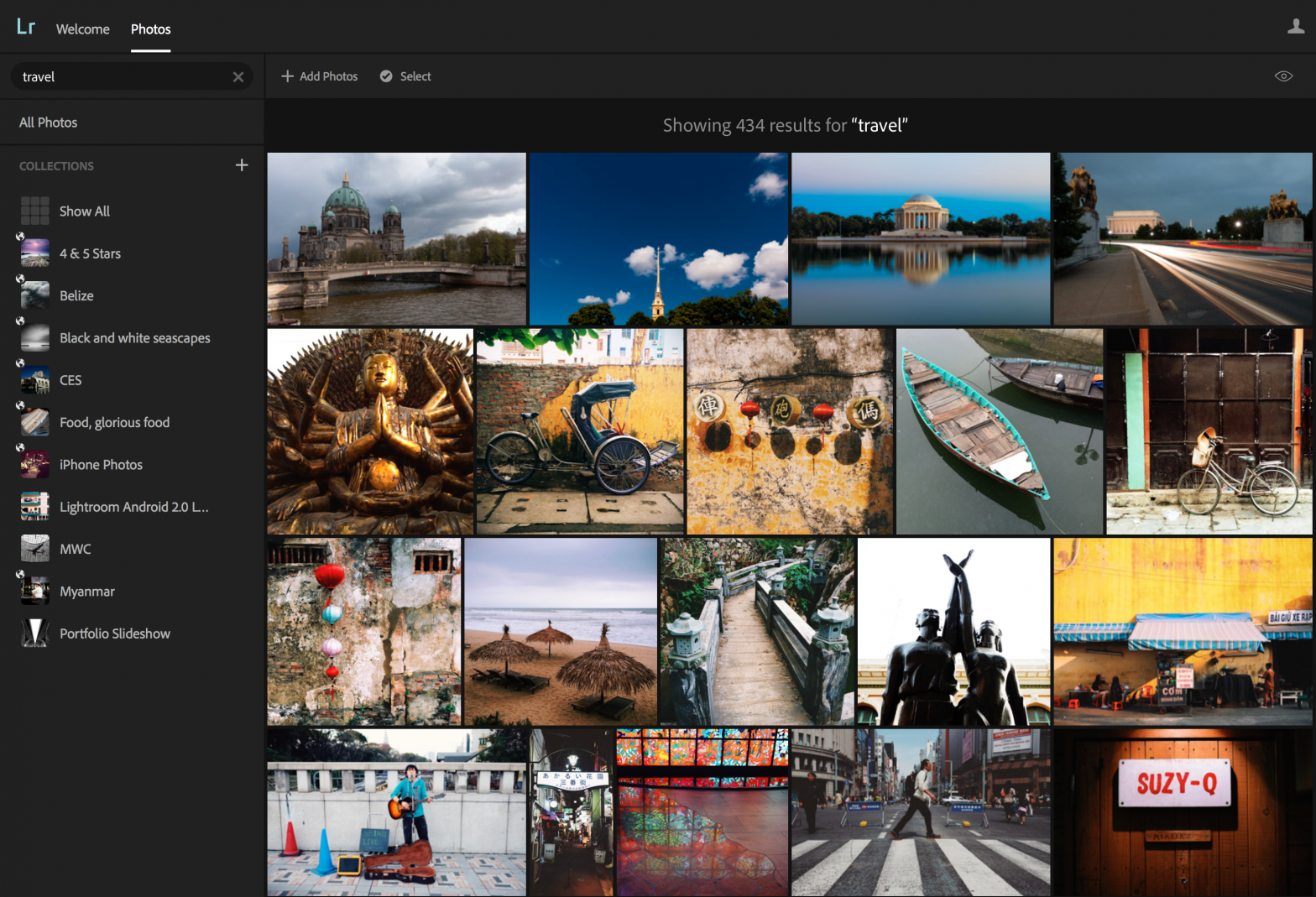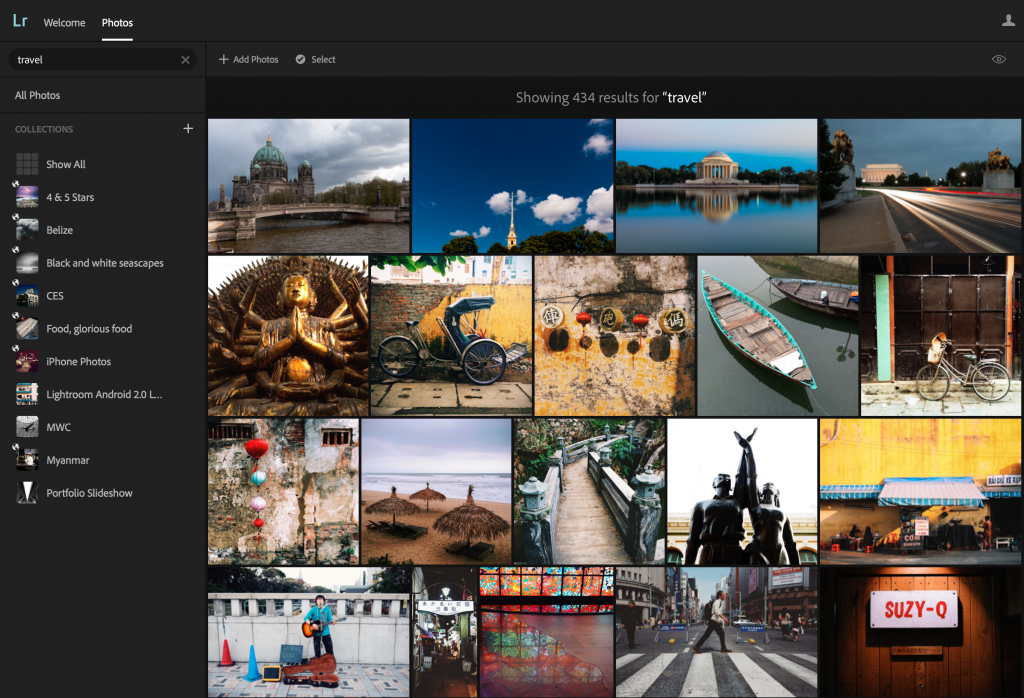 Lightroom on the web makes it possible for you to access all of your Lightroom images from nearly any computer around the world, and today we’re announcing the addition of Technology Previews, a series of features that will let you test drive new functionality before it’s officially available. The first Technology Preview we’re making available is Search, which coupled with our new image analysis technology, lets you search through any image you have synchronized online, either with Lightroom for mobile, Lightroom on the web, or with Lightroom desktop through a synchronized collection. We’ll be releasing new Technology Previews as they’re ready, which you’ll be able to use and even provide feedback on the functionality, helping to shape the feature.
Lightroom on the web makes it possible for you to access all of your Lightroom images from nearly any computer around the world, and today we’re announcing the addition of Technology Previews, a series of features that will let you test drive new functionality before it’s officially available. The first Technology Preview we’re making available is Search, which coupled with our new image analysis technology, lets you search through any image you have synchronized online, either with Lightroom for mobile, Lightroom on the web, or with Lightroom desktop through a synchronized collection. We’ll be releasing new Technology Previews as they’re ready, which you’ll be able to use and even provide feedback on the functionality, helping to shape the feature.
To access search, launch Lightroom on the web, and log in. Then, click on the Lr menu in the top left to open the menu and select Technology Preview. Toggling Search on will start indexing your photos, which makes it possible for you to search through your photos. Don’t worry, at no time will anyone else be able to search through or find your photos. Searching is only available in English for now, but will be available in other languages once we launch the final feature. The functionality will also grow and improve before we release it, adding in the ability to search through an image’s metadata and more, making the search even more powerful and able to find a specific image precisely. Try searching your library for things like food, temples, flowers, animals, and more.
Using Lightroom on the web, you can organize your images, flag and add star ratings, perform basic edits using the same quality found in Lightroom desktop and Lightroom for mobile, and share your photos and collections with your friends, family, and clients.
We’re eager to hear what you think about search and look forward to sharing more Technology Previews with you in the near future.
—Josh and the Lightroom on the web, Creative Cloud, and Adobe Technology Labs teams