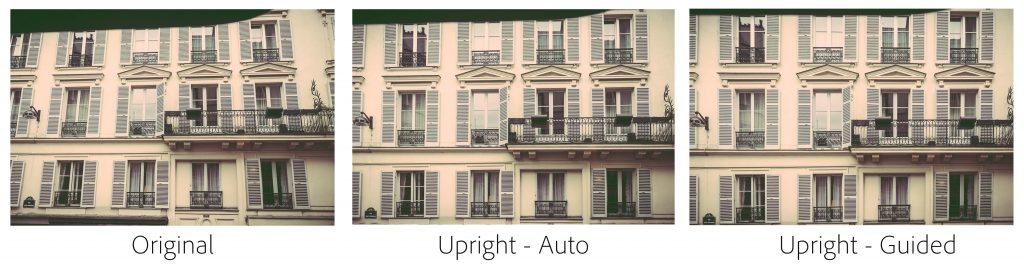Lightroom CC 2015.6 and Lightroom 6.6 are now available. The goal of this release is to provide additional camera raw support, lens profile support and address bugs that were introduced in previous releases of Lightroom. This release also includes a new Guided Upright feature for Creative Cloud members.
Thank you for all your feedback and passion for Lightroom.
Introducing Guided Upright
We included Upright as a tool that helped Lightroom customers easily straighten images, fix horizons, and reduce or eliminate the keystone effect in buildings. Upright works well when there are prominent vertical and horizontal lines. Not all images contain prominent lines, limiting the effectiveness of Upright.
Starting with Lightroom CC 2015.6, Guided Upright allows you to provide ‘hints’ that enable Upright to work its magic. You draw the vertical and horizontal lines directly on the image and Upright will automatically transform the image. Here’s how to get started.
- Select an image and click on the Develop Module.
- Enable Lens Profile Corrections. Upright works better with Lens Profile Corrections.
- Notice that there is a new “Transform” Panel. Transform includes both Upright and the manual perspective correction sliders together in a convenient place.
- Within Transform, click on the “Guided” button.
- Draw 2-4 guides on the image. Upright will transform the image once you draw at least 2 guides.
- Fine tune the results (if needed) with the manual transform slides, including the new X and Y transform sliders. They can be used for repositioning/moving the image within the canvas after applying strong perspective corrections to choose which part of the (warped, non-rectangular) image to show within the rectangular canvas.
Check out this great video by Julieanne Kost to learn more about Guided Upright!
New Camera Support in Lightroom CC 2015.6 / 6.6
- Canon PowerShot G7 X Mark II
- Leica M-D (Typ 262)
- Nikon COOLPIX B700
- Panasonic DMC-GX85 (DMC-GX80, DMC-GX7MK2)
Also please note that Lightroom CC 2015.6/6.6 also includes camera matching color profiles for the Pentax 645Z, Pentax K-1, and Pentax K-3 II cameras.
Additional Updates in Lightroom CC 2015.6 / 6.6
- Merge to Panorama and HDR now works with Smart Previews. Previously, Lightroom required the use of original images for the Merge to Panorama or HDR features.
- The Preferences -> Lightroom mobile section now contains a “Pending Sync Activity” section. This area is useful for helping identify any potential issues related to image sync across the Lightroom family of applications (desktop, mobile and web).
Tethered Camera Support for the following cameras:
- Canon EOS-1D X Mark II
- Canon EOS 80D
- Canon EOS 1300D / Canon Rebel T6
New Lens Profile Support in Lightroom CC 2015.6 / 6.6
| Mount | Name |
| Canon EF | Canon EF-S 18-135mm f/3.5-5.6 IS USM |
| Canon EF | Canon EF 100-400mm f/4.5-5.6L IS II USM +1.4x |
| Canon EF | Canon EF 100-400mm f/4.5-5.6L IS II USM +2.0x |
| Canon EF | TAMRON SP 85mm F1.8 Di VC USD F016E |
| Canon EF | TAMRON SP 90mm F2.8 Di MACRO VC USD F017E |
| Canon EF-M | Rokinon 10mm f/2.8 ED AS NCS CS |
| Canon EF-M | Samyang 8mm f/3.5 UMC Fish-Eye CS II |
| Canon EF-M | Samyang 10mm f/2.8 ED AS NCS CS |
| Canon EF-M | Samyang 100mm f/2.8 ED UMC MACRO |
| Canon EF-M | Samyang 135mm f/2 ED UMC |
| DJI | PHANTOM 4 FC330 (RAW + JPEG) |
| Fujifilm | Rokinon 10mm f/2.8 ED AS NCS CS |
| Fujifilm | Rokinon 100mm f/2.8 ED UMC MACRO |
| Fujifilm | Rokinon 135mm f/2 ED UMC |
| Fujifilm | Samyang 8mm f/3.5 UMC Fish-Eye CS II |
| Fujifilm | Samyang 10mm f/2.8 ED AS NCS CS |
| Fujifilm | Samyang 100mm f/2.8 ED UMC MACRO |
| Fujifilm | Samyang 135mm f/2 ED UMC |
| Leica M | Lomography LOMO LC-A MINITAR-1 Art Lens 2.8/32 |
| Leica M | Lomography-Zenit New Jupiter 3+ 1.5/50 |
| Leica M | Lomography-Zenit New Russar+ 5.6/20 |
| M42 | Fujifilm FUJINON 55mm f/2.2 M42 |
| Minolta SR | Minolta MC TELE ROKKOR-PF 135mm F2.8 |
| Nikon F | TAMRON SP 85mm F1.8 Di VC USD F016N |
| Nikon F | TAMRON SP 90mm F2.8 Di MACRO VC USD F017N |
| Nikon Coolpix | Nikon COOLPIX B700 |
| Olympus | Rokinon 10mm f/2.8 ED AS NCS CS |
| Olympus | Rokinon 100mm f/2.8 ED UMC MACRO |
| Olympus | Rokinon 135mm f/2 ED UMC |
| Olympus | Samyang 8mm f/3.5 UMC Fish-Eye CS II |
| Olympus | Samyang 10mm f/2.8 ED AS NCS CS |
| Olympus | Samyang 100mm f/2.8 ED UMC MACRO |
| Olympus | Samyang 135mm f/2 ED UMC |
| Panasonic | Rokinon 10mm f/2.8 ED AS NCS CS |
| Panasonic | Rokinon 100mm f/2.8 ED UMC MACRO |
| Panasonic | Rokinon 135mm f/2 ED UMC |
| Panasonic | Samyang 8mm f/3.5 UMC Fish-Eye CS II |
| Panasonic | Samyang 10mm f/2.8 ED AS NCS CS |
| Panasonic | Samyang 100mm f/2.8 ED UMC MACRO |
| Panasonic | Samyang 135mm f/2 ED UMC |
| Pentax | HD PENTAX-D FA 15-30mm F2.8ED SDM WR |
| Pentax | HD PENTAX-D FA 28-105mm F3.5-5.6ED DC WR |
| Pentax | HD PENTAX D FA* 70-200mm F2.8 ED DC AW |
| Samsung NX | Rokinon 10mm f/2.8 ED AS NCS CS |
| Samsung NX | Rokinon 100mm f/2.8 ED UMC MACRO |
| Samsung NX | Rokinon 135mm f/2 ED UMC |
| Samsung NX | Samyang 8mm f/3.5 UMC Fish-Eye CS II |
| Samsung NX | Samyang 10mm f/2.8 ED AS NCS CS |
| Samsung NX | Samyang 100mm f/2.8 ED UMC MACRO |
| Samsung NX | Samyang 135mm f/2 ED UMC |
| Sony E | Rokinon 10mm f/2.8 ED AS NCS CS |
| Sony E | Samyang 8mm f/3.5 UMC Fish-Eye CS II |
| Sony E | Samyang 10mm f/2.8 ED AS NCS CS |
| Sony FE | Rokinon 100mm f/2.8 ED UMC MACRO |
| Sony FE | Rokinon 135mm f/2 ED UMC |
| Sony FE | Samyang 100mm f/2.8 ED UMC MACRO |
| Sony FE | Samyang 135mm f/2 ED UMC |
| Sony FE | Sony FE 50mm F1.8 |
| Sony FE | Sony FE 70-200mm F2.8 GM OSS |
| Sony FE | Sony FE 70-200mm F2.8 GM OSS + 1.4X Teleconverter |
| Sony FE | Sony FE 70-200mm F2.8 GM OSS + 2X Teleconverter |
| Sony FE | Sony FE 70-300mm F4.5-5.6 G OSS |
| Sony FE | Voigtlander SUPER WIDE-HELIAR 15mm F4.5 III |
| Sony FE | Zeiss Batis 2.8/18 |
Customer reported issues resolved
- The “As Shot” White Balance showed different values when using the Adobe Standard color profile and other camera matching color profiles. Please note that this only occurred with the Canon EOS IDx MKII, Canon EOS 80D, and Canon EOS Rebel T6 cameras
- Error: “The file appears to be damaged” When opening a Pano merge result from HDR merge sources
- DNG Flat Field plug-in would not work if the source image contained GPS metadata
- Added support for automatic lens profile corrections for Tokina and Tamron lenses on Canon and Nikon camera bodies
- Exif version info is removed while exporting
- Unable to export user-created / custom Develop presets. Please note that this only occurred on Mac
- Unable to create panoramas using Smart Previews when originals are unavailable or offline
- Tethered shooting with Canon 5D did not work on MacOS 10.11 El Capitan
- Unable to see the New Folder preview inside the Destination panel within the Import Dialog
- “Print to File” feature does not work if the default filename was changed by the customer. Please note that this only occurred on Mac OSX 10.11.3
- Removing Virtual Copy Smart Preview also deleted original’s smart preview
- Older files expanded using the Recover Edges plug-in fail to merge with “Unknown Errors”
- Scrollbars missing from book module. Please note that this only occurred on Windows
- Lightroom would crash when using tethered shooting with certain Canon camera models
- Removing face tags causes photos to get stuck in “To Be Republished” state when using Publish Service Plugins such as Smugmug
- Inconsistent dialog behavior when using full-screen mode in Mac OSX 10.11
- Text overlays within the Slideshow Module appeared fuzzy
Installation Instructions
Please select Help > Updates to use the update mechanism in the Creative Cloud app.
Give us feedback
Once you’ve updated to the latest version of Lightroom, don’t forget to leave us feedback about your experiences. Lightroom wouldn’t be what it is today without our passionate and loyal customers around the world. Giving us regular feedback helps us to find and fix issues that we may otherwise not know about. We are listening.
Here are a few ways that you can send us feedback:
Report bugs and suggest features
Discuss workflow and get help with how-to questions or basic troubleshooting
Thanks!