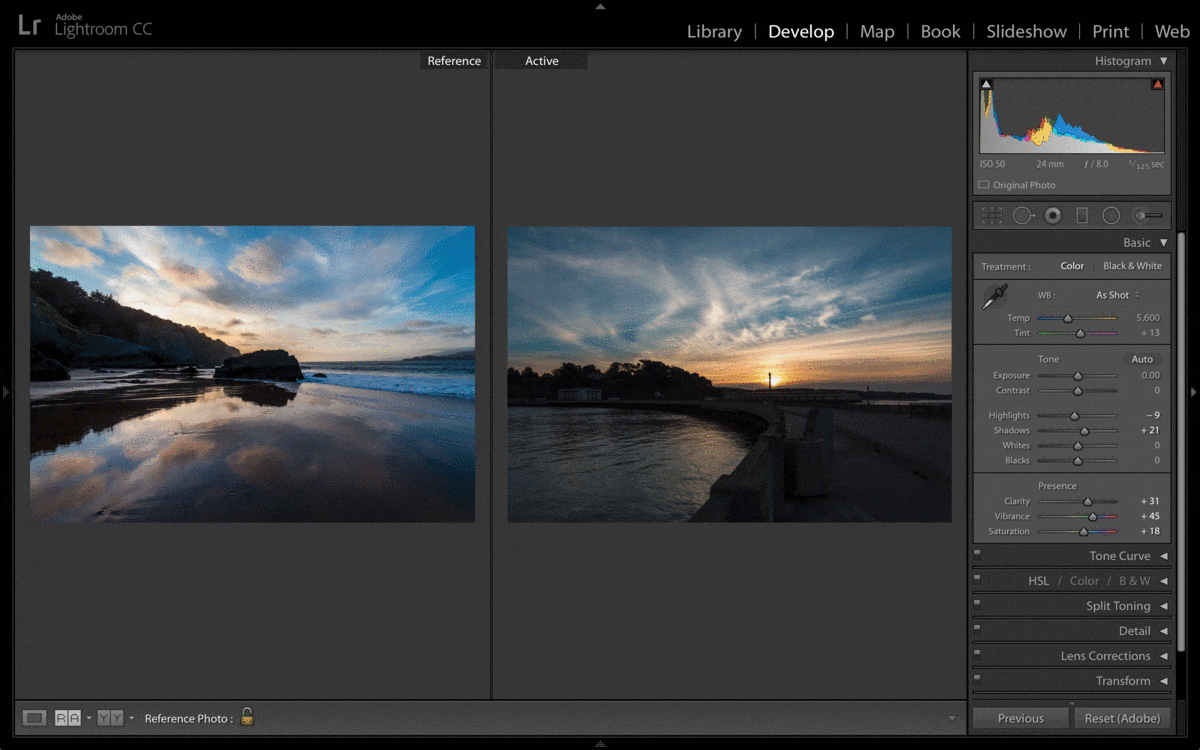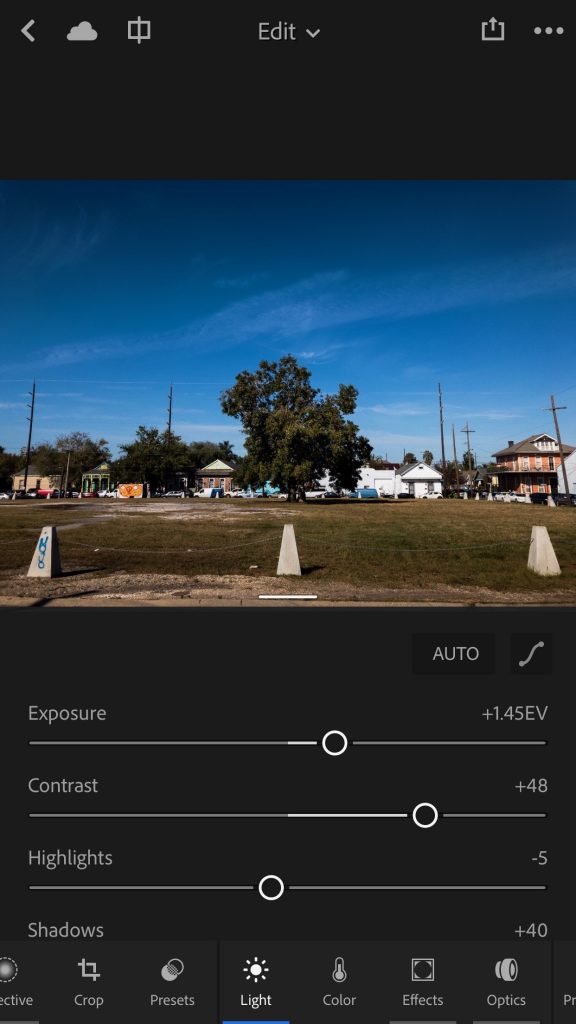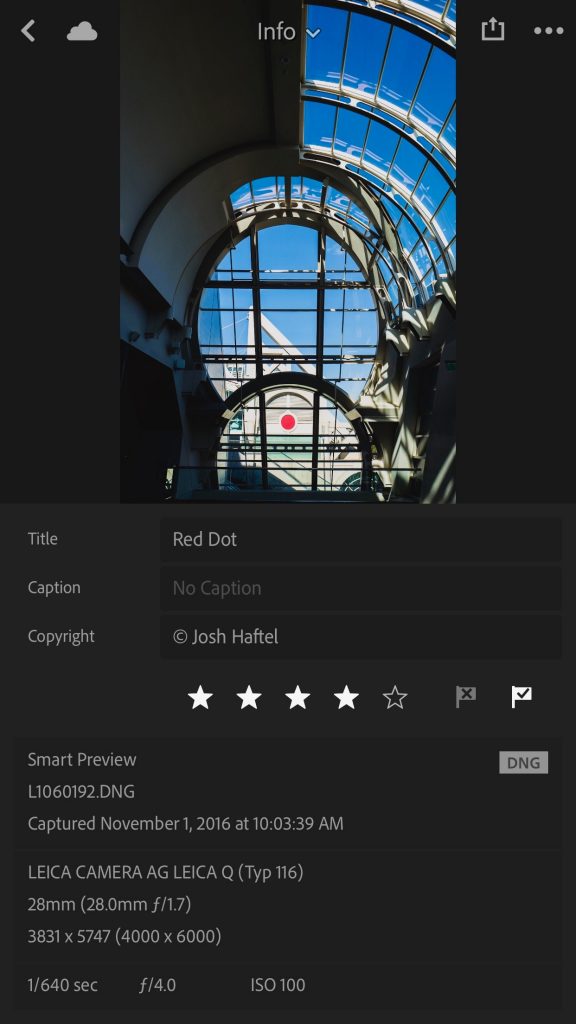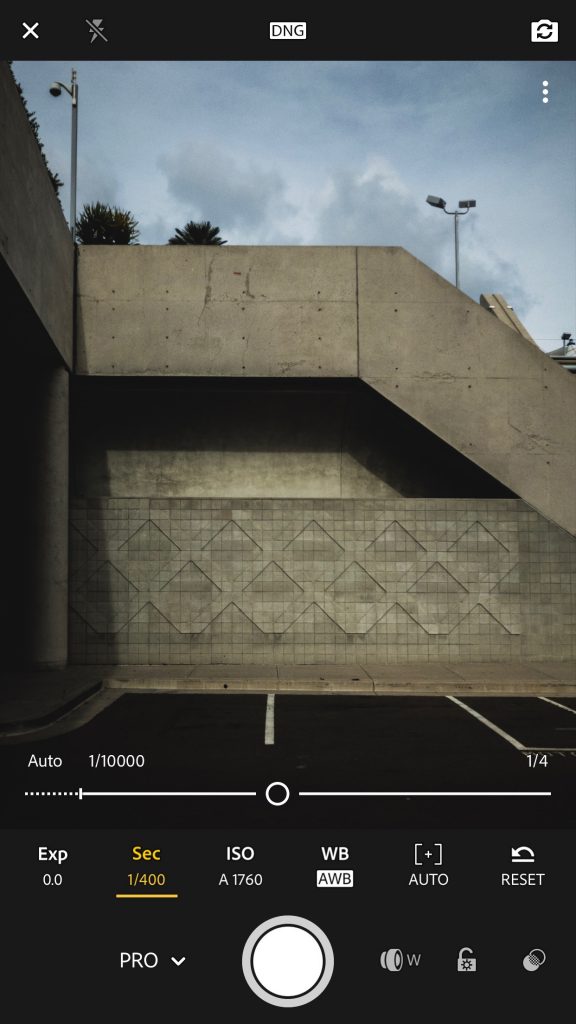Camera Raw 9.8 is now available through the update mechanism in Photoshop CC and the Creative Cloud application.
The goal of this release is to provide additional camera raw support, lens profile support and address bugs that were introduced in previous releases of Camera Raw.
New Camera Support in Camera Raw 9.8
- Canon EOS M5
- Fujifilm X-A3
- Google Pixel
- Google Pixel XL
- Hasselblad X1D
- Leica TL
- Nikon D5600
- Olympus E-M1 Mark II (*)
- Olympus PEN E-PL8
- Panasonic LUMIX DMC-FZ2500 (DMC-FZ2000 and DMC-FZH1)
- Pentax K-70
- Samsung Galaxy S7
- Samsung Galaxy S7 Edge
- Sony Alpha a6500 (ILCE-6500)
- Sony Alpha a99 II (ILCA-99M2)
- Sony DSC-RX100 Mark V
* denotes preliminary support
New Lens Profile Support in Camera Raw 9.8
| Mount | Name |
| Apple | Moment Macro Lens for iPhone6 |
| Apple | Moment Macro Lens for iPhone6 Plus |
| Apple | Moment Superfish Lens for iPhone6 |
| Apple | Moment Superfish Lens for iPhone6 Plus |
| Apple | Moment Tele Lens for iPhone6 |
| Apple | Moment Tele Lens for iPhone6 Plus |
| Apple | Moment Wide Lens for iPhone6 |
| Apple | Moment Wide Lens for iPhone6 Plus |
| Apple | Moment Macro Lens for iPhone6s (DNG + JPEG) |
| Apple | Moment Macro Lens for iPhone6s Plus (DNG + JPEG) |
| Apple | Moment Superfish Lens for iPhone6s (DNG + JPEG) |
| Apple | Moment Superfish Lens for iPhone6s Plus (DNG + JPEG) |
| Apple | Moment Tele Lens for iPhone6s (DNG + JPEG) |
| Apple | Moment Tele Lens for iPhone6s Plus (DNG + JPEG) |
| Apple | Moment Wide Lens for iPhone6s (DNG + JPEG) |
| Apple | Moment Wide Lens for iPhone6s Plus (DNG + JPEG) |
| Canon EF | SIGMA 12-24mm F4 DG HSM A016 |
| Canon EF | SIGMA 85mm F1.4 DG HSM A016 |
| Canon EF | SIGMA 500mm F4 DG OS HSM S016 |
| Canon EF | TAMRON SP 150-600mm F/5-6.3 Di VC USD G2 A022E |
| Canon EF | TAMRON SP 150-600mm F/5-6.3 Di VC USD G2 A022E x1.4 |
| Canon EF | TAMRON SP 150-600mm F/5-6.3 Di VC USD G2 A022E x2.0 |
| Canon EF | Zeiss Milvus 2.8/15 ZE |
| Canon EF | Zeiss Milvus 2.8/18 ZE |
| Canon EF | Zeiss Milvus 2/135 ZE |
| Pixel (DNG + JPEG) | |
| Pixel XL (DNG + JPEG) | |
| Go Pro | HERO5 Black (Linear FOV) |
| Go Pro | HERO5 Black (Medium FOV) |
| Go Pro | HERO5 Black (Narrow FOV) |
| Go Pro | HERO5 Black (Wide FOV) (raw + JPEG) |
| Leica M | Leica SUMMARON-M 28mm f/5.6 |
| Nikon F | Nikon AF-S NIKKOR 70-200mm f/2.8E FL ED |
| Nikon F | SIGMA 12-24mm F4 DG HSM A016 |
| Nikon F | SIGMA 50-100mm F1.8 DC HSM A016 |
| Nikon F | SIGMA 85mm F1.4 DG HSM A016 |
| Nikon F | SIGMA 500mm F4 DG OS HSM S016 |
| Nikon F | TAMRON SP 150-600mm F5-6.3 Di VC USD G2 A022N |
| Nikon F | TAMRON SP 150-600mm F5-6.3 Di VC USD G2 A022N x1.4 |
| Nikon F | TAMRON SP 150-600mm F5-6.3 Di VC USD G2 A022N x2.0 |
| Nikon F | Zeiss Milvus 2.8/15 ZF.2 |
| Nikon F | Zeiss Milvus 2.8/18 ZF.2 |
| Nikon F | Zeiss Milvus 2/135 ZF.2 |
| Ricoh | Ricoh GXR A16 24-85mm F3.5-5.5 |
| Samsung | Samsung Galaxy S7 Edge Rear Camera (DNG + JPEG) |
| Samsung | Samsung Galaxy S7 Rear Camera (DNG + JPEG) |
| Sigma | SIGMA 12-24mm F4 DG HSM A016 |
| Sigma | SIGMA 85mm F1.4 DG HSM A016 |
| Sigma | SIGMA 500mm F4 DG OS HSM S016 |
Customer reported issues resolved
- Released a new set of Camera Matching Profiles for Canon 5D Mark IV – this set of profiles are more similar to past cameras of the same generation.
- Improved support for Canon 5D Mark IV dual pixel raw images. Please see this note for further details.
- Fixed issue related to memory corruption in the DNG Converter.
- Fixed bugs related to crashes and abnormal app exits.
Installation Instructions
Camera Raw 9.8 – Please select Help>Updates to use the update mechanism in the Creative Cloud app.
Please note – If you have trouble updating to the latest Camera Raw update via the Creative Cloud application, please refer to the following plugin installation:
http://helpx.adobe.com/x-productkb/multi/camera-raw-plug-in-installer.html
Thanks!