Today, we’ve got lots of great updates for Lightroom for iOS and Android.
iOS
Available now through the iOS App Store, today’s release includes a new selective brush, a new details tab, and an improved interface for iPads. As always, Lightroom for iOS is free to use and can be downloaded here.
Selective Brush
One of the most requested features in Lightroom for iOS is now here—the selective brush. Using this tool, you can selectively paint in enhancements to any part of your image. If you’re using an iPhone that supports 3D Touch (such as an iPhone 6s or later), you can even vary the effect by just pressing softer or harder as you paint. And for iPad Pro users working with an Apple Pencil, you get the same capability—press harder to apply more of the effect, or softer to apply less.
We’ve also added in the ability to selectively erase both the linear and radial gradients, making them even more powerful than before.
Details Tab
Another often requested feature has been added in this release—global control over sharpening and noise reduction. These advanced tools are often used to add the finishing touches to photographs by controlling noise and enhancing image details.
New iPad Interface
With the introduction of the iPad Pro, and now the iPad Pro 2, the iPad has become a serious option as a laptop replacement for any photographer. To that end, we’ve worked hard to make a truly portable and yet powerful version of Lightroom that is designed for the larger touch-based interface of an iPad.
Android
We wanted to provide the best Android experience possible so we redesigned Lightroom for Android from the ground up to be faster, more efficient, and, well, more Android-y. Every screen has been redesigned with the goal of ensuring a natural, native Android experience while providing the highest quality, professional-grade mobile photo editing app ever.
Check out some of the new and updated interfaces below or just download this free update now by tapping here.

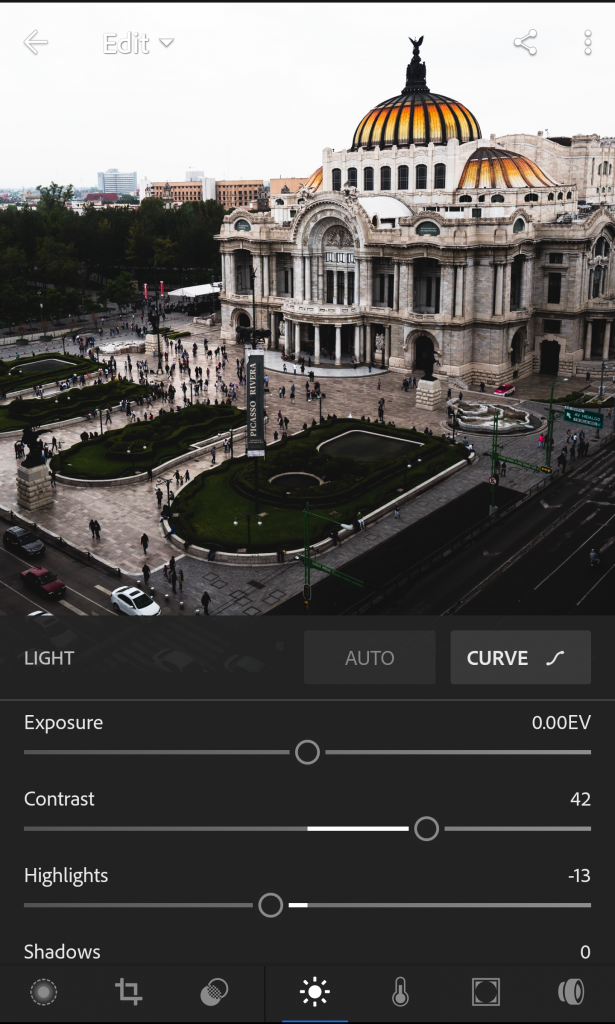
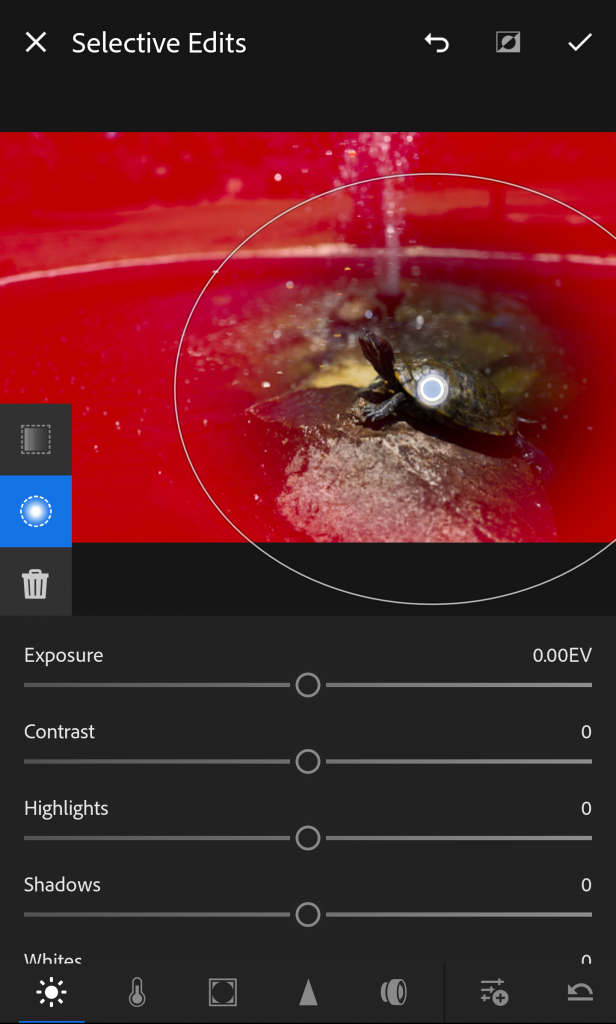
Desktop updates:
We also released updates for Lightroom and Adobe Camera Raw. Check out all the details here and here!
Drop us a Line, We’re Listening!
As always, please let us know what you think about these updates, features you’re missing, and any other comments you’d like to share with us.
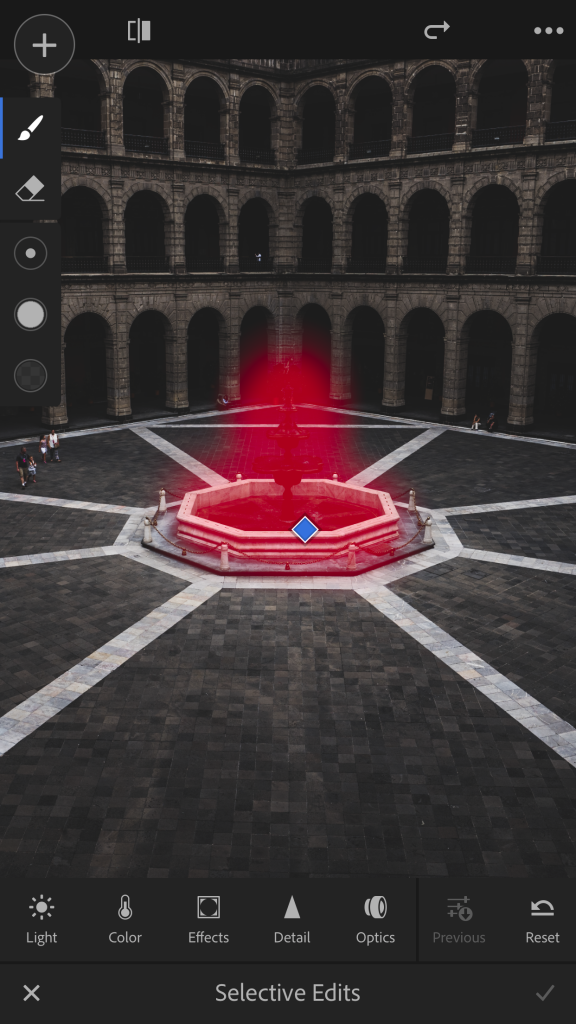
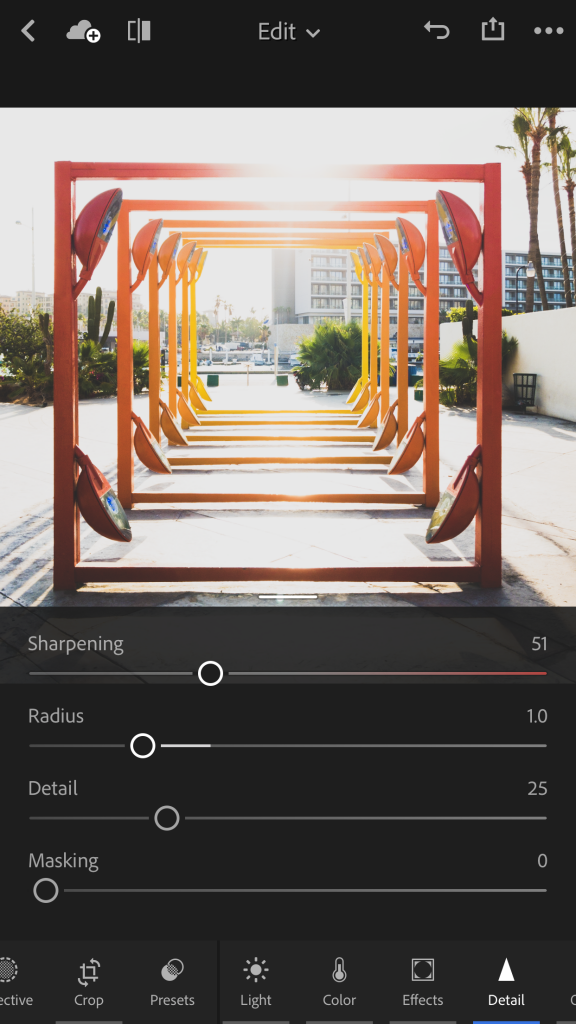
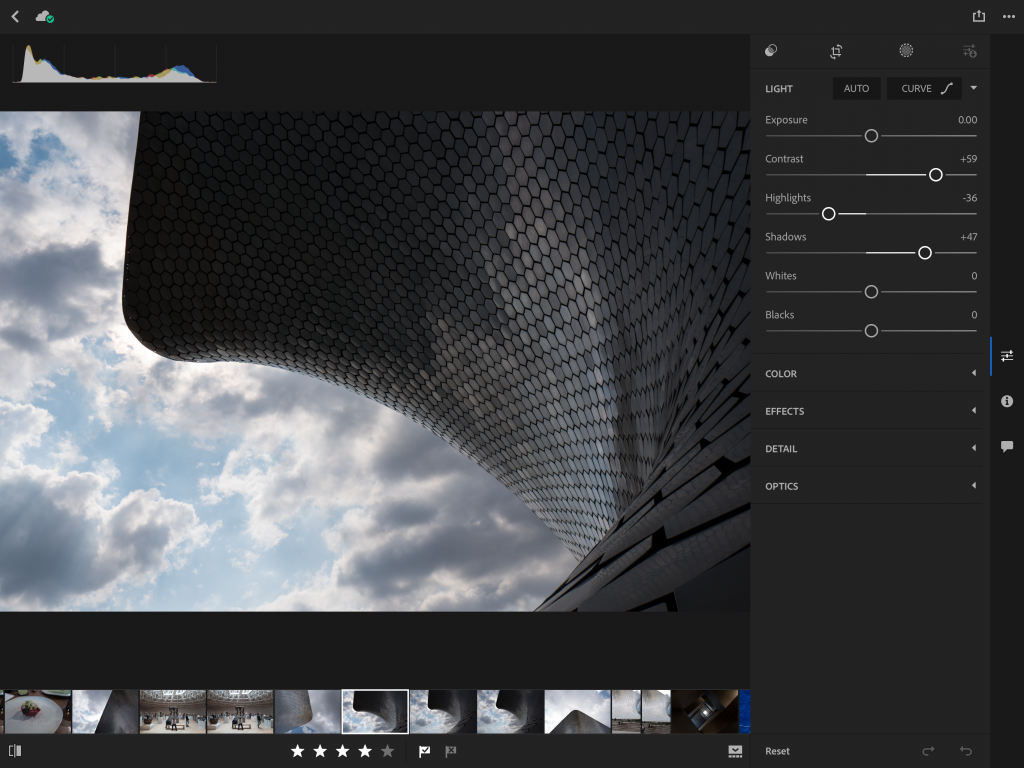
Still can’t export Raws or xmp from LR Mobile in the iPad without going through the slow Adobes cloud.
Hiya,
You can, via the Export Original File option.
Cheers,
Shane
Can I suggest the addition of selectable camera profiles in mobile? I currently can’t use Lightroom on my iPad for working on Canon EOS 5D Mark IV RAW images because Mobile insists on applying the “Adobe Standard” profile which is (a) horrible and (b) not what I want. I would like to see the same choice of camera profiles you get in the desktop version. You should also be able to set these as default for a particular camera model.
You can sync a gallery from the desktop that has a set of dummy images where each has one of the camera profiles applied, and then copy and paste settings within LR mobile as you need. It’s a super slow and clumsy workflow, but it at least lets you work around that limitation. It also works for other types of ACR settings that are not yet exposed in the LR mobile interface.
For me, the biggest showstoppers currently are lack of local non-cloud wifi sync (for both speed and privacy reasons) and the lack of virtual copies. Which is quite frustrating since LR mobile is so much faster than LR desktop.
Also, I’m wondering when the bracketing and HDR merge features will come to iOS devices with older cameras.
Hi! Thanks for this latest update. I’m excited to try all the new features. What I would love to see on the mobile front are synced presets. I use both purchased presets from VSCO that use camera profiles together with my own presets. There’s no way to really access these easily or apply them easily to see if I like the look. Fro that matter, I’d like to see presets synced even via CC let alone mobile. Thanks!
You can add maximum backlighting during image processing?
Great updates, thank you! Would really like to see the healing brush though…..any plans…and soon?
It’s almost as if this post was an answer to all the ‘how have you let Lightroom performance languish for so long’ and ‘why are there no updates for Lightroom?’. The answer being, of course, Lightoom Mobile being more of a focus for the Adobe engineers.
With that rant aside, I’m looking forward to taking these new features for a spin on my Android phone soon. I just wish these didn’t come at the expense of a largely unchanged and frustratingly slow-to-the-point-of-unusable desktop program 🙁
It’s developed by a different engineering team Sid, so mobile developments don’t take away from desktop development. It’s just easier to make fast progress when you’re starting from scratch.
That makes no sense. They made the choice to create that other team. They can take people off that team and put it in the other. How do you not see this?
This is awesome! Thank you! Please say the Healing Brush is coming soon!? I will still have to switch over to the desktop without a healing brush option for Lightroom Mobile.
Also, it appears the new layout takes away “full screen” editing…. not sure if I’m ok with that. What I really loved about editing from my iPad Pro is that I had a full screen image to work with, now half my screen is taken up by settings on either orientation.
I agree. I think I am really going to miss this. I don’t do that much editing on iPad, but I do use it extensively for image review and ratings. I wonder if the Adobe folks ever ask users what they want???? And where is any tutorial or instruction set that tells us how to work with this new interface? I’ve looked everywhere for one, and I’d rather not have to learn a new interface by trial and error.
The design team totally let me down with this one…. Hoping for some fixes…
I’d be happy if they gave us a setting to toggle what layout we wanted.
This is exactly what should be done, let the user select the interface they want.
There’s a bunch of infographics for download from my website Karl, and a blog series of tutorials running at the moment there too. http://www.lightroomqueen.com/mobile/
Agreed!
Great overall update, thanks!
I was wondering though, where did the “swipe up/ swipe down” – quick rate / flag feature on the ipad go? This was part of my workflow of selecting the best pictures. Is there really only the possibility to click on the stars and flags on the bottom left?
I was wondering the same… A HUGE part of my workflow is now gone….
It’s gone temporarily, but it should be back soon. I miss it too!
This is the only thing I use LR mobile for and having it gone is killing my workflow. Any idea of a date it will be back?
Victoria, there are so many threads of desperate photogs with their workflows ruined without speed review. Angry 1 star reviews in the App Store. It’s been weeks, where is this key feature?!?
I hope too. It was ALL my workflow on ipad to rate weddings etc and they realy fu*k it. No i can my ipad flush into the toilet or give to my kids for gaming. New design is really bad and adobe is realy unpredictable. I have now about 15k images to rate and pick a i must do all that work on PC or look on miniatures on ipad and click tiny flag buttons. I am really angry. Thank you adobe you fcked my next 2 weeks.
Yes yes – where did it go?? I only use LR Mobile to rate and flag images – bring back the speed review ASAP adobe:)
Omg. Just found out that this is exactly what has been removed in the new update.
I would rather revert to the old interface instead of using the new selective brush additions so that I can actually do my work in the best way possible. What a bullshit feature to remove from the app. I am absolutely FUMING!
why? Adobe. Why would you remove this feature a second time after the backlash from removing it 7 months ago. Are you actually listening?
WHYY!!! This feature was the only reason I used mobile and it has saved me so much time. Swipe to flag is the absolute most efficient way to cull images. PLEASE bring this back!
NO KIDDING!! That little flag is slowing me down so bad. I LOVE that my clients can flag their favorites, but the only way I can see it all at once is on my ipad, not on desktop. That’s minor at this point. need the swipe back!
Soooo… I stumbled on a workaround for the swipe up/down rating feature for LR mobile which, while cumbersome and ridiculous, is working for me. I have both the iphone and ipad versions of LR mobile installed on my ipad, which, when logged into your adobe account, stay up to date with each other. If you open the iPhone app to make your ratings, then use the iPad app for everything else, it seems to work. The other alternative is using an iPad keyboard and using the standard LR shortcut keys for ratings (P/U/X). Again, not great for a mobile app, but if you have a mobile keyboard, there’s a solution.
You are listening? Are you sure about that?
I think what you are doing is great and I do appreciate the effort for Lightroom Mobile … but … what good are all these bells, buzzers and whistles if we can’t even add simple keywords?
Without that functionality, Lightroom Mobile is completely useless to me. The vast majority of my work is for clients that require the images to have proper keywords applied.
So if you are indeed listening … there you go.
Can’t agree more… Thanks for these improvements but… Keywords, please!
I agree, LRM needs key works ASAP!
I appreciate the update however I miss the full screen edit mode.
It would appear, and please correct me if I’m wrong, that the selective adjustments are only available on an iPad Pro using a pencil – i.e. Not available on an Air2.
Here’s my 3rd remark because the more I use this new update the more I’m in awe that you would totally redesign the app and change features that we have grown to love with mobile editing, the ease of image review in full screen swiping is now GONE, quick copy/paste settings by holding down and selecting is now GONE, simple shortcuts like before/after are now changed. Please explain the reasoning behind changing key features we are used to and only adding a small percentage of actual NEW features we as professionals could actually use.
Simply put… if you are “listening” you might consider bringing back the basic workflow we were used to and add professional features we could use and stop fixing things that aren’t broken. The new layout is simply just awful and in no way will speed up my workflow but instead very likely slow it down…. #letdown
Couldn’t we simply have the option to bring up the bottom edit bar in full screen mode? And “turn on” swipe to rate?
We completely agree with you, this update has impacted us in a major way to the point that we had to get the team to come back to base just to do edits as we couldnt do them out in the field. It’s wasted our time and if we look at it costed us money too
I could not agree more with this post. The design change in the recent update is inexplicable. The dreadful use screen space is shocking. Turn your iPad to portrait and things get even more ridiculous! Why they would ever stop the ability to edit the photo in full screen is beyond me.
Yes Adobe, wow, you took away everything I loved about Lightroom Mobile on the iPad. I’m quite disappointed with the new layout. Not enough room for the photos, and the app is basically worthless when holding the iPad in portrait orientation, like how everyone hates kids their iPads. This isn’t a laptop app…
Affinity have announced they are working on a Lightroom alternative. Sadly, we will have to wait for a company with a less than 1% of the money and resources of Adobe to get a program and UI that makes sense for photographers. Not to mention a program you will pay significantly less for!
Oh dear. No full screen and swipe to rate gone? That’s a dead-set fail. What a shame. I was excited about the brush, but that’s a net loss. If Lightroom desktop wasn’t also languishing, perhaps I wouldn’t feel so annoyed. We are paying by the month after all…
The new user interface is terrible and takes up a massive amount of screen space, leaving you trying to edit and view changes on a tiny version of your photo. It is unusable in portrait orientation and barely usable in landscape.
The new features would have been so much better by simply extending the previous UI.
Completely agree, it’s made our workflow stop and we’ve now got to go back to our desktops again to edit. Complete backwards step they took here on this update. Usable and disappointed that this update has costed us time
I could not agree more. This is an astonishingly tone deaf update. I laughed out loud when I turned the iPad to portrait it’s totally usable! Who in their right mind would think this is acceptable? A lot of money gets spent on redesigns like this how did something like this get through? Who is advising Adobe on design?
When will we get auto align images/ layers in photoshop express?
Definitely need my fuji import adjustment.adobe standard kills my pics and think many agree
New Android interface is nice – much better fit with how Android looks and works – but where is the feature parity with iOS? The Anndroid version has consistently lagged behind, with no indication that it would ever even get the features that were added to the iOS version. Under no circumstances would this situation be allowed or tolerated on desktop, so why is it acceptable here?
Totally agree with you…. I am fed up with Adobe leaving Android users at the back of the queue. With only a little bit of research figures tell us there are far more android users than iOS, so why are we left out in the cold.
A little bit of research tells you that while there are more Android phones in the world than iOS phones, there are actually far, far more iOS users of apps like Lightroom. Adobe doesn’t develop first on iOS for no reason.
It’s the fallacy of Android marketshare. Android claims to have so many more users, and I’m sure there are more Android phones in the wild, yet developer after developer tells us they make much more money off the iOS versions of their apps. Why? The cheapie Android phones, given away by the millions, which greatly inflate the market share numbers, aren’t being used for mobile editing of RAW images.
It’s really easy for people to be reactive and not like new things or change……at 1st I was…and still am….a little bummed about losing screen real estate on my iPad Mini…but after playing with update for a bit I realized….I Like It!!!!! I like having all the sliders and most controls right at my thumb….if that Slider/Tool area was maybe transparent over the photo…like the iPhone version is….that would be cool. I’m sure on one of the iPad Pro’s it’s really nice with bigger screen….Matches up to Desktop Develop Mode so is easy to follow.
Thanks for update and all the added features like Sharpening/Noise Control, and the Brush tool…..I use my Desktop very little now and mainly use Lightroom Mobile…Keeps getting better…I think
It’s as though you work on the team at adobe lightroom mobile and feel the need to balance the comments.
Ha! Nope sorry…just a regular ‘ole Lightroom user….was just trying to give a positive review as generally most are negative and a little harsh…..
I agree with Nellee.
“I’m sure on one of the iPad Pro’s it’s really nice with bigger screen”
FALSE. I’m using a 12.9 iPad but I may as well be using an iPad mini.
There is a reason why most of the comments are negative and a little harsh, this update is absolutely horrible. Chris I’m really not trying to sound ignorant but, are you a professional? Because I can see how his update would not matter much if you’re not. I’m editing thousands of pictures per week and I can tell you that this update has already wasted me time, and not because “I don’t like new things or change”
Adobe went two steps in the right direction and 4 steps back, they need to fix this.
Oops I’m sorry…..I didn’t realize this was a “Professionals” only comment section…….I’ll be on my way now…..
I would loooove to see the Upright function on mobile. I would hardly need the no-update desktop version.
Performance improvements are very welcome! Thank you.
However, some things just don’t make much sense, like the fact that noise and sharpening are only available for selective adjustments, but not for the whole image. What can be more useful than noise reduction on a mobile image?
But the most sad thing is that on Android image file cannot be sent to Lightroom using standard Edit or Share actions. Photoshop Express is an option, but Lightroom isn’t. To make things worse, “Add Photos ” workflow got even more broken than it was in the previous version. Before the update all vertical JPG images in that screen weer sideways, as if photo orientation flag was only applied to RAW files. It was possible however to uncheck JPGs in the menu and select from RAWs. It is still possible now, however regardless of the sorting order RAW files are always sorted by the date ascending (JPGs respect selected order), hence after unchecking JPGs in the menu user has to also scroll all the way down to find the most recent RAW files. That makes this dialog practically unusable. Hope someone would file a bug report for that and fix, or better let standard OS actions work.
I can’t believe they would release any kind of LR update that doesn’t address the speed of the core application, especially after all the recent chatter. Priorities, people.
Thanks, now it takes longer to edit photos on the go as the edit panel disappears while editing and the panel its self takes up 3/4 of the page. I think you’ve taken a backwards step here and would love to go back to before I updated to this current Cleveland steamer version.
Normally I’m all for your updates but this one is completely useless to us and we may need to look into going to another product. This is a usability issue.
I don’t know how I feel about this update… On one hand, brush edits are HUGE. Love it! The performance is great. It’s also nice to see global detail tools, the old way to sharpen didn’t make as much sense.
On the other, they removed curve editing. Why? Or, can I just not find it now? It wasn’t the best implementation, so I’m hoping Adobe just temporarily shelved it to make it better.
The UI refresh brings it more in line with desktop LR (editing tools on the right), and it seems much faster to navigate through the different tool groups (not sure what the official LR terminology is), but now the tools are persistent—no way to edit “full screen” anymore. And on iPads, swipe to flag & rate has been removed for some reason (it’s still there on iPhone). Also removed, three-finger before/after preview. I didn’t love using three fingers, but it was easier than finding the tiny icon to hold.
Despite these minor quibbles, Lightroom Mobile is still a fantastic iPad experience and I’m more optimistic about this update than not. It’s faster, easier to navigate and the brush editing is fantastic.
If you look under the the Light panel in the Edit mode you should see a button at the top labeled [Curve] – tap it.
Thanks!
I really quite like the new interface on Android, thanks for the update!
There are two things however, that bother me. For one thing if I tap the screen on my tablet (4:3 aspect ratio) in edit mode the controls will hide, but the image will not use the freed up space (on my phone this is not an issue because of the wider aspect ratio).
The other thing that bothers me is that the pick/flag overlays in the grid view are gone which is a real bummer for me.
On the bright side I really love the way that rating and flagging is now in it’s own area. This prevents accidental change of the ratings and flags while flicking through the images. Especially if I hand the device to someone else who doesn’t know about Lightroom and just wants to swipe through.
Yeah awesome that you guys integrated brushes! Really looking forward to this.
One more thing I’m missing is the ability to add a copyright logo when you export something from Lightroom Mobile.
The iPad redesign is one of the worst update I have ever seen. It is inexplicable why they would stop the ability to edit a photo in fullscreen. Turn your iPad to portrait and things get more ridiculous! This redesign is cluttered and crowded and it does not make editing your photos easier or better in anyway. I would love to know why they made these decisions. Truly horrible. For clarity this marks the first time I have ever left feedback of this kind in my life.
FULL REVIEW OF UPDATE (AFTER USING) LENGTHY BUT I HOPE THIS HELPS YOU
I was about half way done editing a wedding when this update released, so last night I had a full night to sit down and complete my edits with the new update. Here are my thoughts (running a 12.9 iPad Pro with Apple Pencil)
As you all know, I had to change my workflow around almost entirely with the lack of “swipe to rate” and “full screen edit”. The biggest issue I found is with the adjustment bars, they are simply too small, making precise edits is almost impossible. In full screen mode the bar used to extend the entire screen, so going to an exact number was pretty easy and fluid. Now when I place the tip of the Apple Pencil onto the “circle” of the adjustment bar, there is a lag before the circle even moves and because the bar is so small it jumps from one number to the next very quickly and not fluid. I FOUND A SMALL FIX FOR THIS HOWEVER. For each adjustment, take for example the Exposure, you can tap once on either far end of the adjustment to adjust in increments of .10 for exposure or increments of 5 for settings like Contrast, Highlights, Etc. This helped me TREMENDOUSLY because most of the pictures just needed a few bumps on settings in either direction. Oh also, the SPLIT TONE settings are EXTREMELY difficult to edit, the color bar/box is just not a good option for getting those precise edits.
The next big “time waster” was the copy/paste. I use this feature with almost every edit because I edit both color and black/whites. BEFORE I CONTINUE: This issue could be completely taken care of if they would allow custom presets or “sync presets from Lightroom Desktop” or something of that nature. Because that is not available, with my style of editing I’m constantly copy and pasting settings from images. Before, you cold hold down on an image, tap copy, go to the image you want to edit, hold down and tap paste. (Maybe that’s not the easiest way to do it, but that’s what I was used to and I was very quick and efficient at it.) Now you have to tap all the way to the top right of the screen on the 3 dots and then you have access to copy/paste. I realize that moving my hand to the very corner is not a huge time waster, but annoying and if you add up all those milliseconds throughout a full wedding edit, you’ll see the time add up.
One of the PROS I found was in fact the “Brush Tool” it did the job pretty well along with the Apple Pencil. There was a little bit of lag (not enough to be frustrated about) but I know the technology and hardware is there to have absolutely zero lag. The pressure sensitivity worked well with the Apple Pencil but I feel it could even be improved a little bit better for even more precise edits.
There were a few minor things here and there, like there is not an overall adjustment for NOISE but there is a noise adjustment for the brushes (didn’t make much sense to me). The “UNDO/REDO” buttons have moved from the top to the bottom, so as you might expect almost every time I needed them, I naturally went to the top first and had to correct myself every time (which got annoying).
Over all, it wasn’t bad, the BIGGEST ISSUE IS NOT BEING ABLE TO EDIT IN FULL SCREEN! The images are so small in either orientation when you edit that I’m just in awe that they thought this was ok (And that’s that I’m using a 12.9 iPad). Anyway, I hope this “lengthy” review helps some of you that were as frustrated as I was.
Your reviews summarized it perfect. The prior version of Lightroom had a beautiful interface that was perfectly adapted to iOS. Sure, it was foreign for desktop users, but once you took a bit of time to adapt to it, you found it fluid and remarkably fast.
This version, while it has some nice new features, has completely stripped away that beautiful iOS interface and replaced it with a modified desktop UI that pales in comparison. The image is so small now on a standard 9.7 iPad, that it’s very difficult to judge edits. Honestly, I don’t know what Adobe was thinking.
I have Affinity Photo on my iPad Pro, which is a more powerful app. Yet I kept returning to Lightroom due to the fluid, easy to use iOS interface. Now I’m jumping back over to Affinity Photo as Lightroom has voluntarily ceded that advantage.
I echo this review. I have considered lightroom mobile as one of the ‘killer apps’ for the iPad Prod and the reason i have made it a part of my photography workflow.
The removal of full screen edits is very disappointing and has taken away the appeal of making the edits on the iPad. I have a 9.7inch iPad pro and the poor use of screen real estate is a significant step backwards.
The lack of copy/paste and speed reviews adds to the overall disappoint in this release.
Please bring back the full screen edit along with the swipe to rate feature. The new selective brush is great but the side panels are a huge space waster. This comment applies to the iPad Pro version.
I liked using Lightroom mobile but until it allows transfer from desktop to mobile directly across a network without it uploading to the cloud the application it will not be possible for me to use it. Transferring gigabytes of photos per photoshoot via the cloud to my tablet and back is simply not an option.
Please bring back the swipe to rate feature, ASAP.. I saw that even with the update I can swipe to rate on my I phone but not on my I pad… this feature on my I pad saved me hours of work and really sad its gone
Since I use small Ipad, I really miss the fullscreen mode for editing. Half of my small screen takes the slider panel a there is not really much space left for the picture. And as mentioned above, sliders are really smal and short to get a bit of precission. Tapping on ends of sliders may help, but really slows down whole process of editing.
And the swipe rating and flaging was much better in previous version (though I like the sharpening (where I miss “Alt+slider” view for sharpening for details and so on) and brush tool)…
With this new version, interface is very bulky (even though it seems more minimalistic) and is not very well thought through…
Have searched but cannot find how to add and use presets in LR Mobile. Any clues where to look, etc.?
Be able to sync your watermark so if you export you have the option to include your watermark on files you export from lightroom mobile
Why were Speed Review and full-screen cropping removed? It takes a lot longer to flag/reject now that the only option is two tiny icons to tap. Cropping also takes more taps, and it’s a lot less precise considering the image only fills half the screen.
These two changes severely affect my workflow.
Agree with everyone else. Removing swipe to flag is a huge step backwards. It was a huge part of my workflow.
Oh no…. the ability to speed rate has been removed…??? This function is why I’ve installed lr mobile. This is very disappointing and hopeful adobe will do the right thing and restore these functions for us working photographers that rely on it.
Need swipe to flag. This was man only but Great Thinge i did on my ipad
Glad to get some editable metadata on ipad, but. . . to be useful there needs to be a way to batch rename files/add captions to a group, not just individual images. Is there a way to do this, or am I missing something?
Also, with this new update I can’t seem to figure out how to view ONLY starred/rated images now (iPad). Anyone know this?
Never mind, I’m dumb. Found it.
Adobe, I can only ask WTAF? You folks really took away full screen editing on the iPad version? And that’s a good thing why?
It seems that these changes were made by people who don’t use the product. Was it a student project? Did you actually consult your customers?
Now when I’m making basic editing changes the sliders are buried in menus and my photo is about 35% of the size it was before the update dropped. It’s rather stunning in a bad way.
I agree 100%
It went from great to crap…
I am using a 10.5 ipad pro.
Just to add the masses… I’m a casual iPad mini user (limited space big traveler) and I use Lightroom to store/tweak my photos. I can barely see the image now in both portrait and landscape mode during editing and Lightroom is completely unusable. Pretty disappointing update – I appreciate the selective brush and new features but there’s no point unless you’re using an iPad Pro with any smaller size device.
Like everyone I pay monthly for this service but currently it’s unusable. I’ll give it a month or so to see if it gets amended with an update or will unfortunately have to find other software.
This update was the biggest letdown since Suicide Squad.
Having the image that I am working on covering 25% of the screen is absolutely ridiculous, especially when 50% of the screen is gray and unused. I wonder how crazy that space would look on the 12´9 iPad Pro.
I was a week away from buying the 12’9 iPad Pro and do pretty much all my stuff on that but this update crushed that dream.
Do it again and do it right.
Affinity have announced they are working on a Lightroom alternative. Sadly, we will have to wait for a company with a less than 1% of the money and resources of Adobe to get a program and UI that makes sense for photographers. Not to mention a program you will pay significantly less for!
Affinity have announced they are working on a Lightroom alternative. Sadly, we will have to wait for a company with a less than 1% of the money and resources of Adobe to get a program and UI that makes sense for photographers. Not to mention a program you will pay significantly less for! In my opinion, Adobe have long become complacent. They remind me of Blackberry.
Please, bring back full screen edit!!!!
As per many of the other posts, removing full screen editing is a major disappointment. Please bring back that functionality.
From what I can see there are the two problems that have been referred to above
1. Cannot swipe for rejects/picks. A situation that I believe will be addressed.
2. No edit in full screen mode: not true in that it is easy to hold the iPad horizontally which gives a bigger preview – especially on an iPad Pro. Pinch out to enlarge a portion and edit for e.g. Local adjustments. Check and re-check the entire image/local adjustments by tapping on the image that then goes into or from full screen mode. For portrait images hold the iPad in portrait position and follow the same procedure.
I don’t understand why us Android users (particularly those of us with Stylus phones like the Galaxy Note) don’t have the brush selection tool. I would LOVE to have this feature. Why only IOS? What gives?
The answer is simple, Tim. The tool isn’t ready yet on Android. While feature parity is a long-term goal the iOS product had a head start here. Eventually, the Android version will catch up on features.
Why not a selective brush for android?
I was wondering too! Android users also want to have fun with this upgrade! 😉
I agree with the comments about poor use of screen space in edit mode and, for me, the disastrous removal of the ‘swipe to rate/flag’ feature. I really, really miss this feature and it means LR mobile is much less useful for me. My workflow is severely impacted – the new features may be useful but I’m being driven back to my desktop so may never discover them. Thanks for listening.
Supplementary comment – I’m running version v.2.8.0 6206A2 on both my iPad and my iPhone. The speed flagging/rating functionality is on the iPhone but not the iPad. Maybe there is simply a bug in the iPad version?
My location workflow depended on the speed and full screen of the iPad Pro. On a weekend location project I may shoot 3-4,000 photos. I download RAW files using a laptop and import preset. Then I sync the entire shoot to Lr Mobile and enable offline editing on the iPad. I can quickly move through the entire shoot with a large view for checking sharpness etc. I can also make quick crops and rough edits faster than I ever could on a laptop or even a desktop. I can work in the airport and on the plane without pulling out a laptop or worrying about battery power. I usually have my selections ready to go by the time I get home. I’d love to have the best of both worlds with the option to choose the pre-update interface for culling and rough edits and switch to the update interface for more extensive edits — but if I have to choose one, I’d like to roll back the update so I can see the big images for flagging, rating, cropping, exposure and other basic adjustments including “Previous!).
Wow guys, you really blew it with this update on iPad. You had something special with the last version. It was an intuitive UI yet powerful, and it took full advantage of the iPad screen. I kept coming back to it even when supposedly more powerful editors like Affinity Photo dropped.
Now when I’m editing a photo in the new wannabe desktop UI on my iPad Pro 9.7, the photos is roughly the size of a photo on my iPhone 7 Plus screen. How did anyone there think it was a good idea to go from glorious full screen editing with a UI that got out of the way and let you edit with iOS touch gestures, to this?
Yeah, Pencil support is great, as it the ability to use local adjustment brushes. However, these were very doable in the old interface. Please, please bring it back.
Pretty upset about this update. The number one problem is the gesture changes which make it harder to speed rate. I had been procrastinating culling my library and years worth of photos so I can squeeze them onto an external SSD for my full library. My iPad was out for repair and ended up getting a replacement. I pull a backup and this new version of Lightroom shows up and works completely different. No speed reviews? Really?!?? No easy way to copy and paste? Smaller photo view??!?!!!!
This is madness! I hate it now. I even have the new 10.5” iPad Pro and the photo is so tiny while editing. I feel really bad for you 9.7” and 7.9” iPad Mini users!! The Mini must look like a postage stamp. Holy crap. Do these app designers only use 12.9” iPad Pros? Even on those it would still be a big waste of space. Wow.
The loss of swipe to pick or rate is a huge loss. The speed of going through 1,000 shots from a basketball game was as quick as I could move my fingers up and down and swipe. Now I can hit a little check/x. The interface is a copy of laptop and loses all the screen while the old version allow picking the tool and then swiping to change the slider. Seems like goal is to make it look more like desktop vs. taking advantage of tablet and touch.
You want feedback? Stop wasting your time on mobile. Nobody serious will ever use their phone to edit photos. Phones are consumption devices as are tablets. Not creative devices. It’d be one thing if your desktop app was already fast and there was just nothing else you could do to improve it but right now your house is burning and you’re adding a stereo to your car to fix it.
Me and many of my friends use smartphones to edit our photos and we know that we are not the only ones doing this. For now, I think that Lightroom is one of the best mobile apps to edit photos do I am happy that they’re still working on it 😉
Hello and a great update from you guys! What I am still missing is the brush tool for android and to use my preset which I have created on the computer. Using them now is nearly impossible or atleast pretty much of work.
Totally agree with you! 🙂
Wow! Best delete the app then since the only things I use have disappeared. I would appreciate swipe to flag to be returned along with maybe syncing presets for my VSCO presets?? That would be great. Otherwise this has now rendered my new iPad Pro useless. The only reason I bought it and you somehow think these changes support the new iPad Pro? No, just plain and simply NO!
Wow! Best delete the app then since the only things I use have disappeared. I would appreciate swipe to flag to be returned along with maybe syncing presets for my VSCO presets?? That would be great. Otherwise this has now rendered my new iPad Pro useless. The only reason I bought it and you somehow think these changes support the new iPad Pro? No, just plain and simply NO!
Another strong vote for restoring speed rating, specifically on a full screen. The tappable flags are not a replacement, they’re hard to hit quickly and accurately. This is *the* feature I care about on mobile, I probably won’t bother to use the app without it. We lost it a year ago, people complained, and it was restored in an update. What gives, Adobe?
Try doing a triage run through a few hundred photos, picking the obvious keepers and rejecting the junk. Pecking at those tiny flags is tedious and error prone compared to quick swipes.
Really excellent app. I love it .
I have long applauded Lightroom Mobile as an excellent example of an mobile application that is powerful and yet written and developed specifically for a mobile and touch interface. The gestures were a big part of this. Swiping between images and quickly flicking up and down to flag or reject them was brilliant. It was really easy to do one handed when holding a tablet, or even flicking through images on a phone.
Triage was quicker and more enjoyable lying on the couch with my iPad than sitting in front of my desktop with a huge screen and “full” or “real” Lightroom.
Now you can’t flag an image when viewing it full screen. To flag an image you need to hit a rather small touch target.
I am really happy to see additional adjustment options added to the mobile version, such as sharpening, and the ability to edit captions, but please please please bring back the speed flagging and flagging gestures.
The worst thing that could happen is the interfaces between Lightroom Mobile and Lightroom ‘Desktop’ merge – please keep them separate. The two interface and user experiences need to be built independently for very different use cases and form factors, and the mobile interface has always been brilliant.
I am really happy with almost everything in this upgrade, but one thing really made me feel disappointed.
Why there’s no SELECTIVE BRUSH on ANDROID app?
I’m wondering the same dang thing. I thought maybe my version wasn’t updating or something because it said it had selective brush but I guess its only for apple users. I want selective brush on my android because I don’t use apple!! Lol should have made these amazing updates for both instead of just iOS.
Is it still possible to tap 3 fingers and show original (before edit) version? I can’t find it with the new interface for iOS (using iPad Pro)
The lack of Full screen editing has killed this app for me. Why do Adobe think that taking this away was a good thing!! Absolute madness!! Now all I have to edit on my iPad mini is a tiny image as half the screen is taken up with editing panels… totally ruined a great mobile app..!!!!
Also removing speed rating and flagging is a major mistake. What have you done Adobe this was a awesome app before this update. The Facebook group for Fuji wedding professionals were all raving about how they could rate and review and edit on iPad. Totally totally ruined this app, please please can you return speed ratings and full screen editing. Who in their right mind thinks 70% of the screen taken up by edit panels and blank grey areas with only 30% for the image you are trying to edit is a good thing!!! Aaaarggghhhh unbelievable!! A lot of professionals are becoming very disenchanted with Lightroom, please guys put this right.
As a strong user of Lightroom Mobile on my iPad Pro 9.7 I thank you for the addition of the adjustment brush and support for the Apple Pencil. This makes post processing very nearly perfect.
Unfortunately you reduced the screen size to make the interface unusable along with the reduction in slider length making accuracy also unusable. Tapping on the end points doesn’t help or make sense.
Please go back to the previous user interface. It was great.
Like most people when I was shocked by the latest update. However I wanted to give it a week before I made a comment.
What upsets me most about this update is its level of arrogance. Lightroom is the most expensive photo editing app there is at $24.99 per month. Raw support and selective editing had been around for years on other apps that cost a one time fee of $0.99.
In my mind there is no justification for this appalling waste of screen space. Why would they think it appropriate to remove full-screen editing and reduce the size of the photo by 60%. Try a portrait photo and you will see clearly the ignorant lack of care and attention to detail that has gone into this change.
I went back to see how Pixelmator, Enlight, Affinity, Apples own Photo app, etc. All have a UI that allow you to edit photos full screen. Adobe trying to “reinvent” this highlights how out of touch this team is.
I read in this forum that affinity are bringing out a light room competitor. This can’t come soon enough!
Umm, I bought an ipad and signed up for creative cloud just so I could have the option to quick/swipe rate my images! I do alot of traveling and is was so easy to just rate everything on my ipad and then edit on my desk top later. It has been a HUGE part of my workflow and now it’s GONE! : ( I’m freaking out a little, PLEASE bring back swipe rating!!!!
As others have noted the loss of editable screen space is a complete bummer and surprise. We are working on iPads not Desktops. This new update makes it look and function like I’m on a laptop and I’m not and I don’t want/need it to look and work like my Desktop. I want it to look and function like an App that utilizes the iPad screen and touch and swipe functions. Snapseed has this pretty dialed among many others Apps that utilize the iPads power and function. I use a iPad Mini right now so the photo I’m editing is now the same exact size as the screen on my iPhone 6s. Total loss and waste of screen space. And you really can’t even think of editing in Portait Orientation anymore.
I really like using LR Mobile and there is a lot of great functionality and power to the App, but this update seems to be a step in wrong direction.
I increasingly use my iPad Pro as it is more intuitive tool than desk/laptop. The recent updates are very good and I’m really interested to see how LR Mobile will integrate with the Files app in iOS 11. I am guessing via Creative Cloud?
I predominantly do studio portraiture and occasionally get dust spots. Ideally I’d request two features;
– visualise spot removal in desktop is superb for identifying hard to see spots, it would be cool in LR Mobile because the heal tool in Fix is excellent and
– merge LR Mobile and Photoshop Fix. Healing in Fix is great but I can only get to it by going into the app rather than it being inside LR Mobile
I hope that helps.
Jon
So only the selective brush and detail panel is for only IOS? I have android and would love to have those options. Update soon adding that? Other then that I love using the mobile for on the go edits.
Following not mentioned previously.
Maybe I am missing the trick, but I am unable to position the cursor in a long caption outside the visible text in the dialog box. This makes editing captions impossible. Usual Apple focus selection does not work. That, or popping an edit box, is essential. Also find/replace in multiple images is essential. I know that is not in desktop LR without a $25 third party plug in, but it is also essential for correcting spelling and factual errors in large batches, and should be in both versions.
As for full screen editing, I am slightly less hysterical than others about this as a single tap on the screen toggles to a full screen version while in edit mode.
And regarding swipe to select, when restoring this, please make it optional. I have too often accidentally changed previously set ratings when trying to magnify or change images.
Otherwise, thanks for the steady progress.
12″ iPad Pro.
You can’t edit in fullscreen as you could before. Are you really happy with having to click a button each time to see a single adjustment you have just made in fullscreen? Can you give a reason why you think it’s better to now be editing a photo that now 60% smaller than before. Try editing a portrait picture in the portrait position and tell me how you feel.
Unbelievable that it’s been almost two weeks and we still can’t swipe to rate. Clearly developers are reading these comments, how have you not addressed the fact that you’ve ruined our workflows by removing a key feature?!
I really really wish you hadn’t taken away speed rating/full screen editing on the ipad. That’s a cornerstone of my workflow.
This is the second time in the recent past that the speed rating has been removed. The last time, there was such an outcry that it was added back in fairly quickly. It is truly mind-boggling that someone at Adobe thought it a good idea to get rid of it again.
PLEASE BRING SPEED RATING BACK, ASAP!
Hmm I was planning to buy a iPad Pro, one of it’s main uses would have been to quicky rate wedding pictures.
But if Adobe keep adding and removing the swipe-up/down-to-rate feature then I’m putting thpse plans on hold.
Three big complaints for the android version:
1. Split toning sliders have been replaced by two color bars (one for highlights, one for shadows) that you slide along to adjust both color and saturation at the same time (color on x-axis, saturation of said color on y-axis), however the height of the color bars (saturation/y-axis), is far too thin to allow detailed adjustment! The design is intuitive, allowing you to adjust two things at the same time, but is poorly implemented.
2. Parametric Tone Curve sliders have been eliminated, and the only way to adjust highlights, lights, darks and shadows… Is directly on the visible curve. Needless to say this reduces the level of control.
3. Rating system has been eliminated! Shortcuts for it are listed in the shortcuts help section, but do not work, and there is no other reference to ratings in any menu!
These are all very frustrating developments! I am not paying $600/year to have my tools get crippled over and over again! You need to be adding features, not removing them!
I take back the ratings part… So only two big problems… that rating now has its own section is an improvement, as it eliminates the accidental ratings that would occur due to unintended swipes.
I have been using LR Mobile for a long time and when I try to download the update on my iPad I get a message Cannot download This app is not compatible with your device. ? Go figure It is working fine, except I can’t download the new 2.8 version. Can you help me?
Finally!
I’ve been waiting for both the selective brush and sharpen feature, it’s been great having access to them on my iPad now.
Now, it’s just a matter of sorting out the performance issues on the desktop version :).
I agree with the comments about the loss of the quick review function and full-screen editing. These are sorely missed and make the app almost useless for me.
I continue to be amazed at what is possible within Lightroom Mobile on limited equipment, especially with the new brush features (I have an ‘old’ iPad Mini 2, yet thanks to the above features and the app’s responsiveness I have been using as my main editing platform for several years now, instead of my much more powerful 15″ laptop). However, I am very UNhappy about what has been taken away in this update. While I understand that the old UI was completely different to the desktop version of Lightroom, it was excellent for iPad as it made very good use of screen space – please bring back the old design!
I have 3,000 images from a wedding to review and edit and I don’t want to have to do it on my slow laptop or my tiny smart phone. It’s frustrating to lose features that worked so well.
GIVE US BACK QUICK RATING AND PICKING!!!
Will the Adroid app eventually get the slective brush and details tab too?
I’d like to be able to use those features on my android tab.
As android supports widgets, would it ever be possible make a widget for lightroom mobile which when pressed launces the app in camera mode, so the app widget could be used in place of my phones camera app with just one touch to launch the camera.
This is the worst update imagineable. Couldn’t you please just go back to the version before?
The app now feels as if it were an early beta version. Sure the technical stuff works amazingly well but what is the use when the user experience is crippled so much.
I just don’t understand how the team developing this app thinks that this version is an improvement and not a huge step back. Please return to before.
I like the new iPad interface.
I shocked that the speed. Ratings were removed. I go through a few thousand pictures a week, and with computer related stress injuries on both hands, it makes selection and ratings more difficult.
Is it possible to get the toolbar on the left side? I am left-handed and with some adjustments I can’t see what I’m doing…
Why remove swipe up / down for flagging… Adobe – why do you take the pointless steps backwards.
The new design has shocked me. I just can’t see why the guys at adobe would do such a thing. I have even contemplated they want to cut down (for whatever reason) the number of people using this app so they changed the design to this knowing it would turn people away. I know that sounds crazy but no more so they this design change. Also, the new brush works like a beta. Slow and unresponsive. What is going to with this team at adobe?
So, a month has gone by with very vocal disapproval for the new interface and elimination (however temporary) of speed flagging/rating, and nary a peep out of Adobe. Did you not get the message that you BROKE professionals’ workflows with this ill-advised “upgrade”? You might not have noticed, but there are several new photo editors on the market (at least three new entries from respected companies just in the last few months), and the moment one of them comes up with an iPad app that allows quick rating/triaging of images and data exchange with their desktop app, I’m not going to have much reason to continue paying my monthly tithe….
Finally updated to bring back Speed Rating & Flagging – thank you!
Now fix the interface…..
To echo other comments the speed flagging is a massive step back. Please sort this out!
With regards to presets v2.8 now includes several standard ones – does this mean we’re not far off from being able to sync our own? Surely this isn’t difficult now there are pre-defined ones in the app? I think I speak for most of us when I say we’ll forgive all if you simply re-introduce the speed flagging, allow full screen editing and extend the presets so that we can sync our own!
I can understand the full screen editing may take longer to develop based on the new UI, but presets and speed flagging would be a massive step in the right direction.
Thank you for everything, I miss to much the REGION CONTROLS for Curves, come on not everyone does the changes directly to the curves!! 🙁
Sept. 15, 2017
I have Adobe Lightroom Mobile version 2.8.2 that was included with a program from an Australian guy named Johny called 3 Colors. Anyway, after 30 days, my Lightroom app said “Trial Over” and a bunch of features stopped working like the blocking, dehaze, etc., shown above. I have searched everywhere. I have deleted and tried to reinstall. The articles said the Creative Cloud isn’t used anymore, so what is going on? What trial? WHAT DO I HAVE TO DO to get the features back? (Not the stuff he did, just the Adobe stuff!)
I have an iPad Pro and just down loaded Lightroom mobile. The adjustment sliders are on the right hand side of the screen, as I am left handed I can’t see the changes I’m making. How can I change the interface to place the sliders on the left hand side?
No way were real users consulted on this new interface. Way too much wasted space taken away from the image when used on an iPad. I just have to scratch my head on this one. What happened was this app design outsourced?
Hello, im want to ask to you guys, my selective brush on my light room mobile is not working. how to make it work? should i purchase it from adobe cloud ?
PRESETS PRESETS PRESETS! How much longer will we have to wait?? Applying from previous photo seems like stonge age. Is it so hard to implement this feature into LM? So many people are asking, seems you’re not listening…
How about SPOT REMOVAL tool???
I want to buy 12.9″ iPad. But “the big iPad” has no sense without spot removal (healing brush and clone stamp) in Lightroom … 🙂 So, I’m still waiting (and hoping)…
Can you please fix the layout? Can we have a choice to have the previous layout for iPad users? The “desktop” layout is horrible on ipad. It’s a waste of space and absolutely destroys the workflow. I’m going to be using a different program until this gets fixed. It’s unusable.
is there a plan for the implementation of a function to manually adjust the perspective, similarly to the desktop upright function in the near future?