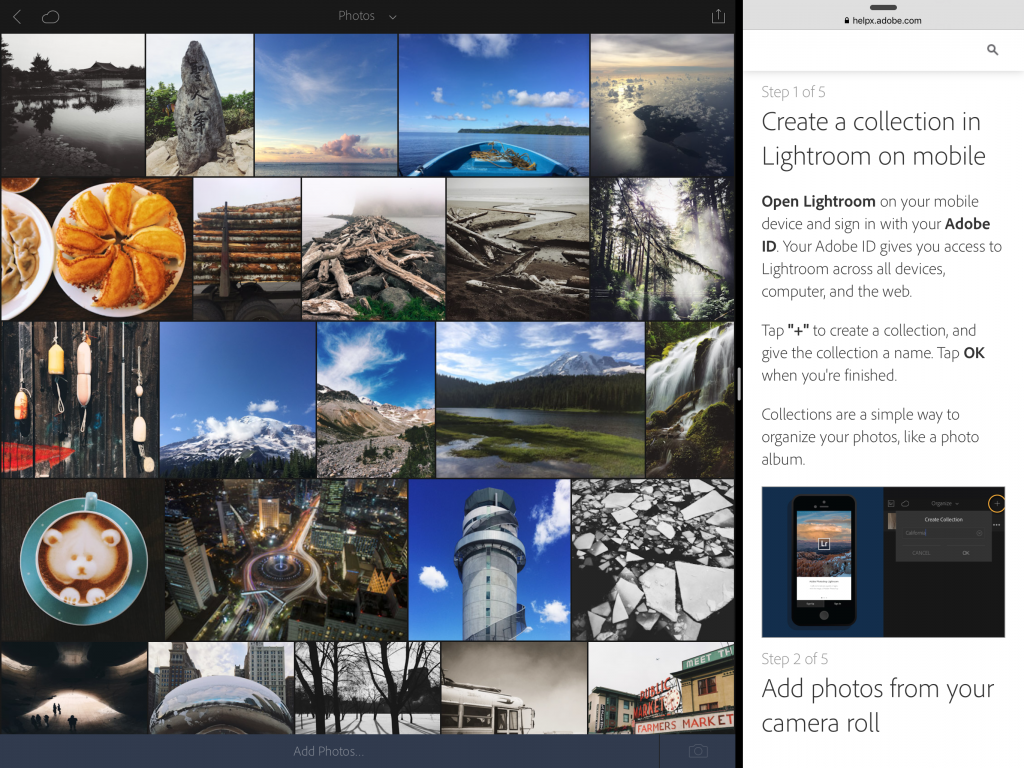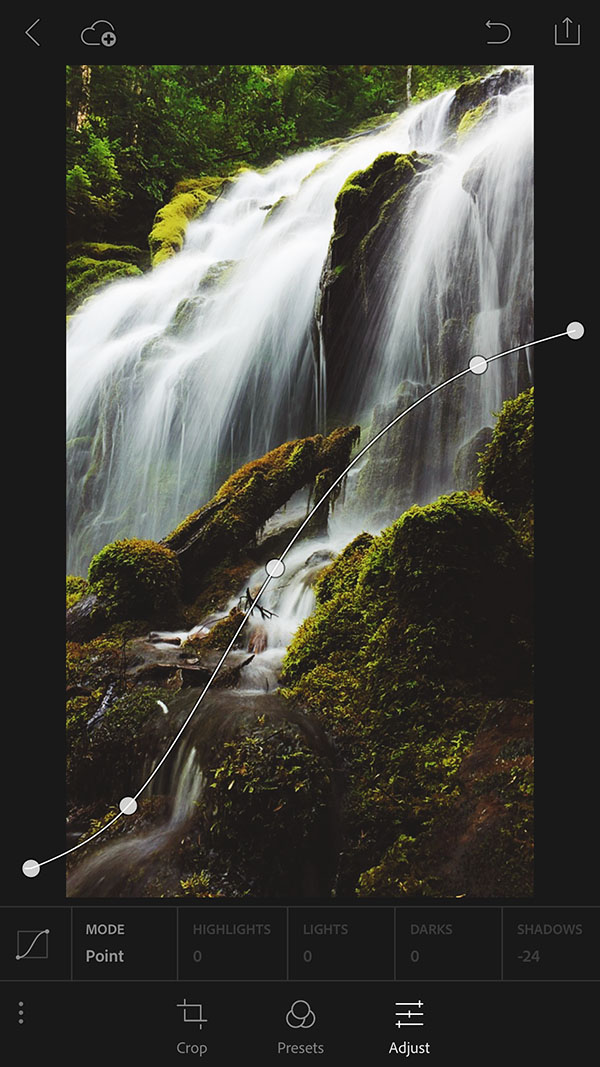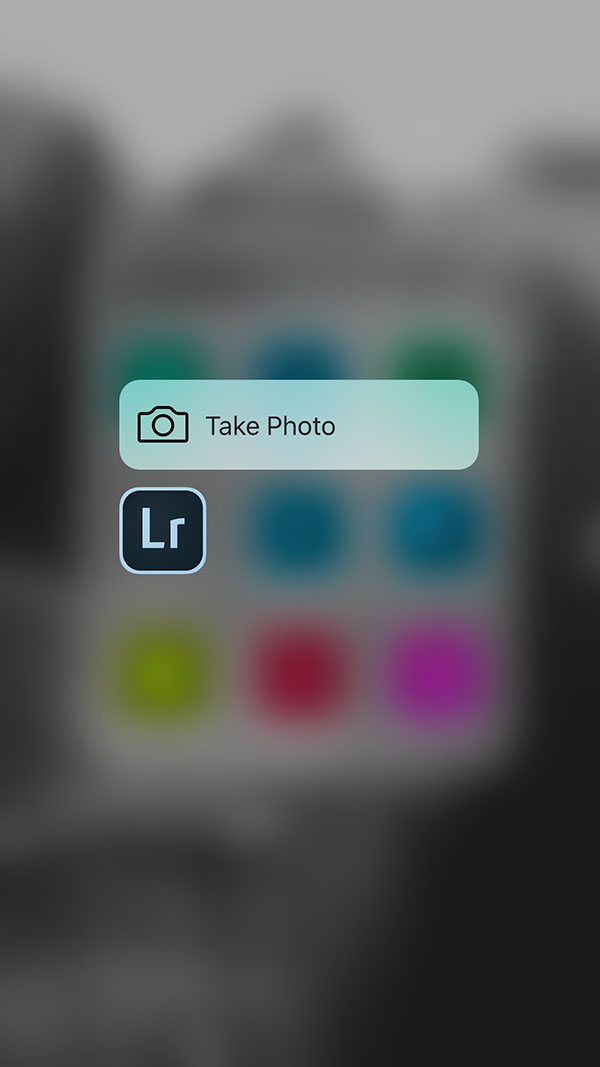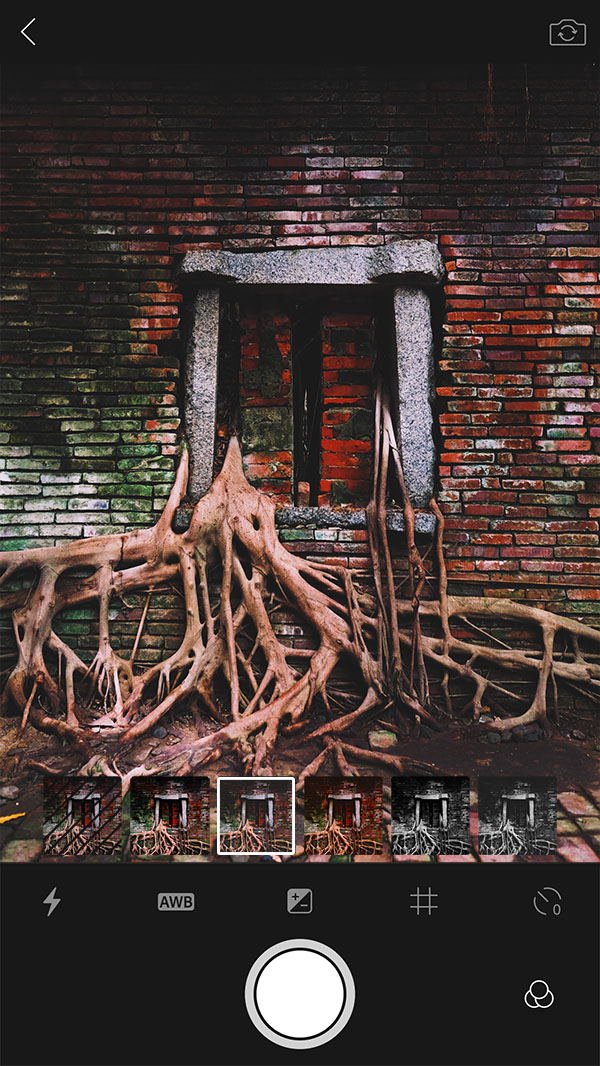We’re excited to announce an update to Lightroom for iOS just in time for the holidays! This new version adds a bunch of new features, including:
- iPad Pro support and support for iOS 9’s multitasking capabilities
- Point Curve mode for the Tone Curve and the Split Tone adjustments tool
- Support for 3D touch and a new widget to launch the Adobe built-in camera from the iOS Notification Center
- New shoot-through presets in the Adobe built-in camera, and more.
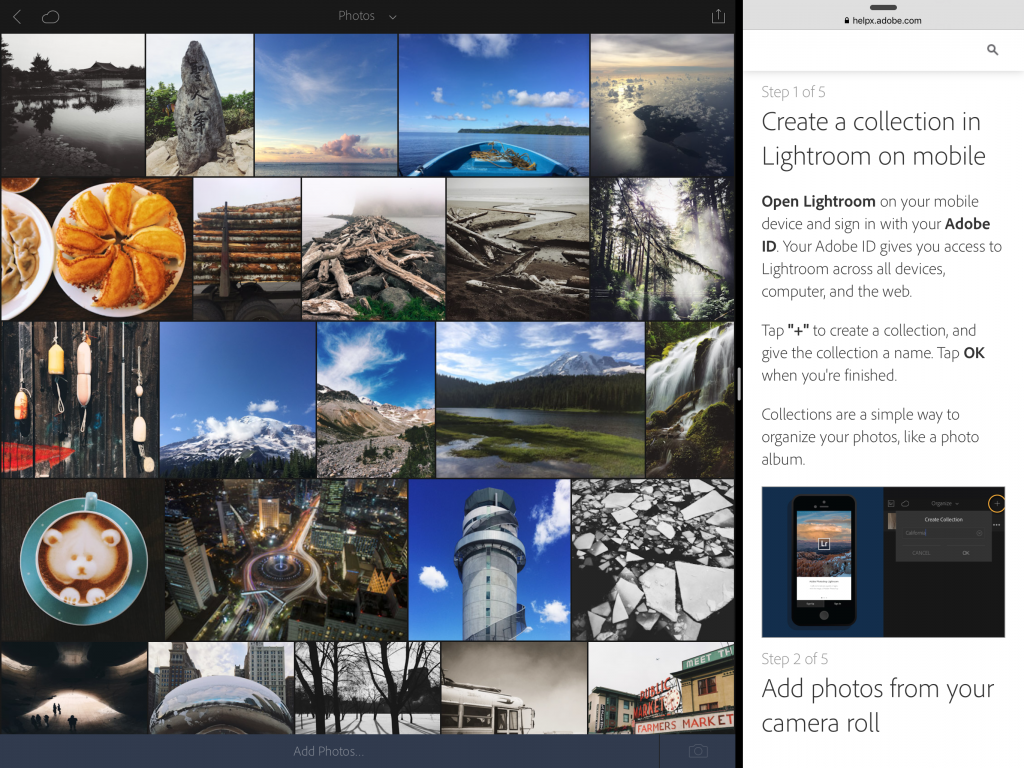 The launch of the iPad Pro has gotten us all pretty excited at Adobe. The ability to take such a powerful and yet compact device on the road with us, and the new opportunities it offers, has gotten us thinking about what new possibilities we can add into Lightroom for mobile. In this release, we optimized the app to work on an iPad Pro and to also support the multitasking functionality new in iOS 9. On iPads and iPad Pros, Lightroom for iOS 2.1 enables both the Slide Over functionality so that you can quickly interact with other apps without having to switch apps as well as Split View so that you can run two apps at once, such as reading a tutorial while working within Lightroom.
The launch of the iPad Pro has gotten us all pretty excited at Adobe. The ability to take such a powerful and yet compact device on the road with us, and the new opportunities it offers, has gotten us thinking about what new possibilities we can add into Lightroom for mobile. In this release, we optimized the app to work on an iPad Pro and to also support the multitasking functionality new in iOS 9. On iPads and iPad Pros, Lightroom for iOS 2.1 enables both the Slide Over functionality so that you can quickly interact with other apps without having to switch apps as well as Split View so that you can run two apps at once, such as reading a tutorial while working within Lightroom.
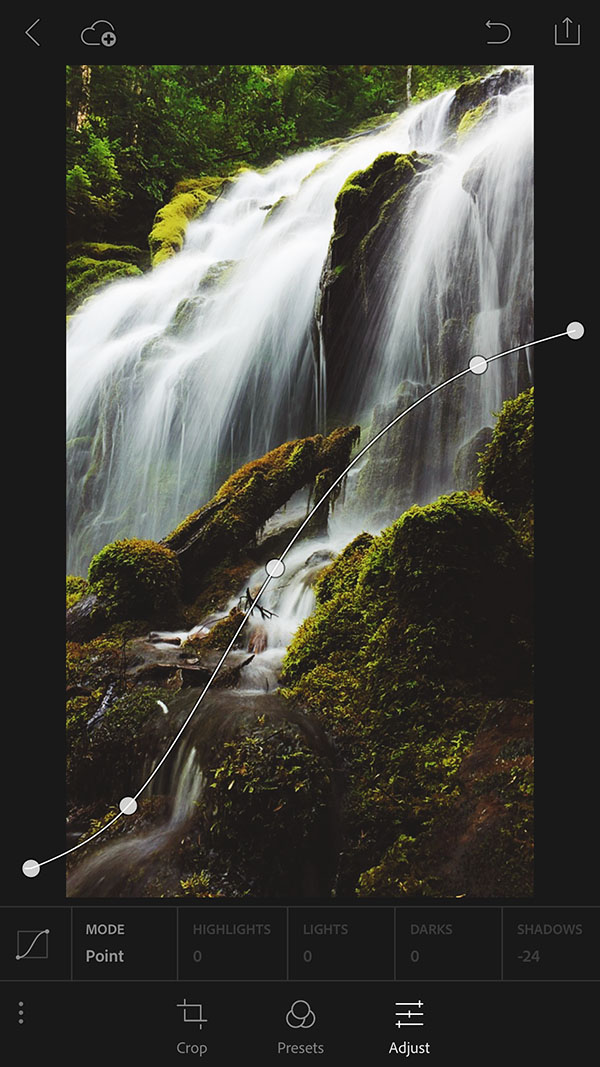 We are constantly working to make Lightroom for mobile more and more powerful, and this update adds in both the Point Curve mode for the Tone Curve tool, as well as the Split Toning adjustment tool. With the Point Curve mode, you can have full control over the curve, as well as direct access to each of the color channels. This level of control previously has only been available in our desktop apps, so we’re pretty excited that now you can really tweak your images anywhere. The Split Toning tool makes it possible to add a different tint or tone to both the highlights and shadows of your photo. This effect is great both creating artistic and stylistic enhancements with color photos, something that we’ve seen become a lot more popular recently, or to recreate an effect that was more traditionally used in black and white photography.
We are constantly working to make Lightroom for mobile more and more powerful, and this update adds in both the Point Curve mode for the Tone Curve tool, as well as the Split Toning adjustment tool. With the Point Curve mode, you can have full control over the curve, as well as direct access to each of the color channels. This level of control previously has only been available in our desktop apps, so we’re pretty excited that now you can really tweak your images anywhere. The Split Toning tool makes it possible to add a different tint or tone to both the highlights and shadows of your photo. This effect is great both creating artistic and stylistic enhancements with color photos, something that we’ve seen become a lot more popular recently, or to recreate an effect that was more traditionally used in black and white photography.
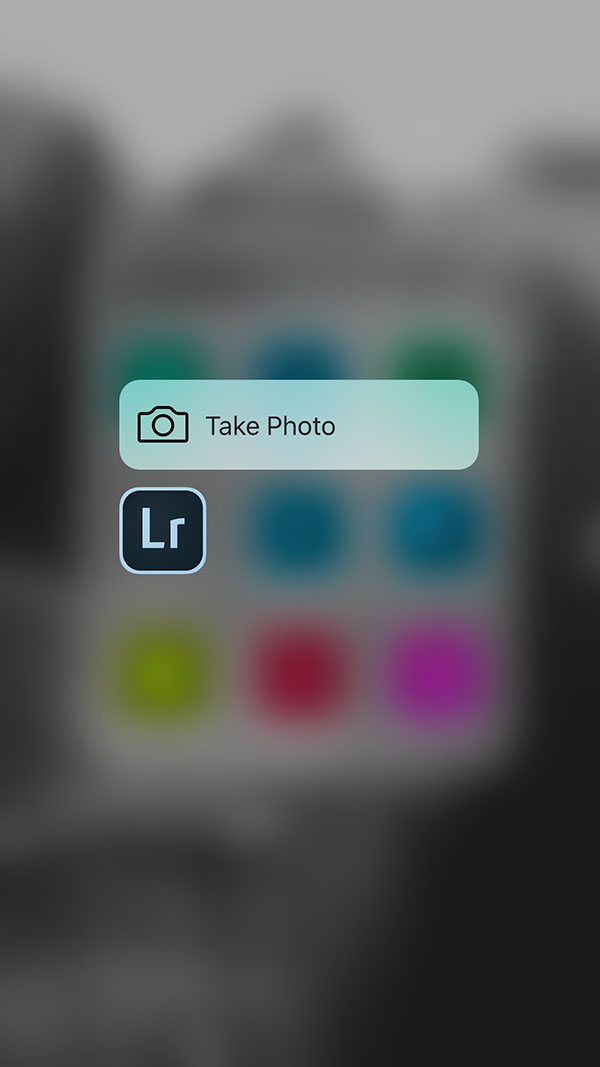 Since we’re often using our mobile devices on the go, we’re always looking for ways to make it easier and faster to work with Lightroom for iOS. The 3D touch functionality introduced with the iPhone 6s and the iPhone 6s Plus opened up a new realm of possibilities for speeding up interaction. With Lightroom for iOS 2.1, you can use 3D touch on the home screen to open the camera directly or in the collection view to Peek and Pop an image, to quickly check which image you’d like to edit before moving into the Loupe view. Lightroom for iOS 2.1 also adds a Notification Center widget that lets you quickly open the camera found within Lightroom for mobile.In Lightroom for mobile 2.0 we added in a brand-new camera experience, built from the ground up to provide powerful new capture experiences.
Since we’re often using our mobile devices on the go, we’re always looking for ways to make it easier and faster to work with Lightroom for iOS. The 3D touch functionality introduced with the iPhone 6s and the iPhone 6s Plus opened up a new realm of possibilities for speeding up interaction. With Lightroom for iOS 2.1, you can use 3D touch on the home screen to open the camera directly or in the collection view to Peek and Pop an image, to quickly check which image you’d like to edit before moving into the Loupe view. Lightroom for iOS 2.1 also adds a Notification Center widget that lets you quickly open the camera found within Lightroom for mobile.In Lightroom for mobile 2.0 we added in a brand-new camera experience, built from the ground up to provide powerful new capture experiences.
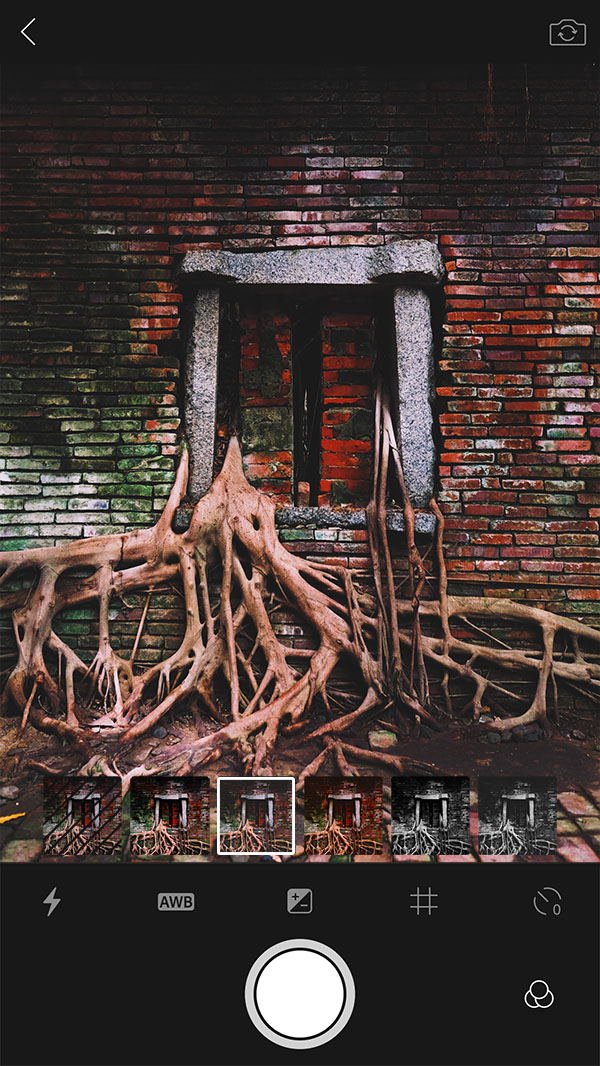 In version 2.1, we’ve added in a new exciting feature that lets you preview and capture images in real-time with a preset applied. These presets take full advantage of the full processing abilities of Lightroom and apply their enhancements non-destructively. This means you can see what your photo will look like with the preset applied before you capture it, capture the photo with the preset already applied, and then adjust or even remove the effect from the photo, all without losing any quality along the way. And of course, the original image and the edits are synchronized with your other mobile devices, Lightroom on the web, and Lightroom on your Mac or PC. These shoot-through presets are one of the first ways we’ve made the Adobe in-app camera within Lightroom for mobile a truly unique and powerful experience, and we’re just getting started.
In version 2.1, we’ve added in a new exciting feature that lets you preview and capture images in real-time with a preset applied. These presets take full advantage of the full processing abilities of Lightroom and apply their enhancements non-destructively. This means you can see what your photo will look like with the preset applied before you capture it, capture the photo with the preset already applied, and then adjust or even remove the effect from the photo, all without losing any quality along the way. And of course, the original image and the edits are synchronized with your other mobile devices, Lightroom on the web, and Lightroom on your Mac or PC. These shoot-through presets are one of the first ways we’ve made the Adobe in-app camera within Lightroom for mobile a truly unique and powerful experience, and we’re just getting started.
In addition to all of these major new features, we’ve added a bunch of little enhancements and improvements throughout the app. We’re continuing to work hard to come up with new, fun features that make mobile photography even more enjoyable, and look forward to sharing those new features with you in the new year.
For now though, download Lightroom for iOS 2.1 for your iPhone or your iPad and have a happy holiday and wonderful new year!
—Josh and the Lightroom for mobile team