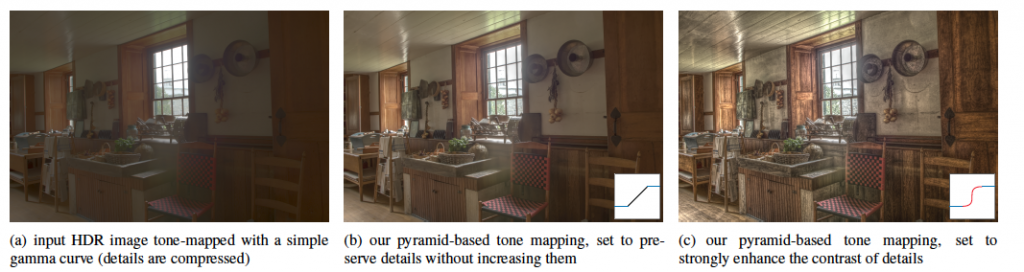Update – Lightroom 4.1 Release Candidate is now available and helps address many of the concerns listed here. Please visit http://labs.adobe.com/technologies/lightroom4-1/ to download and install Lightroom 4.1 RC.
The team would like to provide an update on several issues discovered since last Monday night’s launch. Thanks for your patience while we investigated and compiled this list.
Point Tone Curve Migration
In Lightroom 3, the Tone Curve panel added a “point curve” adjustment option in addition to the default parametric curve. When a customer upgrades their Lightroom 3 catalog to Lightroom 4, any images with point curve adjustments will lose those specific settings. This is a high severity bug and we are working hard to provide a solution as quickly as possible. Several members of the community have already started helping us test a fix that can be applied to an upgraded Lightroom 4 catalog. We’ll be providing updates via this blog and the following Lightroom Feedback thread.
“Edit in” Workflow for External Editors/Plug-ins
There is a bug on both Mac and Windows that can cause the “Edit in…” workflow to fail for third party applications and plug-ins. Many of our customers working with Nik plug-ins have found that they’re unable to launch their plug-ins from within Lightroom 4. (This is more prevalent on Windows) We are testing a solution for this problem and it will be included in our next update. Feedback on this bug is captured here.
Edit in Photoshop Workflow
Currently, the Edit in Photoshop workflow asks that you have the Camera Raw 7 plug-in installed. Please note that the Camera Raw 7 plug-in is not available at this time. The correct plug-in for Lightroom 4 and Photoshop CS5 compatibility is Camera Raw 6.7, currently available on Adobe Labs Please keep in mind that currently Camera Raw 6.7 is a a Release Candidate version of the plug-in. A “release candidate” label indicates that this update is well tested but would benefit from additional community testing before it is distributed automatically to all of our customers.
Reverse Geocoding Delays
We had a temporary loss of reverse geocoding results on Tuesday. This problem has been resolved and we’re monitoring the issue with Google’s help.
Serial Number Delivery from Adobe.com Store
A small group of customers that ordered Lightroom 4 as a software download(not a boxed copy) on Tuesday or Wednesday did not receive serial numbers. We’ve corrected the error and we’ll be monitoring this issue going forward. If you’re included in that group and have not received a serial number yet, please contact Jeff Tranberry, our Chief Customer Advocate, with your order number and any support case numbers you have.
Upgrade Details
We’ve had several questions around who is eligible for an upgrade to Lightroom 4. Any Lightroom 1, 2 or 3 version of Lightroom, education editions included, can utilize the upgrade version of Lightroom 4. The prior version of Lightroom does not need to be installed on the computer, however you will need the prior version serial number at the time of installation of Lightroom 4. (If the prior version is still installed on the computer, Lightroom 4 will automatically pick up that serial number so you don’t need to go digging through boxes or your email)
Upgrade policy for those that just purchased LIghtroom 3
We’ve seen quite a few questions from those who have just purchased Lightroom 3. If you purchased Lightroom 3 very recently you may be eligible for a complimentary upgrade to Lightroom 4: http://www.adobe.com/go/pa
We’re listening
If you have additional workflow or how-to questions visit our user community on Adobe.com: http://forums.adobe.com/community/lightroom
To report Issues or Ideas on how to improve Lightroom, visit our Feedback Site on Photoshop.com: http://feedback.photoshop.com/