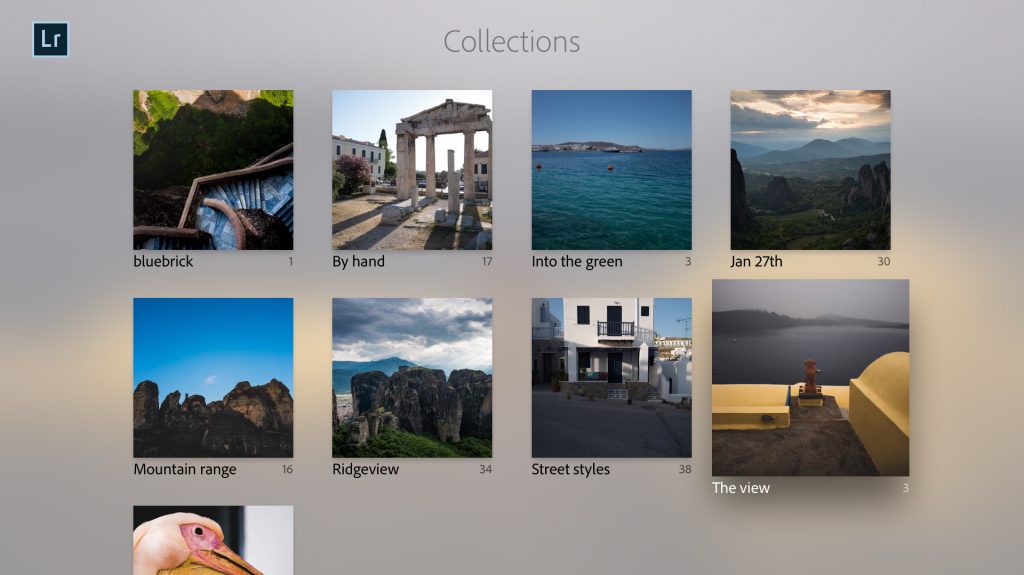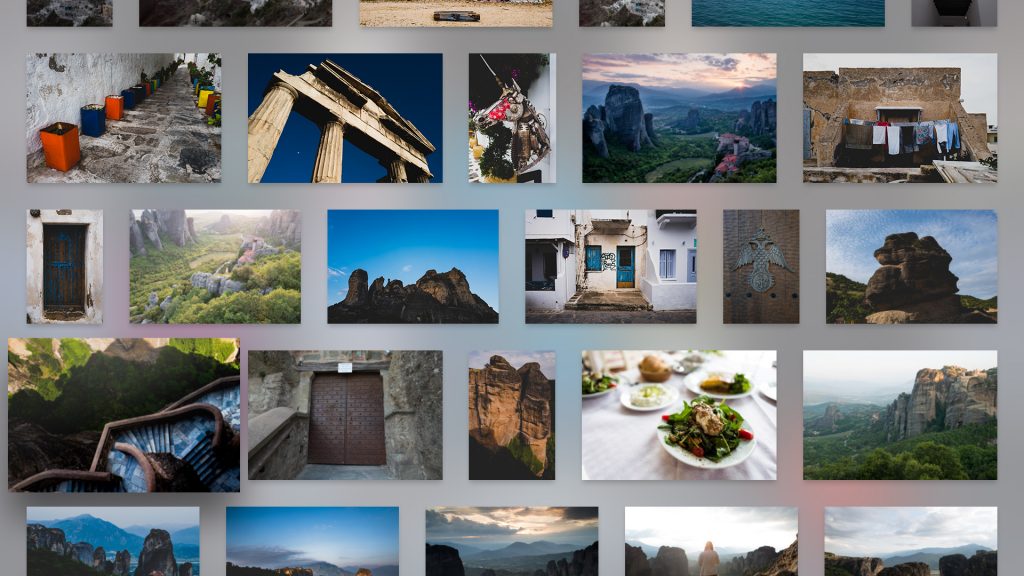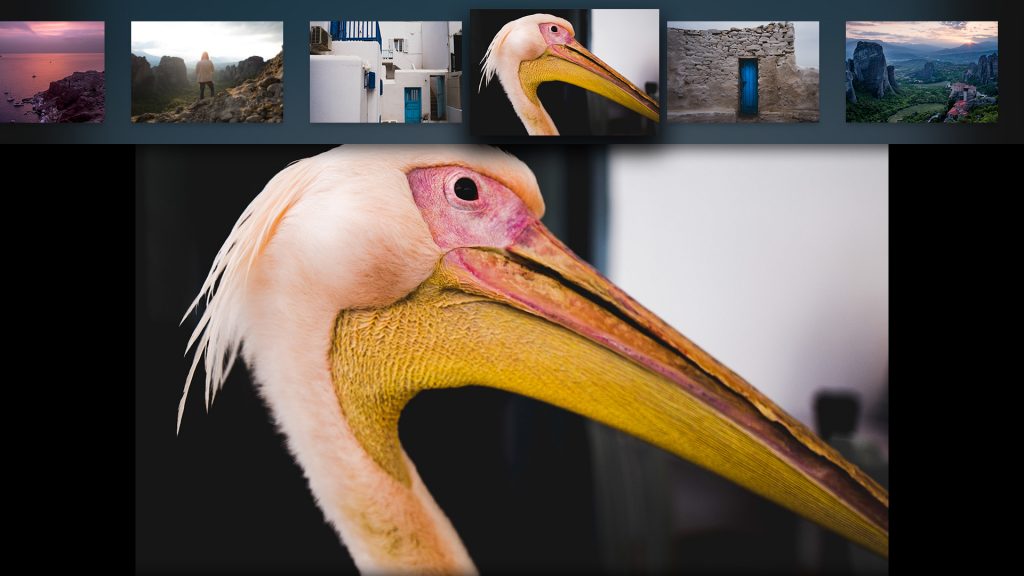Today we’re proud to introduce the newest member of the Lightroom family: Lightroom for Apple TV.
Our goal has always been to make Lightroom the one solution that you use to enjoy your photography, anywhere and to let you share your photos with anyone, anywhere, with the best possible quality. Now, with Lightroom for Apple TV that goal has become a reality on the big screen. Wow your friends, family, and clients with your favorite photos, in the comfort of your home or studio.
With this Lightroom for Apple TV release, you’ll be able to share your photos one by one in a slideshow, with the ability to stop and zoom in to see all the detail within your photo. Quickly navigate through all your photos to find that exact memory you’re looking for.
All your photos, are always available with your latest edits. In Lightroom for Apple TV, you can view and share all of your synced Lightroom photos including photos you’ve uploaded via Lightroom CC on your desktop, Lightroom on mobile, or Lightroom on the web.
Lightroom for Apple TV requires an Apple TV 4th Gen as well as a Creative Cloud subscription to login. The app can be downloaded for free from the App Store on your Apple TV, and is available right now.
We’d love to hear what you think about the app, as well as any recommendations for the future.
Thanks!
Josh and the Lightroom team