Two major updates for Lightroom are now available: Lightroom for Android 2.2 and new updates for Lightroom on the web.
Lightroom for Android 2.2 — Raw Technology Preview
Lightroom has always been about helping you get the most out of your images, and with Lightroom for Android 2.2, you can now import raw files directly into your Android device. The Raw Technology Preview makes it possible for you to connect your camera to your Android device and import photos directly from your camera. With this Technology Preview now available for Android (released for iOS in July of this year), you can capture, edit, and share raw photos, in full resolution, and have access to them wherever you are in the world.
Lightroom for Android now supports all of the same raw files that Lightroom for desktop as well as Adobe Camera Raw support, with the full list available here.
To transfer photos to your mobile device, you’ll need a USB On-The-Go adapter, sometimes just referred to an OTG cable. An OTG cable enables you to connect your mobile device directly to your camera and transfer your images with the PTP transfer mode. We recommend getting an OTG cable that matches the ports on both your camera as well as your Android device. For example, if your camera uses a Micro USB port and your Android device has a USB-C port, you’d want a Micro USB to USB-C OTG cable. These cables, and nearly every other imaginable combination of ports and connectors can easily be found online and are quite inexpensive.
After installing the Lightroom for Android 2.2, plug your camera into your Android device, and change to the PTP transfer mode in the Android Notification Center. Then, tap on the notification that indicates “Connected to USB PTP Camera. Tap to view files.”
You’ll be presented with an importer to select from the photos found on your camera to import into Lightroom on your Android device. Select the photos you want to import, the collection you want to import the photos into, and tap transfer. Lightroom will transfer the photos and notify you once all of the photos have been imported.
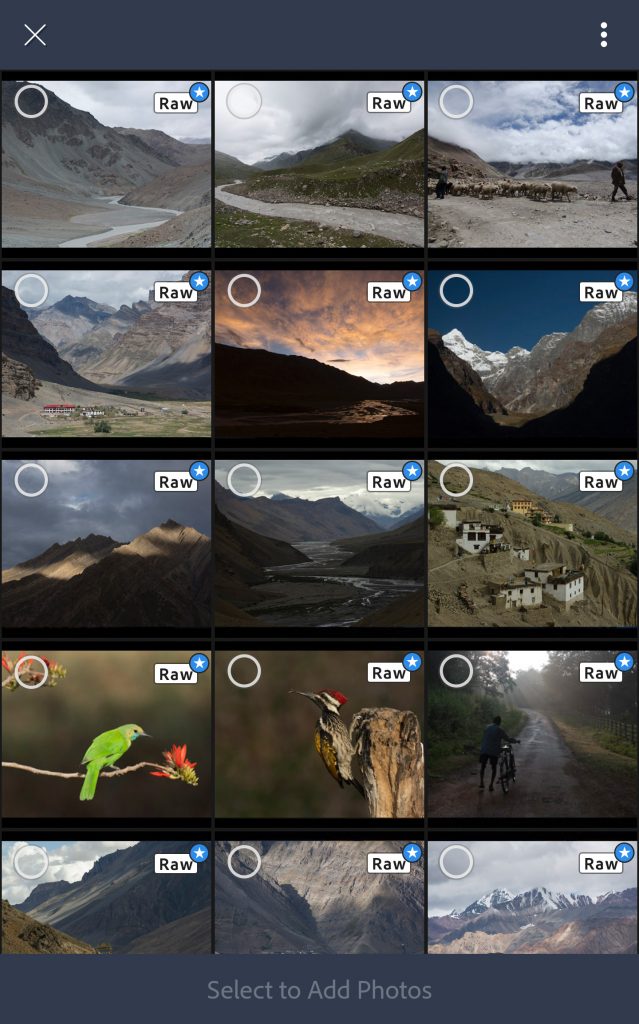
You get all of the benefits of raw, such as the ability to change the white balance, being able to recover blown out highlights, access to the full range of color information, as well as editing an uncompressed file, all using the exact same technology that powers Lightroom on your desktop. An added benefit is that the raw file that you’ve imported into Lightroom for Android will be synced with Lightroom on your other devices, such as Lightroom for desktop or Lightroom on the web, along with any of the edits, star ratings, or flags that you’ve added.
Lightroom for Android 2.2 is available now from the Google Play Store.
Lightroom on the Web—November Updates
Significant improvements to Shares
New Shares created within Lightroom on the web have been made even more powerful. You can now add a header graphic, add sections within your Shares, and add text describing the sections. You can use this additional functionality to engage your audiences and tell richer photographic stories with Lightroom on the web.
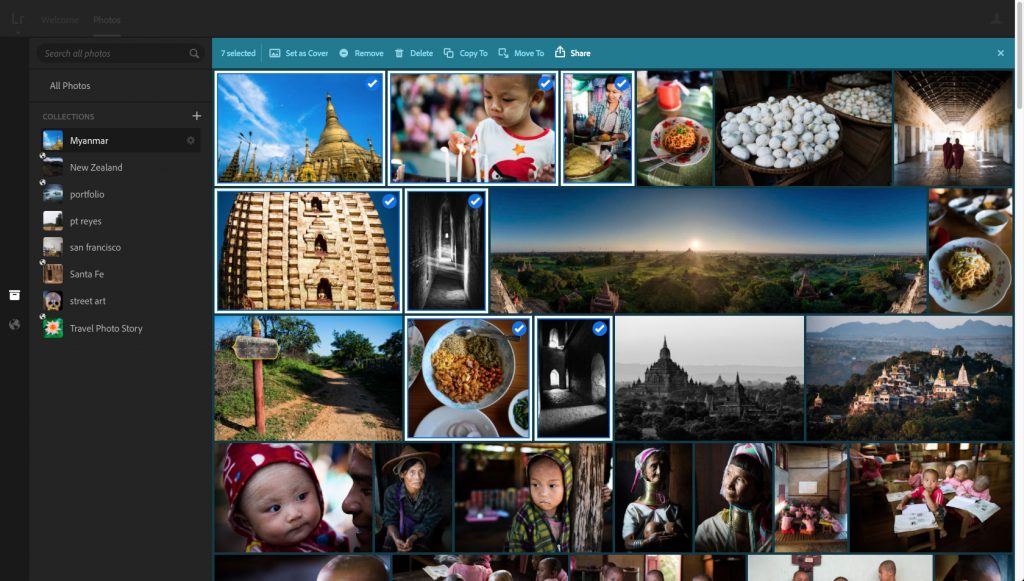
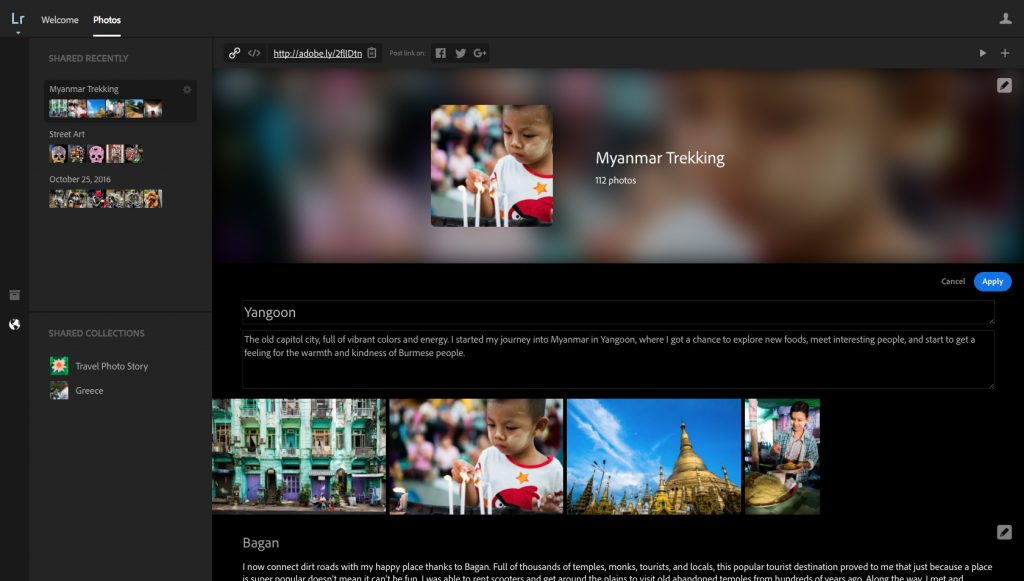
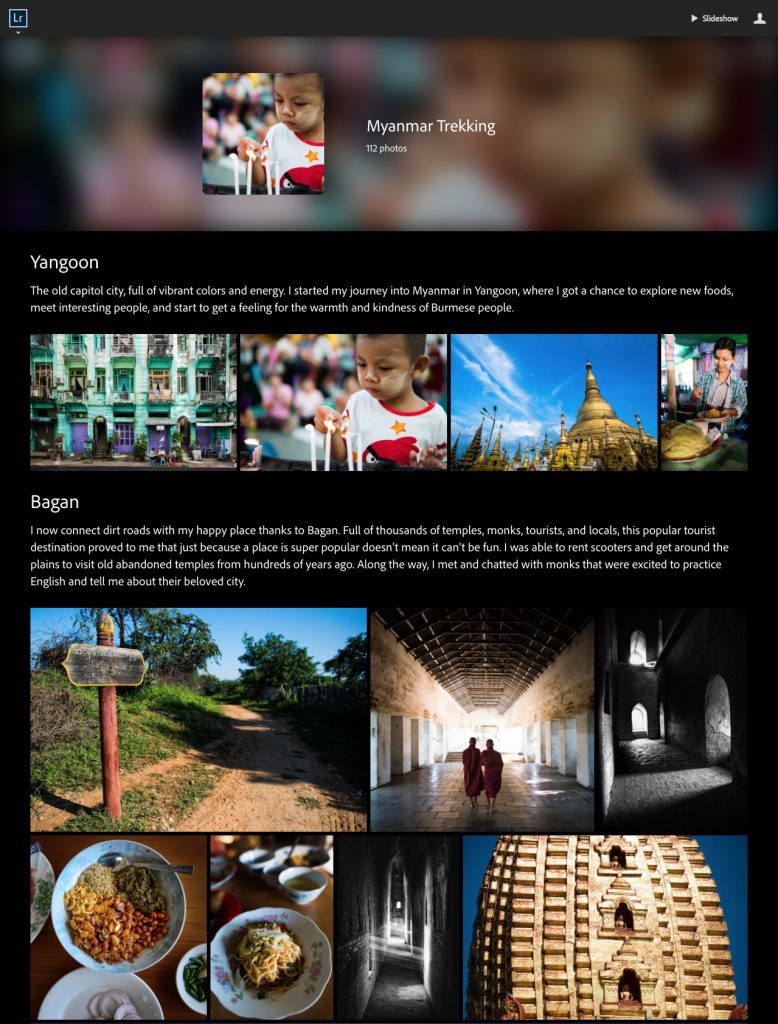
Adobe Portfolio Enhancements
Adobe Portfolio helps you showcase your creativity with your own professional online portfolio. We’ve made it possible for you to quickly and easily send your images from Lightroom on the web to Portfolio so that you can create and maintain a special place on the web to show off your photos.
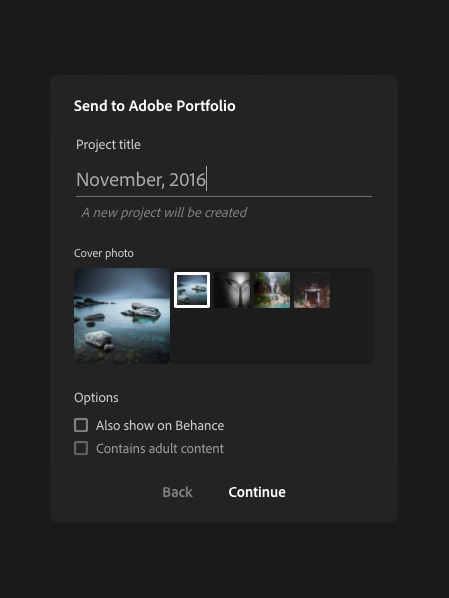
You can now create a new Project in Portfolio directly from within Lightroom on the web and copy your Lightroom photos into that new Project, saving time and making it even easier to maintain your online presence.
Download Original
A highly requested feature is the ability to download your originals from within Lightroom on the web – and now you can. Any image for which the original is available in the cloud (such as images uploaded from Lightroom iOS or Android, or from Lightroom on the web) will now have an option available to download the original. The ability to download the original is only available for the owner of the account and will not be visible to viewers of the share.
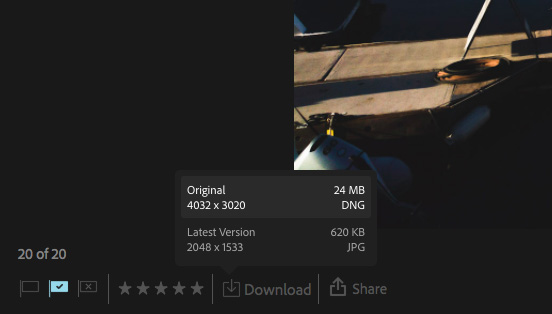
As of today, all of these features are now available at lightroom.adobe.com.
We would love to hear from you about these new features, as well as any other requests for new functionality.
Please drop us a line in the comments below with your thoughts!
