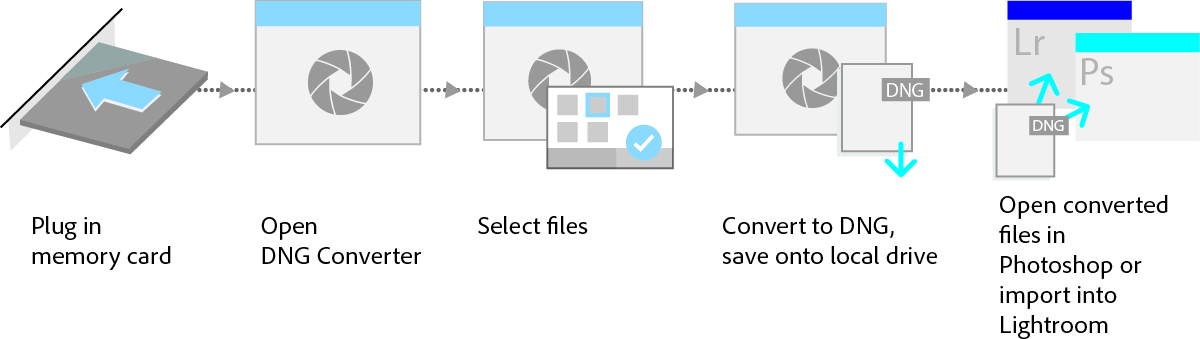The Photography team is proud to share the latest updates available to you in the Creative Cloud Photography. Starting with last year’s Lightroom mobile launch on iPad, we outlined a vision for a connected photographic workflow that allows you to create, access, organize, edit and share your photos from all of your devices. You provided lots of feedback on both the vision and our strategy and I’m happy to announce that we’ve made substantial improvements to Lightroom across all your devices that help you organize, edit, and share your photos in a fast, easy way with the highest quality.
Today we’re happy to announce a major update to Creative Cloud Photography, with a brand new version of Lightroom on the desktop and updates across all pieces of the Lightroom ecosystem.
Lightroom CC on the desktop
- HDR Merge: Create natural-looking or surreal images from extremely high-contrast scenes. Using HDR merge, you can easily combine multiple shots taken with different exposure settings into a single high dynamic range image. Click here to learn more.
- Panorama Merge: Stitch together multiple images, including raw files, to create stunning panorama shots. Click here to learn more.
- Performance Improvements: Get more done, faster. Lightroom takes advantage of compatible graphics processors to boost its overall speed, especially in the Develop module.
- Facial Recognition: Easily find and organize photos of family and friends with new Facial Recognition features in Lightroom CC. Click here to learn more.
- Advanced video slideshows: Combine still images, video and music with professional effects like pan and zoom. Click here to learn more.
- Filter Brush: Precisely control which parts of your image are affected by the Graduated or Radial filters. Now you can use a brush to edit the filter’s mask, adding or subtracting filter effects wherever you want.
Lightroom on mobile
- Android Tablet Support: Previously only available on Android phones, now you can sync, edit, organize and share on Android tablets as well.
- Native DNG support on Android: Android 5.0 (aka “Lollipop”) now allows you to shoot photos in raw, and saves them as DNG files. You can now import those DNG files directly from your Android device.
- Android SD card support: You can now specify local storage to an SD card rather than internal device storage.
- TIFF support on iOS: If you’re creating TIFF files on your iOS device, you can now import and edit them using Lightroom.
- Improved crop experience on iOS: We simplified the number of tiles in our crop UI so you can now easily find aspect ratios, and we added an auto-straighten function, directly leveraging the Upright technology.
Sharing and storytelling options
- Support for more apps and devices: Lightroom is now more easily integrated with other Adobe apps like Adobe Voice and Slate on your iPad. You can also now use Lightroom on more devices, including Android tablets in addition to iOS phones, tablets and Android phones.
New Camera Support
- Canon EOS 5DS
- Canon EOS 5DS R
- Canon EOS 750D (Rebel T6i, Kiss X8i)
- Canon EOS 760D (Rebel T6s, Kiss 8000D)
- Canon EOS M3
- Casio EX-ZR3500
- Fujifilm X-A2
- Fujifilm XQ2
- Hasselblad Stellar II
- Nikon D5500
- Nikon D7200
- Olympus OM-D E-M5 II
- Olympus Stylus SH-2
- Olympus Tough TG-4
- Panasonic Lumix DMC-GF7
- Panasonic Lumix DMC-ZS50 (DMC-TZ70, DMC-TZ71)
- Samsung NX500
Tethered Capture Support:
- Canon EOS 70D
- Canon EOS 7D Mark II
- Nikon D750
New Lens Profile Support
| Mount |
Name |
| Canon |
Canon EF 8-15mm f/4L Fisheye USM |
| Canon |
Canon EF 11-24mm f/4L USM |
| Canon |
Canon EF 24-85mm f3.5-4.5 USM |
| Canon |
Canon EF 50mm f/2.5 Compact Macro |
| Canon |
Canon EF 100-400mm f/4.5-5.6L IS II USM |
| Canon |
Lomography Petzval 85mm f/2.2 |
| Canon |
TAMRON SP 15-30mm F/2.8 Di VC USD A012E |
| Canon |
SIGMA 24mm F1.4 DG HSM A015 |
| Canon |
Venus Optics 60mm f2.8 2X Ultra-Macro Lens |
| DJI |
DJI Inspire 1 FC350 |
| Leica |
Voigtlander LTM 28mm f/1.9 Ultron Aspherical |
| Leica |
Voigtlander LTM 28mm f/3.5 Color Skopar |
| Leica |
Voigtlander LTM 35mm f/1.7 Ultron Aspherical |
| Leica |
Voigtlander LTM 50mm f/2 Heliar |
| Leica |
Voigtlander LTM 50mm f/2.5 Color Skopar |
| Leica |
Voigtlander LTM 50mm f/3.5 Heliar |
| Leica |
Voigtlander LTM 75mm f/2.5 Color Heliar |
| Leica |
Voigtlander LTM 90mm f/3.5 APO Lanthar |
| Lecia |
Voigtlander VM 40mm f/2.8 Heliar |
| MFT |
Voigtlander MFT 17.5mm f/0.95 Nokton Aspherical |
| MFT |
Voigtlander MFT 25mm f/0.95 Nokton |
| MFT |
Voigtlander MFT 42.5mm f/0.95 Nokton |
| Nikon |
Lomography Petzval 85mm f/2.2 |
| Nikon |
Nikon AF NIKKOR 14mm f/2.8D ED |
| Nikon |
Nikon AF-S DX NIKKOR 55-200mm f/4-5.6G ED VR II |
| Nikon |
Nikon AF-S NIKKOR 300mm f/4E PF ED VR |
| Nikon |
Nikon NIKKOR 50mm f/1.2 AIS |
| Nikon |
TAMRON SP 15-30mm F/2.8 Di VC USD A012N |
| Nikon |
Venus Optics 60mm f2.8 2X Ultra-Macro Lens |
| Nikon |
Voigtlander SL II 20mm f/3.5 Color-Skopar Aspherical |
| Nikon |
Voigtlander SL II 28mm f/2.8 Color-Skopar Aspherical |
| Nikon |
Voigtlander SL II 58mm f/1.4 Nokton |
| Pentax |
Venus Optics 60mm f2.8 2X Ultra-Macro Lens |
| Pentax |
SIGMA 18-200mm F3.5-6.3 DC MACRO OS HSM |
| Sigma |
dp1 Quattro (*) |
| Sigma |
dp2 Quattro (*) |
| Sigma |
dp3 Quattro (*) |
| Sigma |
SIGMA 24mm F1.4 DG HSM A015 |
| Sigma |
SIGMA 150-600mm F5-6.3 DG OS HSM C015 |
| Sony Alpha |
SIGMA 50mm F1.4 DG HSM Art Lens |
| Sony Alpha |
TAMRON 16-300mm F/3.5-6.3 DiII PZD MACRO AB016S |
| Sony Alpha |
TAMRON 28-300mm F/3.5-6.3 Di PZD A010S |
| Sony Alpha |
TAMRON SP 70-200mm F/2.8 Di USD A009S |
| Sony Alpha |
TAMRON SP 150-600mm F/5-6.3 Di USD A011S |
| Sony Alpha |
TAMRON SP 90mm F/2.8 Di MACRO 1:1 USD F004S |
| Sony Alpha |
Venus Optics 60mm f2.8 2X Ultra-Macro Lens |
| Sony E |
Sony FE 24-240mm F3.5-6.3 OSS |
| Sony E |
Sony FE 28mm F2 |
| Sony E |
Sony FE 28mm F2 + Fisheye Converter |
| Sony E |
Sony FE 28mm F2 + Ultra Wide Converter |
| Sony E |
Sony FE 35mm F1.4 ZA |
| Sony E |
Sony FE 90mm F2.8 Macro G OSS |
| Sony E |
ZY Optics Mitakon Speedmaster 50mm f0.95 Pro |
| Yuneec |
CGO2gb |
(*) Lens corrections for the SIGMA dp1, dp2,and dp3 Quattro cameras are for JPEG images only.
Minimum system requirements
Windows®
- Intel® or AMD Athlon® processor with 64-bit support
- Microsoft® Windows® 7 with Service Pack 1, Windows 8, or Windows 8.1
- OpenGL 3.3 and DirectX 10 capable graphics card for GPU related functionality
- 2GB of RAM (4GB recommended)
- 2GB of available hard-disk space
- Internet connection required for Internet-based services†
Mac OS
- Multicore Intel processor with 64-bit support
- Mac OS X v10.8*, 10.9, or 10.10
- OpenGL 3.3 capable graphics card for GPU related functionality
- 2GB of RAM (4GB recommended)
- 2GB of available hard-disk space
- Internet connection required for Internet-based services†
* GPU functionality only available on Mac OSX 10.9 or 10.10
Supported File Formats
Important File Format Support Exceptions (Formats not supported)
- PSD files saved without a composite image. (Saved without “Maximize Compatibility” setting)
• Files with dimensions greater than 65,000 pixels per side
FAQ:
Complete Lightroom CC/Camera Raw FAQ
Q: Is Lightroom still available as boxed software?
Yes, it is. However, the perpetual license doesn’t provide access to Lightroom mobile or Lightroom web.
Q: What are the minimum requirements for GPU support?
Minimum requirements are a graphics card that runs on OpenGL 3.3 and later. Please also ensure that your card is running the latest drivers. On Mac, you can do this by updating to the latest operating system updates. On Windows, please update by downloading and installing the latest drivers from your manufacturer’s website:
- Nvidia: http://www.nvidia.com/Download/index.aspx
- AMD: http://support.amd.com/en-us/download
- Intel: https://downloadcenter.intel.com/SearchResult.aspx?ProdId=3656&lang=eng