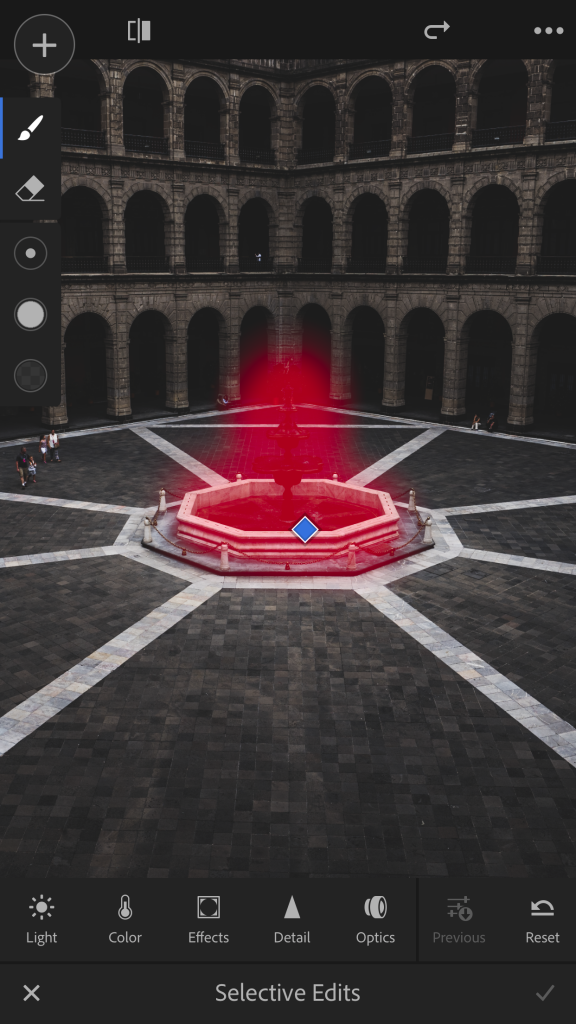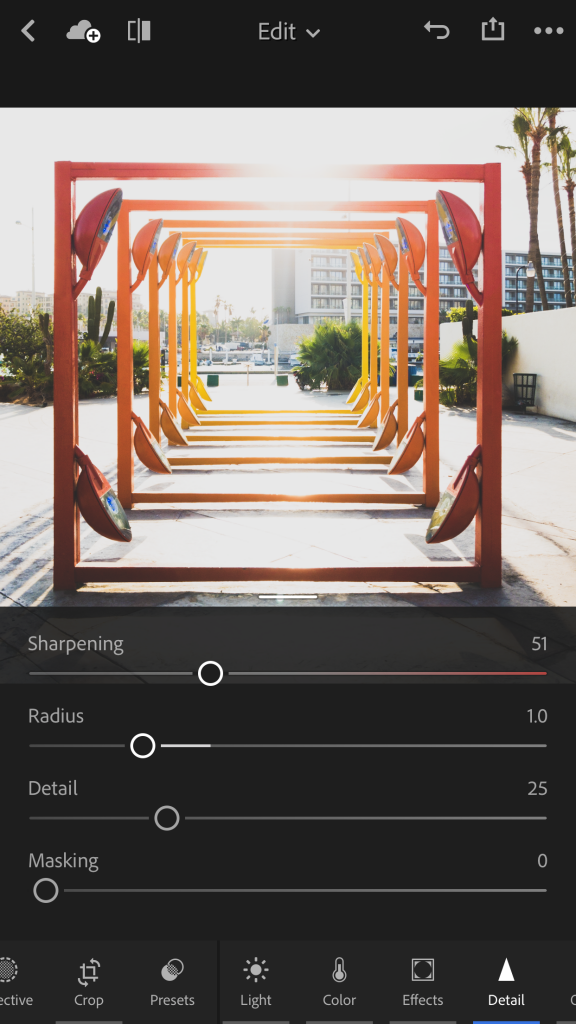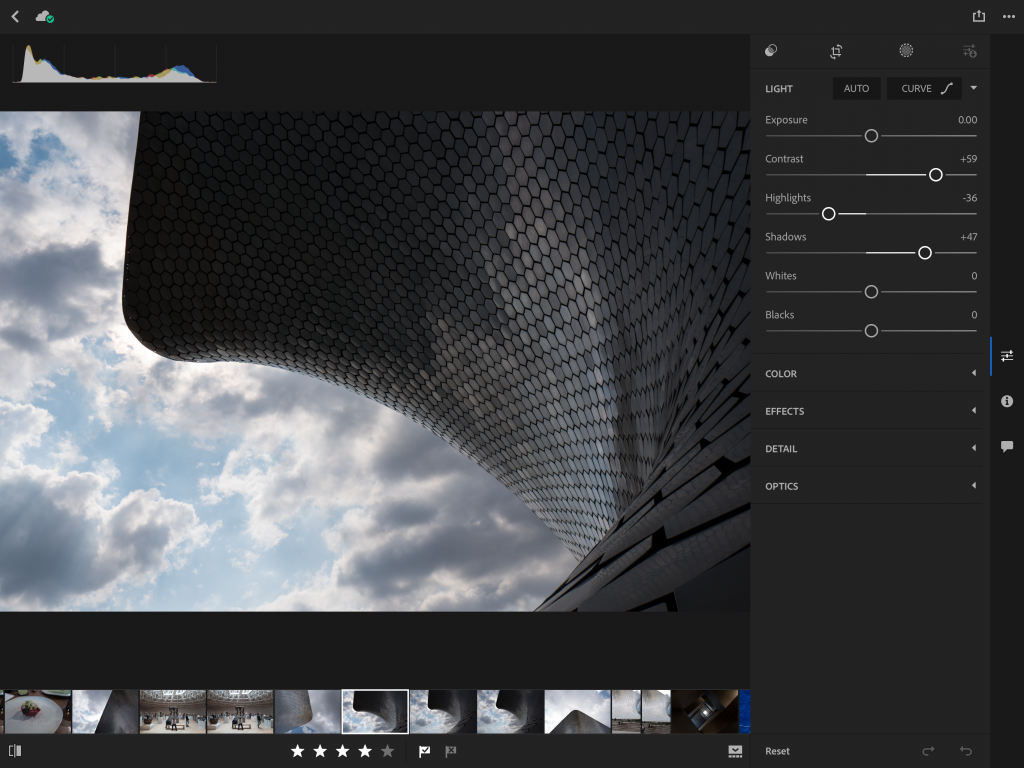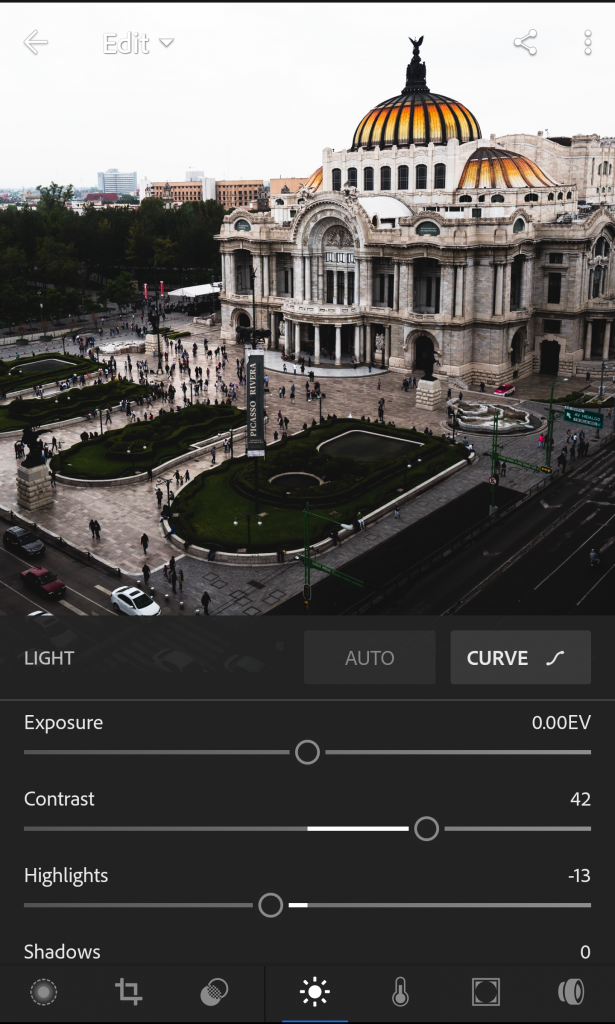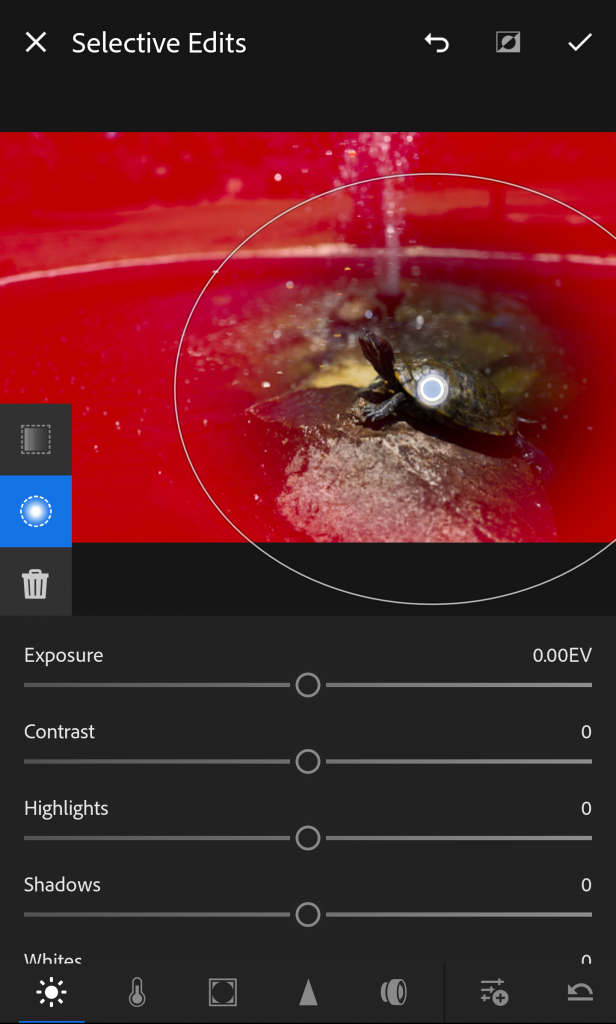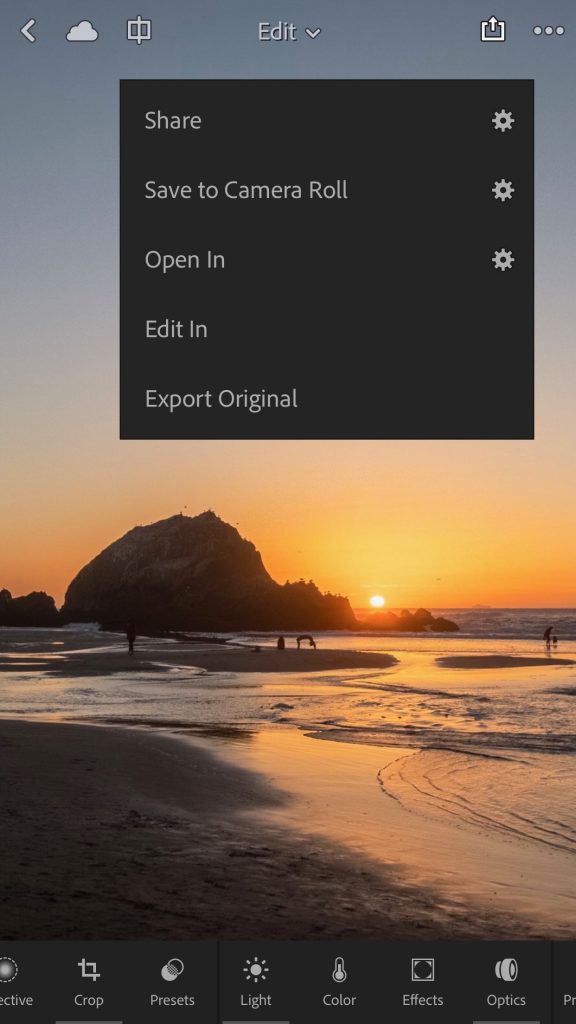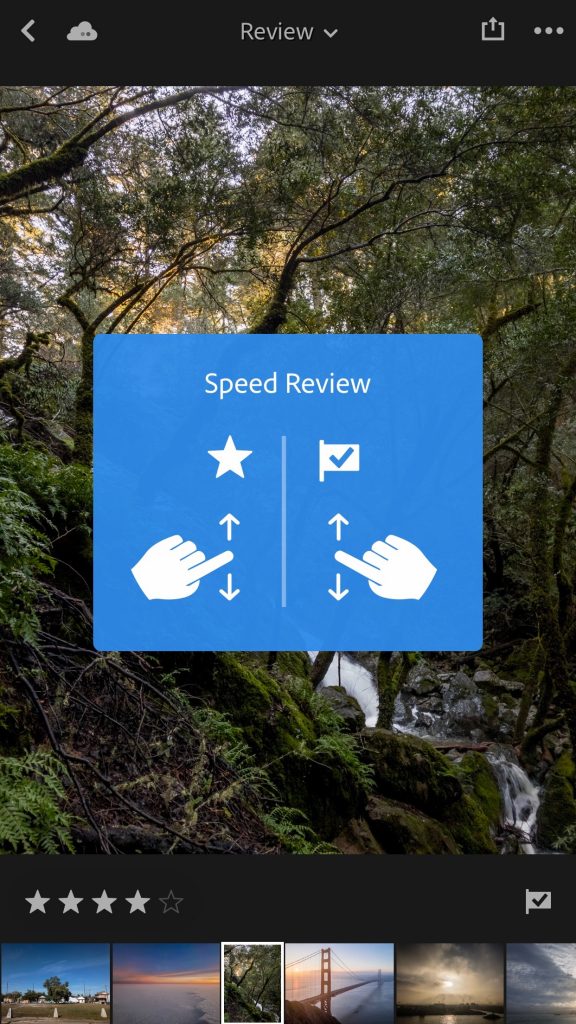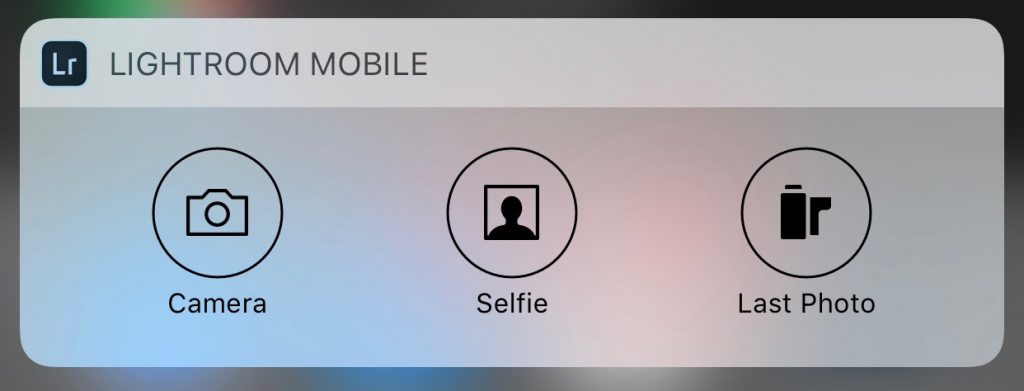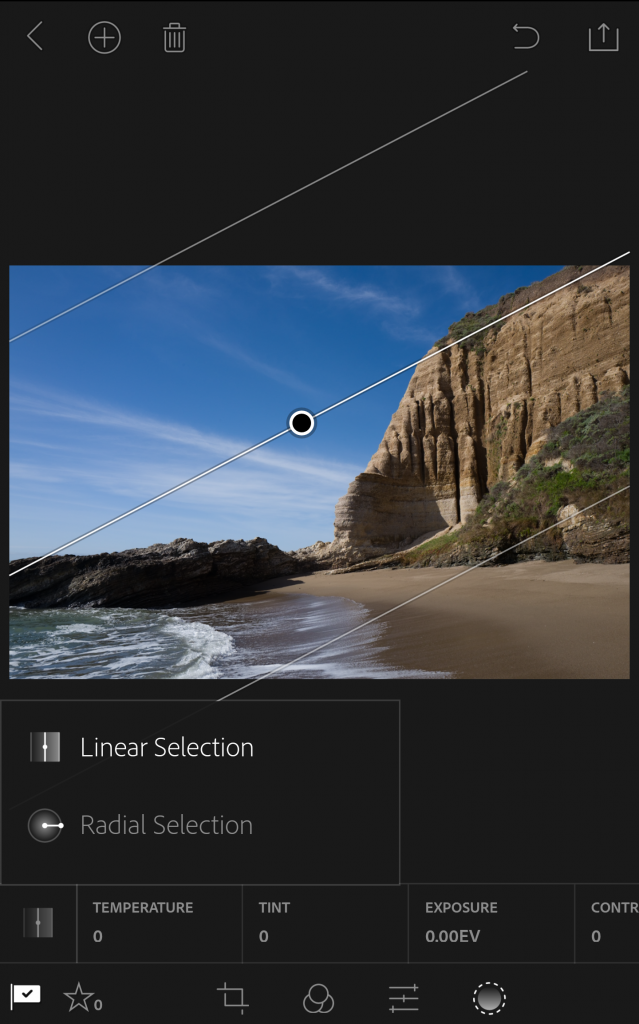The goal of this release is to provide additional camera raw support, lens profile support and address bugs that were introduced in previous releases of Lightroom.
Today, we also released versions of Lr for iOS and Android that provide updated camera support. Check them out here.
A few clarifications for this release:
What happened to Lightroom CC 2015.11/6.11?
Lightroom and Adobe Camera Raw releases are tightly coupled as both products share the Camera Raw imaging technology. As a product team, we decided to skip Camera Raw version 9.11 and instead use 9.12 due to the unfortunate events that occurred on that day. In keeping our version naming consistent, Lightroom is releasing CC 2015.12 / 6.12.
Will performance enhancements that I requested via the survey here be in this release?
Lightroom CC 2015.12 / 6.12 does not include performance improvements based on your survey responses. We appreciate your candid feedback on Lightroom performance, and are working on several projects to address your concerns.
New Camera Support in Lightroom CC 2015.12/6.12
- Canon EOS 6D Mark II
- Canon EOS 200D(EOS Kiss X9, EOS Rebel SL2)
- Leica TL2
- Nikon D7500
- Olympus Tough TG-5
New Lens Profile Support in Lightroom CC 2015.12/6.12
| Mount | Name |
| Canon EF | Venus Optics Laowa 12mm f2.8 Zero-D |
| Canon EF-S | Canon EF-S 18-55mm f/4-5.6 IS STM |
| Fujifilm X | Fujifilm WCL-X100 Wide-Angle Conversion Lens |
| Fujifilm X | Fujifilm WCL-X100II Wide-Angle Conversion Lens |
| Fujifilm X | Fujifilm TCL-X100II Tele Conversion Lens |
| Nikon F | Venus Optics Laowa 12mm f2.8 Zero-D |
| Pentax K | Venus Optics Laowa 12mm f2.8 Zero-D |
| Pentax K | Venus Optics Laowa 105mm f2 (T3.2) Smooth Trans Focus |
| Sony A | TAMRON SP 15-30mm F/2.8 Di VC USD A012S |
| Sony A | TAMRON SP 35mm F/1.8 Di VC USD F012S |
| Sony A | TAMRON SP 45mm F/1.8 Di VC USD F013S |
| Sony A | TAMRON SP 90mm F/2.8 Di MACRO 1:1 VC USD F017S |
| Sony FE | Sony FE 12-24mm F4 G |
| Sony FE | Sony FE 16-35mm F2.8 GM |
| Sony FE | Venus Optics Laowa 12mm f2.8 Zero-D |
This release adds new color matching camera profiles for the following
- Nikon 1 V3: 5 Color profiles + Monochrome + Green, Orange, Red, Yellow Monochrome filter effects
- Nikon D3400: Green, Orange, Red, Yellow filter Monochrome filter effects
- Nikon D5: Green, Orange, Red, Yellow filter Monochrome filter effects
- Nikon D500: Green, Orange, Red, Yellow filter Monochrome filter effects
- Nikon D5600: Green, Orange, Red, Yellow filter Monochrome filter effects
- Nikon D610: Monochrome + Green, Orange, Red, Yellow Monochrome filter effects
- Nikon D7200: Green, Orange, Red, Yellow filter Monochrome filter effects
- Nikon D750: Green, Orange, Red, Yellow filter Monochrome filter effects
- Nikon D810: Green, Orange, Red, Yellow filter Monochrome filter effects
- Nikon D810A: Green, Orange, Red, Yellow filter Monochrome filter effects
- Nikon Df : Monochrome + Green, Orange, Red, Yellow Monochrome filter effect
- Panasonic LUMIX DC-FZ80: Color and Monochrome profiles
- Panasonic LUMIX DC-GF9: Color and Monochrome profiles
- Panasonic LUMIX DMC-G7: Color and Monochrome profiles
- Panasonic LUMIX DMC-G8: Color and Monochrome profiles
- Panasonic LUMIX DMC-GX8: Color and Monochrome profiles
- Panasonic LUMIX DMC-GX85: Color and Monochrome profiles
Customer reported issues resolved
- Restriction on exporting a catalog with dots in the filename
- HSL Target Adjustment Tool erratic behavior
- Issue adding more than one line of text using identity plate in Print module
- Navigator preview pane shows wrong photo
- The inability to use larger sample sizes with the White Balance eyedropper tool
- Image “blinks” when toggling between “Before Only” and “After only” views in Develop module
- SDK LrDevelopController no longer works with ToneCurve PV 2012 Settings
- Export from DNG to JPG for Flickr results in an error
- GPS data from iPhone video not captured
- iPhone video capture time is shifted upon import
- Moving files causing erratic deletion of files
- Filmstrip covers/overlaps filter and breadcrumb bar
- Map module flashing “map offline”
An update on GPU Issues
Customers may still be experiencing crashing with earlier versions of AMD GPU drivers. Please update to the AMD Radeon Software Crimson ReLive Edition 17.7.1 to resolve this issue.
Installation Instructions
Please select Help > Updates to use the update mechanism in the Creative Cloud app.
Give us feedback
Once you’ve updated to the latest version of Lightroom, don’t forget to leave us feedback about your experiences.
Here are a few ways that you can send us feedback:
Report bugs and suggest features
Discuss workflow and get help with how-to questions or basic troubleshooting
Thanks for your feedback and continued support!