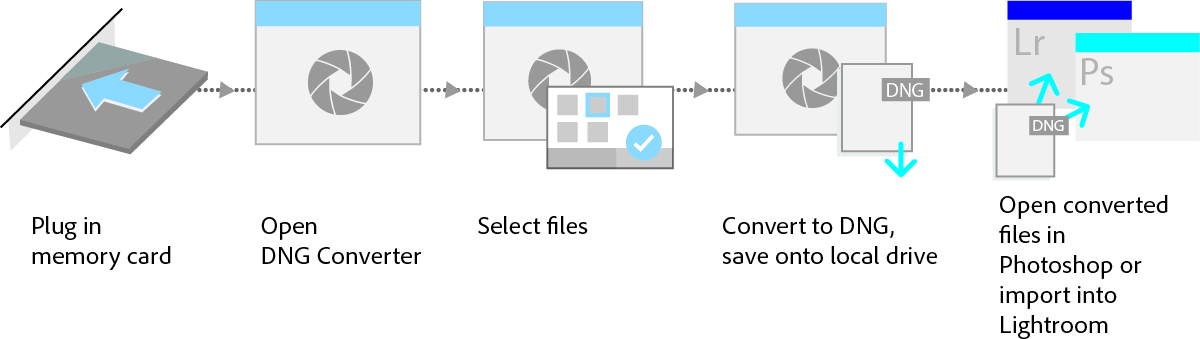Lightroom CC 2015.1.1 and 6.1.1 are now available as a final release on Adobe.com and through the Creative Cloud application. The goal of this release is to provide additional camera raw support, lens profile support and address bugs that were introduced in previous releases of Lightroom.
Release Notes
New Camera Support in Lightroom 6.1.1
- Canon PowerShot G3 X
- Casio EX-100F
- Casio EX-ZR3000
- Leica Q (Typ 116)
- Olympus AIR-A01
- Panasonic Lumix DMC-GX8
- Panasonic Lumix DMC-FZ300
- Panasonic Lumix DMC-FZ330
- Pentax K-3 II*
- Phase One IQ3 50MP
- Phase One IQ3 60MP
- Phase One IQ3 80MP
- Ricoh GR II
- Sony A7R II (ILCE-7RM2)
- Sony DSC-RX10M2
- Sony DSC-RX100M4
* Please note the following limitations specific to camera support for the Pentax K-3 II:
- Pixel shift Resolution (PSR) mode was added in this release. It is recommended to use a tripod and use a 2-second timer to minimize motion artifacts when in PSR mode.
- Images created with the In-camera HDR mode are not supported in ACR and Lightroom. Users who wish to shoot multi-capture HDR in raw mode should shoot separate files and merge to HDR using ACR/Lr’s Merge feature. Click here to learn more about merging files in Lightroom.
New Lens Profile Support in Lightroom 6.1.1
| Mount | Name |
| Canon | Lensbaby Velvet 56mm f/1.6 |
| Fujifilm | Lensbaby Velvet 56mm f/1.6 |
| Nikon | Lensbaby Velvet 56mm f/1.6 |
| Nikon | SIGMA 24mm F1.4 DG HSM A015 |
| Nikon | SIGMA 150-600mm F5-6.3 DG OS HSM C015 |
| Olympus | Lensbaby Velvet 56mm f/1.6 |
| Panasonic | Lensbaby Velvet 56mm f/1.6 |
| Pentax | Lensbaby Velvet 56mm f/1.6 |
| Samsung | Lensbaby Velvet 56mm f/1.6 |
| SIGMA | SIGMA dp0 Quattro |
| SIGMA | SIGMA 150-600mm F5-6.3 DG OS HSM C015 |
| Sony A | Lensbaby Velvet 56mm f/1.6 |
| Sony E | ZY Optics Mitakon 35mm f/0.95 |
| Sony FE | Lensbaby Velvet 56mm f/1.6 |
| Sony FE | Zeiss Batis 25mm f/2 |
| Sony FE | Zeiss Batis 85mm f/1.8 |
Bug Fixes:
- Unable to merge files to HDR. Please note that this only occurred with DNG files taken with a Leica Monochrom camera.
- Enterprise customers were unable to access functionality only available in the Creative Cloud version of Lightroom, such as Dehaze.
- People keywords export when they shouldn’t if “Write Keywords as Lightroom Hierarchy” is selected.
- Preview generation and export was slower in LrCC/Lr6 than Lr5.
- Customers reported that they could not exit full screen after invoking it while spot heal tool is selected.
- D810 NEF Files could not select Adobe Standard Profile.
- Size adjustment bar moving when clicked but the value listed was not updating accordingly.
- Metadata Export setting not working for Track, Square and Grid galleries in the Web Module.
- Collection name changes were not properly reflected in other Lightroom clients (such as mobile or web). This only impacted collections enabled for sync.
- Incorrect metadata timestamp in a Panorama created in Lr.
- Some files in exported batch are Blank with Watermark only.
- Lr was not properly exporting all photos. Please note that this typically only occurred when the customer was running Bridge at the same time as the export.
- Customers reported seeing a “Waiting for connection” message inside Lightroom when Internet is available.
Installation Instructions
Please use the Help-> Check for Updates menu item or the Creative Cloud application to install this update
If you’re having trouble, then you can also install via the following links:
Thanks!