Update #2: Lightroom 6.3/CC 2015.3 is now available which includes the previous import functionality, bug fixes and added camera/lens profile support.
Update: We plan to restore the old import experience in our next update. In the meantime, if you need to restore previous import functionality, or are experiencing other issues with Lightroom 2015.2.x/6.2.x, we recommend you roll back to the Lightroom 2015.1.1/6.1.1 update until things are reverted and corrected. See instructions here: https://helpx.adobe.com/lightroom/kb/roll-back-to-prior-update.html
The Lightroom team wanted to let the community know that we’re investigating some critical performance and crasher bugs, and will be issuing an update shortly to address them.
note – Lightroom 2015.2.1 / 6.2.1 has been release to address the critical performance and crasher bugs. Please update if you have been running into issues with performance and crashes in 2015.2
If you are experiencing crashing or slowdowns, please try the following:
- Go to Lightroom > Preferences.
- Click on the General tab
- Uncheck “Show ‘Add Photos’ Screen”
- Restart Lightroom
I think it’s important to provide some context to why we made changes to Import. Over the years we’ve done extensive studies of customers interested in Lightroom. The studies have been comprised of people passionate about photography and who use their cameras as a creative outlet. In short, their motivations share the same motivations as people who already love Lightroom.
We visited them in their homes, and asked them to install, launch and use Lightroom. Since this was their first interaction with Lightroom, we were interested in observing specifically where they encountered obstacles, and therefore where we needed to focus our attention.
Customers were universally unable to decipher the Import dialog without getting frustrated. Some people pushed forward, bolstered by spending time searching the web for help. They might have been successful in importing files, but they didn’t feel successful. Others gave up, deciding that Lightroom might not be the right product for them.
The previous Import experience literally made people push back from their computers in frustration. Keeping the existing Import experience isn’t an option, and we needed to evolve the Import experience.
We’ve heard great feedback on the changes, and we’ve always evolved the Lightroom product with feedback from photographers and look forward to continue to evolve the experience going forward with your feedback in mind.
Please keep the feedback coming!
Previous Import
Current Import
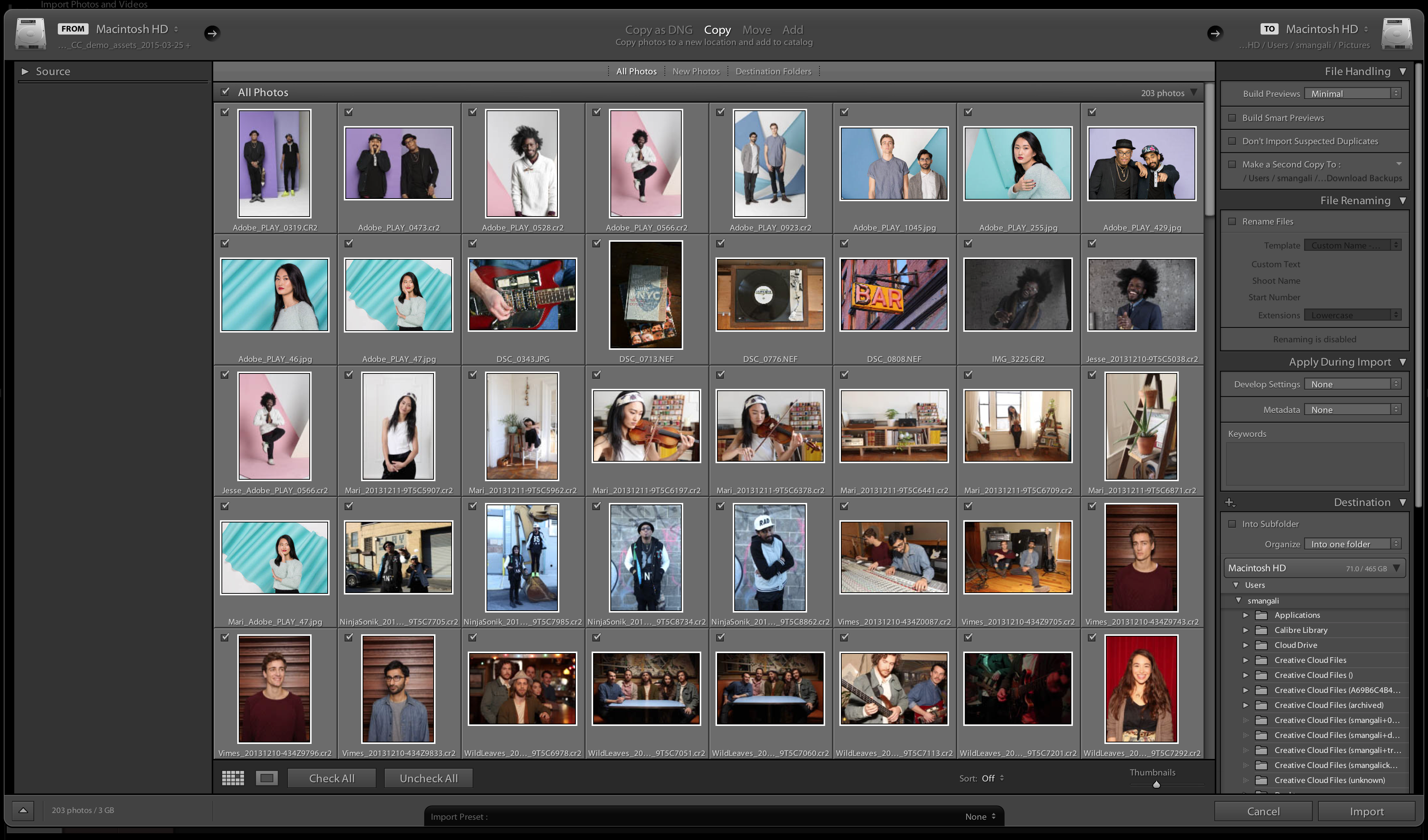
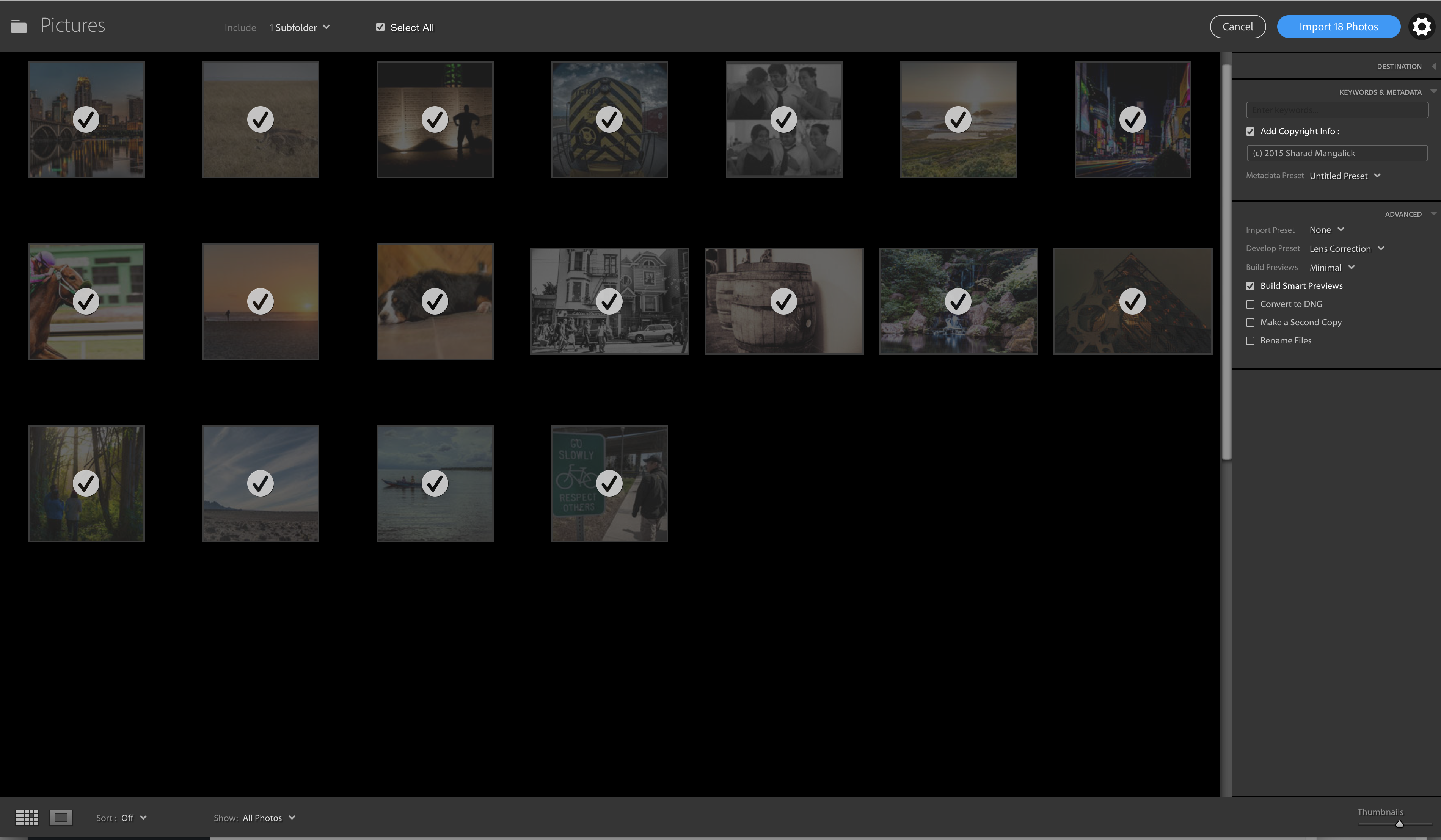
from the feedback here and in the forum i wonder what people took part in this study?
mobile user (selfie crowd) who don´t know what a folder is or working pros?
because the overal response is VERY VERY negativ….. there is no way around it.
show me 1 positiv comment and i show you 50 negativ comments about this new import dialog!
instead of justifing that imho stupid new import dialog you should listen to your customers!!
Totally agree with you Tanja, Adobe have ruined Import and dumbed it down too.
They say: “Keeping the existing Import experience isn’t an option” so I think they may find some customers saying that to keep paying Adobe for removing functionality isn’t an option and they will move to Capture One, and maybe if the excellent Affinity Photo come up with a DAM software in a year or two I and probably many many more will be off like a shot. Then it’s goodbye Adobe and good riddance.
If offering the old import set up is not an option for Adobe what will they offer us experienced users?
It’s not that so many people are complaining because they don’t like charge per se; we’re complaining because the change is counter– productive.
Surely it is not beyond the wit of Adobe to rethink how the Move, Rename, Destination Folder check etc–the items we miss so much– could be incorporated as an option for experienced users. Keep the new simpler interface AND offer a more comprehensive interface for experienced users, perhaps warning newbies they shouldn’t try this at home until they have used 6.2.1…for six months or imported 1000 photos which ever comes later
I agree. A simple and advanced import dialog option is called for. Why insult your experienced users by dumbing down the import dialog for the sake of new users? It doesn’t make sense. Get a clue, guys.
I agree. having an option would be nice. I can’t stand the new import as well.
I totally agree. Adobe has now given us “LIGHTROOM FOR DUMMIES.” Time to look for alternatives to LR for those wanting to graduate from kindergarten. Any suggestions from someone who has made the switch?
Is there any way to reverse and update to go back to the previous version? This new version is unusable. I’ve been using Lightroom from version 1 and now feel it may be time to go elsewhere.
Instructions for installing the 2015.1.1/6.1.1 update: https://helpx.adobe.com/lightroom/kb/roll-back-to-prior-update.html
Thanks!
I agree 100% with this comment!
The changes made for “new” users should not blow up the workflow for those who have been feeding your coffer’s for years. Go ahead and have a simplified interface for importing, no problem, but don’t take away features many of us use overtime we import photos!
Good to see a quick response, but …..
I am making arrangements to do all of my file handling activity outside of Lightroom, where I can control the process. I have a complex folder and file structure, but will have the transfer from my cards to disk completely automated outside of Lightroom.
My import routine will consist of dragging my files onto the Lightroom grid, apply default develop and metadata pre-sets. Occasionally, I may need to synch a folder. QED.
I can only test this obviously on Lr 6.1 as I will not be installing Lr 6.2.
You are lucky… I just reinstalled my pc and the only option I have is to download the new 6.2 version, which is almost unusable on windows 7 and windows 10.
Do someone know how to get the previous 6.1 version without looking for a cracked version on the internet?
See this post. You can roll back to the prior 6.1.1 update until things are reverted and corrected: http://blogs.adobe.com/lightroomjournal/2015/10/lightroom-62-import-update.html
I agree the previous Import process was unintuitive. It was powerful, and that made it hard to understand. I suspect it also felt to a new user like they weren’t totally sure what was happening. (Copy? Move? Add?)
Of course that power made it valuable to people who have been using LR for many years and are familiar with it, and appreciate all those options. Experienced users had a system that worked, and Adobe went and changed it.
I don’t think those options are gone, but they are in different places and hidden away by default. This, and the more “friendly” start screen of Import, I think are the majority of negative views.
This is such a common change management story you could repeat it for many products around the world.
To experienced users, please try and get used to the new interface, as the more Lightroom users there are – new and unfamiliar users – the more licenses Adobe sells and the more new features and development Lightroom gets. Whether the direction of this is something you agree with or not is another topic.
To Adobe, perhaps a heads up next time of upcoming changes would have helped not alienate your experienced users. Even a consultation process of “How do we make this easier for new users?” that experienced users could chip in on, whether their opinions were taken on board or not. Sometimes simply being heard is more important than having changes.
I like that LR’s interface is up for evolution and hopefully future UI modifications can have slightly better change management around them.
touché!!
I do appreciate many aspects of the redesign, and I am on board with the direction of making this important process easier for beginners (though I am in favor of a solution that serves experienced users well also.) Unfortunately, Aidan, you are not correct – complaints stem mostly from features having been removed entirely, including some that are important for beginners.
I totally agree with your post. Adobe is doing a very silly thing by changing a system that thousands of users all over the world is used to and loves, just in order to “dumbify” their product to newbies. We don’t need Adobe to do this. Picasa and iPhoto is already there for those users.
Aiden
The Move option is gone. It’s not “hidden in a default window”. I need it. One of my workflows is broken without it.
…and workflow is the issue!
I agree with much of what you say; however, Adobe should provide an option to allow users to CHOOSE which interface they wish to use. Microsoft has used this technique many times in their Office products so experienced users could CHOOSE which interface they used. Frankly, this new user interface insults experienced LR users who depend on LR room for their productivity, etc. and to say there is NO going back is simply arrogant!
If they were honestly showing concern for new users’ confusion with the import screen and if they really cared about long time users with established workflows, then they could have easily supplied the traditional advanced import screen as well as an new streamlined import screen. Heck they could have recognized that the user was updating an older version and defaulted to the old import screen, while defaulting to the new import screen for new installations.
This update and Adobe’s response above are bogus and they should simply apologize and return the old functionality to those who need it. I am already looking for LR alternatives. Does anyone have suggestions?
If they want to make a simplified import the default, then fine: but you can’t remove the power features for those of us who are experienced and rely on many of those import features. It’s a horrific update that honestly has me questioning my CC subscription. I also own a license for Capture One, and I use it on occasions. The quality is great, but to be honest, the thing that keeps LR as my primary is the import and cataloging functions, and if you start screwing with that, you start making my desire to stay using Adobe diminish.
Adobe needs to reinstate the classic import immediately, and if they want, have it as an option, or as an ‘advanced’ mode, if they want to keep the simple interface for new users. There’s no reason to remove features for simplification. Just give us an option!
There are ways to improve the novice experience without crippling features that more experienced users have come to depend on.
Hear! Hear! Well said.
“Since this was their first interaction with Lightroom, we were interested…….”
1. Most new users to Lightroom do not grasp the fundamental concept that Lightroom is structured around a database, as opposed to a file centric app such as Photoshop, Word or Excel.
2. Adobe made the first fundamental mistake with the title of “Import” on day one.
3. Dumbing down the import process is not going to improve the concept of a database to new users of Lightroom and in the interim, your existing customers suffer.
Yes, been doing photoshop since CS2. I now have CC.
I installed LR just recently so as to tether import which I need for a large project. I have tried it several times before, but it is totally confusing with the data base concept. I also lost hundreds of raw files cleaning out old versions.
Why do I have to work so hard when PS and Bridge work with the same or better functionality. You do know know there is a function in Bridge to apply the last conversion to hundreds of new files? It is under edit menu. Just go have coffee and let the computer work & it takes no more time than LR. I have better image control in ACR & PS. I do not lose files as I can keep the same file structure I have used for a decade.
The image processor does a fine job of resizing, running an action, converting to JPEG. I go for second coffee at this stage. It really is as fast a LR
I honestly can not see an advantage to LR except for tether for a church directory project.
I think I understand it, but just plain do not like it.
Well, at least for me on a Macbook Pro Retina, Mid 1025, i7@2.5GHz, 16GB Memory, 512GB SSD, Lightroom has become completely unusable. It is so unusable that I’ve not even seen the new import dialog yet.
The program behaves completely erratic:
Scrollbars in the side panels stop reacting to the scroll wheel of my Logitech USB mouse but still reacht on scrolling via the touchpad or via grabbing and dragging the scrllbar. Or sometimes not.
I open an image from the grid, click into it to bring it to 1:1, click again out, repeat a few times, and suddenly clicking into the image to zoom to 1:1 does not center the image around the click any more, the navigator does not work any more and I can’t drag the image around. Once in that state, clicking throuch images in the grid updates the image highlight in the grid and the image on the secondary display, but it does not update the panels (Navigator, image data like Title or Filename on the right panel, …)
Close LR CC 2015.2, open it again, repeat. It’s completely impossible to do any work. I guess I’ll have to revert to 2015.1.
On the feature side: I see that you’re looking for new customers and want to please them, but forget about taking features away from your professional or serious amateur users. There is no way to drive people away faster, no way to destory the biggest customer base more securely.
Forget about the changes to import. People rely on the way things used to work. Their workflows rely on it, their productivity relies on it and for many their income depends on productivity. Every feature you’ve removed is relied upon by someone. You can’t take that away. That’s a big, big no-go. Bigger companies than Adobe have failed for their long-shown disregard for their customers.
If you really, really want the new dialog, make it an alternative and support the old one ad infinitum.
All in all this upgrade was my first since Lightroom 3 that caused any problems at all. I’ve always praised Adobe as a company that knows how to create stable work environments. At least on the CS side. Flash is another thing 🙂
Anyway. This time it was devastating. Probably the worst upgrade I’ve ever seen for any kind of software. It reduced a stable workhorse to complete garbage. Please fix it. Soon. I rely on it and I pay for it.
Couldn’t agree more!
Well said.
People often fear change. But sadly, all too often companies make change for no good reason.
The latter seems to be the major issue here.
The changes could have been done in a less intrusive manner that would both simplify the UI and keep the workflow for the loyal customers who are very familiar with the old one. At the very least bring up a notice for those who have upgraded (not needed if a first time install). I honestly thought I somehow triggered the wrong software and made multiple attempts to figure out what I was doing wrong. This is NOT funny.
First impression:
– Giant check boxes obliterate dimmed images images so much that I cannot determine which ones I want.
Honestly! Who thought that was an improvement by any stretch of the imagination!?!?!
– The “Select All” button state is inconsistent and does not match actual photo state. BUG or just lack of usability testing?
– is it just me or has most of the text been made smaller (but with extra space between lines) for no apparent reason?
– default wording in text fields (i.e. keywords and metadata) is so dark and small that you cannot read it.
– the displayed portion of the Destination folder is so small that I’m not even sure which folder I have selected.
I worked through the new UI in a few minutes, but I honestly am not sure I have all settings correct and consistent to how they were in the past. Why were my old settings NOT brought forward in a consistent manner?!?!!?
The advanced UI is similar to the old one, but you really spit in the face of your current customers!
Why not allowing a parametrized interface
basic with few options and full with all options from previous version
several software allow to do so like DXO optics pro
So, in streamlining the workflow Adobe decided to remove the auto-eject of the SD card on Mac.
How is that streamlining the workflow.
Now I have remember to manually eject (by going out of Lightroom) before pulling the card from the slot,
In a fast-paced work environment where I may have minimally trained assistants importing photos, this is disruptive, confusing, error prone, and potentially damaging to the data!
Again I have to ask, Who thought that was an improvement by any stretch of the imagination!?!?!
Well it’s streamlined for Adobe’s programmers, who no longer have to have code that works only on the Mac for that feature.
I totally agree that the Previous import dialog was difficult for beginners…
But the change in Lightroom 6.2, is not good enough to fix this…
Not so clear for beginners, I’m afraid it doesn’t improve so much !
And quite frustrating for experts and professionals…
You should add an option in Pref Panel, for those who prefer to use the old Import Dialog which we really need !
YES!
Why not create Lightroom Elements? Isn’t this the same road that Apple travelled from Aperture to Photos, Final Cut Pro to Final Cut Pro X?
That’s what I thought it was the 1st time I opened It.
I’ve never had any issues with the import dialog.
I don’t really understand what the issue is. When you plug in a card, the import dialog opens automatically, displaying all the images on the card.
All the information about location and metadata is in the right pane. If you have eyes in your head to look, it’s not hard to figure out what goes where and how.
It’s not rocket science.
With the bugs in the new release I haven’t updated to the new version, yet, but the screenshot of this new import screen looks like a dinosaur.
I hope it doesn’t work like one…
the new LR import is not user friendly….If I used LR…with this new import system for the first time….I would be looking else where…..
Don’t like it at all…think it is crap!
This is all very sad. Has there been a significant turn-over of personnel in the Lightroom development team? The nature of the issue and the response from Adobe suggests to me that the developers have lost their way and forgotten what they are they are trying to do. Lightroom has been around for about 8 years now and has built a following of professional and hobby photographers keen to exploit its power and capabilities. It is simply too late to decide that new users find importing images “too hard”, and replace the old system with a “easier” version that only irritates the existing user base.
Taken with the reported bugs and instabilities associated with version 6.2, this makes me wonder if Lightroom is falling victim to the common malaise whereby the original drive and motivation gets lost and changes start to be made for change’s sake. I hope this is not the case, but I shall not be upgrading until I am sure that Lightroom is once again on track.
Please restore the old way of working, at least as an option. Making things easier for a certain group shouldn’t really be at the expense of the huge base of existing users.
Not only did you remove the Import screen you also broke the Synchronize Folder mechanism totally and utterly, which was really wasn’t any kind of improvement for many of us who use other other ingestion mechanisms.
Please , please be more careful testing … it truly is an integral part of the product.
So, you based a major change in the user interface based ONLY on research on new users? Absolutely no feedback from established users? This makes no sense. You’ve removed some important functionality. Find a way to make it available again for experienced users. Perhaps there could be several “levels” of the import window available, with the current one being the default, but the older one still available to those who know where to find it.
Well said Steve. I wholeheartedly agree with you.
+1
You’re missing the point, Adobe just stated that you have to see the “context”. Which is: existing users have already paid or subscribed, it’s the potential new customers running LR in eval mode that are to be cared for with the new import experience.
If long-time users get frustrated, what competition are they going to turn to? ACDSee? DxO? Or PS and Bridge? None of these can replace LR’s library management and raw bulk ops, and others are already gone like Aperture. Welcome to the world of software monopolies.
OnOne Perfect Photo Suite has a browser feature that works faster than Lightroom. It’s not a full replacement yet, but they are working in that direction.
Actually, Aftershot Pro 2 is looking better all the time, especially considering it includes some add-ons like Perfectly Clear.
And the naysayers said that adobe wanted the subscription model:
1. To address the dumb buyers who will pay for everything that is easy (iOS anyone). These interested “customers were universally unable to decipher the Import dialog without getting frustrated.”
2. So they can tell us that ” Keeping the existing … experience isn’t an option”, and “…continue to evolve the experience going forward…”
3. So they can make the product expensive, over time (read slooowly) and we’ll have no choice (or that’s what they think)
I was content with Lightroom 5 and what my camera (skills) can do for me, had to get Lightroom 6 so I could stop using Photoshop (for panorama and HDR). LR 6.1.1 is very stable, hence I can stop getting distracted by software updates and focus more on improving my photography skills. Thank you Adobe for that!
@Aidan: every brand should learn from successful change management stories and Maxon (Cinema 4d) has made an example of itself (Adobe partners with MAXON) Adobe has always been a bully and there business models are always profitable (hurray for shareholders!). If we don’t want them to act snobbish like Apple, we’ll have to use our money (or not use it on them) to make it happen.
Happy Clicking everyone!!
“The previous Import experience literally made people push back from their computers in frustration. Keeping the existing Import experience isn’t an option, and we needed to evolve the Import experience.
We’ve heard great feedback on the changes, and we’ve always evolved the Lightroom product with feedback from photographers and look forward to continue to evolve the experience going forward with your feedback in mind”
I’d really like to hear why “Eject after Import” made someone push back from their desk in frustration. It;s too bad you didn’t sit down with your EXISTING users to see how they were actually using the program they’ve been supporting for years, and to see what they find important. Maybe this new “experience” wouldn’t be so half-assed.
I’ve tried to glean some grain of hope from the quote above, but the only part I can take away is “Keeping the existing import experience is not an option…”. So basically we’re screwed. The rest is just the vague sort of “We’re listening…” non-answer that I’ve come to expect these days: “…continue to evolve the experience moving forward with your feedback in mind” Does this mean that some of the lost functionality will be returned — but under the new interface? What does it mean?
Back in the day, Photoshop CS3 was released with a revamped printing system that totally messed up the workflow of Windows users. John Nack was aboard then, and there was a massive backlash against the changes on his blog. It would be instructive to see his take:
” … Please get us a fix for the printer issues as soon as you are able.
[I promise we will. Believe me, no one feels lousier than we do when something doesn’t work well, especially as we’ve been wanting for a long time to improve the print experience.. –J.]
A straight answer and a promise. I miss those days.
Thanks to Scott Kelby and Phil Steele I have been able to muddle through LR 4 and 6. I was determined to make sense of the program without the help of Adobe! Those guys are so helpful, my go to resource.
I think the new interface is interesting.
Interesting because Adobe wanted change. Externally though the Import dialog worked. Sure it takes a bit of reading between the lines to use but really, it’s not rocket science.
I think it could have done with some minor UI improvements, with more of an emphasis on ‘flow’ like the new one.
i have a friend who likes to say “Better is the enemy of good enough.” That certainly applies here. A cute icon oriented screen is really not needed. We appreciate many of the new features; but not this one. The import functions in the previous versions of LR were just fine and not difficult to use. Perhaps we could have a choice of the old flavor or the new flavor as a preference setting (asking too much no doubt).
Why not have both interfaces and have a setting so the user can choose which he wants to use. I can start at the sandbox mode and as someone get more experience, he can switch to the move complex interface.
that should read “It can start…”, apparently there is no way to edit comments.
Hi Adobe,
Could it be possible for users to decide which import dialogue they want by selecting (or unselecting) a box in the preference -> General
Please give us back our “old” import screens !
I can understand that your studies have pushed you toward this for “new” users,
but the old ones, the one that are your all timers (from the first public beta in my case) are used to the “older” presentation of the import screen and WANT THEM BACK !!!
Please do something for us NOWWWW !!!
Regards
Phil
I’m not able to force an import “of a suspected duplicate” and I immediately found some situations of WRONG duplicate detection that i cannot manage. An orrible changement, please give us back, optionally, the old interface!
I hate the new import Module.
Please provide an option for Pros to change it back to the way it was!
I was a big fan of LR since the very early version. You guys put everything great together. Until version 5 (included), it was a really pleasant solution, I really enjoyed it.
While some new features like Dehaze and local adjustements are just great, LR 6/CC is suffering about performance, and a big hit. I hate to say that but it is kind of your Yosemite.
Now, subscription model is suitable for incremental improvement, both in feature set AND productivity.
I was expecting a release with a real effort on performance, but instead you really messed up with this new import. You focus on a number of user visiting their home. Am I reading this correctly: “home”? I always though you undersell the product, and you continue to prefer quantity over quality, more users. But hey, feel free to get a little brother “Express” to LR and give it to Photoshop Express user. You don’t want bring back the old import, that’s a great proof of a company not listening. You don’t want maintain 2 versions, there is definitely something wrong, a disconnect my dear Sharad.
Why deciding otherwise? Why introducing a complete new UI, completely different from the rest of the application. Why removing the other one? Worst, why removing 3/4 of the features that were available on this window. Too complex? Well certainly for people that use to plug their camera and let the software store the file in some gigantic file and barely run some backup, cloud will save us all.
Wake up! A core user base is simply using *intensively* your product and your latest toy is just becoming unusable. Those people are loosing hours of work and so money thank to you. And despite the openness of the software to plugin, they can’t solve everything for you guy, you are supposed to create magic.
So, unless you decide to go in direction of the photo professional and amateur, I think I’ll reconsider my workflow to the professional competition, which is far from perfect, but a competition that is paying attention to professional.
Antoine, The dehaze slider is not in LR 6 yet. This is another problem the LR team needs to address. The CC and LR6 versions are not offering the same functionality. They are trying to force everyone into the subscription model. There is no way that I will move to CC, and at some point I will abandon LR completely before attaching their corporate vacuum cleaner to directly to my bank account.
Anoine, The dehaze slider is not in LR 6 yet. This is another problem the LR team needs to address. The CC and LR6 versions are not offering the same functionality. They are trying to force everyone into the subscription model. There is no way that I will move to CC, and at some point I will abandon LR completely before attaching their corporate vacuum cleaner to directly to my bank account.
Having been a Lightroom user since version 1, the new import screen is somewhat nice, but I don’t think that it’s significant enough, and still could use a little more work and thinking outside the box before implementation.
I ran Lightroom side-by-side with Aperture and Photo Mechanic (ew) from day one, as to know all the software and to see how they would develop. I can say, there were a lot of things I appreciated about Aperture’s user interface and the design of the working environment as a whole. They were things I wish would have inspired Adobe to do better with on Lightroom. I miss the process of importing on Aperture. It was seamless.
The main thing is, that Adobe should be making software that allows us to spend more time (or our limited time) focusing on what we do best, being creative and making great work. While Lightroom is wonderfully robust, it still lacks in that area, that is, being a virtual work environment where photographers can really edit efficiently and at ease. The import dialog is a small step, but it’s trying to be both for the novist first and professional second. I agree with the sentiment that professionals should have the option to have a more robust import dialog, but I feel like the whole concept of importing, according to Adobe, needs a fresh look.
My main issue right now however, is not that import dialog, it’s the nearly unusable state of the software which has wasted me much time and money recently. It’s also about the leadership of the company which seems to allow for this botched update, which seemingly has become complacent with outdated approaches to software design. As I’ve said before, it’s important for creatives to have good virtual workspaces, and it’s an irony that the software used to create hopefully well designed/created things, is in itself, poorly designed.
I simply want to edit on deadline, fulfill my client needs on a timely basis, and go home at a reasonable hour, because my work can’t wait. I sure hope this kicks Asobe in the ass to do better in the future and I mean, to really rethink things and the way things are done and to focus on improving the experience rather than increased functionality and features that aren’t necessary. It’s very clear through the forum posts, which I have been tracking, and from other sources, that Adobe hasn’t been doing this. While it’s great that there is an effort to obtain feedback, it doesn’t seem to be from the right place. Sure, Lightroom is possibly for everyone, but first and foremost it should be a professional product and a reliable one at that.
So basically what I am hearing is that Adobe is following Apple and abandoning professionals and going for the low fruit of beginners.
Sharad,
I think nobody regrets the chaotic aspects of the previous dialog !
I personally can not get how :
– You can get a software released which crashes immediately on so many computers
– You can afford to suppress 2 features :
1. MOVE your files. We now have only COPY !
2. PREVIEW of the resulting folder tree
Also, managing of double pictures and the giant check marks on the thumbnails is less than nice, but it is less important.
When I first started using LR (having used PSElements for years) I was totally confused.
It took me some time to hnderstand the idea behind LR (I’m still looking for a good book on establishing a process, haven’t found any).
I’m doing a lot of Rugby and Concert shots, literally thousands of pics on a single day.
With LR I can easily manage that.
Because it’s a tool for photographers that do shoot a lot more than ten pics a day.
If the logic about newbies were right then we’d only have point and shoot cameras with a fixed focus running full auto.
You’ll need to address the “problems” in starting with LR with a better tutorial on the process not getting rid of features.
(And yes, the import dialog was a bit strange when I first used it, but I’ve come to terms with it)
Let me introduce a note of heresy. I wish I could, when I choose to, easily use LR a la carte. I wish I could easily skip the whole damned import, horribly confusing as to what’s what and where database rigmarole, and just open a folder of image copies I created on my hard disk, view the folder contents and pull the one or ones I want into the editor for processing. I wish LR would save all edited images from that session into an automatically created subfolder of the folder the unedited images came out of. Same name with “edits” appended. And then, should I decide at some point I want to bring the unedited images from that take, the edited images, or both, into a LR database, I’d like to be able to do that as a separate and completely optional step.
Maybe there are ways to do what I want the way I want with LR and I just have figured out how.If so, I’d appreciate hearing from someone who knows how.
My work flow isn’t large volume. I’m sure most LR users’ work flow is much larger volume than mine. I’m sure the a la carte approach could be set up as an option for users like myself, without spoiling anything for those who do lots of batch editing, labeling, rating and storing, and who want everything imported into LR (wherever, however) before they get to editing.
Options. Choices. Those are keys to keeping members of a diverse user base content — to remain in that user base.
You can do that now – just use Photoshop/ACR and Bridge.
ACR is not at all a replacement for LightRoom’s Develop module.
I was lucky by the looks of things as I have not yet loaded the latest version of Lightroom. At some point I will have to but for as long as possible I will stay where I am today. Might I suggest as you are obviously trying to attract new users and make the program as simple as possible that you have a choice of modes? Easy mode and professional mode. People just starting out could use what would amount to a wizard to walk them through import and of course any other part of the program, but once they are used to how Lightroom works they could turn off the wizard and either carry on using the easy mode, or switch to the professional mode which could have added features like better file management and a more involved interface.
I have seen many other programs do the same, so it has to be possible.
I think there is more trouble with exporting in LR6.2 than while importing, what can Adobe do about this?
All so, and this is more important, LR6.2 just crashes all the sudden, regardless the action is done at that moment and the work is lost!
Is there a way to return to LR6.1 till the issues are solved?
Sure, the previous Import menu was not easy to master but, as soon as you understood it, it was crystal clear, and I loved the fact that I could see and check the source/contents/destination in one glance.
Now, I have no visual clue of the destination, my photos are covered by a huge check mark and a dim effect and I need to click many times in many places to make it work.
I believe another option should have been explored : keep the old import menu, and add a 3-step, easy import process for the beginners, as Photo Supreme does : no multiple windows, no hidden stuff, just a couple of boxes to click in a row : select source, select destination – and you still have a button to select the advanced mode. I believe this is the idea behind the new import menu, but I’m afraid it fails completely.
And the beginners problem raises another point : since years, I ask for a simple browse mode in Lightroom, based on embedded thumbnails : fast, easy, reliable. Or a solution in-between : look at Picasa’s ease of use, half-browser, half managed workflow.
As I already said to you, Sharad, please don’t be tempted to level Lightroom down. We all understand that the game is changing, and Lightroom needs to open to a wider audience, but don’t forget that there is still a big and strong community of experienced photographers and advanced amateurs. Please, don’t left them behind.
Best regards, Gilles
“We’ve heard great feedback on the changes” Are your sure? I have heard only complains of experienced LR users.
As an early Lightroom adopter and LR ACE I must admit that this is the first time I’m disappointed with a new release. Lightroom happens to be a great product, far better than any other creative Adobe software product.
Do NOT make LR a consumer tool for managing the snapshots and selfies on peoples smartphones!
LR is THE tool professionals need to manage lots and lots of images.
I totally agree. Do NOT sacrifice LR the selfie mania.
i guess that ship has sailed.
when LR mobile was announced i feard that this is the new direction.
and as it seesm there is more developing time put into the mobilw stuff then in LR itself.
to be honnest adobes does not care if 200.000 pros use LR when they could have 5 million selfie user as customers.
for adobe only PROFIT counts… they showed that over and over.
don´t be fooled and think otherwise.
i mean why is there no DEHAZE in LR standalone?
because adobe loves it´s loyal old customers that much?
no, it´s a strategical move to force people to buy into subscription.
thats not a compnay who “CARES” about your needs … like they are never tired to repeat!
+1 for what Han says. I am explicitly worried since the 6.2 /2015.2 update showed pretty much only updates to PR mobile (besides the Import dialog and the local dehire feature). Yes, it seems for be a bit faster, but the focus seems clear.
For professional photographers LR is so much more than just a combo of Bridge and Camera RAW. It’s not yet perfect in every way but currently the best available all-in-one tool on the market. However there is competition in the pro sector and LR is not alone …
like. seconded. agree. hear hear!
This blog summarizes very well the current mindset of Adobe
“Let’s piss off Loyal paying users with changes that MIGHT help potential new customers.”
Then Adobe can show the shareholders shinny sale forecasts…
I’m still shocked that you spend development resources for a new import dialog instead of fixing the many reported GPU-related problems.
The old import dialog wasn’t perfect but why couldn’t you just introduce some kind of skill levels? I’ve seen this already in other products, i. e. showing/hiding option based on a configurable skill level of the user. A beginner would see only essential options while a pro would get control of every aspect of the process.
This new dialog is optimized for beginners only and I’m in doubt if it’s not even more confusing than the old dialog for beginners.
Here are some of the most annoying topics:
– Selected images get dark and are covered by large check-mark that makes it hard to see the image behind
– For me it was not clear that the folder icon on the left and the gear icon on the right are actually clickable buttons because they don’t look like buttons.
– Missing Copy, Move, Add options
– Duplicates are only shown as such during mouse over
– The UI doesn’t fit into the rest of Lightroom. Pillshaped buttons with vertically misaligned text?
But what’s even worse than this is that I had several crashes within minutes. And yes the Add Photos Screen option is switched off. Sometimes just moving the mouse other some icons within Library module crashes the application.
At least on OS X you have introduced a serious import bug that sets exposure of all images to -5 if “auto tone adjust” is enabled.
Lightroom 2015.1 was rock solid on my machine. Now I can use it only for a couple of minutes before it crashes.
Yes Han Blak, you are absolutely right.
I started with LR1 when it became available so many years ago, and this is the first time LR is crashing while working.
But, nobody is perfect and Adobe isn’t neither…
And yes, I am a professional independent photographer for 30 years now, and LR is my main tool now.
And yes, s***t happens (all the time), and we have to learn to live with it!
Come-on Abobe, solve this problem right away!
Mr. Adobe : please restore the classic LR Import Dialog ! Please let us choose in the Preference Panel; I want the thumbnails, the auto-eject features back, and all the excellent features you threw away !
I agree! Why REMOVE features. Please re establish auto-eject. Lightroom is meant to be a one-stop shop for photo editing. Now we have to minimize Lightroom to eject an SD card.
Workflow is being EXTENDED! Please reinstate this option….
„The previous Import experience literally made people push back from their computers in frustration.“
In this case it’s your responsibility to provide better support/education/tutorials for those, who want to actually enter such a a software. It is, however, NOT your responsibility, to break ANY workflows of existing users, especially if they are paying for the product and expect it not to get worse all of a sudden, while they still have to pay the same price.
It is in the nature of DAM software to be complex and you just can’t solve this issue by dumbing such software down, because then you loose functionality that is needed by such software. If users really want to learn such a software, there will neccessarily be a learning curve. So again, it is your responsibility to educate those people that they can master the software eventually.
Following your own logic, you would also need to get rid of DNGs altogether, because that’s “just to complicated for new users”. And I don’t think you would want to do that, OR DO YOU??
Also, why stop here, go on to other software, take away masking from Photoshop, just to complicated for new users. Direct selection tool in Illustrator? Hm, new users don’t understand it right away, get rid of it already. Take away scripting in InDesign, no way new users would know how to use it. Keyframes in After Effects? How are they intuitive? Let’s get rid of them. Dreamweaver? Hm, coding is complicated, should get rid of that software altogether.
I realize that you have decided to change the import dialog but PLEASE AT LEAST GIVE EXPERIENCED USERS THE OPTION to still have the full functionality that we always had before. (eg ability to import duplicates if we needed, Ability to Move files, Ability to eject Media after import etc etc etc)
I’ve been using Lightroom since 2007 and removing the flexibility here this is without doubt the worst change I have yet seen
My friends, you (should) have a beta program still running and I’m curious to know what people said after seeing the new “improved” import panel – or simply IF they did.
The “new” import panel is frankly embarrassing. Helping new users to familiarize with a sophisticated interface does not mean you have to remove all the sophisticated options! You built the “add photos” interface, which I suppose is designed for beginners. No professional will use that, so you already had your import panel for beginners, why damaging all the others demolishing what was perfectly working? Just give the newbies a fancy, simpler and no-complications panel and restore the import panel the way it was. Let the IMPORT button to open the easy or advanced panel according to user preferences and it’s done.
And please don’t talk about user experience studies: putting a big round checkmark icon in the middle of a photo thumbnail obscuring possibly 80% of faces inside them is what demonstrates no real UX expert – or without enough time – was assigned to this project.
I’m really surprised and disappointed by this post, afraid that you don’t believe in professionals anymore and you want to jump into the consumer wagon.
Do you know what I really believe happened and you’ll never admit? This is the result of the new, distorted, “agile-like” coding workflows that allow something to ship even when still in development, just because you need to ship something. Something I’ve already seen elsewhere (Photoshop design space anyone?).
Anyway, please talk a little bit more with users, real ones.
thanks.
I can´t believe this statement about the Import.
Where did you make this test with the old interface? In a nursery?
Here is the true impression of your customers about this:
http://feedback.photoshop.com/photoshop_family/topics/new-update-6-2
At the moment 282 people complaining about the changes you made. Not one that likes the new GUI. Given the fact this thread is two days old this is the highest number of people complaining about something ever.
Nobody would have complained about a better import, but you removed features and that what makes the majority of your customers angry.
To make it very clear for you. The new import is unusable and in the thread I linked the people explained very detailed why.
If you do not bring the features back, I will cancel my subscription, even though I love all the rest in LR and use it since a long time. But importing pics is the most essential thing I have to do and it´s just not working with the new interface.
Think twice what you do. There are a lot of people not willing to accept this.
Regards
René
Actually that response frightens me. What’s next? Most people don’t really understand what HSL means. So you will reduce it to a simple “no color, normal color, really shiny color” dialogue?
I understand the need to make the UI easier for beginners. You can even make it the default option. But you must bring back the functionality that you removed as an option in the preferences. This would be a Win Win. Adobe you need to do the right thing and restore the old import dialog even if you have to hide it from the newbies.
Sharad, could you please explain the rationale behind making this new feature available to perpetual license customers? Adobe said earlier that they will _not_ provide any feature updates for LR6, only for cloud license subscription customers. Why the discrepancy here?
that´s pretty simple.
the truth is that it´s a way to force people into subscription… that iss what adobe wants.
subscription is a constant calculatable cashflow. the holy grail for any company.
many people don´t like the idea of renting software, so they have to be forced to switch.
a subtle (well not really) way is to make subscription more “attractive” or standalon versions LESS attractive.
by removing features from the standalone version people begin to think to switch to subscription.
not because they like the subscription idea.. but they want the features.
there is no other reason… believe me.
if someone tells you it´s only possible with subscription…. they are just lying.
in case of the new import dialog adobe HAS to introduce it to the standalone
version too.
because the whole purpose is to attract newbies to LIGHTROOM.
and even when they fiert only buy the standalone they will maybe one day be forced into subscription.
it´s another proof that adobes decision are only driven by maximizing marketshare and profit.
simple and clearly answer and absolutely correct
Stefan, that’s because it’s a change to an existing feature, not a new feature
Really hoping for an official answer from Adobe here. To quote Rikk Flohr (who appeared to represent Adobe in an earlier post): “Lightroom 6.x will continue to receive the same level of updates as did its predecessors, (Lightroom Versions 1-5) which included new camera support, new lens support, and bug fixes”.
This new/changed import dialog is very clearly not a bug fix.
If you wanted to make a dumbed-down app for the consumer market, a better strategy would have been a new product (Lightroom Elements, perhaps).
Professionals rely upon your products and you are messing with their workflows, their business.
This will backfire.
Re-designing the import is not the same as dropping some of the extremely helpful and appreciated function from the import.
If you need to re-design and somehow streamline it – OK. However, that does not have to do anything with dropping functionality, which is what you did.
Spot on. I totally agree that the original import was difficult to learn. But making it easier to learn does not mean you have to remove features.
I like the look of this new import screen, and agree it needed to be worked on. But while new users may want to scan their drive for pictures to add I have everything I need there already. I rarely import from anything other than a camera memory card, and imagine most other existing users don’t change their source much either once everything’s set up.
If I could filter imported images by date? Or make some days import to one folder, others to a date folder… that would be very handy. Removing features that exist to prioritise first-timer installers seems a poor decision though. Pretty sure most first time lightroom users would be scared of those complex develop sliders and prefer a preset browsing window showing how images will look with the included presets instead. And it took me weeks to get my head around all those complex export and publish options; why not replace them with just a single ‘export’ button that saves a jpeg the right size for facebook/email to keep it super easy…
Exactly that’s the point. LR is (was?) a perfect tool for professional and serious amateur photographers. And they need for instance complex import/export options for doing things exactly how they want. No serious photographer will export his images by a single export button.
To Adobe: if you want to fish for mobile users then make a LR Elements (like PS Elements).
yes – LR Elements! I can cope with UI changes when adding functionality, but not when re-designing to capture an imagined audience.
So how does removing the ‘Eject memory card after import’ option enhance the experience for the novice user ( just to name one)?
I think that novice users don’t understand the import concept itself. They expect their images go ‘into Lightroom’, a bit like what Apple does with their Photos library. The new dumbed down dialog does nothing to address this misconception. Novice users still won’t understand it, expercienced users get annoyed by the missing features they always used.
At the time my problem is to have something that works. I had to roll back to 2015.1.1 and still have a licence number I can use without Adobe CC. I’ve experienced difficult update from Aperture 2 to Aperture 3, at that time I was seriously thinking about moving from Aperture to LR, if it turns that way I won’t renew my cloud subscription and find other software. Or simply use my licence number to reinstall LR 5 and upgrade to LR 6 standalone. Think about that before you make further changes Adobe.
Just started to use Lightroom 6.2.
Zooming in on center of image in develop, LR decides that I want to zoom in on the top right of the image. It then takes like 10 seconds to see the detail in the image.
Who the hell tests these updates??
Previous version worked fine. Professional tool for photographers ?????
New Coke, Windows 8, and now this. 🙁
If the crippled import is what you prefer, fine. But make it optional. You can’t tailor the product for people who _don’t_ use it. Existing customers, who already _do_ use it, and have done so for considerable time, require the advanced mode that existed up until version 2015.1. They won’t care what’s the “default”, but they need to have some way of getting what they need.
Don’t forget to mention that the feedback you received in the last days might well have been “great” as such, but that it was unanimously hostile towards the change. You are monitoring your own support forums, don’t you?
You can (try to) explain whatever you want, but I’ve been using LR since ver. 2 and the new Import dialog is a disaster – I can’t think of a more appropriate word to describe it …
Creating a simpler interface, is one thing removing functionality that many need is another. please bring back the old functionality.
You talk about visiting new Customers in their homes to find out what they found hard about the previous import screen – fair enough, a good way to help evolve the product and get new buyers.
But what about your existing Customers!! Did you visit them in their homes and ask what features they actually liked and used in the original import process? From the feedback in the feedback forums it would appear not.
You’ve got a lot of angry subscription paying customers who have had well used functionality stripped from them without warning, and the above blog post does nothing to to make us think you’ve going to listen to what your existing customers want.
Crazy way to do things.
When you revisit this, please allow us to filter the selected images y
1. file type ( IE raw or jpg) ….. Mostly I do not want my jpgs and raw in Lightroom from a card.
2 date range. Sometimes I forget to format cards between sessions and would like to ignore images from a range of dates
These are two practical enhancements which will make the import process more usable to the Lightroom import user.
Yes the new import dialog is an ENORMOUS way back !
In my view it is not les confusing to new users and it suppress so much appreciated functions to the experienced user.
I do think the solution is an option in the preferences to have a simplified of a complete import screen.
I guess that the old import was to advanced for “newbie”-users that mostly use their computer with family-jpegs and mobile pictures.. but most advanced and professional photographers uses Lightroom and to make the import-function DUMB and remove LOTS of IMPORTANT features just to please the common user is the wrong way to go.
Give us professionals the advanced features back or we will NEVER upgrade Lightroom. I have to stick to 6.1.1 since my entire workflow is now rubbish with the new version. There are so many many things that went wrong with this version …
The new version is very bad. I don’t like the new import. So let us get the old one back.
I solved the problem by uninstalling ver. 6.2 and installed version 6.1.1
I am also very unhappy the Adobe have 2 versions of LR, WHY. They want us to by the CC with PhotoshopCC.
Steen Aage Nielsen
Denmark
I, too, agree that the old import process was a bit opaque. I have no problem with making it easier to use. That would be great. But, as others have said here and elsewhere, the decision to remove functionality is completely baffling. Please post a blog entry explaining that decision. Also, address the issue of why a more full-featured import process is not an option. Or why it is almost impossible to read the text in the import dialogs. Or why selected photos are obscured, while rejected photos are bright and clear. The sort of answers provided in the blog post above only serve to frustrate users who are unhappy with the release. If Adobe truly cares about its existing users, they would provide straightforward answers to these question, I doubt that there would be much grumbling if all you had done was make Import more transparent and easier to use.
You do realize that the underlying fear here is that functionality in other parts of Lightroom will also be sacrificed, don’t you? Can you address those fears?
I don’t understand Adobe’s argument at all. This is powerful software designed for photo professionals. Anyone can use it (I am not a pro photographer at all), but you have to LEARN it. If people need very simple, immediately intuitive photo software, LR is not the tool for them. I use InDesign all the time and I love it, and I’ve talked to people who took a look at it and were intimidated — well, yes, because it’s powerful software, you can’t just sit down and use it. This isn’t an iPhone. Please, Adobe, think more carefully about what you are doing.
I understand that for some user the import could be not intuitive. And Adobe is trying to simplify it somehow.
So what about to remove this import window at all? Then in Library module would be directory structure listed as standard directory tree. And for those who wants to keep their photos in LR Catalogue there would be some option over the actual directory with photos. Options like add all photos into LR Catalogue. Editing using XMP files will be used by default and as well in the case when photo is not in LR Catalogue.
“Customers were universally unable to decipher the Import dialog without getting frustrated.”
So it was changed and released early for marketing reasons before it was ready and broken.
Way to go on keeping customers from feeling frustrated!
I’m still not hearing “Why” subscribers to CC should be getting their monthly payments deducted from accounts to pay for what amounts to a Beta release. These bugs have now cost me two days of productivity with the constant crashing on IMPORT & EXPORT. Yesterday it took three tries to get 30 RAW files from an Olympus camera off the SD CARD. Even then I had to copy them to the desktop first, then IMPORT into LR CC.
I think a partial or full refund of this month’s fees is in order!!
I’ve never got why developers must change what works. Have a look on this forum and see how many people are happy with Adobe’s changes: http://feedback.photoshop.com/photo…/topics/new-update-6-2
There was nothing wrong with the previous Import window. Can’t see what you’re talking about!
Adobe, like most large (faceless?) organisations, will find it very difficult to admit a mistake.
The best best we can hope for, is the addition of a “6.1 like” import dialogue as an “advanced option” in a future (6.3?) version.
I keep my fingers crossed, but I’m not confident enough to hold my breath…
I’ve been very happy with LR since v. 3, but since the 6.2 release I’ve tentatively been searching for Capture One…
Sorry I’ve previously posted a broken link
I’ve never got why developers must change what works. Have a look on this forum and see how many people are happy with Adobe’s changes: http://feedback.photoshop.com/photoshop_family/topics/new-update-6-2
There was nothing wrong with the previous Import window. Can’t see what you’re talking about!
I was one of your new users having bought Lightroom less than 3 years ago. I am a 70 year old who has just taken snaps all his life. I found the input process easy to learn and its features very useful in digitising and cataloguing a lifetime of pics. I was also amazed at the useful features it had both at input to organise my pics and to clean them up. Then I bought a new compact camera with RAW capability and found out the fantastic things I could do with my pics. For me you are distroying a fantastic tool just to appeal to those who cannot take a few minutes to utilise its features effectively. If they can’t cope with the input experience they have no hope with the rest and I can see that you will be going down the route of messing up the Development Module next. I was very tempted to go with CC but decided to stick with owning version 6. How glad I am as I can stick with the previous version until you come to your senses like Microsoft did with Windows 8.
I have no argument that the old import dialogue sucked and needed a re-design, but not *this* re-design. It isn’t all that clear to me that this design will solve any of the naive user’s problems. Making an interface “pretty” is not at all the same as making it good. Really. Making a pretty, but hard-to-use interface is a classic rookie mistake, and Adobe shouldn’t be putting rookies in charge of creating new content that interacts with users.
Getting the design right is a *hard* problem. It takes hard thinking to come up with a decent interface that makes a user’s work quick, intuitive, and not error-prone. Then it takes a lot of iterative real-world testing to make it *actually* work that way. I’m sorry, but this new Import dialogue isn’t even a good first try. It should be thrown away and re-thought. Merely fixing the bugs in it and adding the missing functionality back in won’t help.
Hal
“We’ve heard great feedback on the changes” -> Can you please give me one example? People who are overwhelmed with LR functionality should use other tools, there are plenty of them. But there is only one LR – PLEASE don’t destroy it!
“Uncheck “Show ‘Add Photos’ Screen” -> Still not working on my MacBook Pro, Retina, 13-inch, Early 2013 🙁
This was the my worst software update ever 🙁
I am very frustrated and disappointed!
René
Sadly, Adobe feels the need to grow the business by dumbing down and going for mass appeal (more or less like everybody else). The powerful import dialog and other grown-up features of the program that attract the professional user are being replaced by a mother-knows-best version seen as more profitable now that a sufficient number of users has been attracted to the subscription model. We’ll have to continue paying even though we may, now, reject the upgrades offered. Quite a cynical manipulation of the customer base when you think about it, but unfortunately not atypical.
Can LR not be offered with legacy options like PS for those of us with an established workflow?
Would that we could get out own back by voting with our feet but what alternative is there now?
Sharad Mangalick, are you the “smart” guy how had this stupid idea ?
Where have you heard great feedbacks ? Can you give us some links ?
I haven’t seen any, but lot’s of upset users …
Ejecting card after download and preview magnification did not push people back from their desktop. These were useful functions for me. Not being able to view my photos at higher magnification meNs I have to import the marginally sharp shot and that wastes drive space or takes more time to delete. Seems to me keeping these functions harms no one.
The most absurd thing about this rejig is that it makes errors and mistakes far more likely for all, in particular the novice who supposedly it is to benefit.
I always use move on import as I copy files [from possibly several sources at once] to same HD as where LR photos are stored, I then check everything has imported properly and then import to LR. LR then just moves items to correct folder on same HD. This was because LR didn’t and still doesn’t always copy all files off the disk/phone and data can get left behind. I also seem to recall on testing such things a while back that Adobe software was slower at copying than using a file browser to move the same data.
Now I have to copy off HD/phone, copy into LR and then delete from two locations rather than just off the card to be safe.
So more chances of mistakes and at least doubling time to import data.
Also removing by feedback about what is going to be done such as with file renaming and file destinations, this is only going to increase mistakes on import.
LR seems to have gone down the simplistic route rather than a simpler route. I seen no benefit to removing these features as they will only increase the chance of errors, so anything but novice friendly – the supposed justification.
I should add that I have zero problem with things changing even quite dramatically, IF and only IF it results in a better/easier workflow. Such as LR moving away from the actually still very good [for individual images] PS interface. .
Could I suggest that age old IT phrase – “RTFM”?
There are plenty of creative beginner programs out there for people who find LR too complicated.
Please give us back what we had previously. This is just what Apple did to Aperture – “Photos”.
Now I’ve switched to LR and am having to uninstall and rollback versions.
Not a happy bunny 🙁
It’s now the first one problem of Lightroom user in 3 days …
http://feedback.photoshop.com/photoshop_family/problems/common
Others top ten problems are here for a a year or more …
What a “great” feedback !
To: Sharad Mangalick,
What an absurd, arrogant, condescending basket full of poppycock.
Perhaps you should contemplate the lessons offered in the Greek proverb about a “Bird in Hand,”
Do you think your longtime traditional users are incapable of seeing through your double speak?
You use the term ‘evolve’ several times and apparently you seem to choose to ignore the fact that successful evolution rarely relies upon loss of function as an organism progresses.
Secondly, you state that ‘Customers were universally unable to decipher the Import dialog without getting frustrated.’ … if you paid any attention to the feedback forum over the past 72 hours, you would be well aware that the true universal concern.
Additionally, you close you statement with … ‘Keep the feedback coming!’ … why should we bother? … you will do as you wish and expect we paying customers to accept whatever you offer without question. How can you choose to ignore all that feedback on just this issue … the thread in question has surpassed other topics in just a couple of days that took years for other topics to achieve.
Once again, the arrogance of this ‘context’ you share is quite evident that you hold your existing customers in very low esteem and actually take them for granted and are more than willing to sacrifice them in order to attract ab unproven market segment to the fold.
What makes you believe that a potential customer that found the traditional Import dialog too intimidating will be in the effort for the long haul to support your salary in perpetuity without question?
I, for one, after over 22 years, will be getting off the Adobe merry-go-round as I have had my fill of this attitude and arrogance. I will be canceling my subscription at the end of it’s current term and I won’t be back.
Can we not simply have the previous import behaviour as an advanced setting that we can turn on if the new default makes sense for some customers??
I don’t follow at all why the eject after import option is gone though.
I can’t use Lightroom at all without crashes if I upgrade to Windows 10 (from 8.1) in any case.
The newest seems to work on my Macbook Pro so far, except that I’ve lost functionality for tethering for example.
Dear Sharad,
‘The previous Import experience literally made people push back from their computers in frustration. Keeping the existing Import experience isn’t an option, and we needed to evolve the Import experience.’
I certainly pushed back from my computer in frustration, then searched the web until I found a way to roll-back to 6.1.1. I could not agree more that keeping the existing import experience isn’t an option, which is why I had to leave 6.2 behind and move to a better, more refined and much more useful import experience.
If you want to have an import experience that is aimed at people with none of their own, then at least try:
1: bring out LR elements. If they can’t understand your previous import workflow how did they go with a histogram?
2. put in an option for ‘beginners’ and ‘experienced’ users. Lots of programs out there will have menus tailored to the audiences self-assessed experience level. It works well for them and it could work very well for Adobe.
Did Adobe even read this http://feedback.photoshop.com/photoshop_family/topics/new-update-6-2?rfm=1 on their support forums ? Massive negative feedback on the new import and they reply “Keeping the existing Import experience isn’t an option” .
Seems to be an interesting new way to import photos in Lightroom 6. But why would’nt you add a short tutorial for the first time we import a camera or an external HD asking for those changes to be made? I do agree with Enoch when he says that Aperture’s importing photos are more efficient (such as Apple’s Photos new importe panel box).
Most of the time we have difficulties between importing pics, copying them or moving them. It should be clarified the first time the importing dialog box is launched…
I’m struggling to decipher what’s so impossible to understand about the import dialog. It really doesn’t need to be simplified. And once you’ve uses it a few times it’s pretty intuitive – and enhanced by the use of presets. Redesigning a part of Lightroom that isn’t broken (really – it’s not) doesn’t help your existing users, and I suspect won’t help your new users once they discover that they need the functionality that’s just been removed.
Removing the automatic card eject is ridiculous – that just creates an extra step in the process of import – and it’s one that long term users will forget.
Disappointed.
As a “from the beginning” user of LR this upgrade has be stuck on Import. I am totally unable to get any images in the preview window let alone get the files into the catalog. In order to be able to keep working I must downgrade until these issues are resolved.
Simplifying for new users I get, but eliminating functionality like “move”….I don’t get.
Looking at what was eliminated, it seems apparent that Adobe was more interested in what would make it easier for them in managing files on the cloud, then on what users actually value. This is the first “upgrade” I have experienced in Lightroom that is actually a downgrade, and I’ve been a user for a very long time.
Add in the fact that the update was clearly not ready for prime time, and you are giving users a reason to look elsewhere.
The above “justification” is weak IMO. You all can and have done much better. It’s disappointing.
So in other words, we’re going to continue to make Lightroom harder to use for standalone customers while tailoring it exclusively to the CC use model. I’ve been a user since LR2 and I have never “pushed back from the computer in frustration.” The Import model is simple and straightforward, and the only consistent problem I’ve had has been due to my own stupidity – not checking if Move was selected when I wanted Copy.
At least be straight with us Adobe, you don’t care about SA customers any longer and frankly you’d be happier if we took our business elsewhere.
Quo vadis Adobe? One of the reasons why I decided to go for LR at the time was the combination of a powerful high quality Raw converter and a good tool for organizing my fotos – all in one Tool. In this respect LR is (was?) unique. The OLD import dialog was one of the components that helped me organize my photos efficiently. Some of the options that were removed now I rely on in my daily workflow (importance in this order):
+ destination folder preview
+ Eject card
+ filename preview
+ Move option
+ Total file size
+ Zoom
I liked the old Import as it was powerful and flexible and intuitive. For me it has been a positive easy to use user experience right the first time I used it. Any not so “computer/software affine” user could stay with the defaults in the dialog and be happy.
I have never been a fan of User Interface redesigns but can live with them as long as I have the functionality available I need. This is however no longer the case with the new Import dialog. Frankly – if turning LR into a “one size fits all” workflow “app” is the direction that Adobe continues and maybe even turns LR into a “one size fits all” raw processor I will be forced to go and look for an alternative. I would hate to do this but would take the trouble if I cannot find a reasonable workflow in LR anymore. I would prefer if Adobe were to take the tremendous negative feedback on the new import serious and bring back the lost functionality . It’s not a shame to change you mind if you see you have been wrong but shows true size and professionality …
Uli
Lightroom 6 is full of bugs and very slow, I lost my money. I’m not going to buy Lightroom 7.
I want to echo the huge and loud outcry at the loss of many of the functions that those of us who rely on Lr for our workflow need to have. Crashes are one thing, but to DECREASE our efficiency and take away functions makes no sense. You could have easily built in the capabilities to have the choice to use either method. It appears you sold our you vast existing user base.r
I was deeply shocked at how much, and how badly this interface was changed – particularly in a “dot” release. So, I’ve read the comments above, and let me try to understand Adobe’s approach here. Go and visit **naive** users to find out what they don’t understand. Modify your product based on their feedback. If I want a better guitar, I go ask Eric Clapton, I don’t go ask some random guy on the street who doesn’t even know how to play do I? “Man I can’t play this thing” he says, pushing his chair back in frustration, “the strings hurt my fingers, can you give me softer strings or somethin’?”
I understand if you want to make a product that is usable for **new** people – you want to compete with iPhoto (or whatever it is called now). But that is not Lightroom is it? I thought you had the “Elements” products for these entry level customers.
Very disappointed with this update. It took me a few hours of struggling to get the updater to do anything but hang while I was trying to update Lightroom and Photoshop yesterday and now I wish I hadn’t succeeded.
WOW, unbelievable. Adobe was always bad at UI design and now they have made a marginal import function worse…
Just make it user selectable if you want pablum import design or legacy…
I really wish there was competition in this space, RIP Aperture 🙁
The screen shot says it all. The new import has dimmed images with a big check in the center. Why is that a good thing?
This is not one of those changes where many people complain because they don’t like change. It’s a horrible update for all the reasons being stated.
Just man up and admit that someone made a mistake.
If you’re going to start dumbing-down Lightroom for the first time snapshot shooter who just bought their first high end digital camera and who thinks they have to have the top-of-the-line post processing software to go along with it, $DIETY help us all.
Basing major workflow design changes on noobs is a sure way to alienate the professionals who built up what you now are.
But you’re a monopoly, so what recourse do we have, except to post comments on a blog post. Comments that will be completely ignored.
I was a Photoshop-only guy for a long time. Even so, I’ve been using LR for several years. When I made the switch to using LR along with PS I was amazed at how it boosted my productivity. I was an early adopter of the CC subscription plan and am quite happy with rate of improvement and development of all the programs.
However, I’m afraid I have to agree with the negative reactions to the new import interface. Some functionality seems to be missing. I also now have to click through an additional screen to get to the real interface. The destination dialog is dumbed down and harder to use for an experienced user.
I understand the need to make LR easy for new users to incorporate into their workflow. But please do not add friction to the workflow of professionals and serious amateurs. Adobe already has a product for the casual users (Elements). It’s not a bad idea to add a third product to the Elements line, LR Elements.
After the “rant” I “uninstalled” LR and downloaded from CC. Program working as advertised.
Oh, my goodness! Do you have this slightest idea how arrogant this post is? Perhaps, it’s as simple as you just don’t give a damn. It’s certainly true that someone at Adobe doesn’t care.
If your test subjects were that intimidated perhaps you should suggest they study a bit just like the rest of us had to do. Better yet, send them to Photoshop elements.
Are you designing Lightroom for idiots who don’t want or care to learn powerful software or are you designing it for working professionals who need all of the features we have learned to use? Bring back the old Import and let the non-professionals learn to use it!
Ok, so what you’re saying is that you changed the import function so that you could get more new users at the cost of your existing power users who are paying you a monthly fee for this program? How is that customer friendly? What kind of focus does that betray within your business model? Did you realize you’re charging us a fee for this and we can expect consistency in return for paying that fee?
And, come on, new users were turned off by the import function but were fine with everything else? The rest of the program requires even more training and knowledge than importing. So, is your next step to simplify the rest as well so all those newbies who can now import their images but don’t know yet how to make them look better, can just click a few buttons?
Who did you make LR for anyway? The Instagram crowd or serious photographers?
You certainly have made clear where your loyalty lies and over time we will show you where ours lies. Hint, you’ll get the newbies and we will move away…
To clarify:
Your professional software was hard for beginners to understand, so you threw out some of the professional aspects of it. Great.
Just wanted to say that I’ve held off installing 6.2 so far PRIMARILY because I hate what I’ve seen so far of the “new” import dialog. I know I’ve been using it for years but I really don’t know what was so bad about the original that a simple “easy-mode” option couldn’t resolve…
I can get on with the new import dialogue if I have to especially if I untick the add photos box but the 6.2 build is not stable, I have read that MAC users have had crashes; I have had 2 with Win 10 especially with high processing load. Also the merge to panorama no longer works it just gives black previews and if you merge black panos as well. Going back to 6.1.1
Wow Adobe… Can you “feel the love” in reviewing these posts? Not only have you alienated your loyal professional users in an “update” that was more targeted to newbies who didn’t want to take the time to learn the program, you released a buggy update that has crashed machines and performs poorly. Now, show us that you are really a company that “cares about you users,” admit this was a blunder, and fix the problem. You might even consider rolling back the import interface to the previous method, which worked. It takes guts to admit you made a mistake, apologize, and own the problem. Does Adobe have what it takes to do that? Make us proud, not angry.
A disaster and the “reasons” are insulting to your existing customers. I, and it would appear many others, had no problem with the old import screen so the very least that is needed now is a choice between the “Classic” Import or the “Mickey Mouse” one. I’ll upgrade to 6.2.1 if you offer me that.
I wrote extensively on the family blog about my dissatisfaction with the new Import loss of functionality. In that piece, I wrote specifically how the loss of features had me pushing back my chair in frustration. But even if you brought back all the functionality you stripped out, the interface would still blow. Sometimes, I have images on my card that need to get directed to different folders; I use folders to session my work. So I might have to run import a couple of times on the same card, because rather than Adobe figuring out ways that I could stack import targets in a single operation, they were too busy reducing the Import experience for the selfie crowd.
So, before, when I would go back to Import to bring in another session from the card, my previous import would be greyed out because it was duplicated (if I had the “don’t import dupes” check box selected. With the new UI, there’s no way to know which files were previously imported UNLESS I CHECK THEM ALL or mouse over the image. This is exactly the opposite of what I want. I want to uncheck everything, and all the potential candidates dim and the dupes dim more. Then, as I check them, the thumbnails brighten. With the new version, when I select them, the check mark covers the image and the image dims. It’s exactly the opposite and it’s profoundly stupid.
So, let’s jot it up: severe loss of functionality and a confusing, reversed UI for seasoned users. And you say returning to the former version “is not an option.” I am very sorry to hear that. I thought that maybe LR would avoid the rot that has set in at Adobe. I guess I was wrong.
The new format might be ok, my initial frustration was losing the ability to import. Uncheck “Show ‘Add Photos’ Screen” fixed it for me. The traditional format was not great, but the new one is a good idea but needing more work.
Sounds like it is time for Adobe Lightroom Elements.
If not how about the choice of import interface in the preferences?
Like most people, I really don’t like the new import dialog at all. If there was a problem for new people, give them an option to use the new screen, or give us the option to turn it off.
I really miss the destination folder panel. That was so easy to use. I simply chose my import template and filled in the subfolder name. All done. I’ve tried to figure out how to do something similar with this new import dialog and I don’t see how get anywhere near the efficiency.
I agree with Adobe here. I have used Lightroom most every day for the past two years. The import process was not at all intuitive and once learned was difficult to execute properly on a consistant basis, resulting in occassional lost files. When lightroom trainers talk about teaching the software, the most common user complaint seems to be “where are my pictures?”.
it seems that Adobe has used the popular ‘Voice of the Customer” process to re work the input section. That is a difficult nut souund process, but can sometimes lead you astray. If Adobe did not include a sufficient number of seasoned/proffessional users in their customer base they could easily slant their results to the needs of beginners. I think this can be salvaged be expanding the user-base in the study and making sure that the software is flexible enough to accomodate al levels of users. in other words, keep what you have here but build on that base to add back features that the Pros need.
Dear Sharad Mangalick,
Thanks for the update it was really needed, while it does not at all address any of the concerns from your loyal users over this “update”, at least it sheds some light on the reasoning behind it.
I use Lightroom on a daily basis, and your post confirms my worst fears. Adobe are now designing Lightroom to pleasure absolute beginners, and are more than willing to sacrifice your core customers needs at that expense. Obviously you can’t have an interface that really suits the needs of both newbies and professionals at the same time. The hundreds of comments with valid descriptions on how this “update” breaks peoples workflow clearly illustrates that. But it is clear that you have made your choice. Now it is time for us to do the same.
You have observed that the import process is complicated for new users, and your brilliant answer is to remove all features that are confusing to beginners. And to create a big fat blue import button to guide them, and advise them to just import all photos.
I can only assume that you have made the same user observations in the develop module, and now have a list of confusing “advanced features” that you plan to remove in the next update. It is not hard to imagine what havoc this new design philosophy will bring, when it gets to the develop module. Nothing in your response makes me think otherwise.
Adobe is looking for profit and new market shares, but should be thinking about the millions of dollars already invested in Lightroom, that is now being wasted by dumbing down the software in this so called “evolution”.
You say: The previous Import experience literally made people push back from their computers in frustration.
Try to imagine how many of your existing valued customers are now doing the same with the new one…
Personally I think Adobe has a very short window of opportunity to show that they are still developing software for professional users. The nonchalant “Keep the feedback coming” is simply not enough!
This is the first upgrade ot Lightroom which I am going to uninstall. I used the variable thumbnail option to identify those photos that were not worth importing in the first place. In my Lightroom 6.1 I also set the option to make a second copy to another drive for security purposes as well as subsequently doing backups to external drives and cloud services. Now I end up with useless photos cluttering up my hard disk, taking longer to import etc.
What happened to the old Destination section which gave one reassurance that the import was ending up in the right place. Please bring this back or as others have suggested give options in the preferences screen to enable previous functionality.
I had started wih Photoshop elements but gave up on it in preference to Lightroom as it was so logically laid out and easy to use. I am again starting to use Photoshop sometimes to undertake those things I can’t achieve in Lightroom but use Lightroom 95% of the time. Perhaps you should consider a Lightroom Lite if you are wishing to attract a wider audience to the product who can then progress onto the full version when they need to use more advanced options.
What on earth possessed Adobe to remove the eject after import option, please re-instate.
Microsoft received a lot of negative feedback on Windows 8 when it was introduced because it was difficult to find items which had been hidden away in the interests of user experience. Thankfully they listened and Windows 10 is actually a pleasure to use. I hope Adobe will listen to its existing user base and not disenfranchise them.
I’m sorry Adobe, but this is the worst software update EVER. I’m so frustrated and ANGRY. I teach Abobe products and this has my blood boiling. If this is progress then its time to use another software supplier.
PLEASE PLEASE PLEASE restore this hideous change or give us an option to choose which we prefer!
NOW……………………….
I just completely disagree with what you have said here. The Import dialog was no less or more confusing than anything else in Lightroom. People cannot be expected to jsut jump in and use software without some basic understanding of how it works.
Why was the Import dialog so confusing? Source on the Left, Method top middle, Destination and options on the right. Why is that confusing? What is confusing is people think that Lightroom is capturing their images and putting them in some container (i.e. Aperture, Picasa, iPhoto) which is not the case.
You have a taken a professional level piece of software and dumbed it down for Smartphone users. Just put out Lightroom Elements if you want to make a consumer level app.
Leave Lightroom with the professional options for Workflow that we need.
Dave Doeppel
Adoe Certified Expert Lightroom & Photoshop
Why not put this on Facebook and put this to a vote!
Keep it or LOSE IT!
I say lose it – first vote!
I lead two Mac Photography groups with passionate and fairly experienced photographers. Over 50% of our users- 69 to be exact installed the update to their CC packages- 59 couldn’t get past the splash screen. If they did manage to get past the LR splash screen ALL were told that their catalogues were corrupt. ALL downgraded within hours.
I’ve written software for a large company for many years– clearly this update was rushed out and not tested beyond the alpha stage. You owe all us an apology and a quick fix. The input here on the import screen speaks for itself.
Being a Lightroom user for the past 8 years, this update comes out of the sky like a bad surprise and leaves me VERY frustrated due to an unusable LR. I am used to upgrades on LR that makes it faster and better, but this time the upgrade really makes me believe that Adobe has lost its contact with the professional consumers, like me. The new upgrade with its new import dialogue looks like something that is made to attract new beginners to use Lightroom, hence the “studies” you did with “users in their homes”. Adobe is this way stabbing their core users in their backs by first of all removing really good functions (but may seem like complicated functions), secondly for making LR unstable and thirdly for making no option to roll back using CC cloud.
One solution could be to provide to alternatives when importing: The old import with all the good stuff, or the new one for beginners and amateurs which took part in your “study”.
I understand that there are more photographers now than ever before. I do understand that Adobe is a for-profit and profit oriented company. I understand they would like to attract more customers.
However I don’t think that you have to drive away your current customers. Why not offer an “easy” (if you really think it is) import screen for beginners and let us professionals keep using the old import page. The “old” one was complete, offered everything needed (Move, Add, Copy, and dog options) as well as complete explanation of where the files where. Not the new one.
So Adobe friends, all you need to do is give us users the option, don’t treat all of us as if we were babies, we are not.
When you have people like The Lightroom Queen and Linda Shoe saying DONT upgrade and here’s how to roll back, you know that you really made a hurried mess of things @Adobe.
2 of your stronger advocates are publicly saying 6.2 / CC2015.1 is a monster and your response above is not a hint of “oops” or “sorry” to so many users who’ve been there since the beta and you building Lightroom on the carcass of RAW Converter.
I’m getting LR hang every 2-5 minutes using El Capitain, so there is no way I’m going near the recently rush release that is not ready for your paying public.
“The previous Import experience literally made people push back from their computers in frustration. Keeping the existing Import experience isn’t an option, and we needed to evolve the Import experience.”
Well, the new import makes professionals and experienced LR-users push away from Adobe in frustration.
LightRoom team,
I am glad you at least posted the reasons for the changes.
Any software of the complexity of LightRoom requires an investment by the user to understand how it works; if instead you want to make everything intuitive you will have to remove significant parts of the develop module. For example, the tone curves, the histogram, brushes, gradients…. All of these take reading, understanding and time to learn. As such I think you should remove them immediately, since they will confuse the users.
Tim
So will you continue to redesign LR to please new users ?
In the develop module remove all sliders and only have one button : AUTO ?
And only options to Export to facebook , twitter instagram ?
Ohh , sorry, Export is to advanced.
‘Send selfie to facebook , twitter, instagram’
As one suggested , why not just create a LR Elements. You allready got an PS Elements
and Premiere Elements.
Your research design is flawed if you focused only on new customers. It should have included a cross-section of advanced users as well to determine what functionality advanced users deem important in their workflow. I think you’re getting that feedback now from the advanced users. Your solution to “simplify” the Import process is flawed also. Would a 10 minute tutorial on how to use the Import function have significantly reduced or eliminated the new users’ frustration? Dumbing down the software to the lowest common denominator might not be the best long-term solution to maintaining the loyal user base that you currently have.
Sorry Adobe. This change was really poorly executed. And this blog post ranks up there as one of the lamest explanations for a change that I’ve come across in the software industry.
“Over the years we’ve done extensive studies of customers interested in Lightroom”
the problem is simple: if you want to turn LR in a software for novice users version 6.2 is a big step ahead. if you want to continue to provide software for professionals and advanced users this is the wrong way…
I have Adobe photography plan subscription since a year or so. I am just an amateur photographer. I used Photoshop elements in the past. I am a long time PC / Windows user, but switched to Mac some years ago. I can think in files and folder structures and never liked the catalog / database idea of Elements. That is why during my subscription period, I ignored LR and only used Bridge and Photoshop. Only recently I started to use LR, because I had the feeling that I wasted money by not using it and everybody says I should use it. So I did. My experience was not bad. In fact I started to like it. No real problems with the import / export, that I feared so much. Then came the update, Capitan and CC with the modified import dialog. The first use of it, made my iMac hang up and in the end I had to do a complete restore from the Timecapsule. This did take several hours. Something like this has never happened before during decades of computer use. Can you imagen my disappointment as a novice LR user ?
Alright Adobe
1. If you want a LR for Dummies bring out a LR ‘Lite”
2. What happened to the betas on Adobe Labs for comment before releases?
3. It is irresponsible to change a program used by working professionals on a daily basis without some kind of warning.
I have used LR since before it was LR as Pixmantec. I am an Adobe ACE for LR3/4/5.
Disgusting!! Disgusted!!
I’m very very disappointed with Adobe for forcing the Lightroom team to push this update out when it clearly wasn’t ready. It’s very poor customer policy to foister a frankly hopeless release for the need for a splashy PR event, AdobeMAX.
As for the child-like import facility – I agree with some commenters here who see it as a way of dumbing down Lightroom to attract the Instagram crowd. Please, take care of your long term users. Give us the capability to have a powerful interface for importing images. It’s been there, getting more and more powerful ever since I started with Lightroom at Version 2. This version is hopeless. I want to do some clever stuff ON IMPORT. I can’t anymore.
Lightroom is my primary imaging software. I need it to perform flawlessly and the previous releases have delivered. The Dev team were allowed to develop, test, QA and then deliver software that worked. They have failed because Adobe forced them to deliver before they were ready. For shame, Adobe, for shame.
You get one more chance. I am rolling back to the old version. I am NOT looking forward to the Uninstall / Reinstall process for what that will mean for setting up my workflow, presets, ad-ons and config files.
If the new new version works when I upgrade again you might start earning the respect you’ve lost with this debacle. If it’s another poorly thought out market grab, shunning the advanced and pro photographer who rely on LR for their livelihood and joie de vivre, then sorry, but I’ll find something else and my subscription will lapse.
I am not alone.
So you showed it to a group of people who were intimidated and decide to simplify it and remove features necessary to advanced workflows??
I was intimidated by your software when I started out but I took the time to learn how to use it (and I’m still learning). Your software has always been designed with professionals’ needs in mind and if you want to use pro tools you take the time to learn how to use them. This time, you are telling the pros they have to deal with inferior workflows so the new users will be happy. Huh??
Has Adobe been reading Apple’s playbook?
This statement is unbelievable.
„The previous Import experience literally made people push back from their computers in frustration.“
The present import experience makes me want to cancel my subscription.
Now what is worse Adobe?
Installed this, now my hourly crashes result in crashes every 5 minutes.
Lightroom has gone backwards in reliability.
What on earth are your programmers and QC testers doing?
This is unacceptable from PROFESSIONAL level software.
OS X 10.11, 15″ Retina MBP Late 2013.
“Please keep the feedback coming!”
Gladly.
Just a few random thoughts: I’ve held off “updating” LR so maybe there are some non-obvious mouseclicks involved on the “improved” interface I can’t see (and there’s a hint as to its efficacy right there…)
One only needs a brief glance at the two screens shown at the head of this thread to spot an immediate show-stopper: how can I tell which images I want to import when they’re tiny, dimmed and partially hidden by a great big tick? And, after having unselected the image to get a (marginally) better view, how am I supposed to have a closer look to check for things like camera shake/out of focus and all the other slip-ups that make an image not worth importing?
It seems I have no way and I’m expected to import the lot, space-wasting duds and all.
And where are they imported to, exactly? Looking at that “simpler” interface, I now have absolutely no idea where previously it was easily selected and very obvious, right there on the screen with no additional fiddling.
Why scan the entire disk system for images on the off-chance of finding something to import? I have many other images on my system which I will never import into LR and yet LR would pointlessly trawl through my 25 TB filesystem like a mindless robot, digging them out for me anyway.
I realise this can be switched off, but I fail to understand how presenting a new user with a rag-bag of any old images unearthed on their filesystem was ever considered as an ideal default state. Especially when they have no adequate means of examining each image.
I wonder why was the “move” operation dropped?
I used to be able to examine, select and move only those images I was interested in importing which automatically cleaned up the source, now left containing just the unwanted images. With only a copy option available it seems I’d have to make a note of the images I’ve copied and manually remove them from the source later, outside of LR. Or maybe manually examine and move the images to the destination – again, outside of LR.
Likewise, I can’t think of anything justifying the removal of the “eject” functionality and surely, by forcing one of these poor new users, apparently unable to consult the help or the many other excellent on-line resources for this one interface (I shudder to think of how they’ll manage with the real “meat” of LR) – forcing them into finding how to eject their card via the OS, again outside of LR, will only make what was a one-click operation more complicated and error-prone.
How can that possibly be called simpler or more friendly to new users? I mean really, if a user is confused by the presence of an “eject” option then this surely indicates further basic training is required – and well outside the remit of LR. It therefore seems perverse to cripple a previously fully functional interface in a fruitless attempt at simplifying “eject SD/CF card” by… removing the option.
I suspect there will be data loss occurring as the card is just yanked out because there is nothing on the import screen to suggest it should be (properly) handled any other way.
Echoing what others have said, examining the reactions of first-time users of LR seems to me to be counter-productive, /because/ they know absolutely nothing about how it works.
Any software is confusing to someone who has never seen it, but this doesn’t necessarily automatically translate as it having a poorly designed interface – but here, that appears to be the decision taken. This seems quite magnificently irrational to me, considering all the other superb and /consistent/ interfaces of LR: not one of which looks like this new Fisher-Price interface and very many of them deal with considerably more complex actions than importing images.
I wonder if we can now expect some of that functionality to be replaced with one giant button saying “Make picture look nice”.
That seems the desired end-product, if this awful over-simplified interface is considered an improvement.
There is so much more but I’ll leave it at this and respectfully invite you to consider the many other and more detailed objections on this thread:
http://feedback.photoshop.com/photoshop_family/topics/new-update-6-2
Removing the earlier import functionality trashes the established workflow of anyone (who took the time to learn how to use LR) – and that runs directly counter to the workflow-based construction of the LR environment.
Please rethink this.
Still experiencing a frustrating slow response despite Unchecking “Show Add Photos”. The changes to Import have added 2 additional steps to my workflow that had already been incorporated: creating a folder as well as applying a preset – unless these are hidden now in an effort to be more intuitive 😉 If I am overlooking this, please let me know! If not, please bring it back!
The new Lightroom is a nightmare. Crashes EVERY TIME I open it.
I unchecked the ‘Show Add Photos” and nothing changed.
This is not ready for primetime.
As an IT (software) professional I strongly believe you should fire the project manager that came up with the new Import dialog idea. Seriosly, what were you thinking? Only new users matter to you? What about your old customers? You know.. the ones that PAY for your subscriptions? I’m extremely dissapointed!
I don’t like the new import dialogue. I agree that the original required some learning but it was powerful. I hate this trend of making everything “easy” for the smart phone masses and their stupid selfies. Ah well, the time has come to really start learning Capture One 8, the new standard for professional photographers!
Dear Adobe developers
We understand that you have a large market share when it comes to dealing Lightroom and Photoshop.
However when you loose touch with your market and what they want, eventually they will find other solutions.
For example you made a choice to shift to a subscription based product format, that upset many individuals but they were ok with it because you let us keep the older perpetual license versions running and gave us updates.
Then you started to leave out updates for the perpetual license i.e. camera raw and dehaze not for perpetual users
Now you peeve off a bunch more when you update Lightroom and they can’t tether cameras (Nikon and Leica) nor do they like the dumbed down crippled import interface.
Please we beg of you listen to your users that have supported you for a long time do not force us to leave and switch to Emulsion, Affinity Photo, Gimp or another product .
Have you read the literally hundreds of appalled users of LR on the Forums? Go to Laura Shoe for a taste. Like someone says earlier, incredibly you only asked new users, so you removed items us pros rely on every day for our livelihood! What an admission. I don’t know whether to admire your honesty for admitting to such a thing or boggle at your crass stupidity for doing it.
It is time to bite the bullet, admit you got this one wrong, and give us back the folder tree, eject after import, move, etc etc. By all means make these optional and hide them from the newbies until they learn how to use LR, but we need them back.
Every previous update of LR I have looked forward to, and it is an awesome product that has just gone on getting better – until now.
Time to put your hands up, say sorry to us pros, and give us what we want.
Take a leaf out of Apple’s book and hire designers who can make a UI simple and intuitive while hiding immense power under the bonnet, and you will keep us happy AND get your new amateur custom.
Adobe has consistently and relentlessly marketed Lightroom as a solution for professionals, encouraging people (like me) to move over from other software like Aperture, etc. No wonder people are so pissed about the changes to the Import interface. Adobe admits they have made these changes for beginners. Why not spend the resources making tutorials instead? Simplifying and Removing Functionality is not the same thing, Adobe. This update is another reminder that you can’t expect a software company to not gut their own product and you should always have alternatives in mind. Please Adobe, do what Apple did after FCPX came out and ask pros what functionality they miss from the previous version and you’ll know exactly what needs to be brought back.
I n the old import you could have multiple photo shots on you sd card and be able to import individual days by selecting the folder by date . With the new import this feature is gone ..
If you are a pro move somewhere else. I’ll go DXO
I was mostly curious when I first saw the new import screen. I was expecting something awesome, but I was left feeling quite frustrated. I was one of the people who could no longer import photos until I unchecked the “Add Photos” box. It took me quite a while to get that answer, so I wasted several hours at work trying to work around the problem. Very annoying, but yes, it’s a bug, and with the workaround, I’m back to doing my job. That’s not why I’m upset, now.
The real issue is the choice to streamline away so many of the options. I agree, the old import screen could seem intimidating to someone who refuses to take the time to actually read or watch instructions as they begin. But once you understand it, you know there’s a very good reason those options were there! Sure, not every person is going to use every option (I never used “Move”), but that’s because we all have different workflows that suit our situation. I used the checkbox for choosing whether to import previously imported photos or not ALL the time. Why would I want duplicates in my catalog? Because I am trying to organize photos that are spread across many network drives, many of them duplicates with different names. Trying to find and organize them in Finder is much more difficult than doing so in Lightroom. So, I’m frustrated, and I’m definitely not alone.
It’s obvious that Adobe wants more casual snapshot shooters of selfies/kids to use their products to organize all the thousands/millions of images they’ve taken. Fine. That’s great! I’ve even encouraged friends with kids to try using LR to work with their photos. For those people, a newer, simpler import is great. (Though, I agree with one person who posted who wondered why the selected photos are dimmed, while the rejected ones are bright…seems backward to me.) But not at the expense of functionality for the PROFESSIONAL photographers who make their living using LR. I don’t see why having an option to see “advanced” import features wasn’t the first thing the development team thought of! It seems pretty obvious to me.
But I’m even more concerned about the shift in product development to target a different audience. It seems to me it’s time we have a LR Elements. Seriously. If you’re designing the features to suit casual photographers who have no patience for reading directions and want to just click a couple of times to get something that looks passable, the REST of LR is going to confuse them. I’m dreading the thought of opening LR after the next update to find that the entire develop module has been replaced with a simple “I’m feeling lucky” button to make adjustments easier. I mean, all those sliders have got to be confusing first-time users, right? And if those are the target audience, then that’s what Adobe’s going to do? That would be a travesty, but it’s the logical progression. So, PLEASE make a LR Elements. It can be nice and basic and easy for a newbie to use. And keep LR for the professionals and serious amateurs who really want a digital darkroom/comprehensive filing/labeling/exporting tool to manage their images. You can’t serve two masters, and trying to make one product suit everyone doesn’t work, either.
what really puzzles me is that adobe has learned nothing from the microsoft “smart menu” debacle.
I don’t care about the import interface…
I care about the fact that this big company with this horrible 6.2 made me lose a job…simply lightroom stopped to work and no way to develop the photos
thanks adobe, very well done!!!!!
I hope all the worst forr you
While I would agree to the possibility that new users struggle with the import dialog and perhaps a solution is required to solve that problem I certainly do not agree with the current solution as advanced by this update.
Trying to attract new buyers of a product by totally alienating the existing user base is, IMHO, a very poor business strategy.
I am unhappy with the removal of functionality but the real issue for me was the release of an update that was clearly undercooked for the sole purpose of marketing leaves an exceptionally bad taste in the mouth.
This debacle should not be laid at the door of the engineers but, rather where it belongs, with the business and marketing side.
If the new import dialog is to continue at least allow the existing user base the simple courtesy of using the powerful functionality of the legacy dialog.
This update should also be a strong message to Adobe not to release updates prematurely – many of us actually use this tool to make money, we cannot afford to have an unusable app.
The new interface is a broad outline of what it could become…just a start. It needs a lot more work before it will be anywhere near to a good import facility.
Make a dumbed-down version for new users, but please give us long-time pro’s all the advanced options from the old version back.
It just worked, day in and day out.
Adobe’s standard response at the moment is to turn off the new interface…so did you guys know it was not ready for prime time before you released the update?
Why release a new feature and then tell the world to turn it off? So counter-intuitive! Don’t, even unintentionally, throw bugs at us!
Add another yes to please restore all features removed from Import.
Another notable embarrassment about the new “Add Photos” screen is just how awful it looks with its background of an utterly banal tourist snapshot of a lake, and badly color corrected at that.
What UI designer thinks that this is a great looking UI?
What UI designer thinks this UI represents aspirational imagery, even to the rank amateur?
you should at least rollout such “updates” with a big red exclamtion mark in the Creative Cloud panel, and the hint “be careful, this update will remove important functionality” 🙂
So Adobe has become so “PC” that they now worry about offending someone with software new users have to actually spend a few minutes learning? That’s pretty much all I got from this article. As others have said, I don’t get why Adobe didn’t actually consult with actual users instead of newbies who just want to upload selfies and pics of the cat to Facebook. Why stop there Adobe? Photoshop is pretty dang hard too. Why not dumb that down, so you don’t offend anyone looking to put a snapshot of their breakfast on the moon?
I’ve been using LR since v.1 and have never had a hard time with Import, or any feature for that matter. Ya know why? Because I took the time to learn it, which wasn’t hard in any way, shape or form, just took a little time. Adobe has lost focus, and is now catering to the selfie market. LR will soon become a toy, full of useless, consumer-level, social networking tools that professionals will rarely use. Come on Adobe… get your act together and right this wrong.
-End of Rant-
Why not just have the option of which Import screen to display – the old Import screen for “Advanced” users, and the new Import screen for “Basic” users. Why force ALL users to use a single Import screen.
I want to add my voice to the complaints about the mess Adobe has made to the Lightroom import screen. When I started using LR, I had to learn how it works. That included learning about the LR data management model. Once I understood that, the import screen was not hard and provided all the functions that I needed. If new users don’t understand the import screen, maybe it’s because they don’t understand much about LR and need to spend some time to understand the product? Not everything gives instant gratification and has to be ‘dumbed down’. And, if they don’t understand the import screen, what chance is there that they will be able to use the develop module features? You don’t need to remove features from import. You need to recognize your core market, keep them happy and provide ways to educate others to use you r software. Focus groups only on beginners to test changes to a complex product is a dumb approach and a sure way to mess things up – like you have done with LR 6.2
I do not like the new import system on Lightroom 6.2…I do like the update part with de-haze feature on different tools. I would gladly give up the new de-haze feature to go back to Lightroom 6.1.1. Please inform me as to how I can go back to previous version.
This line really made me angry ” Keeping the existing Import experience isn’t an option, and we needed to evolve the Import experience.” It tells me that getting new customers is more important than keeping the ones you already have
This line really made me angry ” Keeping the existing Import experience isn’t an option, and we needed to evolve the Import experience.” It tells me that getting new customers is more important than keeping the ones you already have.
Did the above recommendation-no change to the problems I have
LR 6.2 + Mac OS 10.11
Lots of interface problems, selected image doesn’t show for ages
http://www.simons.pictures/photos/i-QStGTrm/0/O/i-QStGTrm.png
message box won’t go- even if I move the rest of the window
http://www.simons.pictures/photos/i-4kvnfdB/0/O/i-4kvnfdB.png
Zoom and hand cursor swapped(i.e. shows hand when small and zoom when 100%
Cell view options don’t stick when changed
and other bits and pieces
I’d heard there was a way to get back to 6.1.1-please let me know how?
thanks
I really hope that this disaster has shown Adobe that running a public beta program (and taking note of the feedback it generates) is much better than keeping everyone in the dark, then forcing untested changes that no one wants on everyone.
As disappointing as the “update” was, this response is even more saddening. I had no issues learning the import menus when I first purchased Lightroom, and Lightroom was the first editing software I ever owned. I’m not sure who the testers were? People who had only used mobile apps? Of course this will be more difficult. It’s an advanced program. If you want to make it simpler, that’s fine. But removing functionality that a significant portion of your long time users require is a ridiculous solution. If people are really finding it that difficult maybe Adobe needs to better educate new users – both how to use the software and what they’re actually purchasing. If it’s still too difficult then come out with a Lightroom Essentials, or Basic or something for the more casual user.
Lightroom’s power is not only it’s editing tools but the image management. It’s the latter that truly separates it from most other software. Lose that and why would anyone stay (or buy) Lightroom?
And removing the “eject after import” is just plain sloppy programming.
“Keeping the existing Import experience isn’t an option,”
yep. adobe team really does want feedback. not.
I usually say “don’t shoot the messenger” but in this case the utterly tone deaf and arrogant tone in this blog post in reaction to the justified outrage of the LR user community makes it clear the first step in resolving the debacle needs to be “fire Sharad Mangalick”. Anyone who thinks this is an appropriate response to the disastrous 2015.2 release isn’t in a position to have any positive impact on the future of Lightroom. Listen to your users and admit your failings and errors is the first step. If Sharad’s job is to write this blog to engender any positive feelings in the LR user community this blog post is clear evidence he can’t accomplish even the most basic functions of his job. And the fact this was even published demonstrates that whomever is further up the food chain from Sharad is either asleep at the wheel or actively trying to drive the Adobe LR bus into a ditch.
The Lightroom 6.2 release is defective and should be recalled.
Use your focus groups to decide how to respond to customer’s complaints. Do not insult your customers.
Let your executive team determine whether this release has damaged reputation.
Instead of dumbing down the product, perhaps better education is needed
True, it wasn’t intuitive when I first used it in version 1, but once I figured it out it was all there and straightforward to use. The current version didn’t really change what can be done it has just hidden a substantially similar UI away behind the gear icon and that new UI broken (Starting number and Shoot Identifier appear but have no entry box on my system; text entry boxes are dark, text is darker gray on dark gray…). Sure, when someone first installs LR now, it will copy the images, complete with cryptic camera assigned filenames to the Pictures folder without overtly offering them any options. Then when they realize they should have been adding keywords as they import them, renaming the images with a sane name, and including a copyright in the meta data they’ll click on the gear icon and voila, a substantially similar and minimally intuitive UI we’ve had since version 1.
I will be the first to admit that the previous import experience wasn’t very intuitive so a rethink is a good thing but where Adobe completely dropped the ball is in choosing to go with an extremely gimmicky look and feel for the new experience that is completely inconsistent with the rest of the UX AND cutting features in the process. The team needs to admit they screwed up, have another rethink, get rid of the Mickey Mouse UI and improve the workflow while maintaining a consistent user experience with the rest of the application. And whatever you do, please do NOT try to take the horrible, big, ugly, screen real estate wasteful W10 style UI you tried and failed with in the new Import experience and try to extend it to the rest of the app.
Shared,
The functionality removed in the “new” import screen impacts my workflow in a very negative manner.
Please restore the “classic” import functionality.
Allow users to toggle to the new mode –
It’s ok to default to the new interface. Let new users experience it. However removing workflow functions after years of use (I’m an early adapter from v 1.0 days) is without doubt an error.
Let me echo similar statements: LR is professional photo editing software. Not Apple’s “Photos”.
Look at the Develop Module. It’s NOT going to work well for people who snap selfies on their phones and occasionally dabble with more serious work or more demanding gear. The new import interface is not consistent with the rest of the tool.
Respectfully, and a long time LR and PS customer
I agree completely with Stephen Starkman
I can’t stand the new import function. I went to preferences hoping to restore the former interface. Did not work. At least give experienced users the option to use the features they are used to, and not waste their time with the new import maze. I would like to be able to make the decision to move my photos, or even to add duplicates if I so desire. C’mon Adobe, honor your long-time users. I am going to reinstall the last version.
Agree with most of the more experienced users comments – seems Adobe has targeted the new user obviously to sell more licenses while forgetting the experienced – yes we should have an option to turn on the new features or leave it alone – fine to have the new as default for new users but an upgrade should ask if you would like to try the new interface not force it on you – starting to be like Apple!!! (yes I use both) The new flow sucks – and to be crashing so many machines is even more disgraceful adobe – shame on you
Please fix ASAP. I wasn’t crazy about the old import module but I don’t like the new one at all.This is one of the worst updates in Adobe history.
Respectfully, and a long time LR and PS customer
I’m a LR user since the beta of version 1 and a long time Photoshop user and teacher. I love Lightroom and am distressed at the loss of functionalality in the Import module. You folks are very clever, isn’t,there a way to enhance the import experience without removing the functionality that so many users depend on? Why not have an “Advanced Import Mode” available as an option.
It seems unfortunate that you have made so many people unhappy including me.
I have never been disappointed by an Adobe product or update until this moment. Taking out key features from the Import section is…well…I’m speechless. What on earth were you guys thinking? Like most of the comments above, this is a product more geared for pros, and there are plenty of other programs for the newbies. You, basically, completely alienated your current core audience, and in my case, have put me in a pretty bad place with my current clients. For the love of God, please find a way to bring back the old, perfectly functioning, import section. I get that you want to make things easier for the newbies, but don’t screw the pros in the process. I think it is pretty clear here that you have caused much pain, and I hoping you immediately find a way to fix this disaster. Please!
Count me as one more user who does not like the new import dialog. I would much prefer the original version, or something similar. How about (in prefs) offering users the choice of “streamline” and “advanced” import dialogs, with the default for new users to “streamlined” and the option for those who want it to use the original “advanced” dialog.
Please restore the “classic” import function.
The removal of the “Do Not Import Suspected Duplicates” checkbox has destroyed any confidence I had that Adobe wouldn’t make those stupid dumbing-down mistakes that Apple and others have made.
This is a disaster, and, if uncorrected, terminal.
Who did this market research, FRANK LUNTZ?
Please bring back the old, far more better import photos dialogue. The new one does not work at all. Or please let the user to decide by preferences. Do not force this bad decision.
The summary removal of features many of us depend upon is unacceptable. This is exactly the scenario many of us predicted and feared with the introduction of the subscription model. Adobe no longer has to satisfy existing users because their income does not depend upon voluntary paid upgrades requiring positive updates. Only new users count for new revenue, so the decision has been made to dilute LR into a glorified Instagram app to appeal to the masses. This puts high-level LR users into the position of finding alternate software for LR, but pay for it anyway or lose Photoshop.
I’ve been a LR user since v1.0, and a Photoshop user since v 4.0. I have purchased every upgrade to both up through CC2015. LR is easy to replace: I own Capture One Pro. Although I prefer Lightroom in many ways, I will switch to it unless this is resolved. I also intend to reinstall my perpetual PS CS6 product. If Adobe does not rectify this travesty or touches another module in this manner, my subscription will be terminated.
I do a lot of training in Lightroom and I think what bothers most is not the import panel but the logic of import.
By trying to please everyone you end up pleasing no one. This is successful with this update.
Someone or some people from adobe should get fired for this mess.
You’re hurting your loyal and professional LR customers. Specially those customers from the early 1.0 version like me.
Very very very disappointing.
What a feeble statement from Adobe. What an insult to long term Lr users. This ill-conceived, premature release is a major embarrassment to Adobe. And who approved that Import dialog? Sigh…
Can’t wait for the properly repaired v6.3
I am a Lightroom User from the very first Version. I totally disagree with the opinion that “previous Import experience literally made people push back from their computers in Frustration”. I never had Problems with that and I am far away from beeing a pro. I think, if someone did not understand the Import dialog then this Person will not be able to use the rest of the Software too. But it’s a decision from Adobe to change the UI so we have to live with it or choose an other Software. In my opinion changes like this has to wow the users and not leaving them with a crashing Software a bad workarround and absolutely no Information about a timeline for a fix. For me it is absolutely impossible this error was not discovered before delivery. That brings me to the Point Adobe rather accept disappointed customers then delay a delivery-date. And that is the real Frustration Thing. Looking Forward for a fix.
My view on the change is that it is now far from convoluted than before – the dialogue does not allow for quick and efficient import of photos – certain critical features previously available are now hidden/difficult to find – inevitably requiring searching/navigating back and forth rather than having them at hand from the start
For example – where is the ‘ignore duplicates’ check box? You no longer see the whole tree of folders on your drive to select an existing folder but now need to navigate via an unnecessary separate interface to it for every import…
Sometimes, in order to simplify, you loose valuable efficiencies that causes the problem to be a lot slower
The crashing and slow operation are equally frustrating 2015.1 was slow enough to start now its even worse have rolled mine back in time machine to 2015.1
As for the import experiance they could have made it like Aperture it worked flawlessly in both cases Lightroom in 2015.1 and 2015.2 are messy and poorly designed not what you expect from a company with Adobe resources.
Lightroom used to be a pro software. Any pro, who had used Photoshop or any pro designer software, had to spend maybe 5 to 10 minutes to fully understand the import dialogue and all of its features, which are clearly needed for a pro to make his job easier.
I also think, that Adobe is trying to fish in the consumer market for more and new customers. And of course, most of these people don’t even know, that many different images file formats exist besides jpg. No wonder, that such a person will be completely overwhlemed by Lightrooms import dialogue. But then, they shouldn’t try ro use a pro software or take the time to learn it!
Adobe also gave us face recognition in LR 6, which for my part, is the worst peace of software that I have ever used out of the Adobe stable. And I am using PS since version 3 and LR since version 1. How that ever got through any quality control is a total mystery to me. Anybody trying to use that with a catalogue of more than 10.000 pictures will know, what I am talking about. LR is super slow, unresponsive and basically unusable.
So far, none of the updates have cured that problem.
Adobe would be wise to start correcting all the problems, that LR has under the hood. It is becoming a big sluggish and unresponsive tanker! Give me an update like El Capitan is to Yosemite, fix the major problems under the hood, concentrate on speed, snappiness and responsiveness! I don’t need new features right now, certainly not dead born features like face recognition (where I wasted 2 full days trying to get it to work), but a program, that works stable and fast to let me do my job!
After all, most people who use Lightroom are photographers, who make a living with their work! They don’t want to become beta testers for consumer software. Like someone said, do a Lightroom Express for those people.
Hi,
although I was not able to update so far, as the app manager refuses to connect to the Adobe-servers since two days, I am aware of the changes, and I must say that I am also really bothered about the new import dialog.
Really; I do not care about it looks, but about the functionality and the features that have been removed.
Especially, I do not understand, why you have removed the preview section (file names, file tree showing the locations where the pics are going to be copied to, etc.).
Right now, I am not sure, if this is acceptable for me or not.
Maybe it is a good thing that I am not able to update at the moment.
I hope that Adobe cares for its long time user community and brings back some of those removed features.
I mean, it should not be such a problem to give the opportunity to switch to a more advanced dialog, which offers at least some of the old but important features.
Cheers
Ok, Adobe. You gave the LR developers a deadline they could not really meet. (PIX 2015 convention).
Now please do the right thing. It is totally possible to have two different import dialogs. User selects which one to use in Preferences: “Basic” or “Advanced”. The latter being the one that we already have. Then Adobe can water down the “Basic” import as much as they see fit for the non-tech people.
I agree with you…hope Adobe listens and gives us longtime users of Adobe our Import option…I am not happy with new Import Adobe has forced us to use.
I’m disconcerted; puzzled; perplexed; taken aback; nonplussed; bewildered and mystified (and so on, but I run out of synonyms). I’m a CC user and this is the kind of operation that I fear most as a subscription user. The subscription method is – among other things – a matter of trust. As in “I trust Adobe not to f—- things up”, or “I trust Adobe with my proven workflow, which is entirely dependent on their tool”. Now I feel like Adobe is pulling the rug out from under their users, and tha’t a bad, bad feeling indeed.
About 10 years ago I was happily using a program called Raw Shooter. Adobe was at the time developing Lightroom. There was technologies within Raw Shooter that Adobe wanted to incorporate into Lightroom. So Adobe bought out the company who produced Raw Shooter. When Lightroom became available for purchase free copies were provided to Registered Raw Shooter owners. I being one got that free version and been using Lightroom ever since. I love Lghtroom. I am not a professional but an advanced user. I saw the posting about all the issues with 6.2 so I held off on upgrading. So happy for that. From everything I’ve read about the changes to import has gotten me anxious. Until they fix the but issues with Lightroom crashing and issues with other applications that I export to from Lightroom also having serious crashing issues with the new 6.2 version of Lightroom, I’ll have to hold off on serious critiques. But I will say, I don’t see the issue with the auto eject of card. I myself never used it as I might come back with hundreds of photos to import into Lightroom but they would not be imported to the same directory but different locations based on content. With that in mind I’m concerned about the new import not showing a directory tree of where files are being imported to. I can see lots of photos going to the wrong directory now. Like most people, we don’t like change and tend to resist change. Hopefully adobe knows what they are doing, hopefully they are not going only after the smartphone user who doesn’t know the difference between jpg, dog, cry, tiff etc. Who can care less about lens profiles, aberration, saturation, – you get the idea. My fear that the change of the import process to keep beginners from pushing their chairs back is the tip of the iceberg. What’s next is they will change the develop module to make it easier. Then move on the the next module and so on until the useful product it now is becomes dummies guide to processing your photos. Will see but the smartphone photographer may be the death of Lightroom as we know it today.
Looks like you arew going to bring the same GUI style to other modules.
If this will be the case…grrrrr!
For my work, I can’t see a single improvement in the new dialog. The biggest disadvantage over the previous one I found so far: you can’t read the file name unless you move the mouse of that particular image. Which is required eg. to distinguish between RAW and JPG. I shoot RAW+JPG because this gives better means to check sharpness while shooting, but afterwards I only import RAW.
I ‘d wish we could have the previous import screen back. It may not be the latest & greatest in usability, however it is consistent with the rest of the application.
This explanation of why you changed the Import dialogue from something that worked perfectly to something completely useless is the most idiotic thing I have ever heard. If you want to make Lighroom for non professionals, make a dumbed down version (like you did with Elements, remember?). Glad I bought a desktop version, I was thinking of getting the CC for PS, but now I think I will learn Affinity instead. I actually feel insulted by your explanation.
Although an amateur photographer I capture large numbers of images from the studio and street scenes and I rely on LR to structure them and let me get back to images I reuse time and again. The import process has never been perfect, and even on a top end iMac it can be slow, but the best feature was the ability to quickly see and set options. With the new interface I was left wondering how I toggled ‘ignore duplicates’ on and off and a range of other things. Then I found that LR crashed altogether when I tried to export images. How could such a critical function not have been tested in a major new release. Surely rule number one with prosumer software is ‘don’t throw the baby out with the bath water’. Professional software needs to be robust, flexible and high performing. Intuitive is nice but not essential. Microsoft Word has huge complexity but even casual users soon get the hang of the parts they need to use (because they need to use it). If a new user cannot engage with LR enough to get passed the learning curve they probably don’t need the product!
It’s great Adobe is spreading the success of LR to new groups of users, making it more accessible while providing great feature upgrades that enhance our creativity! That’s what I’d say when I’d be working in the Adobe press office – but as a mere existing (not new) LR user I have to state…
… There’s a difference between ease of use and “dumbing down”, making LR the “little brother” of PS – is Adobe going GNOME 3 and competing with ACDSee Pro?
Esp. the removal of the “Move” reads as an April Fool’s Joke. I regularly quick-rate/review and process shots with other apps – all on the same hd using “move”. Does Adobe insist I do it all inside LR (including HDR/Pano), in essence breaking the manual prcoess/import and export/process/re-import path?
Please do yourself a favor and re-add the “Move” option, it’s not like it’s a major clutter to the interface. Or do you fear your users are too dumb and lose shots because they don’t realize what the difference between “move” and “add” is?
The new dialog is not really more intuitive, than the previous one but features that are helpful have been removed and the App has become unstable. Can’t be much worse.
Next time, please make UI tests not only with new users but also with customers who use LR in their daily life.
And test the application on current operating systems as well. I guess there are not many software developers out there, that introduce new software versions that do not support current OSX. Without warning! I do not want to read forums before installing CC updates, but I guess I have to.
Ignoring the current customer base for the sake of gaining new customers is an approach that is successful on the short term. Only.
Here we go again. I updated to cc2015.2 and above the name it says synching 1072 photos. It will not stop syncing. So Adobe fixes lr mobile in the last version and now we have a problem again. Do you guys at Adobe ever check to see if things are working? I am also reading about the import process, which sounds like a major blunder as well.
so after going back to 6.1.1 for work i installed the v6.2 trial in a VM to have a closer look at the “accident”.
with the former import dialog i was able to quickly import only images shoot on a certain day…..
now after 5 minutes of looking and searching. i see no way to do that with the new import dialog.
is there a way…. or is this “streamlined” too?
honestly .. if this is the case.. how can someone think that removing this usefull feature is improving lightroom?
are there any coders or decision makers at adobe who actually work with LR?
Whatever you did, you broke more than import. I’m unable to drag folders to new locations on my C drive because it shows them as grayed out. Not missing. If you choose to locate the folder, it shows the current, correct location, yet when you click ok it is still grayed out.
Import is also very, very annoying now. Poor decisions were made. When is Adobe going to learn to put out public betas before releasing changes of this magnitude? This is like what happened on the print side with the new version of Acrobat.
Hello there!
I can’t even click on Preferences. Lightroom displays an error message (LoadLibrary failed with error 1114).
This doesn’t happen with 2015.1.1
Anyone experiencing the same problem?
Regards
Julien
adobe released a hotfix 6.2.1 today…..
synchronize folders bug is NOT fixed.
import dialog is UNCHANGED.. still the dumb version.
my lightroom CRASHED 4 minutes after start.
and i have the latest drivers installed and the “add photo” screen is disabled.. good work adobe!!!
//sarcasm off….
Dear Adobe,
we want the classic « LR Import Dialog » back ! Please give us the Choice : in the Preference Panel please. Thanks.
PLEASE ADOBE…give us a choice!
While developing and exporting to JPG I got 3 Crashes…
Worst Version I’ve see in the last 8 Years.
Every version of Lightroom is getting worse. Bring back the Import features and the card ejection.
As someone who teaches Lightroom for years, I have used the Import from Computer as an option for students who were not organized on their computer with images in different locations. They found that Lightroom could get them organized immediately and make their lives so much better.
Also, since CC has come out, the program has been so slow. You are asking for money from me every month, but end up taking more of my time. When do you start paying me for my time you are wasting?
wacom intous pen + LR 6.2.1 lag when pushing sliders.
it´s next to unusable.. i have installed the latest wacom drivers (WacomTablet_6.3.15-1.exe).
there is, i would say, a 1-2 second lag from when i press down until the slider moves.
win10 64 bit, i7 2600k, 24gb ram, 980 gtx, catalog and caches on intel 750 SSD.
gpu is disabled, add photo dialog is disabled.
and of course….latest gpu drivers are installed.
Updated to 6.2.1 and still having problems with Synchronize Folder. Dialog box shows number of new files and starts to synchronize, but a message comes up saying that there are no new files to import.
The new import dialog is a feature downgrade. This is not what I am expecting for my CC subscription. Please bring the destination folder selection back.
Well, after turning off “Add Photos” and removing third party plugins I can get the import dialog to display, but it doesn’t display anything and the program hangs. OS X Yosemite on a 2009 iMac 27. I can’t even begin to understand how this made it out the door. Going back to the previous release. Good thing I at least have it running on a laptop here. I guess this is one of the “benefits” of Creative Cloud over owning a licence…
I’ve reinstalled the new release and for some reason the import now works. However, I am now experiencing the crash on shutdown problem, even with “Add Photo” disabled.
Good news is that CC LR .2 got Dehaze into Develop Module local tools like adjustment brush
Bad name is that Adobe is willing to ignore the Import workflow and requirements of established LR users to more easily grab new users (folks finally leaving Aperture?). Very mad decision making by Adobe Product Management. Can not emphasize that enough. Then the salt in the wound is that it has terrible design faults that cause crashes and kills some plugins that worked just fine in the .1 release.
To me this is by far the worst LR release ever. Time to cancel the CC subscription and look seriously a C1P.
Hundreds, and perhaps thousands, of enraged current users have posted comments that express their rejection of your changes, sometimes in tones that are just short of obscene. To call this “great feedback” is an insult to those of us who are trying to get your attention; it’s sort of like responding to a drowning man yelling for help with “Thank you for sharing.”
The best thing about the subscription approach is that there is a cost to ignoring current users: We can simply stop paying. If you don’t serve your customers, better competitors will arrive to disrupt and destroy your business.
Didn’t Adobe say that they won’t release any new features to the stand-alone version of LR (that’s why they aren’t giving us the dehaze tool!), but I see they’ve have no problem removing features we already paid for in this “update”!
When I paid for LR6, it was for a known feature set and the promise of bug fixes only.!
I didn’t pay for this crappy import dialog do Adobe you have to to give me back this feature I paid for !!
Do experiment with the perpetual beta testers ( CC subscribers) as you wish but LR6 with bug fixes only !
Changing this import dialog is not bug fixing… it’s feature crippling!!
“Crappy” and “Crippling” is being kind!
This is causing me hours of frustration, trying to figure out how to get my images into my LR Catalog! Synchronize is not working either!
I haven’t installed the 6.2 update and having read the description I don’t intend to do so.
You’ve made an elementary error by getting your feedback from the wrong people! You asked people who don’t use Lightroom already and in so doing you’ve completely ignored and alienated large numbers of people who are already using it. This is no way to treat loyal users.
YES! This is horrible! Worst update ever!
Well said, Jon…….
Make the new basic import screen an option in preferences, to OPT IN!
Keep the old import screen as the default, with all the functions available… simple!
Do it please!
The new import is so bad, how to tell where it should save the pictures, in which folder?
The king is dead, long live the king! Aperture has been replace by a dumbed down Photos and now LR is likely to follow the same route. Like it or not (and I hate it) more photos get taken on iPhones and other smart phones than on DSLRs these days and no doubt that is where the money is coming from. This is likely the first step to oblivion for those long-term users of LR.
Can anyone recommend a sensible alternative to LR and I guess eventually PS please? As for the subscription model, it’s bad for users on every level IMO but I had little option when I bought the D810 as Adobe stopped adding raw converters for new cameras to older versions of PS.
I just saw an update notice. What’s been changed/fixed?
I could write paragraphs about my extreme disappointment with the new import UI, but so many others have registered the same complaint. Adobe claims that there’s no turning back. That logic suggests that the expectation is for current, long-time, loyal users to just suck it up while Adobe pursues a broader user base with a dumbed down product. My hope is that Adobe will see the error of their ways and restore the functionality that has been lost with this current version. That said, please register me as a resounding NO vote for the new interface.
YES!! Well said. This is horrifying! My workflow is now BROKEN!
I do not believe Adobe if they said there is no turning back to the previous Import feature…and if that is the case, I will strongly consider ending my CC account.
I’m running Lightroom CC on Windows 10. After the update I and only launch Lightroom ONE TIME. After I close the program I can not start it again unless I log off my account and log back in. Also of possible interest, after the update my Creative Cloud control panel was just a solid black rectangle. I was able to restore it by logging off and back on. After doing that I discovered the strange behavior of Lightroom. I have turned off Show Add Photos but I still have the problem of only being able to run the program once unless I do the log off/log on thing.
Your explanation for crippling the import dialogue is absurd. Just restore the dam thing!
1. Either you do a complete overhaul of the UI or you don’t touch anything. A completely different look and feel in just one aspect, import, is confusing and counterintuitive: the very things Adobe set out to improve. Bad decision.
2. Whom are you primarily catering for? Existing clients or new ones that have only ever touched an iPhone or maybe iPhoto (or the Windows equivalent)? I increasingly feel the answer is the second group, leaving the existing user base in the dust. Be careful what you wish for, as there are alternatives out there; the folks over at Phase One are laughing their pants off.
3. I have a perpetual license. You promised me no change but bug fixes and new camera support. I didn’t get dehaze (let’s discuss that some other time) yet I do get this import dialog change that I never asked for. Please, either give me all changes or give me none, or at least give me the ones I care about instead of giving me the ones I neither need nor want.
Adobe, from my point of view, you messed up terribly.
Dear Mr. Mangalick,
I really hope that you´ll lose your job soon. From your statement it´s obvious that you are the responsable person for the Mickes Mouse import module. I pray that higher management realizes soon that you seriously harm Adobe. I know that you´ll again censor this post, but it´s important that you read and understand it. You can censor here but you cannot sensor the internet and I realized it´s way more efficient to post my thoughts on your facebook pages.
From the amount of users complaining about the input desaster, it has become very clear that you are not able to do your job. Go to a company that develops software for kids. Maybe you can do that, but keep your fingers away from Lightroom.
Have a nice life
I recently downloaded Lr and Ps to evaluate, and had gotten used to the Lr 2015.1 Import module after some study and usage. After seeing the update notification in the CC app, I went ahead and updated both programs. Have to say that the new look of Import was jarring, to say the least. It does the job, of course, but I don’t perceive a UI improvement. All the “dumbing down” comments are, unfortunately, true.
Adobe, if you’re reading this, please release an update that allows one to optionally revert to the old Import dialog.
Are you guys insane?? You change a vital dialogue in the middle of a version update?? Without the option to switch it back?? Don’t you realize that your customers buy your product version for version so that they can MAINTAIN(!!!) their workflow?? Honestly, what did you expect from seasoned LR users?
At the very least bring back the options as they were before! For Example the FILENAMES!!!
WHAT THE WHAT??!!! Why is IMPORT/SYNCHRONIZE BROKEN!!!
This update SUCKS! WHEN is it going to be fixed??!!! – I will cancel my subscription and go back to 5.1 if IMPORT isn’t fixed ASAP!
My Workflow is BROKEN!! WHY!! WHY?? Windows 10 File Explorer shows 501 JPG files and 1 MP4 file in one specific folder. But LR will only Synchronize 456 JPG files and ignores the MP4 file. This is repeated in other folders.
In another folder, when I select “Synchronize Folder” it shows “Import new photos (935)”, I click ‘Synchronize’, and LR comes back with the message “No photos or videos were found to import.” this = BROKEN!!!
I have a PHONE folder that I add photos to, and LR will NOT SYNCHRONIZE, or Recognize these images after I copy them to the appropriate folder! I have removed the folder from Catalog exit LR, reload LR and still no recognition!! Is my catalog broken? Am I reading I have to import directly from my phone??
NOT GONNA DO IT!!!
WHAT THE HELL!! Who approved this? How can I go back to previous version (THAT WORKS!!)
This is beyond frustrating! Has someone been terminated yet?
Julieanne Kost, HELP US!
MISSING FILES FOUND. (Not missing, just unSynced duplicates)
LR somehow started putting a few of my Phone Files into a folder
C:\Users\ME\Pictures\Lightroom\Mobile Downloads.lrdata\ffe5ff9081280d85d… [truncated]
(Found the duplicated images by using a a Smart Filter and searching Filename)
Issue: I DO NOT even use, nor do I have LR configured to save ANYTHING to my “Pictures” folder!! (Not even my Catalog!) All my photos are on a Dedicated (and Backed up) storage drive, NOT ON MY BOOT DRIVE !!! So I deleted this LR-created folder and the images (above), reSync this “Device” folder. Re-Sync my REAL photo location folder. So obviously LR was not syncing the files it had duplicated in the “Device” section folder. GRRR !!
“The previous Import experience literally made people push back from their computers in frustration. Keeping the existing Import experience isn’t an option, and we needed to evolve the Import experience.”
If the above statement isn’t changed or modified you can count on me, as a customer of LR from version 1, to be cancelling my subscription with CC and abandoning Adobe entirely as Adobe is arrogantly abandoning loyal users of LR to date. The is NO reason to disable or hide features in the import dialog. You (stupidly) polled non LR users for input but didn’t do the same to current users? Do you care how your paying customers feel at all or are potential new customers more important. If I were a potential buyer of LR and saw the outrage of current users I certainly would not consider signing up. This import dialog functions must be restored. Period. The look could be different or options for “Import Lite” made available for the iPhoto genre of people who feel they need it but for those who depend upon the current functions in the workflow we must see those functions restored. I am not going to upgrade. If I don’t see some restoration at least promised prior to another version then you will see me and thousands of others pay a visit to Capture One, ON!, etc, etc, etc.
AWFUL UPDATE. PLEASE GIVE THE OPTION OF THE “CLASSIC IMPORT” DIALOG BOX BACK.
As a programmer I don’t see the problem of giving us the ability of a classic/professional option for the import dialog. I can understand your reasoning for the change but I cannot see any reason why we cannot have the option to change it to the classic view.
You guys haven’t studied Darwin’s theory on evolution. Survival of the fittest is one key component of evolutionary theory. You are all about to find out what that really means. You guys deserve the Darwin Award for blundering your way into, as you describe it as needing “. . . to evolve the Import experience.” Some species evolved and survived, others weren’t so lucky. How is your new update working for you lately?
Keep your Marketing and accounting people away from your product developers. They have no clue what works and what doesn’t and how changing things will truly affect the bottom line. They needed to issue a comprehensive training video or series of videos and make it available at no cost forever, instead of changing and crippling a great piece of software used by millions of users. Are you guys a subsidiary of Volkswagen? You are certainly behaving like one. . . . Just sayin’
The first time I used Lightroom (v3) it took me about 10 minutes to figure out the import process. I accept a learning curve for powerful software and the online videos are great. Anybody who can’t be bothered with this is probably not going to use Lightroom anyway. By all means make it easier for new people to understand, perhaps with a wizard that guides them through the process, not by removing useful functionality!
As someone said before, confusing as the import screen was, most of the people learned how to use. I understand the evolving idea of new software design, I am happy with that attempt, but I would never get rid of features as you did. People used to have them, create their workflow based on them. Who was the genius that thought that taking away the “Move” or the “Automatic Memory Card Eject” options were going to make people happy. In any case, at least, having been myself a software designer, I would have created a preference to allow people to opt-in or out those features.
Regarding that Import Dialog design… at this moment it seems to be brought from another software as in terms of feel and features has nothing to do with the rest of the software.
I don’t want to mention what happened to me with the crashes as I will really get mad. I almost lost a photoshoot job because of them.
Thank you
Gus
I’ve never been happier about my decision to purchase LR 6 as a permanent licensed product rather than go CC.
Because I wasn’t tricked into installing this update I won’t be subject to the possibility of crashes, and, thank heavens, I won’t have to go through the hell of uninstalling and reinstalling. It also means that I won’t have to suffer the misery of the new import dialog.
Of course, since I didn’t upgrade, my knowledge about the new import interface is from watching videos of folks explaining the thing. Admittedly, this isn’t the same thing as suffering through the process, but my vicarious experience does show me all the missing features and plain stupid changes made. I don’t have to rely on the presenters’ judgments; I can see for myself the greyed pictures, missing move functionality, and ridiculous check marks.
Not being a subscriber also means that I won’t have to cancel a subscription should Adobe fail to acknowledge the insanity of this change. As a long time LR user, I’m not looking forward to changing my workflow, but at least I’m not tied in to Adobe’s business plans.
You can downgrade Lightroom easily enough, within the same dot release range, or otherwise if you back up your Lightroom catalog files, or don’t upgrade them. Just toss the new version (6.2.1 in this case) and reinstall the previous one, 6.2, which you can find at http://blogs.adobe.com/lightroomjournal/2013/06/keeping-lightroom-up-to-date.html#lrcc2015, if you don’t have a copy. It worked for me. I didn’t find this blog thread until after I upgraded to 6.2.1 and was I surprised—and not in a good way.
But you’re right. If there was ever a reason to avoid Adobe’s Creative Cloud, this is a prime example. With CC you cannot not update to the latest version, so you’re stuck with whatever they give you, warts and all.
Like many other big companies, choice is all about doing things their way. Customers can like it or lump it. Or, in this case, downgrade and hope Adobe gets their collective heads out of their collective nether regions and fixes this monstrosity. Like I said before, though, I’m not holding my breath.
Adobe has botched the update to Lightroom. It was poor design to remove the functionality that so many users rely upon and it was poor execution to deliver an update that is crashing on so many user’s computers. In my case, I have rolled Lightroom back to 2015.1.1 and will await an update that restores the deleted features.
Wonder if Adobe wanted to test the Microsoft “update” approach from Win 7 to Win 8 on their “test groups” – pretty much over a Start Menu. Well now Adobe is in the can over an Import module!
Microsoft canned Steven Sinofsky over Windows 8 mess – who is going to take the fall for Adobe mess?
You want to know how to handle downloads? Look at Breezesys for Downloader Pro which allows you to selectively rename files based on camera model AND serial number which is fantastic when you have numerous bodies.
Until then. I vote for it to go back to how it was. It was powerfull AND worked, which is more htan I can say for the IMPROVED version
Because Adobe tells us they made it better because of us, then we are supposed to believe their own self delusion. What a conceited response that they get all this negative feedback and then try an explain why our experience actually must be better than before. Fire whomever is head of customer service. You should be ashamed. I have turned so many people onto your products over the years and now I will try and drive as many away. Adobe you probably feel your too big too fail. Well you just failed.
As a long time user of Lightroom I am afraid that we experience just the beginning of simplification of Lightroom. The way Adobe tries to explain and justify there decisions on the import dialog indicates that the worst had yet to come.
As the “import” dialog is found to be to complex what about Preferences and the Catalog Setting? They are most confusing for people who do not want to know what they are doing. So the next step will be to clean them up too. Lots of things that are going on in Preferences and Catalog Setting do need at least a basic knowledge about file management and photography.
The Develop Module is already mentioned as another candidate for simplification.
But there is more. Lightroom in itself does not need a folder structure to store photos. As a database program Lightroom can store al the photo files in one big “bucket”. The folder structure is a relict from times long ago when you had to organize your photos by yourself. Up till now Lightroom was able to cooperate with a folder structure to organize and store photo’s. But a folder structure is not a necessity. Exif data and keywords are all you need to find photos. So the next step can be an import dialog without any reference to a destination. Lightroom 7 can be made to decide by itself where and how the photos are stored. Maybe you are still allowed to decide to have them stored on the internal hard disk, a external disk or “the cloud”. But that will be all. For new users it is even more convenient not to be bothered by such technical details as where to store the files. Adobe knows what is good for you and for Adobe itself of course.
From a marketing point of view it is even better for Adobe.
Getting rid of the folder structure and moving to one big “bucket” were all your photo’s are dumped will be the next step to prevent existing customers to cancel there subscription. It is far more complicated to abandon Lightroom because you need the database from Lightroom to find your own photos. Or you have to start all over how to organize and find your own photo’s made and imported from the very moment Lightroom started to fill the “bucket”. Imaging going through thousand and thousands of older photo’s to get them organized again.
As Adobe continues to make decisions I do not like and even make it worse, this is the right moment to abandon Lightroom. I have already installed Capture One 8 for processing my photo’s. May be I will ad Photo Mechanics. The combination seems to be a good or even better alternative for Lightroom. I am convinced that Capture One will continue to be software focused on professionals and people who want to know what they are doing.
Just as Adobe tries “to continue to evolve the experience going forward” I do the same.
For me going forward is to abandon Lightroom and to move to Capture One.
Same here, Already was experimenting with CO. Not perfect, interface sometimes seriously flawed. But… professional quality. Something Adobe doesn’t seem to think of importance anymore.
You apparently haven’t been around Lightroom all that long. The original version defaulted to storing photos in a database. You had to make an adjustment in the Import dialog in order to use your own folders. Most of us didn’t like that model and Adobe changed it—back when they actually listened to their professional users. One size does not fit all. The folder metaphor enables us to organize our images the way we want to. We don’t need, and most of us don’t want, Big Brother making those decisions for us.
Keywords and metadata work just as well in a folder structure as they do in a database. Indeed, they often work better because you can constrain you search to specific folders if you want to. And, guess what, not everyone uses keywords and various rating schemes to organize their work. It’s great that you can do so, but it’s also great that you don’t have to.
Apple recently killed Aperture and published the new ultra super super App PHOTOS. It was a change from professionell to consumer needs. And I was forced to change from Aperture to Lightroom.
And now? My worst dreams comes true: Lightroom changed the import Dialog from professional to consumer needs! I can ́t believed it. It is so terrible. Why i can ́t move images anymore? Each point was necessary in the old dialog!
Why there is a new user interface that needed a 30″ monitor for informations that i could formerly seen on 13″ monitor? Terrible. Please give me the old functions back.
And please don ́t use Apple as a role model anymore… it will be worse for professionell photographers…
Nothing more to add to all the remarks above. Just one more appalled and shocked Lightroom user of many, many years. It’s not only the loss of functionality and efficient workflow, it is also the glaring design inconsistency between a sophisticated and pleasing “classical” Lightroom/Adobe trademark look and the hapless attempt of a low resolution borderline fraudulent iPhone App suggesting basic pseudo functionality to lure the completely hopeless into buying.
There really is only one solution, admit the mistake and restore the original import interface.
Never used Import (doesn’t support my directory structure anyway), much easier to copy the files to the correct directory using the file explorer – and then hit Synchronize. Which doesn’t work anymore btw.
Workaround is to tick “Open import dialogue before synch” and let it do its thing without moving the files.
And this “Eject card” thing people are complaining about – is that an Apple idiosyncrasy? Never “ejected” a card in my life, just pull it out when the copying is done.
It sounds like we have a similar workflow. Where is this “Open import dialogue before synch”, that you speak of?
If I can’t Sync folders, then LR is of no use to me.
Also, did they remove the “Skip expected duplicates” (or whatever the verbiage was)?
Oh, “Open import dialogue before synch” in the Synchronize Dialog pop-up. I see and have tried that. but it still doesn’t get all files. I am checking file by file to see what it is missing. Maybe it thinks some files are already in the catalog. Thus the missing option “Skip suspected duplicates”. 🙁
Found a new update to Lightroom today. The Synchronize Folder bug now seems to be fixed. Thank you.
Fortunately, I haven’t updated my LR yet, so haven’t experienced this mess. I rarely update anything till I know it’s going to work!!
Please just bring everything back to the way it was before, and as has been suggested, create a LR Elements.
I personally perform the imports by first creating my directory/folder structure and placing my image files there.
Then I copy the new folder to my backup hard disk, where the directory/file structure is replicated.
Then I open LR – not before. Perhaps this is an old fashioned way, but I haven’t lost any files, and do have backups.
The sample screen shown in Adobe’s original import example doesn’t look like the screen I get when I import using this method,
where all the directory structure is shown on the LH side of the screen in my workflow.
Maybe I’m doing something wrong – but it works!
I’ve added this comment not beacause it has anything original, but every voice should be heard.
You’re not doing anything wrong. I use a similar workflow, and this is what Scott Kelby recommends in his Lightroom books. The advantage is that you can access your photos with other applications like Adobe Bridge, though that is less important now that Lightroom and Photoshop are closely integrated. This wasn’t always the case. Not too long ago, as well, Lightroom acquired the ability to create backups of your files when you import them, which could save you the trouble of doing so as an independent step in your workflow. But I’m not sure there is any real advantage in this, unless you want to use this step to weed out the turkeys before creating your backup files and, perhaps, convert them to Adobe’s DNG format in the process. But it’s nice to have the option.
Adobe could have gone two different ways with this, either of which would have been OK. They could have created an Elements version of Lightroom for people who are intimidated by the regular version, just as they’ve done with Photoshop and Premier. Or, they could have made the simplified interface available as an option in Lightroom for those who want or need it. Instead, they got lazy and tried to fob off this dumbed down version on all of us. As a consequence, this is the first time I’ve ever had reason to downgrade from a Lightroom update.
Here’s the crux of the issue regarding the import changes:
“We visited them in their homes…”
Did they visit anyone in their studios?
Maybe they need a LR-Elements and leave the real LR for power usable!?
Would be better to release a Lightroom “Express” for non-pro users.
This is a tool for the industry not a hobby grade software!
Wow…
Talk about missing the mark! I cannot believe that the usually competent LR team thought this import module change was a good idea. I’m now beginning to have serious reservations about CC in general. After the 2015 update, After Effects CC 2015 now operates at an effective 30% speed and in addition we now have this dreadful LR “improvement”. Not even an option to eject the card after import? No need to detail the long list of problems…it’s pretty much everything that was changed. Incredibly short-sighted is how I would best describe it. If you want to make a product for the iPhone crowd, release a one-button solution for them and restore the functionality of LR for the professional users. You can count me as a very dissatisfied customer!
I am missing “MOVE” feature and ability to turn off “Don’t import suspected duplicates” option. Now I even can’t synchronise my folders if somewhere there are copies of the photos in that folders. Very frustrated. Changes in interface are not a big problem, but missed options are.
In addition 6.2 crashed regularly. Will try to bring back 6.1.1 on my machine.
Dear Adobe,
please kick the marketing idiots from the LR development team. LR isn’t a smartphone photographer tool and certainly not for the masses. In my opinion it is a RAW converter used by people who most of the time know what they are doing. Stop making silly cosmetic changes to the interface. Concentrate on the matters that really matter to the majority of professional users: speed, usability and above all quality. The last upgrade certainly didn’t do that.
Hans
Personally, I feel that the new Import Module has been dumbed down for mobile users and the like and I don’t like it.
It is logical to fear that the next thing to be dumbed down will be the whole Library and Develop modules and will not be good.
How about bringing the old Import page back as an Advanced user option?
Don’t forget that LR is just a tool, photographers use it because it is good and not for a life changing experience.
For the first time I am seriously looking at CaptureOne as an alternative to LR
Why don’t you make a consumer LR? “Lightroom Elements” and keep the real Lightroom aimed at professionals? So silly to crap on your exisitng clients.
This so called upgrade of the import window is a disaster for me and means that I can’t upgrade to the latest version until the old format is brought back for those of us that need. Why Adobe Why?
Why change the import process?
If it was genuinely too difficult for beginners then by all means create a simplified import process as an alternative, but DO NOT remove the original option which works for all existing users. Surely it is not beyond the capability of the software development team to make the import interface an option in Preferences. The original interface was clear, easily navigable, and most importantly, what everyone was used to. When using the new interface I was horrified by such a dumbed down option.
I do not object to change if it is well thought out but in this case it was something that is a retrograde step for experienced users. Even the act of selecting the target folder, which the import files are to be sent, is a clumsy process, never mind the other options involved.
I used to work in software development and this version (6.2) is an object lesson on how not to released an upgrade. Very poor system testing, poorly thought out interface changes and undermining of the confidence of the user base.
I have found the perfect alternative software to Lightroom 6.2, it is called Lightroom 6.1.1. I have removed the latest “version” and upgraded to a version that works properly.
While I am here… Why was the “de-haze” functionality not installed in the stand alone version the Lightroom. Given that the latest release was not version 7.0 it should have been included. Perhaps if the development team did not have to spend time creating software which disadvantaged specific customers they could have got the rest of the job right.
On the nose. By not including features like de-haze in the standalone version of Lightroom, Adobe was trying to incentivize moving to CC. Then they come out with this update and de-incentivize it. Someone there (or maybe several someones) got hit with the stupid stick. They really belong on the unemployment line—not in a corner office. But who at Adobe is accountable any more?
This comment was supposed to be in response to Paul King, below, but for some reason it won’t post. Maybe it’s too many comment levels.
Absurd. I aam okay adding a new “easier” screen for novice users but to remove all the useful tools we have been very comfortable with is simply dumb. Sure, add the new screen so we can have a “Lightroom Import for Novice Users” but why take away what we have all come to love. This is not an improvement to make Lightroom better – it is simply designed to get more money by making it easier for new users. I am starting to really worry about Adobe. After the tremendous disaster with the GPU, now they throw this mess at all the loyal users. What are you guys thinking? Or, are you not thinking at all?
As I read more and more comments, I have a suggestion that might work for everyone. Adobe already made it clear that LR 6 would be the last stand alone version and most of the updates will be made to the cloud version, CC. Adobe has been successful with Elements for “home” usage and here is a great opportunity to create a new product (perhaps called Lightroom Light) and here you can make the screens and dialogs pretty and easy to use for those whose homes you visited and leave the power tools in Lightroom for the rest of us power users who do not need pretty, do not need easy to figure out, and frankly do not have a workflow that in any way matches those people at home you were so concerned about. Time to Wake Up!!!
Where are are all the rebuttals from the beta testers that reportedly loved these changes to the Import dialogue? I have spent the morning looking on the web for possible hidden fixes where one can restore Lightroom to a functional state and have only found negative comments.
I was hoping these changes could be at least controlled with check boxes but to my dismay they are mandated.
Adobe didn’t state their beta testers loved it – the reverse is probably true, but no one is to know due to nd agreements. I understand what Adobe did say completely new users found it easier to use – and that by definition excludes any existing pre-release testers.
Think about it: If Adobe hopes to get 2 new LR users for every 1 former user that abandons it, what will be the decision? Plus the people complaining have nowhere to turn anyway, so most threats to cancel CC will keep using it anyway so it’s win-win for Adobe.
Reading about Adobe’s experiences with new users, In hindsight, you have to wonder how anybody managed to import shots with the old-school import dialog at all! After all, every LR user was “new” once and had to face the impossible challenge.
It’s inconceivable that Adobe would make such a radical change and not provide a “Classic” or “Advanced” mode for all of us who were happy with the way it was. Congratulations Adobe, you’ve broken the way we work. Adobe, are you just trying to frustrate your loyal users in an attempt to gain new users?! Why should I have to waste my time fighting with what used to work?! It’s a well known fact that a company’s “best customers are the ones they already have.” Great job LR marketing, you’ve just lost our trust….
Adobe…I am waiting for instructions to delete Lightroom 6.2 and go back to previous Lightroom 6.1.
Simple. Delete the update and download and install the previous version. That’s what I did, with no problem—once I found the proper update at http://blogs.adobe.com/lightroomjournal/2013/06/keeping-lightroom-up-to-date.html#lrcc2015.
The remodeled version is 6.2.1. Version 6.2 does not include the updated interface and I found it to be a safe update. Though some are going back to 6.1.1, which is also still available. I found 6.1.1 to have some stability issues that don’t seem to plague 6.2 as much. YMMV.
In your rush to appeal to new users, and an apparent rush to get the product out for marketing, you have betrayed the trust of long time professionals and devoted amateurs. Did you think that perhaps our workflow is important? If you must make a mass market version, at least leave the rest of us an option to keep the old features and plugins. Were you intentionally trying to break the On1 Perfect Photo set of plugins?
For those that want to roll back to the previous version, there are clear instructions here: http://www.lightroomqueen.com/how-do-i-roll-back-to-lightroom-2015-1-1-or-lightroom-6-1-1/
As a longtime Lightroom and Photoshop user, I became complacent about their competitor’s products. A situation I’ve spent the last few days rectifying. There are many, and some better than Adobe. Now, like most PS/LR users I have a lot of time and money invested in plugins, presets, etc. for PS/LR. That will be the big dissuader that keeps many, if not most, users from switching. But, I believe this is just the beginning. I believe Adobe, in pursuit of the almighty $, is not going to stop raping Lightroom until it becomes the Adobe version of iPhoto or Apple’s new Photos. I believe this because if a person is too ignorant to even figure out how to import photos into LR, how is that person going to know how to use the software’s other capabilities? Answer: those capabilities will be downgraded just like the Import module. And, Adobe knows that while many users may gripe and grumble and/or find workarounds to the import process, few will actually cancel their subscriptions. And that’s how big companies like Adobe keep control over the majority of their current user base while screwing them to entice new users. The only way Adobe might listen to its current users is if current users start affecting its bottom line by cancelling their subscriptions and stop using their products. It’s hard to humble a 500 pound gorilla, but not impossible.
I will cancel my subscription for sure if there is no corrections to this functionalities. There are other options available. I think Adobe should underestimate their end users period!
I will cancel my subscription for sure if there is no corrections to this functionalities. There are other options available. I think Adobe should NOT underestimate their end users – period!
If a simply import routine was needed for new/novice/basic users just add a “wizard” option for them and leave the the 6.1 version for existing/advanced users. SIMPLE
From a software engineering perspective, it’s not so simple: Having multiple choices for the user interface makes maintaining code quality and testing releases much more difficult (i.e. expensive), or Adobe would of course have “just” left the old interface as an option.
I’m sure the thought crossed their minds that some old-school users could be less than happy by cutting features – but the decision was made anyway. This tells us, that from a business standpoint gaining new users and cutting development costs beats getting some bad replies to blog posts.
If including the simplified interface as an option in Lightroom is too complex or problematic, then they should have created a lite version, as they did with Photoshop and Premier. Instead they chose to dumb-down the program. Whoever is making decisions like this at Adobe needs to find someplace else to work, where stupidity is the norm. Until now the Lightroom team at Adobe was among their best. I suspect it was not the frontline engineers who made the design choices here. I notice none of them have responded to this thread, nor have any of the usual power users who routinely offer support on these forums. I suspect they’re all waiting for the weight of our protests to reach critical mass in order to convince the powers that be how wrong they were on this one.
Apropos of which, Apple picked exactly the wrong time to abandon Aperture. No doubt they did not expect Adobe to drive Lightroom into a ditch. Frankly, neither did I.
Creative Cloud, as an initial concept, was wonderful and very helpful for the professional photographer. But, the mess it has become has become a complete hindrance to my business. I have four projects started in Lightroom and I’m unable to complete them (my apologies to my clients) until Lightroom gets fixed. Was this what Adobe had in mind when they created CC? Time and money, kids…and I’m panicking for my clients as I type this.
Is it possible to restore the following Import dialog settings (as an option in Preferences or Catalog settings?
* Move is gone. You can only Add the photos at their existing location or Copy the photos to a new location.
* Zoom is gone from the Import Loupe view.
* Filename is now hidden under a tooltip.
* Destination panel folders preview is gone, including the italic preview showing your chosen folder structure, the checkmarks to their right, and the volume information showing how much space was available on each drive.
* Thumbnail filtering by Destination folder is gone.
* Total file size is gone from the bottom left corner.
*** The filename preview (when renaming) is gone.
I use some of these from time to time, and I use filename rename preview *every* import!
I would agree that the loss of these “pro” features would be detrimental to a significant portion of the Lightroom user community — and a lot of us go back to the pre-release public beta. Especially, now that Aperture is gone (which I owned but only dabbled with), maintaining these pro features in Lightroom is critically important.
Those of us who use these pro features can probably wait and not upgrade, until they return, even until Lightroom 7. Well, at least I could. Lightroom 6.1 has been fine for me.
If there would be a multiple dot-release delay before these pro features can be restored, could there be a way in Creative Cloud to update Photoshop but not Lightroom, so we don’t accidentally update?
Thanks for your consideration. Lightroom has been an amazing product — let’s keep it that way.
To make it very clearly, I’m a photographer, this is my job! I’m working with lr since verson 1.1. I thought lr is an professional, effective, high quality software! But now your begging for amateurs!
Of course adobe has to earn money.
But what about this: You can make a Import-GUI with a switch. First one: Simple – Second one: Advanced
In this case everybody, depending on his knowledge can use his favourite import-dialog.
Best greetings from Germany
The new, dumbed-down version of Import is impossible to use. My whole filing system is based on the previous LR Import. I am going to have to revert to the older version. This is a disaster, Adobe. Please listen to your professional users.
Nightmare, just made importing more difficult plus more mouse clicks to do so.
Some of us like to put images in specific folders and not just all in “Pictures”
Adobe, if it ain’t broke don’t fix it!!!!!
Like many people on here, I would like to see the next update (ASAP please) reintroduce the ‘eject after import’ option. This is (was) very important to me for speeding workflow when importing photos that need to be quickly checked and exported ready to send off to various clients.
Also, I don’t seem to be able to see which file type or original file name I am importing in the grid thumbnail view as before. Personally, I have no idea why the import function needed changing, as I thought it was perfectly suitable the way it was. There is a saying I think most people will be thinking of whilst they get frustrated with the update – If it ain’t broke, don’t fix it!
I have to agree that the new Import dialog is a big step backwards for anyone who’s used the product before. I also don’t see why the old Import dialog is not an option.
Frankly, I just want to be able to put the directory where the images are and tell Lightroom to import it. I’m not interested in previewing the images before I’ve imported them; I’ve never used that in the roughly seven years that I’ve used Lightroom. I want to manage where my images are stored (although Lightroom does a perfectly fine job of doing this).
I’m also going to note that changing the Import dialog changes workflow for many of your users–including many people who use Adobe products to earn their living. It takes time to adjust, which can cost them money. And it’s annoying as hell for the rest of us.
You desperately need *both* “Simple” and “Expert” Import dialogs.
I just installed the update. Please note that Lightroom will still only run ONCE. If I close the program I can NOT restart it unless I log out of my account and then log back in. I am running Windows 10.
That’s just one of many bugs. Downgrade as soon as possible. Don’t wait for 6.2.1 to work because it won’t. It’s a train wreck. I haven’t seen a single post here by anyone for whom the updated version actually runs properly.
Another voice to bring back the legacy import GUI and functions. Oh, and, lose the arrogance, please.
Ok, just ran up LR6.2.1 and it seems fine.
Performance across my modest 30,000 images is ok. Editing ok.
Import box…. might take some getting used to but I get it (I dont *get* how it’s any easier – It seems to be the same function but more clicks to set it up how you like it the first time).
So, fine.
I managed to miss the ‘excitement’ around 6.2.0!
A short while ago I posted the information below. The problem now seems to have corrected itself, much to my delight (and embarrassment). I logged off, logged on, ran Lightroom, and let the catalog backup run this time (I didn’t previously to save time since I was just testing). Perhaps that is what made the difference. (I normally run automatic backup daily.) Anyway, fingers crossed, all is well now and program startup seems to be much faster. My previous comment:
“I just installed the update. Please note that Lightroom will still only run ONCE. If I close the program I can NOT restart it unless I log out of my account and then log back in. I am running Windows 10.”
If this is a solution to the stability problems with 6.2.1, it’s the first time a Lightroom update has required such an effort. Most of us gave up before reaching that point. And, given how buggy the update seems, I would hesitate to let it update my catalogue for fear I could not revert afterwards. In any case, the new Import dialogue and discarded features are a deal breaker for many, even if the app could be persuaded to run without freezing or crashing.
Since updating lightroom I can not export any of my work! This is ridiculous!!
Sabrina,
Can you post more information in our support forum, including your OS Version, Lightroom Version (Check Help>System Info so we can make sure you are on .2.1) and any error messages you are receiving or screen captures. Please post here: http://feedback.photoshop.com/photoshop_family/products/photoshop_family_photoshop_lightroom
While I might get used to the new Import dialog, I cannot get used to the instability. 6.2.1 is the worst version of Lightroom I’ve seen, and I’ve used every one, including the original beta. I, too, reverted to 6.2. Clearly, not only did Adobe consult too limited a sample of users (new users only—what’s up with that?) but they didn’t test it thoroughly. I’ve quibbled with the development team before, but this is more than a quibble. This is a deal breaker. Turning off the Add Photos Screen doesn’t solve the problem. And, since it is a temporary screen, I don’t see how it could.
That said, I’d rather not get used to the new Import dialog. All those big checkmarks? Please. I’m visually impaired and I’ve never had a problem seeing or understanding the checkmarks in the upper-left corner of the thumbnails. I agree with the person who said the new checkmarks obscure the thumbnails and make them harder to use. They look childish and unprofessional besides. Clearly the people responsible for this update didn’t think it through. They could have added the simplicity new users want without eliminating the complexity veteran users need. As obvious as that solution should be, it clearly did not occur to them. Or perhaps they were just too lazy to do it. Either way they failed big time.
They say they welcome feedback. We’ll see about that. How long will it take them to fix this monstrosity? Will they even do so? I’m not holding my breath. Yes, Lightroom 6.1.1 has some stability issues, but rather than fix those, Adobe decided to add even more instability and a batch of half-baked interface changes as well. They should focus on getting Lightroom 6 bugs fixed. Once that’s done they can look at changing the UI. In any case, dramatic interface changes belong in an upgrade, not in a dot update. Currently they are trying to do too much and the result is shameful. Whoever planned this should be given his walking papers. He’s clearly followed the Peter Principle to the level of his incompetence.
I can’t believe this is even an update.
This is really the stupidest thing could happen to LR.
Importing picture is an active part of our job as photographers, and a very important one in term of productivity and being efficient.
This new import dialog looks dumb, doesn’t follow even any of the simplest UI composition rules and doesn’t add anything (in fact remove lots).
People who couldn’t use the import dialog before should just use Microsoft Paint.
I paid for WORKING with this SW, not for PLAYING with it.
I totally agree with you
I’ve downgraded again. I thought the creative suite is a suite for professionals. First I got face recognition, which made my CPU and harddrives freak out. Luckily it can be disabled. Now a toyish import dialog.
All I want is a rock solid, stable and fast LR. Stop adding unnecessary crap. And just roll back from the last update and start over. If you are targeting at users that have trouble with lightroom as it is – please make two lightroom versions. One for pro and one for other people. Also use two different audiences when asking for feature requests.
I just hope Adobe has the guts to roll this back. My fear is, that it will be tweaked a little and agued a bit and that’s it.
One thing is for sure – as a IT professional and photography enthusiastic I am NOT going to update my LR to this new version before there is a possibility for the end user to control the Import process fully and completely. I think now LR creators need to re-think whether they want to get to the commercial markets with “easy to use” functionality OR keep their more advance users and professional. Please note that in in this “easy to use – commercial side” there a lot of free tools available and competition is much harder than in professional side. As an IT professional I know that it is only about the will and money to create a satisfactory functionalities for both of the user groups. You can enable the old functionality to more advanced users and have this new to those who touch base the LR for the first time with very little money involved. I am really disappointed with the latest release.
In this instance It appears that Adobe chose too many inappropriate people for their focus group.
As many folk have already requested, please give us back the old Import dialog with auto eject once memory cards have been read! Your new ‘user friendly’ interface could have been made the default for a scratch installation, with the old import interface retained for folk updating from an earlier version of LR.
This new import window make me think I’m using iphoto or some amateur software. I’m using lightroom because it is supposed to be a professionnal sotware that permits you to configurate and import the software the way you want. Learn the software or use photoshop Elements dedicated to amateurs.
My apologies if I missed this in the discussion and if it has already been answered.
My workflow depends on the file names being shown in the import dialogue along with the thumbnails. I can not find an option that allows me to automatically view file names with the thumbnails. I see them when I hover over the photo, but that is not acceptable workflow. I cannot hover over each photo to identify it by name. It increases my time spent at least tenfold.
I have tried disabling the ‘Add Photos’ screen in general preferences but that does not resolve the issue.
This has me dead in the water. I’m a CC user so going back to an older version isn’t an option.
Thanks for any help that you can provide!
Photoshop elements has it’s devotees. Why not Lightroom Elements for casual users?
I just encountered the new Import dialogue and I hate it. I’m with all of the other professionals. 7 of my photos are “corrupt” and I tried re-importing them and cannot find where to tell LR to reimport them because it thinks they are duplicates. How do I tell LR they are not duplicates. I don’t want to lose what work I’ve done on them.. Aaargh! Bring back the old import, please and tell me how import duplicates. And your “captcha” wont work for me. WTH is -two – 1 ???
One more thing, once I renamed my photos today, they became “corrupt or unsupported.” Why? !!
HELP! When I rename my photos, LR is telling me that the file is unavailable or corrupt and I cannot make changes on them. This is serious!
Commiserations to the Adobe employees who may not have slept much recently following this mess.
Perhaps the next time the management, or marketing people demand that you meet some arbitrary deadline, you will have the courage to put a different perspective to them to help with their decision making.
Fortunately, I haven’t updated yet. All I see is a a large number of negative responses to the new import method, and not a single positive response, which makes me think that Adobe got this completely wrong. If this is an attempt by Adobe to dumb down the program for casual users at the expense of advanced users, I do not welcome this. Of course it is nice to have things be easier and more intuitive, but not at the expense of functionality.
Don’t do it. Seriously. I’ve lost so much productivity time since I did.
Three words… RUN.AWAY.NOW
Epic fail, and, when Adobe haughtily sniffs “Keeping the existing Import experience isn’t an option,” one cannot help but wonder when, after again consulting the easily confused and again ignoring their professional/serious user base, “Keeping the existing Develop experience isn’t an option” is coming.
The folks at Capture One Pro have got to be loving this…
Ever since this update to 6.2 – Lightroom won’t let me do anything except wait for it to finish importing. The “dumbing down” is more confusing than the previous version. But my major complaint is that the update made Lightroom 6 WAY WAY WAY slower. NOT better. Super frustrated and wish I had stuck with 5.
Seeing a lot of complaint on newly update of LR. But none of them same as what I encounted after update 2 days before. I could not see the new photos with updated LR correctly. Photos are initially able to see in lower resolution (in Library or Develop mode) but turns to black once fully loaded. That problem does not affect to old photos in LR, but only to new one. Another issue with my LR is IMPORT button doesn’t work when I press it. I only can use Folder +/- to add and remove photos from folders. Not sure if someone here can give me tips to fix it. Or any way I can revert my LR to perivous version.
Please see this document regarding the Black Thumbnail issue: https://helpx.adobe.com/lightroom/kb/thumbnails-display-black-in-lightroom-6-2.html
I’m so frustrated Adobe still did not fix this nasty bug [https://forums.adobe.com/message/8055551] which really kills the joy of using PS and LR together for me!
You don’t even get the feeling of being noticed in the “support” forum…
I mean… this bug was introduced with the JUNE updates! How long should paying customers wait for an official response (except “try uninstall and reinstall”)?
Nico, please see Jeff T’s comments on this thread: http://feedback.photoshop.com/photoshop_family/topics/lightroom-cc-2015-1-1-develop-module-doesnt-detect-external-changes-to-original-file
The new import caused me much more grief than the old one.
What could be simpler than chose source, then destination and check “Eject Card after import”?
It took me a while to figure out that I need to go into settings to find where to copy images to, I still haven’t found out how to eject the card after import. My PC tells me the card is still in use until I quit LR. I don’t want to close LR every time I need to import from another card.
Sorry Adobe your developers should have concentrated on fixing some of the issues we’ve raised over the years. I regret signing up to CC, now I’m stuck with you for 10 more months(:-(
I understand the desire of Adobe to make the program more acceptable for public. This is vein of recent update of Lightroom Mobile that allows to use a Camera Roll and be independent from Desktop version. Essentially Adobe is following Apple’s route attracting new customers and paying less attention to the group of professionals/advanced users. Now I start really worrying about the future of Lightroom. I switched from Aperture to LR about a year ago and now I see the same thing happens with LR…..
Adobe – please show us respect and return back all the Import features. I think it is not hard to make two versions for simple and advanced import that will work for everyone.
One BIG disaster for Adobe. Words to management “never take your clients for granted remember Kodak, Nokia, Polariod”.
Sharad – let me comment on each line of the two paragraphs (6 & 7) to illustrate Adobe’s misunderstanding of the LR user (not the ones Adobe supposedly visited in their testing):
“Customers were universally unable to decipher the Import dialog without getting frustrated.”
Which customers? Universal is a very strong word suggesting it was a failure. So why did it last so long? The old import dialogue had some minor issues, but it worked very well. The initial learning curve was not that extreme.
“Some people pushed forward, bolstered by spending time searching the web for help. ”
And many people then searched the web trying to find out what Adobe had done to the import dialogue!
” They might have been successful in importing files, but they didn’t feel successful.”
How do you gauge success? The image is imported and therefore can be manipulated? The image was not lost? This is a statement with nothing to illustrate its premise.
“Others gave up, deciding that Lightroom might not be the right product for them.”
How many customers did Adobe actually lose? Be specific in the numbers – if its under 10% compared to the 50% your about to lose with this change then it’s not a positive is it?
“The previous Import experience literally made people push back from their computers in frustration.”
Marketing speak. Again I ask how many?
“Keeping the existing Import experience isn’t an option, and we needed to evolve the Import experience.”
Why not? Many applications allow different levels of user – basic, intermediate, advanced. Is there something Adobe knows about real LR users that the users don’t? Some are even literate enough to read the preferences dialogues and adjust the settings to suit themselves.
I’m sure others have looked at these two paragraphs and wondered if Adobe actually talk to REAL users rather than focus groups.
The mea culpa from Tom Hogarty suggests REAL users are not happy. See if you can change that.
I really don’t like to say: I don’t like the new way to import photos. A disaster. I liked lightroom as it was very much. It is very confusing. (Its like om on a Windows system) And it even doen’t work well. For instance. Can not import folders. Lightroom does find new files but can not import them. I know its a diffent subject. I use Lightroom a lot. Now I need time and effort to find a solution. rrrrrrrrr.
I’m sorry that you’ve reduced the functionality of the import and move options, these were very important to me. I’m not updating until you’ve fixed them. You’ve let existing users down, shame on you Adobe
Adobe: How do I uninstall 6.2.1 and revert back to 6.1? The new update is horrid. Shame on you for ruining the import process.
I second that. Reversion instructions so we can “upgrade” to the old/better version.
I understand the need to simplify the import experience for new users. However, I can not understand why features were completely removed from this module at the expense of experienced users and loyal customers. I am a power user and rely on being able to see exaclty where my photos are being imported. I do not want to import suspected duplicates, I may not want to import all the images from my card. Sometimes I forget to reformat a card after a shoot, and need to import photos from a certain date only, I can’t do this quickly any more. And don’t get me going about no “move” button or “eject after import”, or the instability. I am reverting back to version 2015.1.1 immediatly. Adobe, I hope you are man enough to realize that you made a major mistake. Apologize to your current users, and fix the problem by reinstating all the features you just blindly removed. I have never complained about a product before, but this has made me so angry. I had 10min yesterday to import some images for a client. I hit import and was completely lost. I looked like an idiot in front of my client. Thanks Adobe!
Re-reading some of the comments here it occurs to me that the NEW “Add Photo” option might have been sufficiently useful for neophyte/amateur/hobbyist users (hard to tell, since it crashed Lightroom and we were advised to turn it off.) if this is the case, then why futz around with the existing import function? I’ve used Lightroom since it started out, didn’t find the existing import function overly difficult and am, like others, dismayed to see useful features eliminated. The prospect of paying monthly fee for a release that is, in essence, a downgrade doesn’t make me feel particularly confident in Adobe’s ability to deliver.
I have spent a considerable amount of time investigating the new import and will not be continuing. Adobe take note that there are an enormous amount of disgruntled user who will treat you with the same disrespect you are treating your customers. The proof will be wether others follow those who will move away. One of the strengths of Lightroom was that the import program suited everybody except those who would not take the trouble to learn it. It was very flexible and cover almost every situation.
On another Lightroom con; I cannot wait for the Class Action of forcing users who do not want to pay your rent from being denied the updates.
I will just revert back to one of the five versions of Photoshop I have and use Bridge. I can still remember the work flow.
The utter stupidity of degrading what was turning out to be a classic leaves me dumbfounded,
The new interface is horrible. You can barely see the images you are trying to import…what’s with the giant check over the image? To me, you are saying that the most important thing is to know the image is checked and not what the image is, information about the image, or how I want to handle the image….definitely showing partiality to beginners and not pros using this as a part of their business. I need the options that you removed to keep my workflow. Removing this is horrible and the lack of communication is even worse. I wanted to stay on my older version but I am forced to upgrade to maintain compatibility with new cameras. You force us to upgrade to gain RAW support for new cameras but introduce major bugs, functionality changes, and remove features with barely any notice. This is not what I expect from professional software. It needs to work and work like it used to….my business depends on it.
While I am relatively knew to Lightroom, I must say that the old Import interface was much better than this new one. I agree that their should be an option to switch back. In fact, I might just switch back to using Aftershot Pro.
I am a brand new user of Lightroom, and I really appreciated the old (pre-update) import interface. The ability to designate the photos’ destination before import is powerful. The need under the new import screen to relegate the photos to a temporary ‘collection’ is inconvenient, as it requires additional steps (if I understand it correctly). I too would like to have the option to use the pre-update interface. Two observations: First, it appears to me that not only is the new import dialogue designed to ‘simplify’ for new users, it is also meant to look pretty and easy to click on an iDevice, and if this is the first of planned similar changes to other parts of the interface, it is regrettable. Second, the explanation for the change is one of the most condescending and deceitful bits of marketing hype I have seen. In summary, my opinion: old import interface good, new import interface bad.
I am a FT Commercial Photographer, LR is as important as my other gear, been using LR since v1. When I saw the new interface I thought I was in the wrong program!.
There is a whole bunch of us working photogs that rely heavily on LR, don’t mess with our workflows unless you really have tested it. I don’t know about this interface, maybe I will get used to it, but I like having my folders laid out before me.
Where did the eject card after import go? Is it really gone? That was a great feature since I ingest multiple cards and have to move quick..
I noticed also that 2 of my camera’s don’t show up in the devices properly (nikon d810 and df), my D4s is fine. I have to “browse computer” to find them.
My old FTP settings don’t work, I had to change a setting I have used for years to sftp, and sometimes it times out.
HELP
So covering up the images with GIANT check marks is helpful? How’s that? Obscuring the very thing that I’m trying to work with – are you kidding me? It looks like you hired children to redesign this thing for children. There are no material improvements despite the explanation above – which is so glib it borders on insulting. What there are are feature omissions and a full page display of cards and drives that merits no more space that the former list that was more than sufficient. Argghh….
I am nonplussed.
Hate the new import. Please restore the old one. The new import is horrible!!!
Sharon
Please give the option of using the old import. The new version is terrible! I’ve been using LR since V2. Is there an easy way to revert the update?
The new import is garbage. I have worked with Lr since the first release in 2006. Ps since 1990. It is work to learn Lr well but if I can learn it anyone can. I am slooowww. The new system looks just like that silly useless simple interface style, like an Intuit (Quicken, Turbo Tax ets.) program. Bring the old system back as an advanced option. Just because new users have a learning curve does not mean old users should be punished be dumbing it all down. Unless new $$$ is Adobe’s only concern. They hold all the cards now since the introduction of Creative (Cash) Cloud. Check marks covering the image I need to see to add or remove is beyond clueless. Also I do not want to look at a background photo in the first import screen. I am trying to focus on my own asset images when working on an import not any other work. I could go on. Capture One may be my new .raw manager if Adobe digs in their heels. I would cut loose Ps but I am stuck with it.
The experience that you wouldn’t even tell us what you were going to do. I can’t fathom that. Is it that you think your customers are dumb and can’t take change? Therefore, you being much smarter, of course your much smarter. So, you will just force your low brow customers to ‘take’ what you give them. Customers be damned, full speed ahead. You’re lucky. I don’t really see that you have any competition. So you are right: “stick it” to the customer. The downside to your megalith mentality is that you are becoming the only one in the business. Government types love to break up companies like that. Is this where you are heading?
I am a longtime user of these products. Fortunately I have not installed the bad LR update yet but I am concerned about this “simplification” of the import process. Are you telling me after getting used to (and loving) importing directly to a named collection, that is going away?! Leaving that option there is confusing? Really? I don’t see it in the attachment above.
And then I read how Adobe is really interested in listening to customer’s input, then in the same breath said they are not putting features back into the import process. This kind of response reminds me of the decision to not update Encore to “creative cloud status” even though many customers at the time gave “feedback” that it was still needed out here in the real world.
I am glad the bugs are being fixed. But please do not take away features we are already using. How about designing a GUI that makes it less confusing? How about big “beginner” and “advanced” buttons to start the process and bring up the different interfaces?
If this is going away I probably just won’t update for months until the “feedback” hopefully gets some features back.
Bill
Can we have the “Move” Import Option back please?
Thanks, Oliver
(hobby photographer)
“Customers were universally unable to decipher the Import dialog without getting frustrated.” Please make sure you don’t let these people loose anywhere near the develop module. “Others gave up, deciding that Lightroom might not be the right product for them” . They’re right, clearly it isn’t! It’s for professionals / enthusiasts, not people unable to comprehend the distinction between adding images to the catalog where they are or moving them to another folder, or for whom ‘eject card on import’ represents an impossible conundrum. Give them a selfie stick for their trouble and send them on their way! Above all, there’s a difference between putting functionality the brain dead find confusing behind an advanced tab, where it won’t trouble them, and actually taking out stuff the initiated, your loyal customers, have made abundantly clear they crucially depend on. Is it so difficult for you to understand this?
“… we’ve always evolved the Lightroom product with feedback from photographers and look forward to continue to evolve the experience going forward with your feedback in mind.” This statement, if sincerely meant, is incompatible with ignoring the pages of feedback from your consumer base now available to you asking you to restore the previous import functionality. There is an unbridgeable gulf between those unable to understand this functionality and those who do. Don’t look to the former to determine the future trajectory of LR.
Lightroom has always been my first choice, because it’s perfect way to adapt the ‘professionlal’ workflow. and now, Adobe just blew it.
The Import is the first step on my work with pictures. And just the key point has become more or less unusable now.
I welcome Adobes effort to meet new usergroups with less requirements to an clear workflow, and maybe also less experience and expectations. There’s nothing wrong with that.
But the way, they did it here, is the way to loose previous customrers.
We’ve heard great feedback on the changes, and we’ve always evolved the Lightroom product with feedback from photographers and look forward to continue to evolve the experience going forward with your feedback in mind.
Please keep the feedback coming!
BUT ADOBE YOU DON’T LISTEN OR RESPOND TO EVERYONES FEEDBACK!!!!!
SHOW US WHERE YOU”RE FINDING THE GREAT FEEDBACK……..
We can’t find any …………………….
When will you respond and answer to your errors ………….
I found no difficulty in using the import dialogue when I first started to use Lightroom. I customized my import processs and saved different processes for two different cameras. Now, all that seems to have gone. This is a major loss of functionality and is very disappointing.
Microsoft made similar mistakes with Windows 8 – thinking of their marketing strategy rather than the satisfaction of existing customers. I will unsubscribe from CC as soon as my subscription period ends
Have to agree with all the comments above. This new import dialog is horrible. I especially liked the option to move my images from their existing location and that’s not even available which causes me more time to have to remember to go back and remove the images I copied. Adobe this needs to be fixed, period. As you can see this is not just a couple people complaining, it’s a lot! At least offer the option for a simple or advanced import dialog, and let us who like having the options choose the advanced.
I agree!
I cannot work as i did for years now anymore. My workflow includes moving of the files during the import. Without the option, i have to find some other way for a nice and lean workflow.
Since Importing of new pictures, is the very first step using tools like lightroom, i really cannot understand, why adobe gives all his loyal users such a bad feeling, each time, the have to work with Lightroom.
I realy hope, they understand very soon, that replacing the import dialog was a big mistake!
I appreciate adobes effort to address less expecriensed users as well – but please not a the cost of letting previous users down.
Just bring back the old dialog. A makeover here and there… why not. there is allways room for improvment. But the new dialog is simply not a alternative for those who used all it’s options and functionalities.
Adobe does not have to put the new dialog in the trash – some users will be happy with it.
But give us the option to choose.
Well, that did nothing as far as unchecking “add photos screen”. My images are still Black in Library and Blue in Develop. Need a fix to this as my import is useless.
hi Barbara, see this document: https://helpx.adobe.com/lightroom/kb/thumbnails-display-black-in-lightroom-6-2.html
Pulled this quote from Sharad’s note at the top:
“The previous Import experience literally made people push back from their computers in frustration. Keeping the existing Import experience isn’t an option, and we needed to evolve the Import experience”
Well, the NEW import interface has me pushing back from my computer in frustration.
Keeping the NEW on is not an option as it is a move backwards not forwards.
Who says you need to evolve the import experience? It clearly is not your established user base. I know I did not as for this.
I have rolled back to 6.1.1 after investing several hours.
Adobe I hope you learn from this mistake….. every day that goes by where you don’t restore LR to the way it was you will be loosing previously loyal users.
How can i go back to 6.1.1?
I have tried to roll back without success…but I will keep trying. I hate the new Import and will gladly give up other updates and go back to 6.1.1 if I can.
Unhappily, I have to join the chorus. The main complaint is loss of functionality. Neither is the new import dialog easier to use. From the design point of view it looks and feels like a incongruous bolt-on to a good piece of professional software. I don’t know whose and how many homes Adobe researchers/designers visited but the comments posted here should give Adobe at least some food for thought. To use your own language, this focus group has “universally” condemned the changes. Please, draw conclusions.
I am very disappointed in the removal of features from import — I am thinking that I may have to stop using Lightroom altogether. The new import dialog is much harder to use than the previous version, and right now I *need* to import “suspected duplicates,” but it won’t let me. The default behavior is not what I need as a working professional, and Lightroom CC 2015 seems (so far) a disaster to me. I am astonished at how many problems I am having with a program that I’ve been using since version one. I will definitely be voicing my opinion to Adobe next week at PhotoPlus Expo in NYC.
I am disappointed with the ‘upgrade’ especially the import dialog. I have moved from Aperture as Apple have abandoned it, do I have to start looking at other alternatives again?
Remember this: Lightroom is a tool that was initially marketed to professionals and beat out Apple’s Aperture software because you cared about Pros! But, now that you want to expand your consumer base you remove pro features because of “frustrated” newbies!?
Bad move. We pay enough in licensing for you to keep a pro mode and a consumer/hobbiest mode. Even a small software vendor like Camerabits with their PhotoMechanic product has preferences for dialogs to make legacy users happy–because they CARE about their established customer base.
Go make Lightroom Elements for the “frustrated” instead of screwing up a tool that pros use on a daily basis!
And, if that is not on your “roadmap”, make pro features an option in your preferences panel if you are so concerned about bringing in more users who are accustomed to dumbed-down iOS style apps. If you want to be instragram, build another app for that crowd.
That new import – awful, just awful.
Am I missing the move function? I upgraded to LR6 to organize previous catalogs and new photos and want to move to a new Drobo drive. I don’t see the move function that was previously shown on the TOP of the import screen! File handling now only has Add or Copy!
I’ve deinstalled the downgrade and upgraded to the previous release…. Enough said.
Not much to add to what has already been said except count me as another voice against the new import. All of us took the time to learn the old system and now depend on it’s features. To me it is obvious that if new user cannot learn it they are using the wrong product. What’s going to happen when they try to use Photoshop which comes with Lightroom CC? At least they will have successfully imported the photos. Good luck from there.
I agree with most of the other comments. I was shocked when first using the new interface. It no longer launches automatically when a card is inserted and the options are hidden by default. When exposed the options are in a tiny typeface as opposed to the giant check marks. The view of file structure has been eliminated. I understand that Lightroom is database-centric but many of us still use the file system for basic organization and backup. The import process now takes longer.
Please revise this interface or offer the old interface as an option.
New interface is terrible and even with the updated fix, my computer keeps crashing. Very frustrated with Adobe right now. The most unprofessional and inept update I’ve ever encountered.
I saw a post up there saying there should be a choice as to which user interface to use – like a BASIC and ADVANCED layout. If Lightroom is going down that lane of trying to be some kind of Lightroom Elements, then consider me gone. I don’t think the old import dialog was too complicated and there are enough even free resources on the web to learn it quickly. And if you don’t want to invest the time to learn such a powerful program that Lightroom at least used to be, maybe it isn’t for you anyway. Maybe Photoshop Elements is good enough then. I still have Lightroom 5 and if this import dialog is not changed, i’ll cancel my subscription and go back to that as long as i am looking into Capture One or Photo Mechanic.
I don’t blame Adobe, it is their right to make a decision which way to go. But with a rection like this from waht i feel is the majority of photographers using Lightroom it makes you wonder whether the decision was the right one. Oh well, we’ll see.
New Import Dialogue = Disaster
this poppy look&feel is something for Apple Users which like those things but not for an average guy who is using his camera as and advanced hobbyist or commercial photographer. All other people are not interested in professional use of LR and for those who are the old dialogue was simply perfect.
As a commercial photog I can’t express how disappointing it is to be presented with this dumbed down version for import as my only option. This is ridiculous. I expect more form Adobe. It won’t take much more to push the pros to CaptureOne.
Did you keep ANY of the features directed at professionals or is this a wholesale shift to the consumer market.
I can’t eject card upon completion.
I can’t tell the RAW from the JPEGs
My Copyright presets aren’t saved.
The new import is the worst new feature I’ve seen in LR ever. No one likes it. It’s even less intuitive than before. And if someone can’t decipher a simple import like the one before then may be should not be using a conputer or do something else other than photography. Camera menu are way more complicated and still people use them. Hope all the negative feedback here and around the net let you see the error you made.
Like may others, even with the most recent update I am still having issues with the new import dialog. I have unchecked the Add Photos Screen option and restarted. Every selection I then make once I am in the import dialog locks up the program completely leaving my unable to import photos.
Windows 10
Core i7
I’m adding my voice to those of others in an effort to get Adobe to change their minds. I have used Lightroom in my professional practice since LR1 and DEPEND on it for rapid, reliable processing of the thousands of images I take in a year. The original import did everything that I needed. The current version doesn’t. If Microsoft can learn from their mistakes and move on from Windows 8 and offer a usable Windows 10, Adobe ought to be able to amend this absurd marketing driven error and at the very least make available a “classic” or “advanced” Import dialog for those thousands of its customers who have come to depend on it.
Kudos to Victoria Bampton for sharing the information that made it possible for me to revert to the earlier version. SHAME on Adobe for letting its customers down so badly.
So you make changes to benefit people who might possibly decide to use Lightroom at the expense of those who already are your customers? Absolutely hate the new Import for Idiots – first time I’ve seen an Adobe update and wanted to back to the old version, but I’d happily bin this one.
I love Lightroom. Photography is my profession and I don’t know how anyone works without it. So to hear this news, about a sloppy release and such a cavalier attitude toward feature removal, is quite upsetting. Clearly, you owe your client base fixes to all of the bugs that were introduced, but you also owe your loyal customer base respect and gratitude. We pay your salary. No one wants to deny you the right to go after less experienced customers, but to remove functionality on which current customers have become reliant is unprofessional and arrogant, to say the least.
Give us an option on the Import dialog, or the preferences, that allows us to make the currently missing functionality available.
I agree with the majority who hate the changes in importing. On top of everything else, I’m talking with an Adobe Customer Service right now and I just discovered that the new version no longer identifies duplicates. I’m not sure why Adobe made these changes but they are a huge step backwards!
AAAAARGH! I’ve just updated! Didn’t want to do it… IT’s AWFUL! I had everything so nicely done with copyright presets and everything. Never thought the import dialogue window would be problem for anyone willing enough to learn about it a little. Now we’ve got this dumbing down process started in the import dialogue, where is it going to appear next? What a dumb move.
Never thought I’d actually post a complaint here! I’m very disappointed. If this is the way Adobe is going to take Lightroom I’ll be heading over to Capture One Pro…
i’m still completely dead in the water with lightroom. it crashes immediately upon startup. every time. it works on my desktop.. very slow.. and still crashes speradically but on my main computer (mac laptop) it wont run at all.
i hope the next update fixes this. I’m sure you (the adobe team) is working hard on fixing this.. but it really needs to be fixed soon.
Please reinstate the file directory, and the do not import suspected duplicates, and please, please, please reinstate the eject after import option.
After downloading 2.1, my imported pictures turn totally dark during the creation of the preview. I can restore them by applying Auto Tone on a 1 by 1 basis, but this is obviously not a workable solution. Has anyone had this problem and found a satisfactory solution?
See the workarounds here: https://helpx.adobe.com/lightroom/kb/thumbnails-display-black-in-lightroom-6-2.html
Thank you
So, I have two macs (iMac and Retina Macbook) both running El Capitan and I foolishly upgraded them to the 2015.2.1 release and I now can no longer import photos in to Lightroom from memory cards (both machines, different cards, different cameras). I can live with the UI change, but i do think it is a massive step back, but this thing is now so buggy it is unusable – did anyone test this?
This really needs to be fixed. And rolling back to the previous import is an acceptable outcome.
google analysis shows, that searching for the term ‘capture one’ has increased significant in the last week.
i realy hope, adobe will bring back the old import dialog asap, before frustrated users – as i am at that very moment – will consider to change.
I think Lightroom is a perfect tool. and i realy like it – or i did until the new import has been introduced.
days since concerned users copmlain – and still no real word from adobe. that is sad.
the analysis from google:
https://www.google.com/trends/explore#q=capture%20one&date=today%201-m&cmpt=q&tz=Etc%2FGMT-2
I’ll try to post this again…..As far as a “basic” and “advanced” button, I suggested that ONLY if Adobe is so committed to dumbing the interface down, to at least give advanced users the option to keep what we used to have.
My preference is to just keep it designed for more power users. Last time I checked, Elements was for the more basic crowd. Out of all the people I have helped with Lightroom over the years (and it is many) the import dialogue box NEVER came up. Not once….
Bill
Adding my voice to the choir –
The original import dialog is better in every way than the new ‘improved’ one. Put it back the way it was!!!!!
Unless you are a moron, then the old import dialog box was not that hard to understand. As long as you are able to comprehend language and the words copy, move, add. I mean really. Did you all find the stupidest people on the planet to study and then force the rest of us to accept a dumb down version of the import function. I mean really? What else are you going to dumb down? I am just at a loss of words over the stupid excuse you are giving for the most idiotic plan to do away with the old import and implement the new import. And then you don’t even make a stable update to boot, to make matters worse. I mean really? What were you thinking or maybe that is the problem you were not thinking at all…
I am so sorry for those who can not or do not choose to learn the concept of file organization. Give them a “guided import” box to select to make it a mindless process.
But for the rest of us who have spent the time to learn and know what they are doing, PLEASE GIVE US BACK ASAP OUR OPTIONS TO DETERMINE WHAT WORKS FOR US!!! I DO NOT WANT TO BE RESTRICTED IN HOW I DO MY WORK!
This is plain horrible. I HATE IT! More steps and while it’s loading always seems to select the photos I don’t want to import. I use this on a daily basis for my professional business. PLEASE GIVE YOUR LOYAL CUSTOMERS AN OPTION. Create a Lightroom Elements for the hobbyist and the soccer moms.
I don’t know what homes you went into, but from the length of this post, you made the wrong call.
CHANGE IT
CHANGE IT
CHANGE IT
IT’S HORRIBLE!!!
See here: http://blogs.adobe.com/lightroomjournal/2015/10/lightroom-62-import-update.html
“We can now confirm that, in our next dot release, we will restore the previous import experience. We are still working on details and timing.”
Thankyou! I’ve been a user since day one.
That’s great news. So they really are listening. Too bad they didn’t talk to real users before creating this mess in the first place. I suspect it wasn’t the engineers’ fault. This kind of stupidity is a top down sort of thing.
This update would of been fine, had it of worked. Where as now my whole lightroom experience is me sitting in front of my computer for ages waiting for my images to upload. It was way faster before, so my question is how is this an improvement. I don’t want to have to buy a new computer with a ton of RAM just so I can upload my photos!
See this post. You can roll back to the prior 6.1.1 update until things are reverted and corrected: http://blogs.adobe.com/lightroomjournal/2015/10/lightroom-62-import-update.html
This version of import has so many bugs, it is unstable and extremely confusing. Revert back to the previous version of import SOON! please?
See this post. You can roll back to the prior 6.1.1 update until things are reverted and corrected: http://blogs.adobe.com/lightroomjournal/2015/10/lightroom-62-import-update.html
The new import dialog is a big step backward for experienced users.
The new design might be friendlier for first-timers, but I’m not a first-timer, and I need Lightroom to be efficient and productive for me as well. Please provide a “pro” mode.
See this post. You can roll back to the prior 6.1.1 update until things are reverted and corrected: http://blogs.adobe.com/lightroomjournal/2015/10/lightroom-62-import-update.html
Count me as another longtime user of Lightroom who finds the new import window/dialog a huge step backward. I always used ‘eject after import’ and formatted in the camera. Not all cameras set up cards formatted in them the same way, and formatting in camera after making sure that the backup was correct before formatting gave me an extra bit of comfort. Ejecting the card automatically after import is just so much more convenient than going to the finder (MacOS) and ejecting from there after every card. Also options like ‘move’ are definitely useful at times.
On the one hand every new release of an Adobe product includes new features – some great, some not useful to me, but taking away features I’ve used for years is much more aggravating than having a new feature I don’t use.
Please fix this import window, and at least include the features you had previously. It’s fine to include or have the window come up the first time in a ‘simple minded’ mode for newbies, but I’ve been using LR since before the official release and PS before that since version 1 and I’m not a newbie, and depend on tools to keep functioning properly.
See this post. You can roll back to the prior 6.1.1 update until things are reverted and corrected: http://blogs.adobe.com/lightroomjournal/2015/10/lightroom-62-import-update.html
How the heck do i get the update for the stand alone everything I’ve downloaded has failed, says its not applicable, only for cc, really aggroicavingu. I feel like I’m on a merry go round
Are you following the instructions here: https://helpx.adobe.com/lightroom/kb/roll-back-to-prior-update.html
You need to install the base installer: https://helpx.adobe.com/lightroom/kb/lightroom-downloads.html The base installer is 727 MB Mac or 744 MB. Install that first, then install the smaller patch files from the same page.
I’ve just got a subscription license to Capture One Pro. I’ve been trialling it because I don’t like the whole Adobe setup and the junk it keeps sending (CC stuff I’m never going to need or want). I have a standalone version of LR (and PS) and for the time being I’m sticking with it until I get Capture 1 up and running the way I like it.
My best stuff is going to a new Catalogue in Capture 1 and from now on, this will get built on.
This latest change to the import dialogue box in LR has pushed me over the edge. I had quite a number of import presets set up specifically for different kinds of shoots, to save time, and now things are a mess.
I’m looking at heading away from Adobe products all together and am finding some interesting programs out there, and Affinity Photo is looking pretty darn good as a substitute for Photoshop.
When is this going to be fixed, We are still paying for a Subscription aren’t we, I’d hate to get to the point where another Application Has to be sought out, though after install and uninstall and laptop Refresh to rid myself of the mess I was suddenly in, maybe the time is now.
I wish I wouldn’t have updated. I was hoping to find a preference to switch back to the older importer
Roll back instructions: https://helpx.adobe.com/lightroom/kb/roll-back-to-prior-update.html
How do I filter out video files now? In the old import you could press ALT and the button would change, allowing you to deselect all video files. I don’t see that anymore. A sticky filter checkbox called “Exclude Videos” would be even better!
Please revert. The new import dialogue is not easier, it’s way more confusing, it was perfect before. I’m so disappointed. It’s like I had a friend who’s now a drug addict. Lightroom was that friend, now my friend is all messed up.
$%$#%^
Each time I try to import is a slow, painful process that causes me to curse Adobe.
Really, you can’t issue a quick fix for import.
You hate professional photographers and want us all to die, don’t you?