Today Lightroom CC(2015.8) / 6.8, Adobe Camera Raw 9.8 and updates to Lightroom for mobile are now available. Please click here to read the Camera Raw release notes and click here to read all the Lightroom for mobile news.
Introducing Reference View
Reference View is a new view mode available in the Develop Module that allows you to compare 2 different images in order to make them visually consistent. This is helpful when making a group of images from a single event look similar or setting the white balance appropriately in mixed lighting conditions.
To get started,
- Go to the Develop Module
- Click on Reference View. Its on the Toolbar, and you may need to show the Toolbar if hidden
- Drag and Drop your Reference Photo onto the left pane. You can change your Reference Photo by either dragging a different image onto the left pane or using the “Set as Reference Photo” context menu in the Library Module.
- Edit the active photo. Use the Reference Photo to guide your editing decisions.
Click here for more information on Reference View.
Performance Improvements
Lightroom CC (2015.8) / 6.8 includes ‘under-the-hood’ changes designed to improve the responsiveness of your Lightroom experience. You should notice improvements in image editing responsiveness when background tasks (such as Preview Generation) are running, moving files between folders, running catalog backups.
Fit/Fill Improvements
You can now zoom to fit and zoom to fill. Particularly when using ultra high-resolution (i.e. 4K and 5K) monitors, prior versions of Lightroom would not completely fill the Loupe window.
Additional Features
- Ability to filter or create a Smart Collection for images that have Snapshots associated with them.
- Export a Collection Set as a new catalog.
New Camera Support in Lightroom CC (2015.8) / 6.8
- Canon EOS M5
- Fujifilm X-A3
- Google Pixel
- Google Pixel XL
- Hasselblad X1D
- Leica TL
- Nikon D5600
- Olympus E-M1 Mark II (*)
- Olympus PEN E-PL8
- Panasonic LUMIX DMC-FZ2500 (DMC-FZ2000 and DMC-FZH1)
- Pentax K-70
- Samsung Galaxy S7
- Samsung Galaxy S7 Edge
- Sony Alpha a6500 (ILCE-6500)
- Sony Alpha a99 II (ILCA-99M2)
- Sony DSC-RX100 Mark V
* denotes preliminary support
New Tethered Shooting Support in Lightroom CC (2015.8) / 6.8
- Canon EOS 5D Mark IV
New Lens Profile Support in Lightroom CC (2015.8) / 6.8
| Mount | Name |
| Apple | Moment Macro Lens for iPhone6 |
| Apple | Moment Macro Lens for iPhone6 Plus |
| Apple | Moment Superfish Lens for iPhone6 |
| Apple | Moment Superfish Lens for iPhone6 Plus |
| Apple | Moment Tele Lens for iPhone6 |
| Apple | Moment Tele Lens for iPhone6 Plus |
| Apple | Moment Wide Lens for iPhone6 |
| Apple | Moment Wide Lens for iPhone6 Plus |
| Apple | Moment Macro Lens for iPhone6s (DNG + JPEG) |
| Apple | Moment Macro Lens for iPhone6s Plus (DNG + JPEG) |
| Apple | Moment Superfish Lens for iPhone6s (DNG + JPEG) |
| Apple | Moment Superfish Lens for iPhone6s Plus (DNG + JPEG) |
| Apple | Moment Tele Lens for iPhone6s (DNG + JPEG) |
| Apple | Moment Tele Lens for iPhone6s Plus (DNG + JPEG) |
| Apple | Moment Wide Lens for iPhone6s (DNG + JPEG) |
| Apple | Moment Wide Lens for iPhone6s Plus (DNG + JPEG) |
| Canon EF | SIGMA 12-24mm F4 DG HSM A016 |
| Canon EF | SIGMA 85mm F1.4 DG HSM A016 |
| Canon EF | SIGMA 500mm F4 DG OS HSM S016 |
| Canon EF | TAMRON SP 150-600mm F/5-6.3 Di VC USD G2 A022E |
| Canon EF | TAMRON SP 150-600mm F/5-6.3 Di VC USD G2 A022E x1.4 |
| Canon EF | TAMRON SP 150-600mm F/5-6.3 Di VC USD G2 A022E x2.0 |
| Canon EF | Zeiss Milvus 2.8/15 ZE |
| Canon EF | Zeiss Milvus 2.8/18 ZE |
| Canon EF | Zeiss Milvus 2/135 ZE |
| Pixel (DNG + JPEG) | |
| Pixel XL (DNG + JPEG) | |
| Go Pro | HERO5 Black (Linear FOV) |
| Go Pro | HERO5 Black (Medium FOV) |
| Go Pro | HERO5 Black (Narrow FOV) |
| Go Pro | HERO5 Black (Wide FOV) (raw + JPEG) |
| Leica M | Leica SUMMARON-M 28mm f/5.6 |
| Nikon F | Nikon AF-S NIKKOR 70-200mm f/2.8E FL ED |
| Nikon F | SIGMA 12-24mm F4 DG HSM A016 |
| Nikon F | SIGMA 50-100mm F1.8 DC HSM A016 |
| Nikon F | SIGMA 85mm F1.4 DG HSM A016 |
| Nikon F | SIGMA 500mm F4 DG OS HSM S016 |
| Nikon F | TAMRON SP 150-600mm F5-6.3 Di VC USD G2 A022N |
| Nikon F | TAMRON SP 150-600mm F5-6.3 Di VC USD G2 A022N x1.4 |
| Nikon F | TAMRON SP 150-600mm F5-6.3 Di VC USD G2 A022N x2.0 |
| Nikon F | Zeiss Milvus 2.8/15 ZF.2 |
| Nikon F | Zeiss Milvus 2.8/18 ZF.2 |
| Nikon F | Zeiss Milvus 2/135 ZF.2 |
| Ricoh | Ricoh GXR A16 24-85mm F3.5-5.5 |
| Samsung | Samsung Galaxy S7 Edge Rear Camera (DNG + JPEG) |
| Samsung | Samsung Galaxy S7 Rear Camera (DNG + JPEG) |
| Sigma | SIGMA 12-24mm F4 DG HSM A016 |
| Sigma | SIGMA 85mm F1.4 DG HSM A016 |
| Sigma | SIGMA 500mm F4 DG OS HSM S016 |
Customer reported issues resolved
- Released a new set of Camera Matching Profiles for Canon 5D Mark IV.
- Improved support for Canon 5D Mark IV dual pixel raw images. Please see this note for further details.
- Lightroom would show an error dialog when attempting to open an image in Photoshop. Please note that this only occurred on Windows and only when selecting “Open in Photoshop” as a Post-Processing item in the Export dialog.
- Fixed issues relating to the Point Curve as reported here and here
- Fixed some memory leaks.
- Library collection panel scrolled unexpectedly when you duplicate/rename/delete a collection set
- Problem with watermark opacity in export slideshow
- Will not export both portrait and landscape oriented pictures as a slideshow video in 720 or 1080
- Slideshow not working, only getting black screen
- Selected Published Folder or Collection is not deselected if a folder is selected
- Background images in Slideshow sometimes appeared pixelated.
- Allow image panning by holding down space bar and then swipe with two fingers when local correction tool (such as the Local Adjustment Brush or Radial Filter) is activated.
- Resolved inconsistent preset sorting issue.
- Resolved issues when importing from an Apple iPhone or iPad using USB.
- Video files from Sony cameras were not being imported into Lightroom.
- Opening photos in Photoshop from Lightroom using Edit In does not work correctly for some operations
- Map and Web modules do not work correctly with 4K UHD monitor
- Sort by capture time doesn’t always work on 2015.7 / 6.7
Installation Instructions
Please select Help > Updates to use the update mechanism in the Creative Cloud app.
Give us feedback
Once you’ve updated to the latest version of Lightroom, don’t forget to leave us feedback about your experiences. Lightroom wouldn’t be what it is today without our passionate and loyal customers around the world. Giving us regular feedback helps us to find and fix issues that we may otherwise not know about. We are listening.
Here are a few ways that you can send us feedback:
Report bugs and suggest features
Discuss workflow and get help with how-to questions or basic troubleshooting
Thanks!
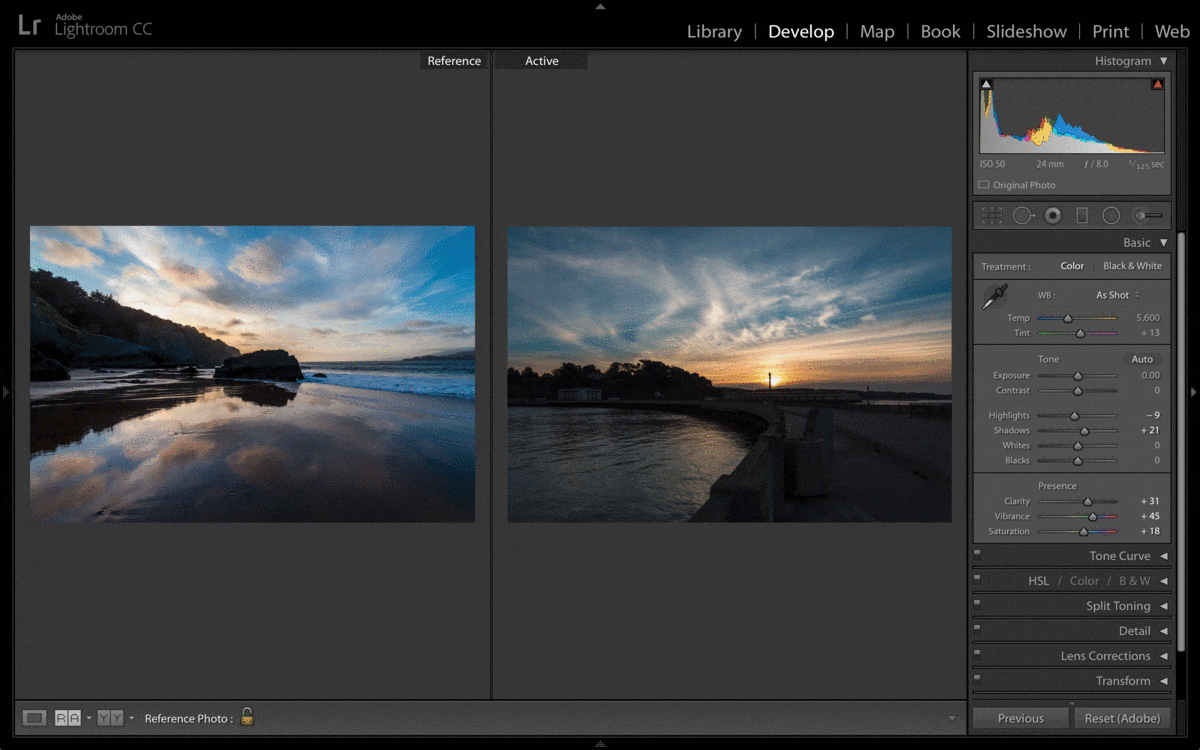
Why no Olympus lens support?
Is there a specific lens you are looking for?
Post that information here: https://feedback.photoshop.com/photoshop_family/topics/acr-lightroom-when-will-my-lens-profile-be-available
Lens correction for Olympus cameras is already done in the camera via software.
Is that true of raw files?
Yes it is..
Because lightroom use Olympus internal profile lens.
Is the reference view available in all editions of Lightroom or only in the cloud version?
Reference view is only available in the Creative Cloud version of Lightroom.
This mode of Adobe is very very bad. I pay for standalone version and I haven’t all utilities..this is absurd.
This issue comes up every time there is an incremental update to Lightroom. There is a good reason the standalone version only gets the CC updates when there is a major upgrade, not an in-version update. There is actually a federal law that prevents software developers from adding new features to a free, incremental update of an application. This law was passed back in the days of boxed software and, needless to say, seems out of date and may no longer make sense, if it ever did.
Because the CC apps are paid for mostly by monthly subscription charges, they don’t fall under the limitations of the law. Obviously Adobe takes advantage of the situation to try to encourage subscription sales by adding features between version upgrades, but it’s not like they have much of a choice in the matter. One of the major “advantages” of their subscription strategy is that they can include new features when they are ready, without waiting for a major upgrade.
Meanwhile, incremental updates for the standalone version of Lightroom only receive bug fixes that don’t add features to the program. If you don’t like this state of affairs, write your senators and congressmen about it. Complaining on Adobe forums may be cathartic but it’s entirely futile.
Admittedly Adobe could do a better job of publicizing this issue, but for whatever reason they have chosen to hold information on this issue to a minimum. Instead, they leave it to those of us who have wiggled the answer from adobe staff to publicize the matter and to try to damp down the frustration. Effectively all we can do to get access to the new features is to wait for the next paid upgrade to Lightroom, where both versions of Lightroom will, for the most part, once again share feature parity.
What law exactly? This is bullcrap.
Windows, iOS… have been publishing incremental updates of entire operating systems with new features to this day….
Adobe is just being super stupid because some genius believes that one can force people to do things against their will, and pissing people off. The good news is, competition already noticed the window of opportunity and is coming strong with alternatives.
Adobe released new features with their updates of Lightroom 4. I think they are using the law as an excuse, or at best are relying on an overly broad interpretation of the law. If I understand correctly, they are arguing that by adding previously unadvertised features for free to a piece of software, they may have then claimed the revenue (in full) prematurely at the time of purchase (under the Sarbanes Oxley act). While I’m no expert, I don’t think there is any chance they would be held responsible for breaking the law on this account. Their intent, rather, is to force people into subscriptions.
Which I for one will not be indulging. I would prefer to use inferior software than buy a subscription for software I use only sporadically.
That’s an interesting point about Adobe not being able to deliver new features for free. The one thing I don’t understand is: How can a law of 1 country in the world affect all other 194 ones? I take it “federal” means “applies to the whole U.S.”, not “applies to the whole world”?
Adobe could just deliver offer update package for U.S. customers, and one for everyone else. I’m pretty sure they wouldn’t get sued in Europe for adding Dehaze to LR6, and if any U.S. customer would by mistake pick the “wrong update package he/she’d be on his/her own and having to chance the consequences of getting content for free.
But I guess that’s what lawyers are for, and it’s good to know trying to push customers into the subscription scheme has nothing to do with not delivering select features.
Cite USC or PL please. Otherwise, I call BS.
I had Solidworks and AutoCAD updates that added features. Also in Microsoft Windows.
I’m really fed up this “upgrade/update” policy leaving the paid stand-alone version behind. To me it’s nothing more then trying to force buyers of the standalone version into the subscription model. I’ll be very surprised if theres another major standlone release (i.e. LR 7) which includes all these “over-the-time” enhancements in the CC relases.
I’m currently really thinking about migrating to Capture One because of the freedom to choice between subscription/payed, better overall performance, better X-Trans support.
ditto
Ditto too!
Me too. Why have they still not released a standalone version with the new features since 6.0? Even if their argument about upgrades were valid, they could release 6.8, say, as a paid standalone version.
You want to have your cake and eat it too. Adobe never added major features between major versions of LR with the perpetual license. In fact, this is one of the justifications for their rental scheme. Thank God we still have the option of a perpetual license so we don’t have to switch to a different software package. In the meantime, what has Adobe released that you just can’t wait to use? Let me answer that: nothing. Not that there hasn’t been useful addtions. The DeHaze feature comes to mind. (But it was pretty clear from the timing of that one that they held that feature back to punish perpetual licensees. If you want to complain, complain about that.)
Oh, you are so wrong about releases to be needed. I can tell that I bought Lroom 6cc standalone in des 2016. And I bought a new camera 27th of des. To my surprise, I cannot use use my Lroom and the new camereas RAW-files, they don’t match. And I was advised to upgrade Lroom to 2015.8. Surprise, surprise. I Have a new camera and a new program that I cannot use together. How long till next major Upgrad? I would gladely pay for an upgrade. but I understand this not possible.
You need to update to Lightroom 6.8 – not CC2015.8 if you have the stand-alone version. (They are actually the same software package with different licensing methods). You purchased 6.0 and are entitled to all 6.x updates at no charge. Follow the information at this post to get your update if you are unable to install it via the Help>Update… option. http://blogs.adobe.com/lightroomjournal/2013/06/keeping-lightroom-up-to-date.html
WHY?
Is there a valid reason for leaving this feature out of the stand alone version of LR6?
If Adobe is going to keep dropping features that are not cloud dependent out of LR6 (i.e. syncing to mobile) quit calling it Lightroom. Call it “The App Formerly Known as Lightroom” or “Lightcloset – The Lightroom We’ve Abandoned”
Same opinion as my fellows.
What’s about a minor pay for new features?
Are bugfixes updated nevertheless?
I am disappointed that particular functionality is limited to the Creative Cloud version of Lightroom. I am actually not opposed to the idea of a Lightroom subscription rather than a license fee, but the lowest-cost Creative Cloud plan that includes Lightroom is more expensive than I’m willing to pay and includes software I wouldn’t use. If there was a Lightroom-only option for something like $5/month, I would probably sign up for that.
You can achieve something similar by activating secondary display and choose “Loupe-locked” as a “reference photo” .
But it would have been great if we had an option to pick areas from both pictures (reference and active) and tell Lightroom to adjust the area in the active one to become like the area in the reference. (exposure, color, …)
Is the 2015.8 update now fully compatible with Mac OS Sierra (10.12.1) or are there still lingering issues? I’ve been waiting to upgrade to Sierra to avoid any problems with Lr or Ps.
I have been using Lightroom with Sierra since Sierra came out and have not experienced any issues at all.
All known issues were resolved with 6.7. Bugs reported thereafter, some got fixed with 10.12.1 release and a few minor one had been fixed with 6.8. Let us know how your migration goes.
Thanks,
LR 6.8 does not install on my Windows 10 computer. The install gets to the 54% level then stops with the “Installation Failed” message. I have retryed several times before and after restarting the computer. Any ideas about what to do here would be appreciated.
You might try a direct install following the instructions here: https://helpx.adobe.com/lightroom/kb/lightroom-downloads.html
Direct install won’t work too.
GIves an error when you try to decompress the files (error on a folder called assets)
My issue is that all my Windows 10 computers only updates to.5 and not .8. My Windows 7 machines does update to .8. I noticed that in the System Info Lightroom is reporting the Windows 10 machines as Windows 8.1.
For some reason I can’t get into the forums due to being redirected too many times (not too sure if that’s because I have an enterprise and a personal account) and clearing cache/cookies does not help. I need technical assistance with this.
I am having the same issue.
Same for me
Why did you spoil profile for the 5d mark iv ! camera standard was just awful ! bring back the old profile for the camera or make a v2 !
You greatly disappoint me ! forced to look for the old version and install it from the curve profile
Where can I download a standalone 6.8 update for a mac that is not connected to the internet?
https://helpx.adobe.com/lightroom/kb/lightroom-downloads.html
Really hope you can fix the broken scrolling on Surface Book touchpad in grid view (not great in side panels either). It’s unusable now (grid barely moves or doesn’t move at all depending on how many images are being shown).
This. Also valid for Surface Pro 4.
Please fix this extremely annoying scrolling behavior.
One of the engineers should be in contact to discuss the scrolling issue.
fixed in LR 6.10
Thank you
Make HSL available on the brush tool. Would be tremendously helpful!
There is still the bug that Lightroom shows a very tiny menu bar font on macOS when you have a 5K display. It would be very nice if you could fix this. E.g. in Photoshop everything is fine.
I attach a screenshot below.
http://imgur.com/a/JvAAh
Hi Marc,
I have the same system, and everything appears fine for me. However, I’m using a custom signature plate.
Wow. In the German version (and maybe in all versions, don’t know) is half of the “Help”-Menu messed up. Also the link to “Complete / Update your AdobeID Profile” does not work. No big deal, but – wow. 😉
Hi,
according to https://helpx.adobe.com/lightroom/kb/lightroom-gpu-faq.html NVIDIA GPUs with drivers newer than v368.81 are still unsupported.
When will LR run with the newest NVIDIA drivers?
Thanks.
Manfred
I am using Lightroom with nVidia driver 376.19 with no issues. The specific issue this document address is here: https://helpx.adobe.com/lightroom/kb/rollback-driver-nvidia-issue.html
nVidia released a fix here in version 376.09
See: http://us.download.nvidia.com/Windows/376.09/376.09-win10-win8-win7-desktop-release-notes.pdf See page 14 “[375.86, GeForce GTX 960] Tearing, checkerboard corruption occurs in Adobe
Lightroom. [1842089]”
Until today I used on Win10/64bit this driver: 368.81-desktop-win10-64bit-international-whql.exe. I could enable the ACR GPU settings under LR >Edit>Preferences>Performance and the LR performance was as usual.
Before installing this driver I used a newer driver. But … LR has had performance issues. Panning around an image was terrible, rendering of images lagged etc. And LR always disabled the GPU in the performance settings.
Now, after your answer, I installed today the newest driver: 376.19-desktop-win10-64bit-international-whql.exe. And now again, LR disabled the GPU.
It seems that LR still does not suppoert the newest NVIDIA driver.
What do you suggest?
Thanks.
Manfred
Sorry, I forgot to mention that I use a NVIDIA GTX 980 with two 30/32 inch screens, a NEC PA322UHD-2 as well a NEC PA301W…
Here is a screenshot of the LR error message
https://dl.dropboxusercontent.com/u/23843309/lr-2015.8–gpu-issue.png
I would recommend rolling back the driver and reinstalling. I am having no issues running this driver on a GTX970 card.
Can the GoPro HERO5 Black (Linear FOV) profile be used for the Hero 4 Black in Linear FOV? Or are they slightly different? The Hero 4 Black got a firmware update recently that added Linear FOV, but there’s no mention of it on here…
While not designed specifically for it, it may or may not work as there are some likely differences in the two lenses. We will add the Hero 4 with the Linear FOV to our list for upcoming profiles. Thanks for the request.
Still no tether support for the Nikon D810?
The Nikon D810 was supported for tethering in Lightroom Version 5.7 and later.
See: https://helpx.adobe.com/lightroom/kb/tethered-camera-support.html
Not mentioned in the release, but thanks for fixing the annoying bug where the number labels had disappeared in grid view!
Thanks for the Pixel support!
I just pulled in an image this morning noticed it was missing.
Would love the ability to right click > edit in > photoshop CC to work with iPhone type videos or and video for that matter.
Do you think this could every happen?
Would have prefered some of the bigger bugs fixed.
Eg. When syncing with mobile you have to restart Lr agian, and again, and again … in order to get the sync running.
This is a major and pretty dum bug. Would be cool to get basic quality before tons of new features.
Any plans on tethered shooting support for Sony alpha series cameras?
Yes…any Sony Alpha tethered support upcoming?
Love the idea of a reference view! That will be quite helpful.
Since this feature is not in the standalone version – will there be a new major release of Lightroom (e.g. LR 7) which will include all the features which are currently creative-cloud-only?
Is there any scheduled release date for such a version?
Does this update include the pressure sensitiveness ACR introduced in version 9.7 for the brush tool?
Lightroom has always supported pressure sensitivity for brushing from the beginning.
Lightroom Mobile is a step in the right direction. But I’m still wondering when you will make lightroom mobile for laptops? i.e. editing on a desktop, but want to work on the road, no problem, use your laptop and work like a real professional instead of a phone or ipad? What gives?
Josh, have you tried Lightroom Online?
https://lightroom.adobe.com
It runs in a web browser on photos stored/synced in the cloud, and has a collection of LR tools that you can access and use from anywhere on any system/device.
Anyone have a link to ver 6.8 stand alone for Mac?
https://helpx.adobe.com/lightroom/kb/lightroom-downloads.html
Direct teatherd shooting for Sony Alpha 7 series with out useing Remote camera control software, would be a huge difference in LR .
What about the Tokina lens 11-20 for Nikon?
https://feedback.photoshop.com/photoshop_family/topics/acr-lightroom-when-will-my-lens-profile-be-available
Does this update fix the overall DOG SLOWNESS of your program on a fully specced iMac 5k?
I would love this to be resolved too…
yeah i dont think they are ever gonna get it right. Photoshop is miles better on their update but Lightroom is still a slow dog
no it does not.
Converting .MOV files to .mp4 does not work anymore.
i have a problem with shortcut X (flag reject) in Library module, only shift+X is available…
X > actually Toggle cell extras
Can fix this shortcut problem very damaging for productivity ?
Thanks
Jean-Christophe
Jean-Christophe. We are looking into this. Stand by.
I have the exact same problem (maybe french version ?) I entered that in the forum here :
https://forums.adobe.com/message/9196048#9196048
Why is LR slow and permenanently crashing on my 1 month old full spec iMac? Have to force stop the complete iMac because LR is pausing everything.
Can you post some system details and error messages on our support forum here: https://forums.adobe.com/community/lightroom/content We will see if we can get you some help.
when will LR7 be release… these updates are a joke.
i hope LR7 will see a complete rewrite and thats why it takes so long.
these so called “speed improvements” are not noticable.
i have a 6 core intel system with a 1 TB NVMe SSD.
and most other raw converter still run circles around lightroom.
this release is slow and sluggish….
LR needs a rewrite i agree.
Error “U44M1P7” upgrading Lightroom 2015.8 from “Creative Cloud” and “Application Manager” on Mac 10.11.6
Same error renaming the 1.0 folder in AAM Updater.
Log: “Failed to extract asset: /Users/USER_NAME/Library/Caches/Adobe/AAMUpdater/AdobeLightroom-6.0/6.8/payloads/AdobeLightroom6-mul-021216090236/AdobeLightroom6-mul-021216090236.zip. | Installer package might be corrupt. Re-download the installer and try again.”
🙁
Try the troubleshooting steps in this document: https://helpx.adobe.com/creative-suite/kb/error-u44m1p7-installing-updates-ccm.html
Solution #1: Same error.
Solution #2: I dowloaded the Lightroom 2015.8 Update (for mac), but DMG installer is corrupt too. I’m starting to think that the problem is a corrupt file on Adobe server. (Could any Mac user upgrade to 2015.8 ?).
Solution #3: I consider better not to uninstall Lightroom until know that the file on the Adobe servers is not corrupt.
Solution #4: As I said before, Log file says: “Failed to extract asset: /Users/USER_NAME/Library/Caches/Adobe/AAMUpdater/AdobeLightroom-6.0/6.8/payloads/AdobeLightroom6-mul-021216090236/AdobeLightroom6-mul-021216090236.zip. | Installer package might be corrupt. Re-download the installer and try again.”
Exactly the same happens to me
Johnny,
We’re tracking this install issue and would like to gather some logs. Could you please follow the instructions here to produce a log so that we can track down where the corrupted file is hosted? https://helpx.adobe.com/creative-cloud/kb/cc-log-collector.html
Please send them to me at rios [at] adobe [dot] com with the subject line “Lightroom 2015.8/6.8 Error U44M1P7: CRC Assets1_1.zip”.
Thank you,
Melissa
I’ve upgraded to LR 15.8 successfully but now LR consistently hangs my full system such that a hard restart of my MBP (OSX 10.12.2) is the only option. I’m currently unable to do any work at all…
Is there any guidance for this problem?
When are you releasing support for the Touch Bar on the new MacBook Pros?
I spent two weeks emailing back and forth with an Adobe tech about the troubles I was having sharpening my Fuji X Trans files and the waxing, mosaicing, and artifacting. I have been round tripping to Capture One for the meantime(not ideal at all). The Adobe tech told me it would be addressed in an update. I’m bummed to see it wasn’t this one. Lightroom destroys my .RAF files. Please fix this.
LR fails to install. When the installation process arrives to 100%, it says that the update failed. I’m working on a MacBook Pro (Retina, 15-inch, Mid 2015)
it says Errors encountered during installation.(U44M1P7)
Ezequiel,
Can you try the steps linked in this help article? https://helpx.adobe.com/creative-suite/kb/error-u44m1p7-installing-updates-ccm.html
Ezequiel,
We’re tracking this install issue and would like to gather some logs. Could you please follow the instructions here to produce a log so that we can track down where the corrupted file is hosted? https://helpx.adobe.com/creative-cloud/kb/cc-log-collector.html
Please send them to me at rios [at] adobe [dot] com with the subject line “Lightroom 2015.8/6.8 Error U44M1P7: CRC Assets1_1.zip”.
Thank you,
Melissa
Tethered capture not working with 5D mark iv. Now recognizes camera, but files fail to transfer and bricks camera in “busy” state.
An engineer should be in contact with you shortly.
R Soden,
Our engineer is trying to contact you regarding your issue with tethering but the email you’ve supplied is bouncing. Can you post more details here?
When tethered lightroom recognizes the camera and everything seems normal. When taking a shot the file says transferring and hangs up. does not transfer the files even after a few minutes. The camera flashes busy. Lightroom has to be shut down and camera disconnected to unlock camera. Running newest version of Lightroom and newest firmware on the 5D Mark iv.
I corrected email. sorry for confusion.
Did the engineer ever get a hold of you? If not, I can let them know you updated your email.
no one has contacted me. thanks
Thanks, I have advised them of your new email address. A reminder. Adobe is on holiday shutdown until January 3rd so it may be a bit before you hear from them.
No one has contacted me
I will follow up with them. Thanks for letting me know.
Why does LR iOS not work on iPad Pro? Refuses to download. Previous version works well.
constant crashing. first time when merging a catalog. second time when drag and dropping a folder between folders. right now i deleted from disk some files and have got “An error occurred attempting to change modules”. trying again to merge a catalog it wont let me choose a catalog its frozen and then lightroom crashed and asked if i wanted to send a report. WHAT A JOKE
I appreciate the K-70 support. Under Camera Calibration the standard profile seems to be better color than the embedded profile, but it’s not a huge difference. But the big difference is in speed of showing clear images at 1:1 on my MacBook Pro. The previous version would take a long time showing the “loading…” popup on the image, and even after the “loading…” popup was removed, it would still be a while before the detail would show up. The new version seems to take about half the time do show image detail.
shift+X not working in Library Module, CAPS-LOCK+X works as expected, in Develop-Module shift+X is working perfectly.
I’m on Macos Sierra.
FYI
Found out the hard way… Exiting the latest version (2015.8) from the FILE>EXIT or just X’ing out of the software – when the back up catalog box opens you need to back up or skip. If you try to exit out and forget something you can’t cancel the exit operation… the program shuts down regardless (occurs on both my computers)
Me or something else???
I have 2 catalogs, both of which are under 4GB – yet LR cautions me on them when backing up that they are greater than 4GB – when they are not. What gives.
If you take the time to read the warning dialog you’ll see a reference to More Info, which you can find at https://helpx.adobe.com/lightroom/kb/extract-large-catalog-backup-macOS.html if you missed the link. I admit this 4GB message was confusing at first because, like you, my catalog was under 4GB, though not by much, and I hadn’t seen the warning before. I’m not sure why they decided to include it for the first time in Lightroom 6.8. Heretofore Lightroom routinely optimized the catalog backups (you can see it in the message under the progress bar). Until I looked, though, I didn’t realize what this meant. Well, it means that Lightroom is compressing the catalog (to a zip file) that is roughly one tenth the size of the original catalog. The info page tells us, in effect, that we will need to decompress the catalog backup with a third-party app if we want to use it. It also lists all the versions of Lightroom that have beed compressing the catalog files before now, in case we didn’t notice, as most of us probably did not. What it does not mean is that Lightroom cannot save catalogs over 4GB.
As usual, though, Adobe has done a piss poor job explaining this, leaving the impression that these large catalog files cannot be saved. Which is decidedly not the case. Nowhere in the release notes do they mention the fact that they are now including this warning or what the reason may be for doing so. I suspect some people have expressed concerns about how to access these compressed backup files using Lightroom, though I don’t remember having such a problem. Perhaps it’s just for files that decompress to 4GB or more, though that’s just a guess on my part. Again Adobe doesn’t explain it well—perhaps because these More Info pages are written by engineers who simply have no facility for seeing things through the eyes of a layman/user. In any case, once you figure all this out, there is a handy checkbox in the warning dialog to not display the message again, highlighting I think the incidental nature of the warning.
If you start rooting around in your Lightroom folder you may be even more confused. Lightroom doesn’t necessarily separate, say, the Lightroom 4, 5, and 6 subfolders when it creates the files for an upgraded version of the app. Which means you may have some sorting to do. For one thing, I’ve formed the habit of creating separate folders for each version of Lightroom, though I generally have to do this after installing an upgrade because the app needs to see the earlier catalog in order to create an updated copy. For what it’s worth, my system is as follows: After updating the catalog (the Lightroom Catalog.lrcat file) with the new version of Lightroom, I move the updated copy into a new folder with the name of the latest iteration of Lightroom, in this case Lightroom 6. Then I create a Backups folder within the enclosing folder, otherwise the active catalog will get mixed in with the backups. You will need to direct Lightroom 6 in the Catalog Settings to use the Lightroom 6 folder because as it was installed the updated catalog was placed in the old Lightroom 5 folder. The easiest way to do this in my experience is when you relaunch the updated version of Lightroom, hold down the Option key as you double-click on the app. This will give you a window with a list of catalogs to use and the option to choose another one if the one you want isn’t listed. Once this has been done Lightroom will place your backups in the Backups folder in the Lightroom 6 folder, if you’ve made one.
The reason for imposing this order on your Lightroom catalog files is that, once in awhile, your catalog will become corrupted and you will need to restore from backup. And the latest backup can be hard to find if you haven’t spent some time familiarizing yourself with how Lightroom handles these files. I’ve also found it useful to separate the main catalog file from the backups primarily so that I won’t screw the pooch when I eliminate old backups. If you’re not careful you can create a real mess, as I learned the hard way some years ago.
That said, there is no need to save all those backup files. For one thing, they can consume many gigabytes of storage if you don’t winnow them down from time to time. How often you’ll need to do this will depend on your backup schedule. If you backup every day, you’ll need to clean them out more often. I backup once a week so I usually only do housekeeping once every year to so. But then I have a big hard drive that’s nowhere near full. If you’re using a laptop computer the issue may be more critical. I saved the last six months of backups, but most people could probably do with much less. In fact the last two or three backups would probably be enough for many. This supposes that you regularly back up the drive on which your catalog files live. If you don’t do that, then no number of Lightroom backups will save your bacon if the hard drive on which they are stored fails.
You don’t, of course, have to save your catalog files on your boot drive. For darn sure you don’t need to save the original image files on your boot drive. Personally I wouldn’t use cloud storage either. But that’s just me. If you don’t back up your Lightroom backup files you’re a darn fool, in my opinion. Sh*t happens to everyone sooner or later.
If you already know all this, pardon my verbosity. But I thought the issue of the new 4GB warning message was a good reason to discuss Lightroom backups, which is for many an obscure and unfamiliar subject.
Now I may have a detail or two wrong here. Please if you see a mistake do us all a service and post a correction. Thanks.
Still having problems with LR 2015.8 in W10 + NVIDIA 950M + 376.19 driver.
I barely can open LR then LR not responding and finally system crashes.
Very dissapointed with this update.
Cannot update to this version through Adobe Creative Cloud. The the 6.8 patch downloaded directly from https://helpx.adobe.com/lightroom/kb/lightroom-downloads.html is corrupted.
The error code is U44M2P7
See https://helpx.adobe.com/creative-suite/kb/error-u44m1p7-installing-updates-ccm.html
Alex,
We’re tracking this install issue and would like to gather some logs. Please try the document linked by Rikk first.
If none of those solutions work, could you please follow the instructions here to produce a log so that we can track down where the corrupted file is hosted? https://helpx.adobe.com/creative-cloud/kb/cc-log-collector.html
Please send them to me at rios [at] adobe [dot] com with the subject line “Lightroom 2015.8/6.8 Error U44M1P7: CRC Assets1_1.zip”.
Thank you,
Melissa
Bonjour,
Aide> Mise à jour ne fonctionne pas. Creative Cloud ne trouve pas les applications et mouline sans fin. Et les solutions apportées pour le dépannage de ce type de problème ne fonctionne pas.
Merci
Guess we’ll have to wait for the next patch, I get the same update failed like many in this thread and all 4 solutions are not working!!!
Kenwyn,
We’re tracking this install issue and would like to gather some logs. Could you please follow the instructions here to produce a log so that we can track down where the corrupted file is hosted? https://helpx.adobe.com/creative-cloud/kb/cc-log-collector.html
Please send them to me at rios [at] adobe [dot] com with the subject line “Lightroom 2015.8/6.8 Error U44M1P7: CRC Assets1_1.zip”.
Thank you,
Melissa
Interesting that none of the questions about LR7 have responses. Probably this new strategy of denying incremental upgrades to paying customers is the beginning of the end of standalone LR. Too bad. Now I will have to move everything to one of the workalike programs that are emerging.
Don’t know what you’re talking about. I downloaded the update file (as opposed to trying to update through the app, which has long been a problem with Adobe) and it installed just fine. You can find the standalone updates for both Mac and Windows at https://helpx.adobe.com/lightroom/kb/lightroom-downloads.html.
As for a release date for Lightroom 7, Adobe never comments on release dates ahead of time. This can be aggravating when you are waiting for a bug fix, but the bottom line is that the app will be released when it’s ready. And even then, in my experience, some bugs/problems will often remain unresolved for an extended period of time through several updates. That’s because the Adobe engineers are obliged to budget their time and problems are assigned to a priority list. Lower priority items will take longer to fix. Again, this may be aggravating because our priorities often don’t coincide with theirs. The answer here is that the squeaky wheel gets the grease. Be sure to bitch and moan when they seem to be ignoring you. If they don’t give you a specific date for fixing your problem, they may at least respond with an explanation for the delay. Sometimes that’s all we need—to know they are listening to us and that we are not invisible.
exactly you don´t know what he is talking about.
ok
Nach Update von 6.? auf 6.8 funtioniert die Katalog-Sicherung nicht mehr. Die Sicherung wird abgebrochenmit der Aufforderung: Überprüfen Sie Ihre Ordnerberechtigung und stellen Sie sicher, dass Sie ausreichend Speicherplatz auf ihrem Datensicherungslaufwerk und im Laufwerk des Hauptkatalogs haben.”
Der Fehler kann damit zusammenhängen, dass beim Update / Installationslauf die Anzeige bei 99% hängen blieb und das “Fertig” Window nicht angezeit wurde. Der Installationsvorgung wurde manuell abgebrochen.
Kann man das Update nochmals installieren oder reparieren?
In Lightroom CC 2015.8 Grid view/Filmstrip there is a problem!
The thumbnail is to large and there is no way to change it!
IT cower the toolbar abowe!
Imac 27 5K Mac OS sierra
Hi,
This happens when Window -> Show Tab Bar is checked and one restarts Lightroom the upper part of the filmstrip is cut. To resolve the issue one has to unselect Show Tab Bar and restart again.
There is already a thread on feedback.photoshop.com for this which you could follow.
https://feedback.photoshop.com/photoshop_family/topics/filmstrip-is-covering-overlapping-filter-and-breadcrumb-bar
Thanks,
Smit Keniya
Adobe Lightroom Team
Hello,
Since the upgrade to Lightroom CC 2015.8, I get an error with the backup of the catalog. Lightroom asks me to select another folder or even another drive. I’ve tried both, without success. This new version seems to be very unstable. What is the process to officialy complain ?
Post complete system information and detailed descriptions of your issues you are encountering here: https://feedback.photoshop.com/photoshop_family/categories/photoshop_family_photoshop_lightroom
See this thread (Official Response – 2nd part) https://feedback.photoshop.com/photoshop_family/topics/warning-message-on-backup-lrcc2015-8
Ia have the same problem as Denis. I cannot do a catalog backup in any folder
I usually work specifically out of lightroom. When there are images that need a little more attention to detail I edit them in photoshop. In the past when done editing would just click save and they would automatically be exported back in to lightroom as a tif file. Now I have to save to a location, synchronize folder in LR, And import PS edited image …. PLEASE Tell me I am missing something here and there is a way to fix this. This is adding a lot of extra time to post processing for me..
Thank you in advance!!
Jake
Jake, thanks for the report. This is a known issue we are looking into. Here is the official support thread so you can track its progress. https://feedback.photoshop.com/photoshop_family/topics/lightroom-cc-2015-8-edit-in-photoshop-cc-2017-not-working-together
Thank you Rikk, I will follow the thread.
My Lightroom CC 2015.7 version reports it is up to date, as does Camera Raw 9.7.
Mac OS 10.12.1.
Any idea what gives?
Open your Creative Cloud App. Hit [Ctrl/CMD]+[Alt/Opt]+[ R ] to refresh the app.
If that doesn’t get it to show up, you may need to log out of the CC App and log back in.
Thanks Rikk:
I tried the refresh, and also tried restarting my computer, and still no update.
I did just update Photoshop and Animate.
Do you think I should un-install Lightroom and re-download it?
I un-installed, and after about five tries, got the latest version installed.
Ia have the same problem as Denis and digital-jesus. I cannot do a catalog backup in any folder.
Everythings working well for me.
Only thing I note is that the link above to more information on Reference View mode in the develop module links to a walk through of the develop module without any reference or information regarding Reference View.
When are the API bugs going to be fixed? LrDevelopController has a whole bunch of them.
https://feedback.photoshop.com/photoshop_family/topics/list-of-lightroom-sdk-lrdevelopcontroller-bugs
https://feedback.photoshop.com/photoshop_family/topics/lightroom-cc-2015-6-plug-in-sdk-bug
My Lightroom CC won’t update, the CC app tells me it’s up to date but version is:
Lightroom version: CC 2015 [1014445]
License: Creative Cloud
Operating system: Mac OS 10
Version: 10.10 [5]
And the new features are not present, and it will not accept the new raw files from my new Lumix GX85 – but if I import them in the Bridge module they are accepted ?
Is there some restrictions on where LR are updated ?
Thanks in advance
You are currently running CC 2015. The current version is CC 2015.8. Support for your camera was added in CC2015.6. You will need to go to your Adobe Creative Cloud App and install the update for Lightroom.
But how can I update if the Adobe CC says that my CC Lightroom is up to date and downloading the update says that I cant update due to the administrator …
Thans in advance
Lars Hoyer
Absolutely unusable on my Mac Pro 6.1, 64GB memory, running Sierra 12.2.
Exporting of RAW files is over 30% slower. Develop module is slower/sluggish. The entire program hangs which only a quit and relaunch fixes. In one hour of work, I probably have to relaunch the app 6 times.
I’ve reverted back to LR CC 2015.7. That works fine with no issues, and I can enjoy over 30% faster exports again.
LR cc members are only public beta testers it seems.
I’ve updated my version of Lightroom to the 2015.8 release. Camera Raw 9.8. Every time I click, whether it’s on an image or folder, I lose my Toolbars. I can minimize it and they come back. Plus, Lightroom is not asking me to back up my files.
Joan, I’ve responded to your post on the support forum asking for more information. Can you give me some details there?
I’m currently running LR 2015.8 and it continues to be incredibly slow when exporting jpegs. It’s taking 6-8 hours to export 2000 images where version 5 was doing this in about 2 hours. This seems to be a common problem and it’s not being addressed by adobe. I’ve tried every optimization option out there and talked to adobe multiple times with no fix. I mean, I love new features but I really wish adobe would focus on performance. New features are worthless if the core functions of the software suffer because of them.
Brandon,
I am researching Export times since we’ve seen a few comments since the CC2015.8 update. I just ran 2000 PSD files export to JPEG and it took a little over 24 minutes. I ran 2000 Tiff files to JPEG and it took a little over 40 minutes.
In order to understand why some of you are seeing extraordinary export times I would like to get some information.
2000 Images: File Format of original and approximate size each.
2000 Exported JPEGs: Final pixel dimensions of each?
Location of originals (local, external, network) and the path:
Free space on drive containing originals:
Location of final export ((local, external, network) and the path):
Computer Manufacturer:
Operating System/Version:
Ram:
List of all attached peripherals:
If you would be willing to share your JPEG export settings that would be great too:
I am going to post this on the forum as well to ensure you see it.
*** Edit *** There is additional fresh information at the support forum thread here: https://feedback.photoshop.com/photoshop_family/topics/i-upgraded-to-lightroom-2015-7-and-now-exporting-and-loading-brushes-takes-a-long-time?
that means cc2015.8 takes 50% more time to export the same no of files than 2015.7, normaly it should take less time than the previous version,right? and should definitly not be 50% SLOWER than last version!!!
Yes, that would be the desire. Things are quite as cut and dry these days though, with the complexity of modern systems. There’s a lot of variables, from OS, to CPU, to GPU, etc. This is why Rikk was inquiring about system specifics so that we can dig deeper into the issue (and we’ll be reaching out to Rikk directly to figure out why his system was slower as well). A lot of effort was expended in the last two releases to speed up things like export, and for the most part, we’ve seen that we’re moving in the right direction. As shown here, there are two examples in which that didn’t happen, and we need to figure out why that isn’t the case.
lr 2015.8 exported 1000 files form 24 mpix nef to 24 mpix jpeg quality 86% and it took about 110 min to export.other programs took about 35 min to export same photos. on all the photos i only changed WB and exposure to keep the test similar. if i make more changes to the images it will take more time to export. the export speed started ok, but as time went by it got slower and slower. if i export 50 pics at a time it will go faster. at the end lr was using about 4-5gb ram. my pc is 4790k, r9 290x, 16gb ram, win 7 sp1, catalog and cache and windows was on a 500 gb nvme , with more than 200gb free space, and pictures was on another 500gb sata 3 ssd with about 150gb free
the best export was on lr 6.2. it utilized processor to it’s full potential. all other releases after, it does not utilize processor as much, so export time is longer. i would like to see a option to utilize export speed to the max as 6.2 did, even if it means that you can’t do enything when the pics are exporting, and for those that would like to work when they import/export pics, they vould leave the option disabled.
there are also a lot of important updates in 6.8. mainly memory leak was fixed, and the develop is finaly working as it should (when i go from one pic to the next it loades in about 0.7 sec, that is the time afte witch i can change the sliders) and gpu is working as it should on 4k screen every change image is instant, or it takes less than abut 0.15 sec to update, even paste settings with a lot of changes does only take about 0.3 sec to update preview. for me the only thing it’s much worse than before is export speed.
one more “bug” that didn’t got corected: when you use smart previews, the colors you see on screen when editing on develop tab and colors you see when export jpg are almost the same, but not quite. when you disable use smart preview from performance tab the colors match exacly. probably it’s because smart previews are loosly and they aproximate a lot of colors mainly in highlights, i don’t know exacly why, but sometimes it’s annnoying because after export you have to re-edit some pics, mainly the ones that you shift exposure to -1 or highlights/whites to -85 or more.
this is sometimes a issue, but if i disable smart previews then everything gets 3-4-5 times slower in the develop module and that makes editing verry annoying
Thanks for providing this additional information!
I have the CC version for photographers and I still don’t have the update. It’s not showing up in my Creative Cloud app to update it. How do I get the update?
1. Verify that your Creative Cloud App is up-to-date (3.9.1.335)
2. Sign out of your Creative Cloud App and then sign back in again.
3. Hit [Ctrl]+[Alt]+[ R ] or [Cmd]+[Opt]+[ R ] to refresh your App.
just tried lr 2015.8 export and it’s useless. exported 1000 files form 24 mpix nef to 24 mpix jpeg quality 86% and it took about 110 min to export.other programs took about 35 min to export same photos. it started ok, but as time went by it got slower and slower. if i export 50 pics at a time it will go faster. at the end lr was using about 4-5gb ram. my pc is 4790k, r9 290x, 16gb ram, win 7, catalog and cache and windows was on a 500 gb nvme , with more than 200gb free space, and pictures was on another 500gb sata 3 ssd
What am I doing wrong?
I run Lightroom on a dual xeon E5-2670 (total 16 cores/32 threads), 128GB ram with lightroom on a pair of raid 0 intel ssd’s, catalog and previews on an m.2 nvme SSD and pictures on another pair of samsung evo intel SSD’s
Yet switching in develop to the next picture to – say click auto – takes 5-6 seconds until the sliders are available. Entering crop mode takes seconds, exiting takes again 1-2 seconds. I would expect lightroom to fly on this configuration.
GPU acceleration is disabled, cache size is 20G.
Does switching on GPU in Preferences>Presets have any effect on times?
If not, does toggling it on and off again help?
try reseting your prefrences, and/or uninstaling and reinstaling LR.
also, what plugins have you installed. some plugins realy slow lr down depending on version of lr. on some version of lr the exact same plugin runs smooth and on others versions of lr the plugin hangs or slows down lr a lot.
form what i have seen lr is stil very dependent on procesor core speed, and not how many cores you have. for exemple, LR on 5960x (3 ghz, 8 cores) runs slower than 4790k (4 ghz, 4 cores), especially the develop module and switching modules. export/import is faster on 5960x, but everything else is slower
Since updating to the latest update, I find that when I delete rejected images (‘Delete Rejected Photos’) , that the image presently in the Develop window will not change when selecting a new image – where one clicks on any of the thumbnails below the window, or even when one selects another image in the Library view, and then switches back to Develop: the image currently being displayed at the time the rejected images are deleted remains ‘stuck’ in the Develop window. I have to close Lightroom down, and reopen. Using an iMac with latest OS.
Reset your preference file by closing Lightroom, holding down [Alt/Opt]+[Shift] while relaunching Lightroom. Overwrite the preferences when prompted. Any better?
I am a bit dissapointed. It seems that my lensprofiles (Nikon) are gone. I always used a lensprofile in LR for my Nikon 17-55 2.8 ED but LR doesn’t recognise this lens anymore, after the update. So I have to adjust a, similar, lensprofile at every photo know.
Am I doing something wrong and/or how do I install a lensprofile for the Nikon 17-55 2.8 ED and how does I make it stays in the profilelist?
Greets,
Peter
Make sure you are looking at a raw file and not a JPEG. Many lenses which have profiles for raw formats do not have profiles for JPEG and derivative files.
I have a Nikon D5500 and until last week the Lightroom was importing everything correct, but now it can´t import anything, none of the .NEF or .JPEG files are showing to be imported. What should I do?
What happens when you try? Is there an error message? Can you provide a screenshot of what you see?
A very unstable release. Crashes VERY regularly. I am guessing the multi-threading coding has been done very poorly as this seem to be the major change.
reference view: I’m just wondering: isn’t it much simpler and quicker to sync. the settings from the reference picture to the active picture ???????????
As usual, I have appreciated the recent upgrades. One thing I would like to see is the ability to push shadows further. I know the information is there because I can increase overall exposure and see them.
Also, any word on when there will be Canon 5D Mark IV dual pixel support?
Try lowering the exposure and raising using the tone curve – the “intelligent” shadow feature of PV2012 is limited for a reason, at 100 shots start to look weird and “hdr-ish”. If you can’t see detail at full shadow push you’re probab looking for something like the “one shot hdr” feature of other apps, but LR/ACR doesn’t have this.
I have to keep exporting my catalog as a new in order to change the auto Import setting. This is not very convenient for a catalog of over 20,000 images.
Hi !
I have bot LR 6 and want to upgrade to 6.8 do I need to pay for that ?
Lars-Erik Angeklint
Any version of Lightroom 6.x can be updated to 6.8 at no charge.
SLOW SLOW SLOW MacBook Pro with 16, Ram Radeon Pro 460 4096 MB, Intel HD Graphics 530 1536 MB. Any suggestion on software that works. Get a little tired of paying monthly to beta test for adobe.
this crap is slower than the.7 version.
i don´t know what these guys at adobe are doing…. 🙁
switching modules takes 2-3 seconds.. this crap is unusable.
Always slower than before… lack of good new features… why new process and speed improvements? Catalog Backup don’t work anymore… It’s actually really crap… But we are just users… Adobe we need a real Improvement of staibilty and speed… Win10 64Bit, HP Z440 with Xeon E5-1620 v3 and 48GByte ECC-RAM should be enough to edit some RAWs… Dont wanna be a Beta Tester who pays for Software and not get paid for testing this buggy versions!
2015.8 crashes when exporting on MacOS Sierra 10.12.2 (16C67) – iMac w/8Gig. Happens about half the time. If I first close LR, then restart and immediately export, it seems to survive. Not so if I had not shut down first. I have also had it crash on syncing photos, but not consistently.
This is an official complaint from our photography team here. We’ve been using Lightroom since the beginning and even though there have been significant improvements over the years the last several releases of Lightroom have been slow and sluggish and has become a huge annoyance for us. I’ve done extensive research and troubleshooting and this issue of poor performance with Lightroom this last while is definitely not related to our hardware as we’ve tested other competing editing solutions and they perform great. We expect Lightroom to be the gold standard and with that it must perform. We really can’t afford to keep crippling along with software that is not meeting our needs. Folks at Adobe, if your reading this we can’t stress enough how important it is to improve the performance of the software. Stable, fast performance is absolutely a requirement for us to operate efficiently and we need to see some improvements in the next release. Lightroom has always been an important part of our business, but we are getting increasingly frustrated and if we don’t see improvements we will be forced to look into alternative solutions.
It’s super slow 🙁 But thanks for fixing some bugs!
Cannot use the shortcut to Sync Photos without prompt. The shortcut used to be [CTRL]+[ALT]+s but it no longer works in Lightroom CC 2015.8 (Windows 7). If there’s a new workaround to syncing photos without getting prompted for the Sync dialog box, I’d like to know what it is.
It seems to be working now – not sure what changed, but disregard the above.
Hi!
Windows 10 Pro. and Lightroom version: CC 2015 [1014445]
From Creative Cloud app on UPDATE message can’t install.
Uninstall LR several times, installing again from CC APP, same result.
Thanks
Eduardo
Can you give us the exact text of the error messages you are receiving?
I have to keep exporting my catalog as a new in order to change the auto Import settings EVERY SINGLE TIME I WANT TO CHANGE THE SETTING GET YOU SHT TOGETHER AND FIX THIS PROGRAM or start paying us to be your beta testers. CAN you say CAPTURE ONE might be everyones best alternative to the crap you keep putting out.
The curves issue is still there!!!
You say you improved it:
https://forums.adobe.com/thread/2218484
But you didn’t. It’s still very sticky and the points don’t really want to move. It’s very annoying.
You can find additional information about this issue’s progress here: https://feedback.photoshop.com/photoshop_family/topics/lightroom-cc-curves-bug-with-wacom-intous-pro
I guess I’ll have to wait until next update 🙁
Another bug…
If I put my computer to sleep (MacMini 2012 Sierra), the panels to the right and left of the viewer go black. They can not be recovered unless I quite LR and reopen it.
ZOOM PROBLEM
I’m having an inconsistent problem after zooming. (I’m on a mac 10.12.2). Sometimes between 30-60% of the time after I zoom, the photo follows my mouse. It’s as if I didn’t let go of the click. It happens both with a click of the trackpad or a tap of the trackpad. Its very frustrating because I have to click to unzoom and then zoom again to see if I can get it to work. Is anyone else seen this problem.
The reference mode is a very useful addition to Lightroom.
BUT… Why on earth would it exit the reference mode when cropping an image?? 80% cool feature with 20% fail that make it half as useful!
Just my 2 cents.
On this update, for some reason my target folders on the import dialogue disappeared!
I tried way too many solutions until I realised a simple right click and a tick and I was back in the game!
Just in case anyone else has this issue too I thought i’d let you all know
All panels in Lightroom’s modules and the import dialog can be hidden and revealed with a right-click on any panel header.
My Creative Cloud app tells me I last updated Lightroom CC (2015) 49 days ago. Yet somehow, without my permission or consent, CC 2015.8 has been installed. I started LR yesterday and found this out. My presets have disappeared; the program has crashed/hung numerous times; all my Edit-in plugins no longer show up; etc.
This is a disastrous and unstable release, made all the more egregious by the fact that Adobe has installed it without my participation or permission.
How do I revert to the previous release?
Lightroom doesn’t automatically update.
The symptoms you describe sound like the checkbox for Store Presets with Catalog has been checked. What happens if you uncheck it? (Preferences>Presets)
To revert to a previous version of Lightroom follow the instructions in this help document: https://helpx.adobe.com/lightroom/kb/roll-back-to-prior-update.html
Thanks, Rikk. I’ve successfully rolled back to the previous release following the instructions in the link you provided. I unchecked Store Presets with Catalog and restarted LR and that solved the user presets problem.
I am a CC subscriber. I guess it will remain a mystery how/when this update happened, and why I found a dialog about a trial version open on the desktop as well.
Unexplained also is the number of serious stability issues I experienced with LR CC 2015.8.
Cheers,
Brian
When oh when will Lightroom be able to play 4K video?? Even basic Preview on my Mac can do this with no issue. In Lightroom, it plays first couple of seconds, then freezes. Usually audio continues… The files are from my Panasonic GH4.
I’m, getting two new message in v6.8. One is a warning that my software is not “genuine”, even though I bought directly from Adobe. The other is a message the my catalog is larger than 4GB, and I should use a third party extractor. What’s up?
Very happy with the latest release, I haven’t experienced any crashes or bad performance. What’s still not working well is the graphics processor acceleration feature with any of my Macs.
How about giving use some sort of timetable to when you plan on fixing Lightroom, Slow on all fronts waiting seconds for images to display when going from one image to the next. Auto import settings dialog box not showing up having to export as new catalog to get it to reappear in order to make changes.
Keep us inform so we can decide if we want to switch to a new raw editor if you can’t fix these basic flaws timely enough.
Hopefully you got some qualified programmers from you Twitter help wanted ad.
Converting .MOV files to .mp4 not work :/
New assignment and again I have to export as new catalog to get auto import setting dialog to work. WHERE IS YOUR FCKING CUSTOMER SUPPORT.
NOT a word on if you know this is an issue or if you have some sort of work around.
Capture One is on my horizon and all the many photographers I consult with will switch too I ADOBE can not get it together and fix the multiple issue in the latest LR in a timely manner.
Information on this bug is here: https://feedback.photoshop.com/photoshop_family/topics/lightroom-2015-7-in-macos-sierra-bugs and updates will be posted on that thread.
Note: Edited to update to the correct issue thread.
That’s not what’s happening, I am not getting a box to appear AT ALL not a black/blank box NO BOX. No Window No nothing.
And I really shouldn’t have to rollback to a previous version You should release Beta software as a FR version.
Apologies, I had the wrong link pasted into my response: This is the correct thread: https://feedback.photoshop.com/photoshop_family/topics/cannot-access-auto-import-settings-form-file-menu
Love the new reference view feature. Thanks you.
@Rikk Flohr: Can you please please tell us what the plan is for Lightroom to be able to handle 4K video? I’m not asking for ANY additional functionality, simply the ability to play it so that I can trim/extract frames/make adjustments.
The basic Preview app on the Mac plays these video with no issues whatsoever.
Thanks,
Mark.
Mark, Adobe typically doesn’t comment on pending features or plans. However, I am currently running Lightroom CC2015.8. After reading your post I took my iPhone 7 Plus and set it to record in 4K 30fps mode. I shot an 8-second video and imported into Lightroom. (Sierra – MacBook Pro Retina 2012)
1. The video plays.
2. I can set a Trim point at either end.
3. I can create a poster frame.
4. I can make a capture frame.
5. I can apply a develop preset -in this case black and white conversion.
6. I can export (albiet only at 1080P)
If your experience is different, please provide additional information.
Hi Rikk,
Thanks very much for your reply. I am creating 4K videos on both my iPhone 7 Plus and my Panasonic GH4. I am using Lightroom 6.8 (not CC version) on my Macbook Pro 13″ (Retina, late 2013) with 2.8GHz i7 processor and 16GB of RAM, running El Capitan (10.11.6). The files import fine into Lightroom, and I can do everything you outlined EXCEPT for being able to actually play the file. In the grid view, I can even drag the mouse across the video thumbnail and it scrolls through it pretty smoothly. When I double-click on the video thumbnail however, and try to play it, I get maybe 1-2 secs of video, then the video seizes up, but the audio continues fine. Every couple of seconds, I see an updated frame and it continues this way until the end of the video. I found a post on the Adobe forums where another user posted the exact same issue: https://forums.adobe.com/thread/1920932.
I have also noticed that the dynamiclinkmediaserver process goes crazy when I try to do this – shows at almost 300% of the CPU% in Activity Monitor.
Your help will be greatly appreciated.
Thanks,
Mark.
Hi Rikk, did you have any further advice here?
Thanks,
Mark.
Have you installed the CC2015.9 update yet? Did it give the same results?
Hi Rikk,
For some reason I can’t reply directly to your response, but I am on LR6.8, not on the CC version.
Thanks,
Mark.
Hi Rikk,
Okay, just installed the LR6.9 update, and while a few more video frames appear as the audio is playing, it is still completely unwatchable. The “dynamiclinkmediaserver” process still goes berserk, this time I’m seeing well in excess of 300% CPU. Using QuickTime, the video plays super-smoothly, using barely 4% CPU. Same outcome using Preview in Finder, where CPU gets a little over 3%.
Thanks,
Mark.
As a test, Mark. Create a new blank catalog and bring in one video. Do you see the same results there?
Hi Rikk,
I tried that too – same result.
Thanks,
Mark.
I don’t have a specific answer for you at this time, Mark. I just tested an HD 24 FPS, an HD 30 FPS, an HD 60 FPS and a 4K video (Canon 5D Mark IV-created). In each case the dynamiclinkmediaserver went to over 100% with the 4K sending it occasionally as high as 500% but at all times the video played through.
Running a 2016 MBPr with 16 GB of Ram and the AMD Radeon R9 M370X 2048 MB GPU enabled.
Thanks Rikk, Is this something that is being looked at for fixing? On my machine, the same video can easily play super-smoothly in Premiere, as well as Quicktime and Preview. It seems that there might be a bit of an issue with the ageing LR video engine that hasn’t been upgraded to handle 4K video properly.
Hi,
This version still won’t compress my backups as they are larger than 4gb but I get a pop up that says that my current version should do this. Running Mac OS Sierra.
Any help would be greatly appreciated.
Thanks,
Rachel
Please see: https://feedback.photoshop.com/photoshop_family/topics/warning-message-on-backup-lrcc2015-8
WOW another update to LR Mobile but no update to the regular version, I guess we know where ADOBE has the priority not to professional photographers.
Thanks for the update!
I am 62 years old and have been a loyal Photoshop and Lightroom user since the very beginning; and I have purchased every upgrade. Adobe has rewarded our loyalty with the middle finger by orphaning their standalone versions. It is no surprise that competitors to Adobe are entering the market to satisfy those of us who refuse to incur a perpetual cloud fee! Ultimately, I believe Adobe will suffer loss for this misguided marketing scheme, and that’s too bad!
Hello.
I am user of the package of Adobe for photographers.
I use the Sony Alpha 7-2 camera. Could you make Tethered Shooting Support for Sony? This function does not work with Sony cameras.
I would not like to go to Capture One from LR.