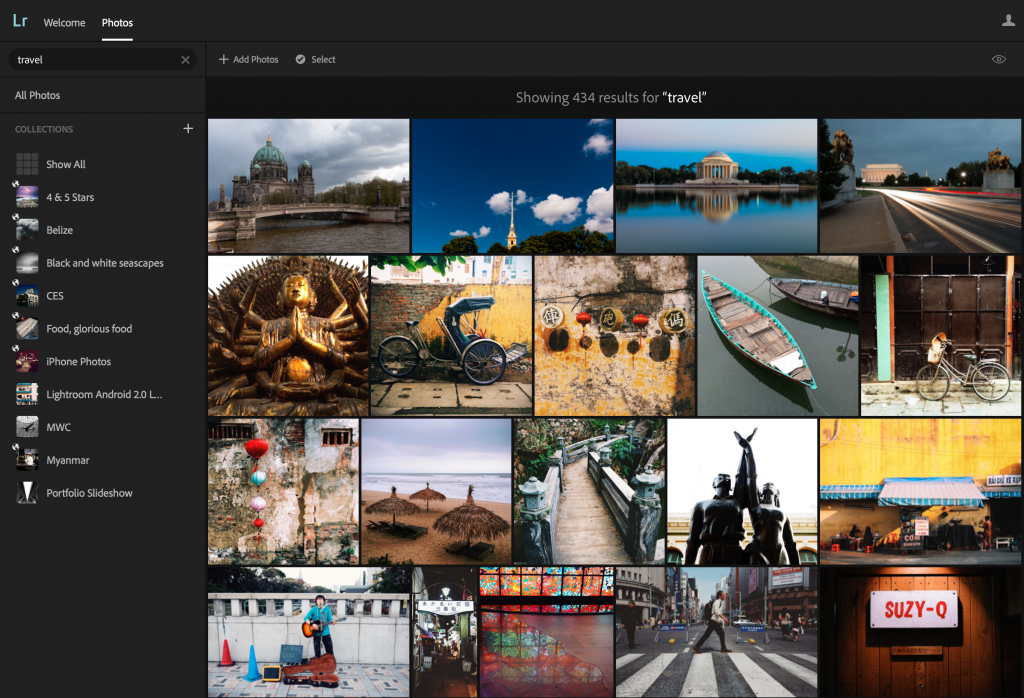 Lightroom on the web makes it possible for you to access all of your Lightroom images from nearly any computer around the world, and today we’re announcing the addition of Technology Previews, a series of features that will let you test drive new functionality before it’s officially available. The first Technology Preview we’re making available is Search, which coupled with our new image analysis technology, lets you search through any image you have synchronized online, either with Lightroom for mobile, Lightroom on the web, or with Lightroom desktop through a synchronized collection. We’ll be releasing new Technology Previews as they’re ready, which you’ll be able to use and even provide feedback on the functionality, helping to shape the feature.
Lightroom on the web makes it possible for you to access all of your Lightroom images from nearly any computer around the world, and today we’re announcing the addition of Technology Previews, a series of features that will let you test drive new functionality before it’s officially available. The first Technology Preview we’re making available is Search, which coupled with our new image analysis technology, lets you search through any image you have synchronized online, either with Lightroom for mobile, Lightroom on the web, or with Lightroom desktop through a synchronized collection. We’ll be releasing new Technology Previews as they’re ready, which you’ll be able to use and even provide feedback on the functionality, helping to shape the feature.
To access search, launch Lightroom on the web, and log in. Then, click on the Lr menu in the top left to open the menu and select Technology Preview. Toggling Search on will start indexing your photos, which makes it possible for you to search through your photos. Don’t worry, at no time will anyone else be able to search through or find your photos. Searching is only available in English for now, but will be available in other languages once we launch the final feature. The functionality will also grow and improve before we release it, adding in the ability to search through an image’s metadata and more, making the search even more powerful and able to find a specific image precisely. Try searching your library for things like food, temples, flowers, animals, and more.
Using Lightroom on the web, you can organize your images, flag and add star ratings, perform basic edits using the same quality found in Lightroom desktop and Lightroom for mobile, and share your photos and collections with your friends, family, and clients.
We’re eager to hear what you think about search and look forward to sharing more Technology Previews with you in the near future.
—Josh and the Lightroom on the web, Creative Cloud, and Adobe Technology Labs teams
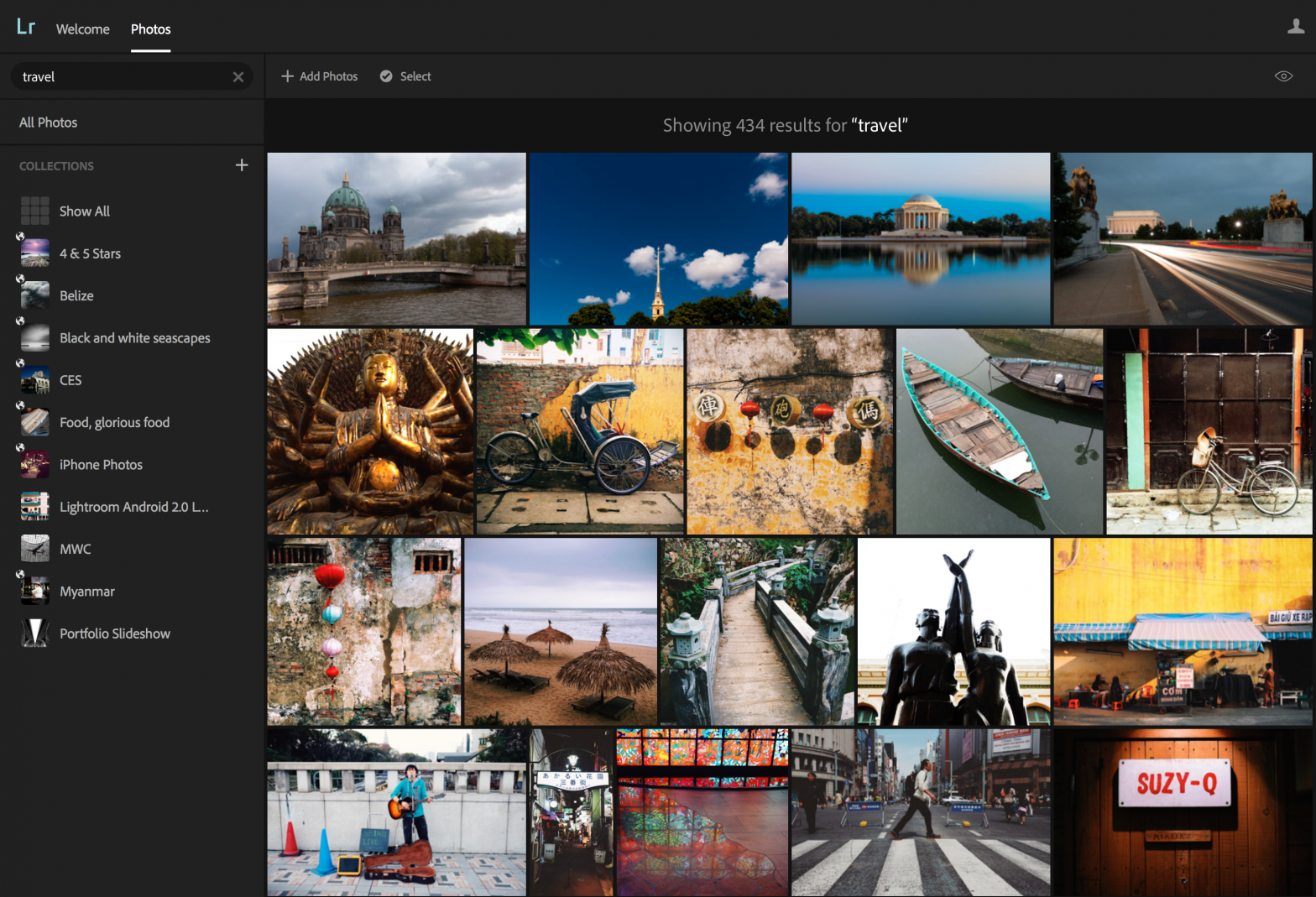
Will explore this feature when I get the opportunity ….. but …..
It would be more useful if we could enter Title, Caption, Location metadata, etc.. in the Mobile version of Lightroom. Then using this new Search option might be more useful.
It’s there in Web already! Open a photo, open the side panel, click on Photo info and enter away.
You can’t enter location metadata currently though…
Also it’s not an either or…different teams and what not 😉
But it is not on Lr Mobile apps, to enable this work to be done in off-line mode or when travelling, etc.. A useful way to be productive and review a shoot with a very portable device and no need for a calibrated monitor.
Sure, and it’s something we discussed. But you put it as “I’d rather have mobile metadata editing than web search” and I’m just letting you know that they’re different teams so you don’t have to pick it as an either or 😉
I agree. I misconstrued “on the Web” to mean “Mobile”…. my mistake.
[But would still love to have ability to edit Title, Caption, Location on Lr Mobile]
Ps. I meant to add to the comment above …. I like the concept of Technology previews.
Spectaculare résults when I search “Food” in my Library…
http://photoetmac.com/2016/03/beta-publique-moteur-de-recherche-lightroom-web/#prettyPhoto
No surprise for a French photographer.
Great feature !
That’s great! Thanks for sharing (but darn you for making me so hungry!) =)
Works really for me already! I’m really hoping we’ll see some of the cloud processing that’s going on in the web version of Lightroom integrated into the desktop version at some point (the same way some of the iOS Adobe apps process certain tasks in the cloud); I’m thinking of things like search, preview building (which seems to be crazy fast when uploading RAWs to the web), etc…
Beyond me. keeps telling me it’s indexing my files 1.25 hours later, but seems to never end.
Found the problem and the team fixed it. Should be working now 🙂
I keep all my photos on a Microsoft live drive, I would love to be able to link lightroom online to my one drive as both are in the cloud, that way I could access all my photos all the time
Good point and I agree.
As a photojournalist I would like have the ability to show the caption to photos or am I missing that option?
I like the concept of Technology previews.
About search:
Waiting for added functionality like searching for stars, colors, … keyword list (based on all keywords used in collection) …
From my point of view an ace bit of software. Love it.
Is this feature supposed to index photos I have already uploaded? I have tested it now for the last 24 hours, and only new photos are indexed (both based on content and metadata).
Hi,
how can I get there to use the Technology Preview. I’m logged in with my Adobe ID. Not matter what I do I always only see the Welcome page.
Just started to use and so far it looks very promising. I need to think how to best utilize this new capability. Will it be possible to upload our own favorite presets? (If it is there I missed it)
Apple stops patching QuickTime for Windows despite 2 active vulnerabilities | Ars Technica
if im not wrong some of my adobe products need quicktime installed.
i remember when i accidentally blocked, with my firewall, communications to quicktime some apps need a long time to start.
if i remember right it was prermier pro and/or after effects.
and is not “Adobe QT32 server.exe” a software that has something to do with quicktime?
now apple is dropping windows support.
what does that mean for adobe products?
homeland security says anyone should uninstall quicktime.
I clicked the link just to see what I could see. I saw logging on and that my trial expires in 30 days.
What trial did I start? Lightroom mobile or just this web thingy?
Most likely, you initiated a LR for Mobile/Creative Cloud features trial.
Can someone help and/or point me in the right direction. I’m having issues syncing lightroom mobile with lightroom desktop. If I try to sync my lightroom desktop with lightroom mobile it pretty much says that it will delete all photos that are currently on my mobile. Any thoughts/suggestions from anyone?
Thank you in advance.
Dee
Are both your Lightroom Desktop software and your Lightroom Mobile app logged into the same Adobe ID?
Hi Rikk – thanks for replying,
Yes I’m logging in using my id for both desktop and mobile as well as web. I think what happened was my desktop crashed a couple of months ago and I continued using LR on my iPad and on web (mainly web). So now i want to sync it w/desktop and that’s the issue I’m running into – it says LR only allows you to sync 1 catalog w/LR mobile. When it says mobile is it talking about iPad and iPhone or is it talking web or it means both?
Sync pushes collections from one Desktop Catalog to the mobile environment. This mobile environment includes Lightroom for Web. It also integrates with Lightroom for Mobile where you can use iOS and Android devices to access the same mobile environment.
Only one catalog can sync to the mobile environment. The catalog you are using now that you have recovered from your crash is a different entity and will require you to resync from scratch. You will need to respecify those collections you want to sync again and then upload them all again to the mobile environment. This will erase those desktop-synced items from your pre-crash syncs. Images on your devices should be unaffected.
Thank you again Rikk. That’s the problem, most of my images at this point are on web/mobile which includes any editing I’ve done. So it will delete everything that I’ve done – editing, etc in the mobile/web environment? Do you know if there is a way for me to back up my images from web/mobile before I sync. I really don’t know what to do 🙁
Great job, but I’m missing these features:
– Filter images by star rating
– creating virtual copies
– adding more metadata
The search works 80%, maybe you can show the index result as a tag cloud?
Thx,
Peter
I mis adding keywords in Lightroom on web.
Being able to ADD keywords on the web and have it sync back to the desktop would be so, so, so useful.