
Today we are excited to announce an important update to Lightroom Mobile for iPhone and iPad that adds the ability to capture and edit raw photos using Adobe’s Digital Negative (DNG) file format. Having a true end-to-end raw workflow, powered by DNG and Lightroom, on your iPhone and iPad makes it possible to create absolutely stunning photos that, until a few years ago, could only have been done with a traditional camera.
This release catches the iOS version up to the Android version of Lightroom Mobile that was released in February of this year.
New Adobe DNG Support
Lightroom 2.5’s in-app camera adds in the ability to capture directly in DNG format.

The DNG file format is an open source raw file format developed by Adobe that offers far more quality and control than either the JPEG or TIFF file formats. With the DNG format, you get:
- The highest possible image quality because DNG files contain all the data from the camera sensor without the compression artifacts that you find in JPEG formatted photos.
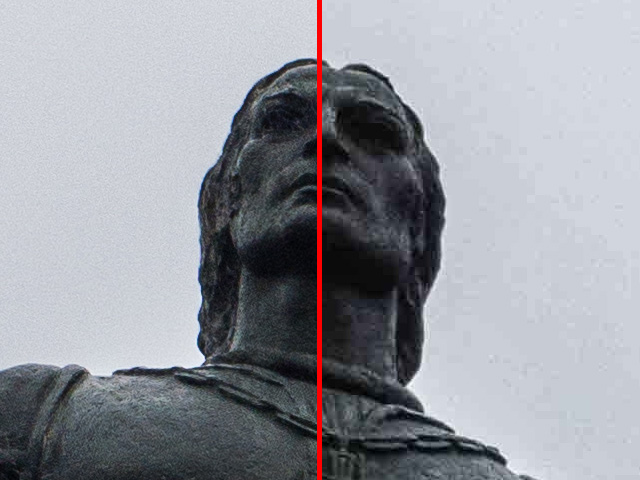
JPEG compression is often good enough for photos that don’t need to be edited, but for those photos that need to be enhanced, the compression can get in the way. This image has obvious JPEG compression artifacts on the right side of the image. - Freedom to experiment with the ability to change the white balance even after capturing, something that is not possible with a JPEG or TIFF formatted photo.

By shooting in Adobe DNG, you can experiment with different white balances even after capturing the photo with no loss of quality. Three different white balance options were compared in the image above to find the one that most closely matched the feeling of the original scene. - More latitude when capturing difficult scenes thanks to a greatly expanded dynamic range within your image, which provides the ability to recover highlight information that would have otherwise been discarded if shooting in JPEG or TIFF formats.

In order to capture shadow detail, this image was metered from the shadows, resulting in blown out highlights. The DNG version on the right enabled the highlights to be recaptured without issue. - The ability to push your images further thanks to having access to all of the color and tonal information found in your camera’s sensor, which is thrown away when shooting in the JPEG file format.
To learn more about the history of DNG click here to read an interview with Thomas Knoll who invented the file format.
To capture in DNG, you’ll need a device running iOS 10 that has a 12MP sensor such as the iPhone 6s, iPhone 6s Plus, iPhone SE, and iPad Pro 9.7. When available, the iPhone 7 and iPhone 7 Plus will also support capturing in DNG format.
New Wide Gamut P3 Color Space Support
In addition to supporting the DNG format, Lightroom for iOS 2.5 also adds support for the new wide gamut P3 color space found in the iPad Pro 9.7 as well the soon-to-be-released iPhone 7 and 7 Plus. This wide gamut color space provides 25% more color than the sRGB color space, ensuring that any edits you make in Lightroom accurately reflect any the colors in your photos.
Availability
Speaking of the iPhone 7, just like with all new cameras, we’re working to profile the new sensors and lenses found in the iPhone 7 and 7 Plus and will have an update available as soon as possible.
With this update, Adobe is building on its long heritage of excellence in desktop raw photo editing by enabling the same capabilities for everyone using mobile devices. With the DNG file format on iOS and Android and Lightroom for Mobile Devices, Adobe is pushing the boundaries of mobile photography.
Visit the app store now to download Lightroom 2.5 or update your app to the latest version.

Waiting to see your Android version.
http://blogs.adobe.com/lightroomjournal/2016/02/lightroom-2-0-for-android-now-available.html
Adobe has supported raw capture on Android for months, but it’s not available on every phone. I use it all the time on my Google Nexus 6P, but on a Sony Xperia X I’m trying, it’s not possible.
It works great with my Samsung S7 Edge.
Sony, is proprietary only Sony work with Sony. I hate that and their customer service sucks.
Me too.
I have yet to bite the Apple
Android please Adobe, not everybody buys apple products
Android has had DNG capture since February 😛
http://blogs.adobe.com/lightroomjournal/2016/02/lightroom-2-0-for-android-now-available.html
Great news, Josh. Can’t wait to try it out. It really puts together all of the pieces!
iOS 10 is now available in California at least, hopefully you can access it as well and can share your experience!
iOS again? Try harder.
*sigh*
http://blogs.adobe.com/lightroomjournal/2016/02/lightroom-2-0-for-android-now-available.html
You try harder – raw capture on Android available since Feb this year
is lightroom an mobile app first now?
nothing reall happens for the desktop version but mobile is updated constantly.
you guys may want to have a look at this rant from tony northrup:
https://www.youtube.com/watch?v=gCbzgKleBpM
Well, we’re different teams that operate with very different goals, timelines, etc. Our mobile offering has been lagging quite a bit, which is why it may feel like there’s a lot more progress—a lot more low-hanging fruit as they say.
The desktop team is well aware of the issues, and in the last release made a huge improvement in memory consumption which greatly improved editing speed. Still ways to go, for sure, but the team is aware and working on the important things =D
Thanks… Good to know.
Please know that we appreciate the progress… slow or not.
Why does the resolution of the camera matter? Or is that just an easy way of weeding out older slower hardware, in which case why not just say “requires iPhone 6 or newer”?
It’s a bit easier to grok 12MP vs. 6s or newer since the list includes an iPad Pro (but only the 9.7) and the SE (which at one point was referred to as the 5SE).
DNG requires more bandwidth and processing overhead than a JPEG, so it’s possible that Apple made the cutoff of the 12MP camera due to an alignment with hardware, though we were not part of that conversation.
>…Apple made the cutoff…
Ah, I thought it was an Adobe-created constraint.
The issue of bandwidth is still an issue Josh – if we are offsite (like on a cruise ship or in a campground or just have really limited bandwidth) – HOW can we get the DNG’s over to the DeskTop if taken with the Camera module within LR Mobile WITHOUT use the Internet or Creative Cloud ?
Because Apple wants iPhone 6 users to upgrade. They are finishing their 2 year contracts and we can’t have people keeping their phones longer than that now can we?
This is amazing. Simply, a-mazing!
How do you turn on or enable DNG? Thanks-
If you’re running iOS 10 on a device with a 12MP camera, the camera within LrM will automatically shoot in DNG.
I have a 6s with Lightroom 2.5 installed and I don’t see the DNG on the upper middle as shown above and when I look at the file info after taking a pic, it says JPG. Is there really no place to turn it on because mine is not automatically shooting in DNG.
Chris, same by me. 6sPLUS. I uninstalled and reinstalled. Now I can select dng vs jpg.
Wish I could – same issue – 6s here, iOS10, latest LR mobile. Tried uninstall/reinstall – no – still only jpgs. No raw indicator in the camera launched from LR mobile etiher.
I am having the same problem
I am having the same problem with the 6plus. I have reinstalled Lightroom Mobile but it didn’t solve the problem. My OS is completely up to date.
Requires 6s, with 12MP sensor. 8MP 6 or 6 Plus will not shoot raw.
Is the only workflow available via the camera and processing in LrM? I’d prefer to export the files from my iPhone 6S+ and process in LR on my MacBook.
No, the images will be transferred to Lightroom Desktop via the Creative Cloud sync so that you can continue to edit in Lightroom Desktop
For me that does not wor somehow. All pictures taken within LR mobile do not sync for some reason. Only if I manually add them to a collection on my iPhone. Any ideas why?
Nope. With iPhone 6S, latest IOS10 and LR 2.5.0, raw files captured in iPhone will not sync to the Creative Cloud for me. Says “uploading… x Pending”
What is the easiest way to get the dng files from the iPhone to Lightroom on the computer? I’ve tried all I can think of. Thank you.
I have the same question. I don’t see a way to export the DNG file to the computer. Where does Lightroom Mobile store the images?
Log into your Creative Cloud account on both Lightroom Desktop as well as Lightroom for iOS. The files will be sync’d to your desktop directly.
Why does Adobe keep pushing its userbase towards the cloud? I have always owned the stand alone versions of Photoshop and Lightroom, and I’d like to keep it that way. I don’t like having reoccurring charges on a cloud account every month in order to suffice Adobe’s desire for continued cash. I already have too many such payments. When will this feature be a functioning part of stand alone version of Lightroom?
I want to thank you guys for your hard work. DNG shooting has just made the most significant quality improvement yet to the one camera that I always have with me. I begged some of the other camera app companies to add support, and they either ignored me or said they think it will be too hard. I knew Lightroom would add it as they already had for android, but I was shocked to see it ready to go this morning. A quick test shot this morning showed the difference was night and day. For the first time ever, we can get indoor photos from a phone without potato quality oversharpening artifacts, and dynamic range and detail that I only had with my expensive cameras shooting raw for the past several years.
I should say thanks to your constant improvements to LR mobile this year alone, it has gone from an app I never bothered with to one I use all the time to get a solid head start on my photo editing. And today it just replaced my camera app. Keep up the great work. I hope some day to have feature parity with the desktop version.
Thanks! The team is dedicated to making a great photography experience that you can take with you anywhere and it’s been a real pleasure working with them =D
I’ve not updated to iOS 10 yet so I can’t test this…but did you fix the output resolution problem? There’s very little point capturing in nice DNG and performing all those excellent edits and then outputting a 2mb JPG….
We’ve enabled full resolution output since 2.2, released in March of this year. However your comment regarding a file size makes me wonder if you mean compression, not resolution. JPEG compression is adaptive to the image information—a photo of a blank wall will compress a lot more than a photo of a sea of grass. That’s an extreme example, but you can imagine that by editing an image, the compression algorithm will result in a different file size than before. Adding sharpness and increasing local contrast typically will cause the file size to go up, while decreasing contrast and adding in blurring will cause the file size to go down.
If you export a file that started on the phone and select the full resolution option when saving, you will get the native resolution, and using a pretty standard compression amount (similar to the Fine option on most cameras).
Alternatively, if you export a file that started on your desktop however, those files are still 2560px on the long edge, which may be what you’re referring to. We are working to improve the ecosystem so that full resolution files can be uploaded from the desktop, however it’s not possible at this time.
HTH!
How do I get it out of LR? Sharing works only as JPG. No way to get it to desktop.
You’d use the creative cloud sync to transfer your files from your mobile device to your desktop. Log in with the same creative cloud account to both your mobile and desktop apps, and they’ll automatically sync the full res DNGs over.
I’m still not seeing any sync occurring. Created test collection on mobile. Added one photo to that collection. Logged into creative cloud on mobile and desktop. No sync. Help….
What happened with output resolution? Did that increase too?
Now that’s a great question, did anyone answer this for you?
Can you export pics taken with Lightroom app to Apple Photos app as dng?
Since DNG is a raw format, the problem you’d run into is that the edits applied within Lightroom would not be visible within the Apple Photos app. JPEG files are much more portable since they have the edits applied in them and make it possible to continue working with the file once you’ve enhanced it within Lightroom.
Not interested in edits. Just want to export raw photos it takes. Is it possible?
Also, is there access to the second lens on the 7 Plus? If not yet, are there plans to access it. Would obviously be a great.
By the way, great work overall. Lightroom is a powerful app on my Mac and I’m happy to see the iPhone version really start to shine.
How do you get the DNG out of the app? No type of sharing works. You only get a JPG. I’d like to send it to a desktop.
Has anyone tried push iOS raw photo to Adobe Creative Cloud and then logging into ACC on desktop?
Not that this will do me any good, since I still have iPhone 6 and haven’t seen anything about iPhone 7 that makes me want to do my usual upgrade, but I haven’t seen anything that says if the DNG thing works only with Apple’s native camera app or if you can use something like Camera + or any of the other apps that are better.
DNG is not an option in Apple’s app, and there have been a number of camera apps that have been updated recently to enable capturing in DNG, including the camera app within Lightroom.
Do you know what file size difference is when shooting DNG vs JPEG?
It’s entirely dependent on the image data, as the lossy compression in the JPEG and lossless compression in a DNG will be able to compress some images more than others. DNGs from my iPhone 6s Plus tend to be around 14MB, whereas the JPEGs are around 2MB.
Hello,
why is it not possible with iPhone 6 ?
Apple say its open for iPhone 6 too.
The DNG is processed and provided by the AVFoundation library found in iOS 10, and the only devices we can request it from are devices with a 12MP sensor.
This is great. Especially to synch it direct to LR CC and edit there. The problem is, now you can see the terrible noise in the images from those small chips. At 400 ISO LR CC can’t reduce it, even when both denoise sliders are at 100%.
I’ve installed iOS 10 on my 6s+ but can’t figure out how to work with a DNG file. A prior post here says the phone will shoot DNG by default but I’m not seeing a DNG file. The export feature in Photos only has options for JPG, PNG, and TIFF. Am I missing something?
Thanks.
Okay, I see that the file captured using the LR camera is DNG. So the native iOS cameras app doesn’t save files in DNG? Seems like an awkward workflow. I also don’t know how to import into LR on my MacBook. Lots to learn.
Is it possible to send the .DNG to my mac and edit it there?
I’d like to know this too.
Me Too
Yes, sign into your creative cloud account in both Lightroom mobile and Lightroom desktop and the DNGs will by sync’d automatically.
Well I use LR 4.3. stand alone and have no interest in CC. So how can I get DNG files off iPhone 6s to computer without using cloud?
I want to know this too. I bet it’s not possible because they want to force you to pay for the cloud. Well I guess it’s time to look for another app that shoots DNG
This great news ! But what I really wish for is a way to export the untouched dng image, so as to tweak it in Lightroom 6.6 on my computer… Is this going to come at some point ?
Is it 8-bit dng or higher? Does anybody know that?
If I capture a RAW image using LR mobile camera, how do I import the file to the Desktop app for editing?
How do I save the DNG files to my computer? All the Share options in the Lightroom Mobile app convert the file to JPG first and then share it.
(BTW I don’t have a CC subscription so I can’t sync the mobile app with my standalone Lightroom 5 on my WIndows desktop).
WOW , I can shoot raw with my iPhone but not my Canon 5d IV WTF get your shit together, I pay for a subscription so I am up to date but you can’t support a shipping camera but can a not yet as shipped iPhone.
#EPICFAIL
you did not belive that subscription BS i hope?
since subscription everything got worse.
products have more bugs. support is even worse (if possible).
and many users have to face licensing issues and update issues.
Well, iPhone is shooting DNG, our own format. Non-DNG files require that we get our hands on the devices, profile them, release updates, etc. It’s one of the many benefits of DNG 🙂
Can you support Canon 5D MarkIV as well ? 🙂
Maybe in a few weeks ? or months :O ?
I know you guys are working on it very hard right now, but…if it supports normal RAW file, that’s okay.
( Currently I don’t really need dual pixel raw file support 😛 )
Even if it’s just the DNG converter updates…which surely will make us happy. Cuz We all here love Lightroom.
Thank you for the amazing software, and sry for a wrong thread 🙂
LOL…. i phone supported after a day or two.
canon 5D MK4 still no sign of support.. shows in which direction adobe is heading.
time to look for alternatives….
Bad headline. Version 2.5 of the app, not iOS 2.5 – iOS 10 🙂
Supporting RAW without giving the possibility to cut the cloud sync BS and instead sync locally over wireless would be quite useless, right? So please Adobe, allow us to import DSLR images as RAW into mobile Lightroom and then sync them to the desktop, without uploading and then again downloading gigabytes…
is it already available in Italy? I installed iOS 10 and LR iPhone v.2.5.0 on an iPhone 6s but the DNG option doesn’t appear.
Why no replies to the basic question of how do you send the DNG file from the iPhone to the desktop?
Because I got busy yesterday, sorry 🙂
It’s months later. Do you have a reply yet? Seriously, is it possible to transfer files without the cloud? I’m on holiday and my internet connection is complete and utter crap. I’m trying in vain to back up my LR Mobile photos. I do not have the bandwidth to upload to the cloud. There *has* to be another way. Come on!
I’m excited to shoot in dng on the iPhone. How do you manage storage with such large files on the phone?
Thanks; this is very nice. To those asking, it syncs as other RAW files do via Lr Mobile’s sync function. You can just continue adjusting, or change adjustments, as you work in the macOS. Cue #applehate, #subscriptionhate.
I too would like, however, to see LAN synching, as these files are getting big.
Yes, but no luck for those who decided to BUY Lightroom desktop instead of using a subscription plan… No cloud, no raw export…
Worse than useless. Have the full-boat CC; this crap mobile app does not let me get dng into photoshop. Absolute trash.
I’ve updated to iOS 10 and just tried the new DNG shooting. It seems in low-light situations the ISO gets pushed up compared to the JPG. For example I shot the same scene with the Lightroom camera:
DNG: ISO 125, 1/35 sec
JPG: ISO 65, 1/17 sec
Unfortunately in Lightroom camera you can’t change speed/iso but just use the automatic option.
Yes, I’ve seen the same issue and reported it to the team. We’re working on a fix 🙂
Well, I was disapointed with not beeing able to export the RAW Image with LR.
There are RAW Camera apps on the AppStore now, so just go use one of them instead.
OMG, this was so exciting and possibly…no finally, maybe a reason to start using Lightroom mobile…BUT NO!
Why am I expected to manage 2 camera rolls within one device – apple’s and Adobe’s? Instant unnecessary complication that just ruins the customer experience and ease of use.
Secondly, why am I tethered to synching massive files across yet another layer of proprietary network without the ability to take backups first, extract manually, or anything that anyone sensible would do before shifting their hard work around.
If Adobe expects professionals to use their software then don’t make our lives harder than they already are. If you create great products then we will use them without there being a need to try to herd us into a corner.
It’s like being handcuffed and locked in the shed at the bottom of Apple’s walled garden.
No way to export the DNG files onto your desktop makes it almost worthless for me. Seems like a way to force people into a Creative Cloud subscription. I just tried other apps that now all have RAW support (i.e. 500px) and you can easily export them to your Dropbox, Airdrop, etc.
I’ll be using those until LR fix that in their next update.
I have the same problem. I have a CC subscription that includes LR but NOT iCloud so my dng files appear to be stuck on my phone. I’m hoping there’s a way around this!
I should have made it clear…I’m a CC subscriber and I want this!!!
I will give it a try on android. Didn’t know about this feature.
Why no support for iPhone 6 and 6S?
Meant 6 and 6+
Apple has designated which devices are eligible for this functionality. A 12 MP camera is required.
If I sync a raw photo using Lightroom Mobile it seems like Lightroom CC doesn’t recognize the lens/camera profile. The drop-down menu in the Lens Correction section doesn’t even give apple as an option. However, if I sync a jpg photo, Lightroom seems to have the correct lens profile. Can anyone else confirm this? What am I doing wrong?
That’s because the profiles are being applied automatically with a DNG.
Are you sure? These observations suggest otherwise.
1) The message “Unable to locate a matching profile automatically” appears at the bottom of the Lens Correction panel.
2) Turning off Lens Correction shows no visible difference in the iPhone 6s DNGs
3) Trying to merge iPhone 6s DNGs into a pano dialog shows the error “Unable to match a lens profile automatically. For best results, apply the appropriate lens profile to the photo before merging.”
Follow up post: I tried and failed to use multiple camera rolls – it’s a massive UX fail. So, Lightroom on IOS remains consigned to the “Might have been amazing” pile of apps where management got in the way of great creatives/devs.
I’m now using Manual – it shoots raw, provides all the shooting features that LR on ios does – arguably with a worse ux design) and allows me to do what I want with my photos as it shoots straight to the camera roll.
Admissions: Not affiliated with Manual app in any way but I am a paid up subscriber to Adobe CC.
No DNG availability on my iPhone 6. (It’s not an iPhone 6s). I have LightRoom 2.5 and a creative cloud subscription on my iPhone. I have tried to reinstall my LightRoom. I still can’t shoot in DNG. Why?
Apple requires an (Edit Typo 8MP) 12MP camera to produce the DNG file. The iPhone 6 only has an 8MP camera.
You mean Apple requires a 12MP camera.
You are right, I typed that wrongly. I have updated the post. Thanks!
I love being able to shoot raw on my iPhone 7 Plus. However, we need an update to take advantage of the dual lens system. When I zoom, I’m effectively cropping the image and I can see the level of cropping in LR Mobile and Desktop. LR Mobile needs a switch like the native camera app to allow going to the telephoto lens using the full sensor. So, right now my choice is to shoot in jpeg with the native app when using telephoto or shoot raw with the wide angle.
[Edit] – When I mention the cropping effect above, I’m talking about shooting in LR Mobile.
I have the 7plus and can’t figure out how to use the new 2x zoom lens within Lightroom. There’s no way to toggle 1x to 2x like there is with the native Apple camera application. Is this hidden somewhere, or just not yet supported?
Look at the icon of the front lens change on the top left corner. Underneath it is an icon in the form of a lens. Press that to change lenses.
Dears,
Have the export resolution changed in the latest ios update? as I’m unable to export the highres version any higher than 2000px. (export to maxium available) the file itself is 7600pixels wide.
Is it possible to export the DNG file for editing with Photoshop on my Mac? I cannot find the option within the app. It’s fantastic to being able to shot in DNG but i’d like to also export them.
Using Lightroom for mobile, sync the DNG back to your Lightroom for desktop catalog where it can be sent to Photoshop using the Edit In> functionality.
I ssem to be missing something about how the Lightroom app works with DNG files.
Am I correct that the ONLY way to transfer an image shot in DNG format using the app is to sync it via Wi-Fi to your Lightroom desktop (by “sync,” I mean signing in to my Adobe subscription account on both the app and my desktop version of Lightroom)?
If so, this is VERY disappointing. The sync process is SLOOOOW and I see no reason why the files can’t be imported into Lightroom on my PC using a USB cable. The desktop version of Lightroom recognizes an iPhone 7 as a device but never locates any photos on the camera. Why not?
Hello, could someone please reply to this inquiry?
I’m sure I’m being silly … but when using LR Mobile’s camera, I do not see the “DNG” option. I’m running LR 2.5 and iOS 10 on a 6+. Do I have to enable that setting/option somewhere?
I am using the 7+ and can’t figure out how to use the telephoto lens within the Lightroom Mobile Camera App. I can zoom up to 500%, but is that just using the regular lens? Am I missing something, or has this not been addressed yet?
Yeah, I noticed the same thing. Can someone chime in?
same here, using the 7+ and don’t seem to have the 2x tele option, i guess LR mobile needs an update?
also: there is a new 10.0 beta out which supports the new portrait/bokeh option, will this be implemented as well at some point?
Have a look at the 2.5.1 Update just released. It contains support for the Telephoto Camera.
Thanks, it just updated and it’s there in the top right!
I have an iPhone 6s Plus. Updated to IOS10.0.2 I have lightroom updated. I have the creative cloud. And am logged in. But no DNG in the lightroom camera. I have tried uninstalling and reinstalling.
Nice that RAW/DNG support is now available on the iPhone. Unfortunately, I can’t use it because of the requirement to be connected to the Cloud for file transfer to PC. There is no wireless/Internet where I work so the additional feature doesn’t help me. For now I will need to continue using dedicated cameras that can transfer files, either through local wireless or SD card, to my PC for editing in Lightroom or Photoshop. it would be nice if Adobe would acknowledge that owners of the standalone version of Lightroom have legitimate reasons for using that version instead of CC. Once again it seems Adobe offers extended capability in their software only to cut out the people who paid good money for standalone LR (and pressure them to use CC instead).
Is the iPhone 6 Supported or only the 6s?
Apple only has DNGs available for 12 MP and up cameras. The iPhone 6 does not meet the requirements.
Wow – just tried this new version of the LR app and very impressed. It’s good to have a higher level of technology in your pocket and this seems to meet the need. Thanks very much.
Ian
Hallo,
is it possible to adjust the shutterspeed in the Lightroom pro shoot mode on ois devices?
Thanks for the great lightroom app for android. I’m thinking about getting the iphone 7, depending on whether the shutterspeed mode is available on the Iphone 7 in the lightroom app I will decide to buy or not buy the Iphone 7.
I love the simplicity of the camera function of the app. My one question concerns focus/macro. It seems like I can focus with the phone closer to the subject with the native camera app than with the Lightroom camera. Is there a reason for this?
My other question is, if I open a photo from the Lightroom app in Instagram, for example, does it save my RAW data, or does it convert to JPG before opening in Instagram?
Thank you!
Is there a user’s manual for an iPhone 6s+ user of Adobe Lightroom Mobile? I’m 73-years old, and this app stuff sometimes (actually, much of the time!) confuses me, and I fail to grasp how to use them. Help, please, just a simple user’s manual for how to take and process images with my iPhone 6s+, using Adobe Lightroom Mobile. Thank you!
Capture DNG format is awesome however upon capturing the DNG photo it takes a long time to retrieve it for futher edit even work under 4G LTE environment. Hope it can be solve in coming version.
I have the full subscription of CC and its ridiculous that we have take ages to upload and download the files online when we could just use a USB wire. Also in my case I saw the files downloading, and they were still downloading after 12 hours. I removesd the DATA file in the library, restarted yet in the morning the files were still downloading! And I had only some 12 files. Adobe please do give us the possibility to download the files tethered through the USB cable.
So, I may have made a terrible mistake, and I was wondering if there might be a solution here: I just got back from traveling, and my main laptop died. No biggie, I got a new one and put Lightroom on it and went to load photos from the trip I’d been saving on an SD card, and figured I’d pull the files off the dead one’s HDD later. When I went to turn on Sync, it said it could only Sync with one catalog. No biggie, so it took me to lightroom.adobe.com to delete all the synced photos in the catalog, and I figured I’d re-sync the collection on my phone.
When I went to turn sync back on for the new catalog on my phone, all my files had disappeared. No biggie, I added them back from the camera roll…and discovered the DNGs hadn’t returned. This leads me to my question:
Is there a place where my DNGs are physically kept on my phone, and is there a way to re-import them into Lightroom? Or are they all kept in the cloud after being shot, and I’ve lost them forever? Or do I now have a bunch of orphaned DNGs somewhere on my phone with no way to delete them? The camera roll re-import worked as expected, but I couldn’t find the DNGs through poking around a bunch.
I’d really love to get the images back, since there were a few there I loved that I hadn’t shot with my regular camera and wanted to experiment with now that I’ve returned.
Thanks for your help!
Can we please get some tutorials on how to shoot some difficult scenes (like the blown out highlights above) using Lightroom Mobile? Pro/Insider knowledge is always appreciated 🙂
I have a iPhone 6s Plus w/ iOS 10.1 and I want upgrade my Lightroom to newest version so I went to App Store and typed in photoshop lightroom 2.5 and nothing came up. Why is that?
If you go to the App store and type in Lightroom mobile. The current version is 2.5.2.
When will the local, radial and linear adjustments be available for Lightroom Mobile on Android?
Is there a way to create a desktop shortcut to get right to the in-app camera?
Anyway to use this app without it doubling all my photos? It seems to copy them all when importing so I end up with 2 copies of everything, not exactly good on storage space. I love the app but for this reason alone I don’t use it.
Thanks for the great lightroom app
What a grate app!
Where can I find the complete list of updated functions for new releases? Is there a complete users guide for all funktions in the app? Some time certain funktions are a bit hidden…
Hey everyone, couldn’t find An answer to this question yet: what is happening with file size? AFAIK a synchronized raw photo from Lightroom takes about 1 megabyte space or so on the mobile device. (Don’t know where I got this info). Now when I have a foto taken with my phone in raw and sync it to Lightroom, does the original stay on the phone in all its 14 megabytes glory? So I suppose I will run into space issues on the phone quite fast. Or is my 1 megabyte premises false in the first place?
Greetings, Henrik!
Hello everyone,
Yes it may be true that we can shoot as raw but we cannot change both shooter speed and ISO settings. Therefore It is still not useful.
Using Lr camera on the iPad pro 9.7 and seems to work fine. Does the Lr camera use the image stabilization in the iPhone when it shoots DNG. Some other iOS camera apps do not use the OIS for DNG according to their documentations.
If the wide angle lens is being used, then yes.
Image stabilization is not used on the telephoto lens.
Hi, Can I ask to be clear, will the app., Adobe Lightroom 2.5 for work on my iPad pro 9″ and/or my iPhone 7 plus?
Please confirm that the app will allow me to shoot in DNG raw format?
“To capture in DNG, you’ll need a device running iOS 10 that has a 12MP sensor such as the iPhone 6s, iPhone 6s Plus, iPhone SE, and iPad Pro 9.7. When available, the iPhone 7 and iPhone 7 Plus will also support capturing in DNG format.”
Now that it has been released, we can confirm that it works on an iPhone 7 Plus.
Hi, as a long time user of Windows (shock, horror), I am forever frustrated by the vast majority of apps available for iOS and Android OS, with Windows missing out. I have been happy with the Windows phones I have been using to date (the Nokia 1020 is a great camera phone); however, looking at upgrading in the near future, it looks as though I will have to go over to an Apple phone (heaven forbid) or an Android.
I will get off my soapbox by asking if the phone app above will be available for Windows.
Regards,
Hi. I’m using Lightroom Mobile on my iphone 7. When I view the image files on my PC, all I see is JPEGs. When I download images using Adobe Bridge I still only see JPEGs. I’m looking to edit the RAW (DNG) files in PS. Some advice would be greatly appreciated.
Thanks 🙂
Jonty
To access the DNG images captured with the Lightroom for mobile camera widget you must be syncing your images back to your Lightroom for desktop catalog. The DNGs will be found in your mobile-synced images there. It is currently the only way to access them.
I notice info on DNGs viewed in LR say “No Copyright”. How can this be changed?
Can the program be set to enter a copyright as pictures are taken?
thanks
Well this inability to get DNGs off iPhone onto my computer is very disconcerting. A relative who is not computer savvy just returned from abroad with many DNG files on an iPhone 7. This person is deathly afraid of the Cloud. All we want to do is get these DNG files onto our net-disconnected PC so we can work on them in our paid-for free standing desktop Lightroom.
Will this ever be possible?
The synching that Mr Flohr mentions above, is it possible with LR4.x? 5.x? or just CC?
Are other options being considered for Adobe customers who paid good money for your software?
IF while we are waiting will backing up the iPhone to our PC preserve the DNG files for some future remedy or are they at risk if something happens to the phone? In other words are the DNGs (within the app) included in iphone backup?
Are the files lost if we uninstall LR 2.5?
Are the files lost if we upgrage to LR 2.x?
Please advise,this is a very troubling situation.
Adam Lang
Syncing is available from Lightroom 5.4 and beyond provided you have m Creative Cloud subscription or are running an active trial. (available for a 7 day period on Lightroom desktop)
I’ve got a Creative Cloud subscription, when I shoot a DNG photo in lightroom mobile this is displayed in my catalog and it can also be edited. But the photo is not properly sycronized to the CC cloud. On lightroom.adobe.com, only a placeholder for the photo is displayed and an error that this was not synchronized correctly.
Is it possible to shoot a DNG photo in Lightroom mobile which is then synced into the CC Could and my Desktop or do I have to go the cumbersome path of export and import via usb?
Yes. It is possible and that is how it should work. The upload from your device to the Creative Cloud appears to be failing. If the picture doesn’t show up at lightroom.adobe.com, then it can never successfully sync to your desktop. Force quit Lightroom for mobile app on your device. Power off your device and power back on in the presence of a connected wifi network. Allow time for sync to occur. Check it at lightroom.adobe.com and see if the file has made it to the cloud after these steps.
I don’t get the DNG ikon on the in-app camera screen on my iPhone 6 Plus. Why is that? Does it mean that I cannot shoot in DNG format on the iPhone 6 Plus?
I am glad I am not alone. Big deal about shooting dng on the iphone. ( I have a 6s+. If I cannot get the images in raw format to my Mac, what is the big deal about the image on the iphone? When I am using PS and LR CCs, as well as OneOne Raw I might as well leave my iphone in my pocket. Adobe is dragging its feet again. Getting to be a problem with providing common sense stuff.
The DNG shooting and editing on the device itself works great. However, it’s very disappointing not being able to transfer the original DNGs from iOS to Mac without the Adobe cloud subscription. What if there’s no internet connection on location? What if there’s only cellular and you need to transfer lots of images? You’ll use up your cellular data extremely fast. You not only need to upload but also download them. How are the photos safe if there’s no way to back them up? What if you don’t want to edit on the device itself because of the small screen?
I’m removing Lightroom from my devices until this is fixed.
Is there any way to export the RAW (.DNG) files from Lightroom 2.5 (iOS) to the camera roll or any other app to further editing?
For example, I want to take RAW pictures on my iPhone 7 Plus using the 56mm lens and I want to export that picture into VSCO but none of the export options Lightroom has (“Share”, “Save to Camera Roll”, “Open in…” or “Edit in…” gives me a recognizable RAW file that VSCO can read!
Why don’t I just shoot RAW using VSCO cam you asked? Because it doesn’t support the iPhone 7 Plus’ 56mm lens.
I have tried other RAW capture apps (for Example “RAW” by 500px) and they are able to export VSCO recognizable RAW files.
Please help!
Thanks!
The Lightroom-captured DNG first needs to be synced back to a Lightroom desktop catalog in order to access the DNG file directly. From there it can be shared with other applications on your desktop. Or, you can export the existing mobile-bound DNG from Lightroom for mobile as a non-raw file for access on your third-party mobile apps.
Could you please provide more info on when and how exactly LR mobile uses wide P3 color space on iphone 7 plus? Does it export to camera roll in wide gamut?
Lightroom for mobile on iOS 2.5 an later exports files to Camera Roll as a JPEG in the P3 colorspace.
LR App now exports original DNG to camera roll and can be imported into mac. 🙂
Who’s a happy camper
It does not export the edits made in Lightroom Mobile though.