New Raw HDR Capture Mode
We’re excited to announce that Lightroom Mobile now has a new raw HDR capture mode that lets you achieve a dynamic range on your mobile device that was previously only possible shooting with an DSLR or mirrorless camera.

This new HDR mode harnesses the power available in the latest mobile hardware on both Android and iOS. These updates, version 2.7 for iOS and version 2.3 for Android, were released today and make the HDR mode available for free. The updates for both Android and iOS can be downloaded by tapping here.
The new HDR mode works by automatically scanning the scene to determine the correct exposure range and then capturing three DNG files which are then automatically aligned, merged, deghosted, and tonemapped in the app. You get a 16-bit floating point DNG, with all of the benefits of both an HDR and a raw photo, which is processed by the same algorithms with the same quality as the HDR technology built into Adobe Camera Raw and Lightroom.
Previously, capturing an image in HDR either meant using a DSLR or mirrorless camera, capturing multiple exposures, copying to your computer, and then merging in an application like Photoshop, Adobe Camera Raw, or Lightroom. Alternatively, you could capture an HDR JPEG on your phone, though those images normally used only two shots and often failed to capture the full range of tonality in difficult lighting scenarios. By capturing three raw shots and merging on the phone, you get a greatly increased dynamic range with the ability to edit and share right away. Creative Cloud members get the additional benefit of automatically syncing with their desktop, ensuring that the photo, plus all of the edits that were made to the photo, are backed up and available in the desktop version of Lightroom.
Our very own Russell Preston Brown has created a great tutorial for using this new HDR capture mode within Lightroom Mobile, check it out!
HDR Processing & Supported Devices
When we started working on HDR for Lightroom Mobile, we realized that adding desktop-caliber, pro-quality processing algorithms to mobile devices is no easy task. Our team was able to make some pretty amazing breakthroughs that eventually made it possible.
For iOS users, the HDR mode requires a device that can capture in DNG, such as an iPhone 6s, 6s Plus, 7, 7 Plus, iPhone SE, or iPad Pro 9.7″.
For Android users, at this point only the Samsung S7, S7 Edge, Google Pixel, and Pixel XL are supported. So that we’d adhere to our stringent quality and reliability requirements, our primary goal was to ensure the stability of the app while enabling the algorithms to provide the highest possible quality. Thanks to the processing and memory available on the Samsung S7 and Google Pixel devices, we were able to achieve the quality and capabilities required by these incredibly powerful algorithms. The team is working hard to support additional devices as quickly as possible.
Other features in these releases
In addition to the new raw HDR capture mode, iOS and Android users get the following new features:
iOS
Export Original, enabling you to export the original files, including DNGs captured in the camera as well as raw files imported through Lightroom Mobile and Lightroom web (Lightroom Desktop does not upload originals to the server):
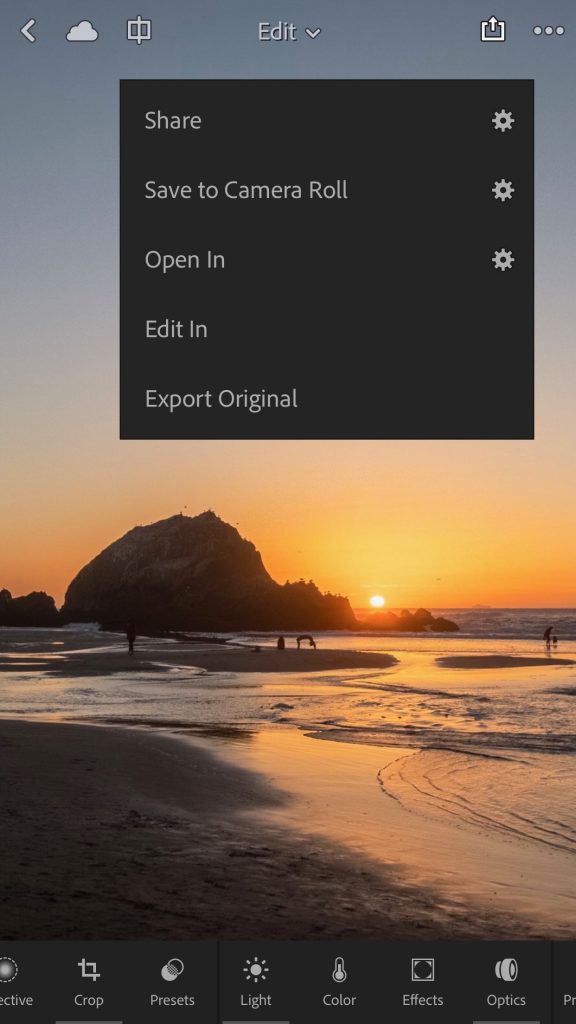
Gestures to rate and review in the Rate & Review mode, greatly speeding up your review process:
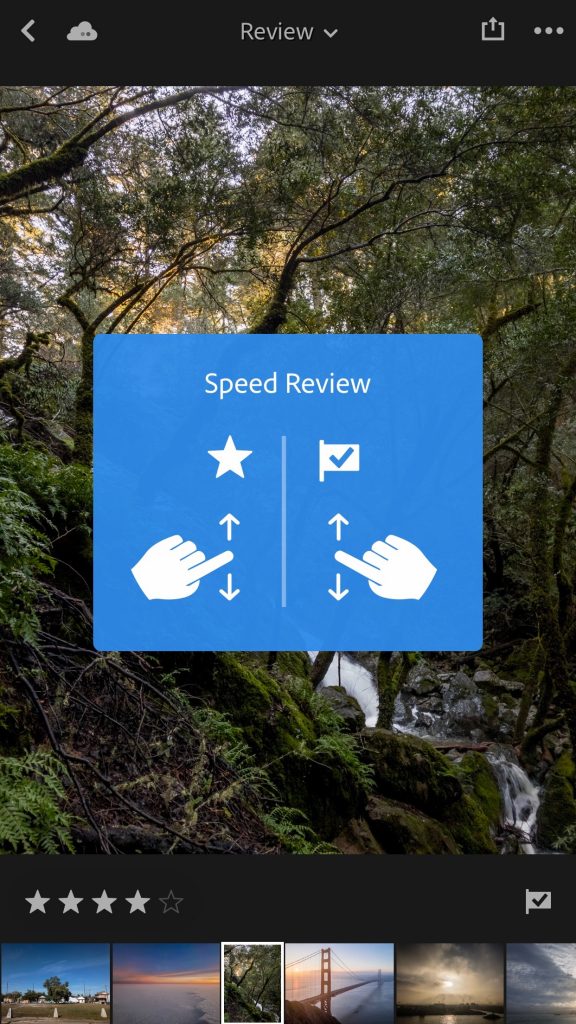
New Force Touch and Notification Center widget, making it even easier and faster to launch Lightroom’s camera:
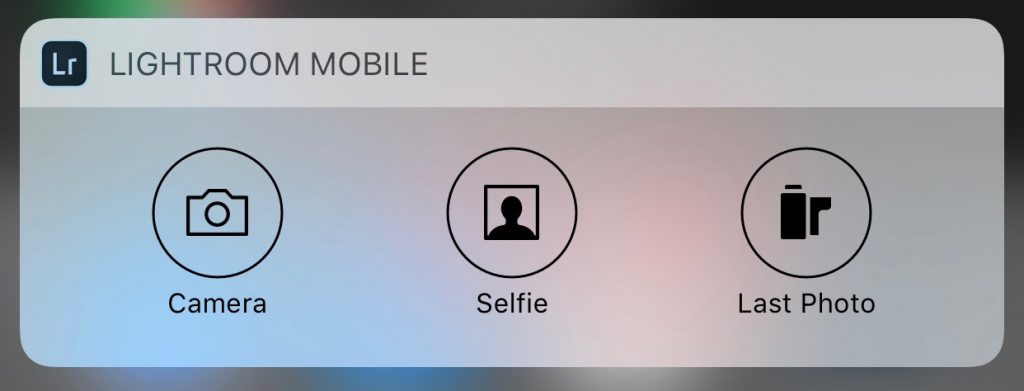
As well as a new option available in settings, Prevent From Sleep, which will keep the screen from locking as long as the phone is plugged into power, improved synchronization stability and speed, and general bug fixes, performance enhancements, and UI tweaks.
Android
For Android Creative Cloud members, the Radial and Linear Selection tools are now available:
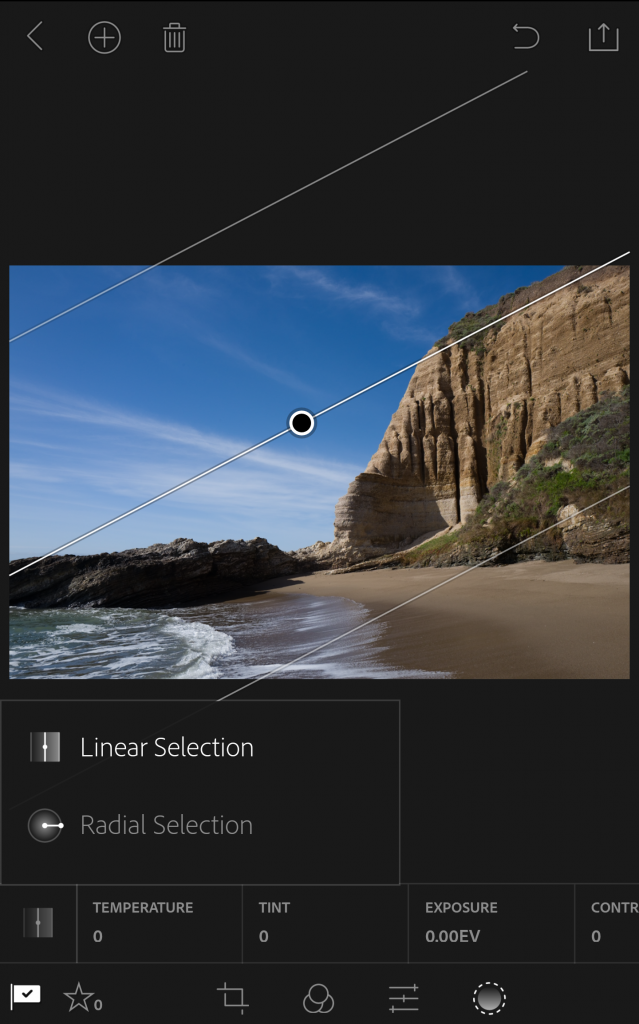
As well as general bug fixes and speed improvements.













Where do I get this for my iPhone 7plus
It will appear in the Apple App store.
Thanks, but how about something really useful like keywording? Anytime soon?…
True, keywording is useful.
HDR is only pretty.
+1000 keyword ability
Yep, once Keywording is there I’ll want to use some of the Develop Module-type stuff, but a travel workflow is a travel workflow and I like to start with Keywording, done when stuff is fresh in my mind. The potential of LR Mobile is huge, and I’d dearly love to replace my MBA + LRCC with an iPad Pro +LRM, but until the latter has keywording I guess I’m tethered 🙁
Haven’t sign out yet but I am getting Sync paused, no network even with full 4G and wiif only sync off.
Anyone else?
Moto Z Force Droid support please.
Please add LG G5/6 and V20 ASAP! PLEASE!!!!
Unfortunately, LG G5 and V10/V20 both have a very large resolution sensor and low on board memory. HDR requires a high of memory to resolution ratio, which these three devices simply do not have. We are looking to reduce the memory requirements of our algorithms, but have not been successful so far.
The G6 however changes this and we are looking forward to getting a device that we can verify and add to our whitelist. Please stay tuned!
How is 4GB of RAM on the LG V20 considered low? The Galaxy S7 family also has 4GB of RAM. How about outputting the DNG HDR files at reduced resolution instead?
Does this limitation have to do with the differences between how iOS and Android manage and allocate memory?
Hmmm….so 12 MP with 4Gb RAM is ok, 16 is too much? But 13 of the G6 would be alright again?
Well if you say so, its just hard to believe that these 4 or even 3 megapixel makes the difference.
I hope youll figure it out in the future, or at least itll work on the G6.
However very appreciate your approach! Keep up the good work!
Please try incorporating this feature for LG V10 and V20. I am so in love with what this feature is capable. I always use Lightroom mobile for post processing only, but after seeing the HDR RAW feature news I gave a shot to the Lightroom camera, Now starting to like the camera but disappointed that there isn’t the HDR feature for us. Please dont give up on us
HI Josh,
Could you be please more specific regarding the on board memory? the lg g5 has the same specs as the galaxy s7, both snapdragon 820 and 4 gb of ram. I am looking forward to try raw hdr on my lg g5 if possible.
Thank you !
Anyone at Adobe have a OnePlus 3T to test and whitelist? More RAM and CPU power than the Pixel or the S7!
Hi Josh,
Any update on the LG G6?
The LG G6 is quite a powerful phone, it’s up there with the current models that support HDR.
Ignore that. Ok after a restart.
come on gang! theres only one thing most pro’s want… KEYWORDING!!!!
Thanks for the feedback. The reality is that there’s quite a lot of work in order to get keywords to work on mobile. Currently, keywords are local only for lightroom Desktop. That means, keywords from the desktop are not synced with the server. Getting access to keywords on the mobile app wouldn’t be of much use if the desktop app didn’t take advantage of them. We have heard the request many times, and while it may seem that we’re not hearing you (we do, truly) we need to find the best way to incorporate keywords into the entire ecosystem. This is a top priority for us, and believe me, I wish we had a solution already too 🙂
Any possibility that this will come to the Nexus 6p?
Wow! HDR DNG is an amazing addition! No other mobile app I know of can do it. There are still some features missing that prevent me from using LR mobile camera as my main Galaxy S7 camera app, unfortunately:
– long exposure (S7 allows for 10 seconds only, but still: much better than LR’s 1/10th) is missing from LR, while being available in other apps
– LR does not respect phone’s mute setting and emits the sound where other apps don’t
– autofocus/tracking options are more elaborate in the Samsung app (available only through Samsung’s API, probably, though)
Thanks a lot for an amazing app!
This isn’t “HDR” all the app does is drop the highlights for you and boost the shadows. What a lie.
When using the hdr mode, three shots are captured and the image is then merged into a 32-bit DNG. It certainly is HDR and has quite a lot more dynamic range than a singe dng. The auto toning that is applied (as otherwise the image would be too dark) uses the same tools as found in the normal edit stack, such as the highlights and shadows sliders.
Is it right when I press once the release button the app takes three pictures or have I to press 3 times.I hear only one click! Can I look at the three pictures somewhere?
I downloaded the new version of Lightroom Mobile on my iPhone 6s plus earlier today. However, it does not allow me to access the HDR feature. I can only use the Automatic and Professional features. Any suggestions?
You would need to also be on iOS 9 or later…are you running iOS 8 per chance?
I have the same problem. iOS 10.2
Hmmmm…
FWIW I updated my iOS to the latest version (10.2.1) and now have HDR available.
I’m already running 10.2.1 and it still isn’t working 🙁
Josh,
I’m running 10.2 on my iPhone 6s plus
Same here. Using 9.3 on iPhone 6S and do not have the HDR option. Suggestions?
Same issue for me. I’m running IOS 9.3
On a 6S
I have an iPhone 6 with iOS 10.2.1 and Lightroom Mobile 2.7.0. I don’t see the HDR option; just Auto and Pro. Do I need to do anything?
Just saw that I need a 6s or better. Please delete.
When will the new layout with the sliders from the iPhone will be adopted to the iPad? The iPad would really benefit from this.
We are currently working on an iPad specific editing experience. Please stay tuned!
The HDR function does not appear after I updated on an IPhone 6s. Anybody?
Please make sure you’re running the latest iOS, and lrm versions, as then it should show up.
Ugh turns out it’s a 6 not 6s thanks anyway!
Hi Josh,
Would like to try the HDR, if only I could upgrade my iPhone 6 :(……..
I just have a general LRM query that I can’t find a definitive answer to whilst you are online. Once images are synced to the Cloud from LRM, what is stored on the mobile device?
My head and usage say that once ‘in the Cloud’ a mixture of Smart Previews and Thumbnails remain on the device depending on how LRM self optimises. Or does it not self optimise but needs Clear Cache to be performed?
Glad the speed ratings are back btw
Thanks
Reed
oh great more mobile crap….
the billiosn of smartphone junkies are more importnat to adobe now than the professionals.
Great, more internet troll crap.
Now the haters of the Internet are the ones Adobe must listen to.
Any plan to support this on Huawei devices with a dual camera setup, e.g. P9 or Mate 9?
Can we please just get the ability to shuffle the order in slideshow/presentation mode? Both on iOS and Apple TV. Seems like a 1 hr fix!
What bout oneplus3t? Thank you for the selection update. Still waiting for the brush though. Lots of the CC subscribers like me are using android. We would like to catch up on the iOS users too…
I second Oneplus 3T – 16 MPix, 6 Gig Ram, Camera API V2 – even higher specs than Pixel 🙂
add my vote for the nexus 6P.
the specs are 99% the same as the pixel.
any chance we get this soon?
How do you take a picture from within LR mobile?
I think an adjustment brush would be more useful as I can’t find one. Am I missing it?
Where are the exported original raw files exported to? Does this have to be one of the iphones or IPad Pro listed for the HDR addition or will these other features work with my original IPad Pro?
Eagerly waiting for this exciting HDR DNG feature to be available for OnePlus 3(/T)
I figured that using lossy DNG compression would be a great match with HDR. But it doesn’t seem to have the desired effect, the images are huge (60+MB) on conversion (Lightroom and Adobe DNG Converter).
I know lossy DNGs aren’t for everyone, but for me it strikes the perfect balance between file size and functionality in most cases. Could you add support to your DNG engines for massaging the HDR images into something the lossy compression engine will digest?
In hdr mode, three shots are captured and merged to a 32bit DNG, Did this happens with one click on the release button, and can I save all three captures?
Thanks
Great but HDR level can’t be edited in LR Desktop?
I don’t think it’s right to call it RAW if it’s processed and tone-mapped. It seems more like a 16-bit TIFF that you could generate from any other HDR app. Or all other steps in the RAW processing skipped, like demosaicing and denoising?
Bring this to the Oneplus 3T please! 6GB RAM and Snapdragon 821. No excuses!
Hi Josh
What about devices such as Huawei Mate 9 Pro & P10. Plus as an example? Good performance processor & high memory on board memory (for e.g: 6GB)
As usual, this update broke something else. Now my desktop won’t stay logged into the Mobile sync. I have to sign in every time I launch it!
See if this document helps: https://helpx.adobe.com/creative-cloud/kb/signed-out-sign-in-required-error-248.html
It seems the bulk of improvements are going more and more toward Lr Mobile, while the desktop version gets only minor updates, each update coming almost always with a nice list of bugs or hidden removed features (such as disabling auto grayscale mix). Makes me wonder why I’m paying a monthly fee when the mobile version is for free….
WHAT?! No 6Plus support? Roll it out Adobe! All the 6’s or none of the 6’s would’ve saved you a lot of grief. I bought this big screen for LR mobile. I can’t afford the $750 it will cost for a new phone to access this great update…
Hi Josh,
couldn’t you just add experimental HDR support for legacy devices (such as LG G4) instead of supporting only the new flagships (if the high of memory to resolution ratio problem persists, why don’t crop the raw or use lower resolution for older devices)? And i would like to see an option for image stacking (median, mean,…), e.g. for high ISO noise removal
This is super feature. In bulit hdr looks useless as compared to this… for s7 atleast. However someone should do pixel hdr+ comparison, that one uses similar principle.
Good job guys!
Apple Photo’s on the Mac will not display the .dng files exported from the iPhone, also if you edit the HDR image in IOS photo’s on the phone you are unable to revert to the original, Get a error message saying to try again later.
Really hoping the HTC M10 gets the new features soon – any word on that?
Not working on Sony M5 Android 6.0
iPhone 7+, IOS 10.2.1, Latest Lightroom mobile update – Seems to be an issue where taking an HDR shot and making some changes, then coming back to the shot later will result in an endless spinner loop and the Cloud Icon message of ‘Loading Smart Preview’, and not being able to make any further edits to the photo.
I just tried making an edit tot he same photo in LRWeb and that worked, and the new crop was synced back to mobile next time I opened the app, but the spinner still persists.
NMN,
If you force quit the app, restart your iPhone, and then launch Lightroom for mobile again, does the persistent loading icon go away on this file?
Hi, Rikk
Yes, just tried a complete boot of the phone, spinner is still spinning. DNGs from the phone and RAWs shared from my desktop LR work ok.
Let’s get the HDR to work properly before moving on to other things. On my iPhone 7 even using a tripod the HDR shots are less sharp than a single dng shot.. What is going on?
Stan
Hello, and thanks ahead of time for any assistance it’s greatly appreciated.
I just downloaded this latest LR Mobile update which claims that RAW/DNG files can now be exported from LR to the camera roll on my iphone 7.
So far I’ve spent about 20 minutes trying to figure out how to do this.
I CAN see how to do this for an individual image, having one single image selected in LR, then getting a drop down menu and I have successfully done the SAVE TO CAMERA ROLL
I see the image there in my camera roll although at this point it’s not clear to me that it’s actually the DNG file.
My more specific question is that, surely I can’t have to go thru all 299 DNG images in LR, and select them INDIVIDUALLY in order to move them to my Camera Roll??
I’m open to the possibility that I’m perhaps being a bit dense here but I’m not seeing a way to go into my LR images, Select them all, and then Select to move them all to my camera roll.
A) If there’s a way to do that, I’d really appreciate some help
B) If incredibly there is no way to do that, I’d appreciate knowing that so I can stop beating my head against the wall trying to figure out how to do that.
Thanks again. I really appreciate the help.
JT
I’m liking the new HDR features – but I only have my iPad PRO 9.7″ – won’t be able to upgrade my iPhone 6+ for a few months yet … issue is the position of the shutter release button – seems to always be at the bottom of the screen so it’s awkward to hold the iPad really steady and take the shot. How about an option to place it on the left or right side and the ability to fire the shutter when you softly release the button so as to minimize movement of the iPad. A lot of my shots have been blurry because of the trickiness of pressing the shutter at the bottom of the screen while holding the iPad only with my left hand.
I really want to like this, but I’m a bit confused. I set it to save an HDR raw file and also save the regular raw file. When I look at the HDR file, I see the sliders for highlights have already been turned all the way down and shadows most of the way up. If I copy and paste those settings to the regular raw file, it looks the same as the HDR one. So:
1. Is this actually doing anything significantly different than if I were to post-process a single raw file by turning the shadows up and the highlights down?
2. Why can’t I turn the highlights down even more in the HDR version? Its weird to have the slider already set at -100 instead of starting at 0. It makes it seem like the app hasn’t really done anything except change the sliders for me.
I see that it IS apparently actually blending multiple captures (because it asks me to hold the phone still to shoot more than one exposure and because in scenes with a lot of motion I can see small differences in moving figures between the regular and HDR shot), but it seems that the dynamic range I’m getting from the HDR file is not any different than what I get from taking the regular raw file and adjusting the sliders to match the HDR file. I tested it out on some scenes that would benefit from HDR like buildings backlit against the sky, and I can’t see any difference.
I really want to like this, but I’m not seeing any difference between the HDR file and adjusting the sliders to match on a single raw file. Can you help me out with some more explanation or examples here? It would be helpful to maybe post downloadable examples of the DNG files where you can see a difference between the regular DNG file and the HDR DNG file that can’t be replicated by just changing the sliders on the regular DNG file.
Thanks!
Also, it kind of messes up my workflow that photos taken in LR Mobile don’t go to my phone camera roll, and apparently the only way to get them there is by exporting them one by one. I’d love if you could add an option to save the DNG photos automatically to my iPhone camera roll as well as within LR.
Will we be able to stack RAW images on mobile anytime soon?
Great addition. Now that the programming for HDR has been done, can the ability to merge 3 imported images into an HDR image be added?
I also think that it would be great to have the HDR RAW feature in older devices, such as the LG G4 in my case, as an experimental feature that is selectable in settings, together with a warning stating that due to hardware limitations it might not function correctly. This way, users that are very interested in this feature (such as myself and many more) will have the option to at least experiment with it and Adobe will be fully covered in case the device can’t handle the task.
As an avid user of Lightroom mobile, I am very satisfied with the results i get from RAW processing and I think that HDR Raw, with all its possible limitations (I would gladly use a tripod, for example) would be a great addition.
Please make it work on LG G5 !
What happens to the HDR 32bit DNG’s on my iPhone once they have been uploaded to the cloud and downloaded to my Mac? Do they stay on the iPhone? Are they replaced by Smart Preview DNG’s? I’m afraid of filling up my iPhone’s SSD — but don’t want the DNG’s deleted from my phone until it is certain that they are safe elsewhere.
I previously commented on March 11 – when the software was released – TODAY I got my new iPhone 7+. Despite backing up my iPhone 6+ to iTunes with a password, LR Mobile has re-installed but insists downloading all my images from the Adobe Cloud again. Taking a very long time + Data…..So I am wondering what the point was of backing up my iPhone 6 with a password only to have it now re-download all the LR Mobile stuff via iPhone RESTORE
ADOBE, we do need a strategy on wired connections for these products to optimize the experience for people with limited wireless data speed and bandwidth. I’ve written before about the inability to cycle images from the iPhone / iPad / LR-Desktop when NOT connected via the Internet – we need a solution to this.
I guess when all my images finally finish sync’ing I can try the camera with HDR support, DNG and all that stuff I bought the new phone for.
And while we are on the subject, with my iPad PrO 9.7″ and HDR the app seems to get stuck all the time saying “Hold Steady” – then the shutter button (which is still on the bottom of the tablet making it impossibly hard to hold steady) gray’s out and nothing happens until I change the MODE back to PRO or kill/re-start the App.
Would really appreciate some key usability features here.
I mentioned this before and Josh pretty much said not a chance. It’s crazy to me that they would ignore the significant amount of professionals who would love to use an iPad Pro as the travel workflow device it could be, because they think wired connections are a thing of the past. Seems ridiculous. The one time I tried it it took days to be able to access my files on my desktop upon returning home, even with a 200mbps connection. Wake up Adobe.
Yes. Syncing takez forever and never seems to quit. More like a sync-hole!
oops … auto correct FAIL – I meant to say ….. “iPhone 6 with a password only to have it NOT re-download all the LR Mobile stuff via iPhone RESTORE”
… meaning I went to the trouble of backing up the phone and the RESTORE ignored all the gigs of LR Mobile data in the backup forcing it to come off the ADOBE servers again at a considerable time and data expense
As usual, Adobe is way behind the current technology. This RAW HDR does NOT work on Samsung Galaxy S8, which has a much better camera and processor than S7 or iphone.
Dear Adobe Team,
Any idea when/if HDR will be available on S8? I can confirm this does not work right now.
thanks,
Robert
Hi All,
Not sure if you experience the same effect as I do. When using LR Mobile on Iphone (6s or 7) I noticed, that once picture is taken in HDR mode, there are ‘automatic’ settings applied to the picture. In my case those are:
Highlights: -100
Shadows: +70
Whites: +15
Blacks: -15
I tried it on my iphone 6s and on 7, with fresh installation of LR.
Do you experience the same? Does anybody know why this happens? I would expect to get a picture without any adjustments (as a combination of 3 photos).
cheers,
Robert
This is normal. All HDR’s are pre-processed to give you a reasonable starting point. This is also true on Lightroom for desktop.
Please add Oneplus 3T support
Cómo se puede realizar los colores del arcoíris cada uno que tenga los colores lo estoy intentando hacer y no puedo
Adobe Lightroom Mobile – how are DNG’s managed?
I’ve been using the LRM camera’s HDR capability (and ordinary DNG capability) and enjoying it a lot, but am concerned that the large files (~40 MB each) will ultimately fill up my iPhone’s available storage. Can someone explain what the sequence is? I understand that when I take an HDR shot, the DNG and HDR DNG are sent up to the cloud, then sent down to a subfolder of the Lightroom folder on my Mac. Are the original DNG and HDR DNG files on my iPhone then automatically replaced with Smart Preview DNG’s, reducing the storage usage? If not, is there a way to make this happen? Also, at some point I’ll make a gallery with the images I want and sync it to my phone — is it the case that, if the DNG’s (or Smart Preview DNG’s) are still on my phone, no extra storage is used when I sync the gallery?
Thanks,
— Alex
40mb files and they expect us to transfer all of them to our desktops via wifi….insanity.
It would be great if Adobe would realize that there are a ton of professionals who would love to use Lightroom mobile and iPads for a workflow with their Pro cameras and stop focusing on people taking pictures with their iPhones.
Likewise, it sort of wrecks up my work process that photographs taken in LR Mobile don’t go to my telephone camera roll, and obviously the best way to get them there is by sending out them one by one. I’d love in the event that you could add a choice to spare the DNG photographs consequently to my iPhone camera move and additionally inside LR.
I have an iPhone 6 Plus running iOS 10.3.2 but none of these features show up on my phone when I use the camera app on LR mobile. Why?
When can we see the HDR mode for the Samsung Note FE that was just released. It has the same camera as the S7 and S8 also same memory. Would love this feature.
How about ability to merge imported photos from your DSLR into a single HDR on the mobile device instead of only those captured with the mobile? Most of us are not showing with the phone or tablet but would like remote editing to HDR on the mobile device.
Will this function work on Samsung Galaxy s7 Active? This phone has the same RAM and processor as the S7 Edge. Thanks
What about htc 10? Josh Haftel
As usual, Adobe is way behind the current technology. This RAW HDR does NOT work on Samsung Galaxy S8, which has a much better camera and processor than S7 or iphone.
This is normal. All HDR’s are pre-processed to give you a reasonable starting point. This is also true on Lightroom for desktop.
Great addition. Now that the programming for HDR has been done, can the ability to merge 3 imported images into an HDR image be added?
This is super feature. In bulit hdr looks useless as compared to this… for s7 atleast. However someone should do pixel hdr+ comparison, that one uses similar principle.
Good job guys!
Hi there, does anyone know if it is possible, and if so, how, to merge 3 HDR images taken on a real camera, such as a Nikon, within Lightroom Mobile. I can open 3 raw images from the Nikon in LR Mobile, now can I use the HDR facility to merge them?
Cheers
Matt
Are there any plans to liberate at least shooting RAW/DNG for the Blackberry KeyOne? Would love to have DNG HDR like I have on my older iPhone, especially as I have much more storage on the BB.