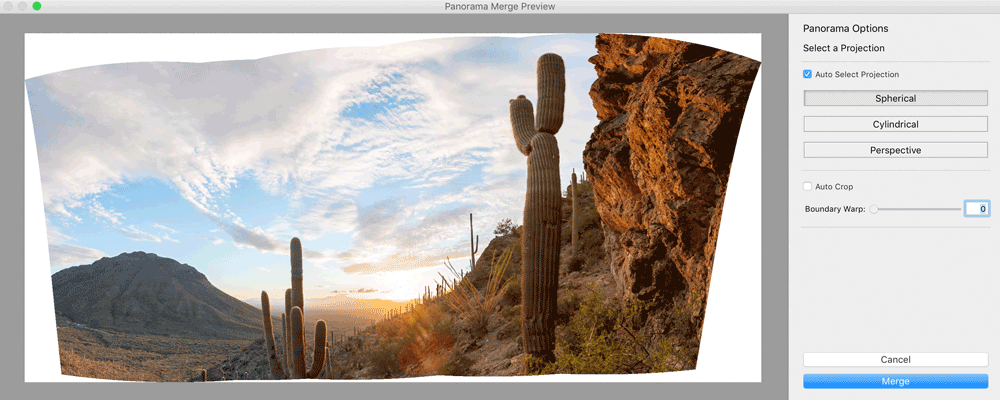| Mount |
Name |
| Canon EF |
Bower 14mm f/2.8 ED AS IF UMC |
| Canon EF |
Bower 16mm f/2 ED AS UMC CS |
| Canon EF |
Bower 24mm f/1.4 ED AS IF UMC |
| Canon EF |
Bower 35mm f/1.4 AS IF UMC |
| Canon EF |
Bower 85mm f/1.4 AS IF UMC |
| Canon EF |
Rokinon 10mm f/2.8 ED AS NCS CS |
| Canon EF |
Rokinon 14mm f/2.8 ED AS IF UMC |
| Canon EF |
Rokinon 16mm f/2 ED AS UMC CS |
| Canon EF |
Rokinon 24mm f/1.4 ED AS IF UMC |
| Canon EF |
Rokinon 35mm f/1.4 AS IF UMC |
| Canon EF |
Rokinon 85mm f/1.4 AS IF UMC |
| Canon EF |
Samyang 10mm f/2.8 ED AS NCS CS |
| Canon EF |
Samyang 14mm f/2.8 ED AS IF UMC |
| Canon EF |
Samyang 16mm f/2 ED AS UMC CS |
| Canon EF |
Samyang 24mm f/1.4 ED AS IF UMC |
| Canon EF |
Samyang 35mm f/1.4 AS IF UMC |
| Canon EF |
Samyang 85mm f/1.4 AS IF UMC |
| Canon EF-M |
Canon EF-M 55-200mm f/4.5-6.3 IS STM |
| Canon EF-M |
Rokinon 8mm f/2.8 UMC Fisheye |
| Canon EF-M |
Rokinon 8mm f/2.8 UMC Fisheye II |
| Canon EF-M |
Rokinon 12mm f/2 NCS CS |
| Canon EF-M |
Rokinon 50mm f/1.2 AS UMC CS |
| Canon EF-M |
Samyang 8mm f/2.8 UMC Fisheye |
| Canon EF-M |
Samyang 8mm f/2.8 UMC Fisheye II |
| Canon EF-M |
Samyang 12mm f/2 NCS CS |
| Canon EF-M |
Samyang 12mm f/2.8 ED AS NCS Fisheye |
| Canon EF-M |
Samyang 14mm f/2.8 ED AS IF UMC |
| Canon EF-M |
Samyang 35mm f/1.4 AS IF UMC |
| Canon EF-M |
Samyang 50mm f/1.2 AS UMC CS |
| Canon EF-M |
Samyang 50mm f/1.4 AS UMC |
| Fujifilm X |
Bower 8mm f/2.8 UMC Fisheye |
| Fujifilm X |
Rokinon 8mm f/2.8 UMC Fisheye |
| Fujifilm X |
Rokinon 8mm f/2.8 UMC Fisheye II |
| Fujifilm X |
Rokinon 12mm f/2 NCS CS |
| Fujifilm X |
Rokinon 14mm f/2.8 ED AS IF UMC |
| Fujifilm X |
Rokinon 50mm f/1.2 AS UMC CS |
| Fujifilm X |
Samyang 8mm f/2.8 UMC Fisheye |
| Fujifilm X |
Samyang 8mm f/2.8 UMC Fisheye II |
| Fujifilm X |
Samyang 12mm f/2 NCS CS |
| Fujifilm X |
Samyang 12mm f/2.8 ED AS NCS Fisheye |
| Fujifilm X |
Samyang 14mm f/2.8 ED AS IF UMC |
| Fujifilm X |
Samyang 50mm f/1.2 AS UMC CS |
| Fujifilm X |
Samyang 50mm f/1.4 AS UMC |
| Leica M |
MS Optical Perar 28mm f/4 Super Triplet |
| Leica M |
MS Optical Sonnetar 50mm f/1.1 MC |
| Nikon F |
Bower 14mm f/2.8 ED AS IF UMC |
| Nikon F |
Bower 16mm f/2 ED AS UMC CS |
| Nikon F |
Bower 24mm f/1.4 ED AS IF UMC |
| Nikon F |
Bower 35mm f/1.4 AS IF UMC |
| Nikon F |
Bower 85mm f/1.4 AS IF UMC |
| Nikon F |
Nikon AF-S NIKKOR 200mm f/2G ED VR II |
| Nikon F |
Rokinon 10mm f/2.8 ED AS NCS CS |
| Nikon F |
Rokinon 14mm f/2.8 ED AS IF UMC |
| Nikon F |
Rokinon 16mm f/2 ED AS UMC CS |
| Nikon F |
Rokinon 24mm f/1.4 ED AS IF UMC |
| Nikon F |
Rokinon 35mm f/1.4 AS IF UMC |
| Nikon F |
Rokinon 85mm f/1.4 AS IF UMC |
| Nikon F |
Samyang 10mm f/2.8 ED AS NCS CS |
| Nikon F |
Samyang 14mm f/2.8 ED AS IF UMC |
| Nikon F |
Samyang 16mm f/2 ED AS UMC CS |
| Nikon F |
Samyang 24mm f/1.4 ED AS IF UMC |
| Nikon F |
Samyang 35mm f/1.4 AS IF UMC |
| Nikon F |
Samyang 85mm f/1.4 AS IF UMC |
| Olympus |
Bower 14mm f/2.8 ED AS IF UMC |
| Olympus |
Bower 35mm f/1.4 AS IF UMC |
| Olympus |
Rokinon 12mm f/2 NCS CS |
| Olympus |
Rokinon 14mm f/2.8 ED AS IF UMC |
| Olympus |
Rokinon 35mm f/1.4 AS IF UMC |
| Olympus |
Rokinon 50mm f/1.2 AS UMC CS |
| Olympus |
Samyang 12mm f/2 NCS CS |
| Olympus |
Samyang 12mm f/2.8 ED AS NCS Fisheye |
| Olympus |
Samyang 14mm f/2.8 ED AS IF UMC |
| Olympus |
Samyang 35mm f/1.4 AS IF UMC |
| Olympus |
Samyang 50mm f/1.2 AS UMC CS |
| Olympus |
Samyang 50mm f/1.4 AS UMC |
| Panasonic |
Rokinon 12mm f/2 NCS CS |
| Panasonic |
Rokinon 14mm f/2.8 ED AS IF UMC |
| Panasonic |
Rokinon 35mm f/1.4 AS IF UMC |
| Panasonic |
Rokinon 50mm f/1.2 AS UMC CS |
| Panasonic |
Samyang 12mm f/2 NCS CS |
| Panasonic |
Samyang 12mm f/2.8 ED AS NCS Fisheye |
| Panasonic |
Samyang 14mm f/2.8 ED AS IF UMC |
| Panasonic |
Samyang 35mm f1.4 AS IF UMC |
| Panasonic |
Samyang 50mm f/1.2 AS UMC CS |
| Panasonic |
Samyang 50mm f/1.4 AS UMC |
| Pentax K |
Bower 14mm f/2.8 ED AS IF UMC |
| Pentax K |
Bower 16mm f/2 ED AS UMC CS |
| Pentax K |
Bower 24mm f/1.4 ED AS IF UMC |
| Pentax K |
Bower 35mm f/1.4 AS IF UMC |
| Pentax K |
Bower 85mm f/1.4 AS IF UMC |
| Pentax K |
Rokinon 10mm f/2.8 ED AS NCS CS |
| Pentax K |
Rokinon 14mm f/2.8 ED AS IF UMC |
| Pentax K |
Rokinon 16mm f/2 ED AS UMC CS |
| Pentax K |
Rokinon 24mm f/1.4 ED AS IF UMC |
| Pentax K |
Rokinon 35mm f/1.4 AS IF UMC |
| Pentax K |
Rokinon 85mm f/1.4 AS IF UMC |
| Pentax K |
Samyang 10mm f/2.8 ED AS NCS CS |
| Pentax K |
Samyang 14mm f/2.8 ED AS IF UMC |
| Pentax K |
Samyang 16mm f/2 ED AS UMC CS |
| Pentax K |
Samyang 24mm f/1.4 ED AS IF UMC |
| Pentax K |
Samyang 35mm f/1.4 AS IF UMC |
| Pentax K |
Samyang 85mm f/1.4 AS IF UMC |
| Pentax K |
smc PENTAX-DA 18-270mm F3.5-6.3 ED SM |
| Pentax 645 |
HD PENTAX-D FA645 35mm F3.5 AL [IF] |
| Samsung NX |
Bower 8mm f/2.8 UMC Fisheye |
| Samsung NX |
Bower 14mm f/2.8 ED AS IF UMC |
| Samsung NX |
Bower 35mm f/1.4 AS IF UMC |
| Samsung NX |
Rokinon 8mm f/2.8 UMC Fisheye |
| Samsung NX |
Rokinon 8mm f/2.8 UMC Fisheye II |
| Samsung NX |
Rokinon 12mm f/2 NCS CS |
| Samsung NX |
Rokinon 14mm f/2.8 ED AS IF UMC |
| Samsung NX |
Rokinon 35mm f/1.4 AS IF UMC |
| Samsung NX |
Samyang 8mm f/2.8 UMC Fisheye |
| Samsung NX |
Samyang 8mm f/2.8 UMC Fisheye II |
| Samsung NX |
Samyang 12mm f/2 NCS CS |
| Samsung NX |
Samyang 14mm f/2.8 ED AS IF UMC |
| Samsung NX |
Samyang 35mm f/1.4 AS IF UMC |
| Samsung NX |
Samyang 50mm f/1.4 AS UMC |
| Sony A |
Bower 14mm f/2.8 ED AS IF UMC |
| Sony A |
Bower 16mm f/2 ED AS UMC CS |
| Sony A |
Bower 24mm f/1.4 ED AS IF UMC |
| Sony A |
Bower 35mm f/1.4 AS IF UMC |
| Sony A |
Bower 85mm f/1.4 AS IF UMC |
| Sony A |
Rokinon 10mm f/2.8 ED AS NCS CS |
| Sony A |
Rokinon 14mm f/2.8 ED AS IF UMC |
| Sony A |
Rokinon 16mm f/2 ED AS UMC CS |
| Sony A |
Rokinon 24mm f/1.4 ED AS IF UMC |
| Sony A |
Rokinon 35mm f/1.4 AS IF UMC |
| Sony A |
Rokinon 85mm f/1.4 AS IF UMC |
| Sony A |
Samyang 10mm f/2.8 ED AS NCS CS |
| Sony A |
Samyang 14mm f/2.8 ED AS IF UMC |
| Sony A |
Samyang 16mm f/2 ED AS UMC CS |
| Sony A |
Samyang 24mm f/1.4 ED AS IF UMC |
| Sony A |
Samyang 35mm f/1.4 AS IF UMC |
| Sony A |
Samyang 85mm f/1.4 AS IF UMC |
| Sony E |
Bower 8mm f/2.8 UMC Fisheye |
| Sony E |
Rokinon 8mm f/2.8 UMC Fisheye |
| Sony E |
Rokinon 8mm f/2.8 UMC Fisheye II |
| Sony E |
Rokinon 12mm f/2 NCS CS |
| Sony E |
Rokinon 50mm f/1.2 AS UMC CS |
| Sony E |
Samyang 8mm f/2.8 UMC Fisheye |
| Sony E |
Samyang 8mm f/2.8 UMC Fisheye II |
| Sony E |
Samyang 12mm f/2 NCS CS |
| Sony E |
Samyang 50mm f/1.2 AS UMC CS |
| Sony FE |
Rokinon 12mm f/2.8 ED AS NCS Fisheye |
| Sony FE |
Rokinon 14mm f/2.8 ED AS IF UMC |
| Sony FE |
Rokinon 35mm f/1.4 AS IF UMC |
| Sony FE |
Rokinon 50mm f/1.4 AS UMC |
| Sony FE |
Samyang 12mm f/2.8 ED AS NCS Fisheye |
| Sony FE |
Samyang 14mm f/2.8 ED AS IF UMC |
| Sony FE |
Samyang 35mm f/1.4 AS IF UMC |
| Sony FE |
Samyang 50mm f/1.4 AS UMC |