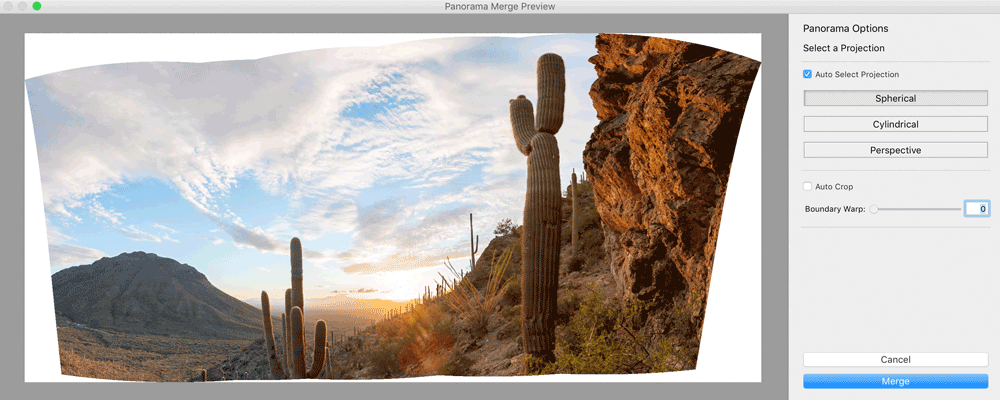The goal of this release is to provide additional camera raw support, lens profile support and address bugs that were introduced in previous releases of Lightroom.
Today, we also released versions of Lr for iOS and Android that provide updated camera support. Check them out here.
New Camera Support in Lightroom CC 2015.10 / 6.10
- Canon EOS M6
- Canon EOS Digital Rebel T7i (EOS 800D, EOS Kiss X9i)
- Canon EOS 77D (EOS 9000D)
- Pentax KP
New Lens Profile Support in Lightroom CC 2015.10 / 6.10
| Mount | Name |
| Apple | OOWA 15mm Wide-Angle Lens for iPhone 6 (JPEG only) |
| Apple | OOWA 15mm Wide-Angle Lens for iPhone 6s (DNG+JPEG) |
| Apple | OOWA 75mm Telephoto Lens for iPhone 6 (JPEG only) |
| Apple | OOWA 75mm Telephoto Lens for iPhone 6s (DNG+JPEG) |
| Canon EF | SIGMA 100-400mm F5-6.3 DG OS HSM C017 |
| Canon EF | SIGMA 135mm F1.8 DG HSM A017 |
| Canon EF | Tokina AT-X 24-70mm F2.8 PRO FX (IF) |
| Canon EF-S | Canon EF-S 18-55mm f/3.5-5.6 IS II |
| Canon EF-S | Tokina AT-X 14-20mm F2 PRO DX (IF) |
| Minolta SR | Minolta MC ROKKOR-PF 85mm F1.7 |
| Minolta SR | Minolta MD ROKKOR-X 85mm F2 |
| Nikon F | Samyang 12mm f/2.8 ED AS NCS Fisheye |
| Nikon F | SIGMA 135mm F1.8 DG HSM A017 |
| Nikon F | Tokina AT-X 14-20mm F2 PRO DX (IF) |
| Nikon F | Tokina AT-X 24-70mm F2.8 PRO FX (IF) |
| Leica M | Voigtlander VM HELIAR-HYPER WIDE 10mm F5.6 |
| Leica M | Voigtlander VM ULTRA WIDE-HELIAR 12mm F5.6 III |
| Leica M39 | FED Industar-61 52mm f/2.8 |
| M42 | Helios MC 44-3 58mm F2 |
| Sigma | SIGMA 135mm F1.8 DG HSM A017 |
| Sony FE | Sony FE 85mm F1.8 |
| Sony FE | Sony FE 100mm F2.8 STF GM OSS |
Customer reported issues resolved
- LrD Shows Captured Time as GMT Instead of Local Time for Videos Shot and Imported from iPhone 6.
- Customers were unable to access the Auto Import menu item.
- Presets listed under “Color Presets” were not available.
- The audio balance slider in the Slideshow module did not complete mute the audio as expected.
- Cursor movements on point tone curve behaved erratically.
- Tone Curve points were not moving correctly with Wacom stylus.
- Tone Curve freezes after several customer actions and drags.
- File renaming on export was incorrect. Please note that this only occurred when using the “Cropped” token in the File Rename on Export dialog.
- Fixed an issue where Hasselblad H6D-50c files that won’t load in Lightroom.
- Added Camera Matching color profiles for the Panasonic FZ1000, Panasonic GH4, and Panasonic LX100 cameras.
- Fixed a bug where we see unexpected behavior change: Local exposure + negative Clarity.
Known Issue
We have made progress in fixing the black panel issue as noted here and have reduced the chances that you will see the issue again. Please do let us know if you see this issue in CC 2015.10 / 6.10.
Installation Instructions
Please select Help > Updates to use the update mechanism in the Creative Cloud app.
Give us feedback
Once you’ve updated to the latest version of Lightroom, don’t forget to leave us feedback about your experiences. Lightroom wouldn’t be what it is today without our passionate and loyal customers around the world. Giving us regular feedback helps us to find and fix issues that we may otherwise not know about. We are listening.
Here are a few ways that you can send us feedback:
Report bugs and suggest features
Discuss workflow and get help with how-to questions or basic troubleshooting
Thanks!